
Hot Picks
How to Use BitBrowser for Multiple Bets?

Hot Picks
How to Automate Social Media Accounts

Hot Picks
How to Ensure Stable Facebook Operations When Managing Multiple Accounts
Web Scraping vs. Web Crawling: Unveiling The Key Differences And Why Anti-Detect Browsers More Suitable
Time: 2024-10-10 17:57 Click:

The words “Web Scraping” and “Web Crawling” are often used interchangeably. These are the two of the most popular techniques to collect data from the web. Although they share many similarities, they have distinct differences and use cases.
Let’s break down the definitions of these two terms, explore the differences between them and have a in-depth insight of how anti-detect browsers help to quickly achieve these tasks.
What Is Web Scraping?
Web Scraping refers to the process of automatically collecting data from websites. It involves using software tools or scripts to access web pages, parse their content, and extract structured information like text, images, and other data, which can then be saved or analyzed in a desired format.
One important aspect of web scraping is that it often seek to extract specific data sets from a website for further analysis. For instance, a company might extract product details of mobile phones listed on eBay so as to determine how to position their new product in the market.
One important aspect of web scraping is that it often seek to extract specific data sets from a website for further analysis. For instance, a company might extract product details of mobile phones listed on eBay so as to determine how to position their new product in the market.
What Is Web Crawling?
Web crawling refers to the process in which bots (or spiders) are employed to read and store all the content on a website for archiving or indexing purposes. It involves sending out automated requests to fetch web pages, following hyperlinks to discover new URLs, and then indexing the content of those pages for later retrieval by search queries.
Web crawlers systematically visit websites, reading their content and metadata, and store the information in a searchable database.
Web crawlers systematically visit websites, reading their content and metadata, and store the information in a searchable database.
Major Differences Between Web Scraping and Web Crawling
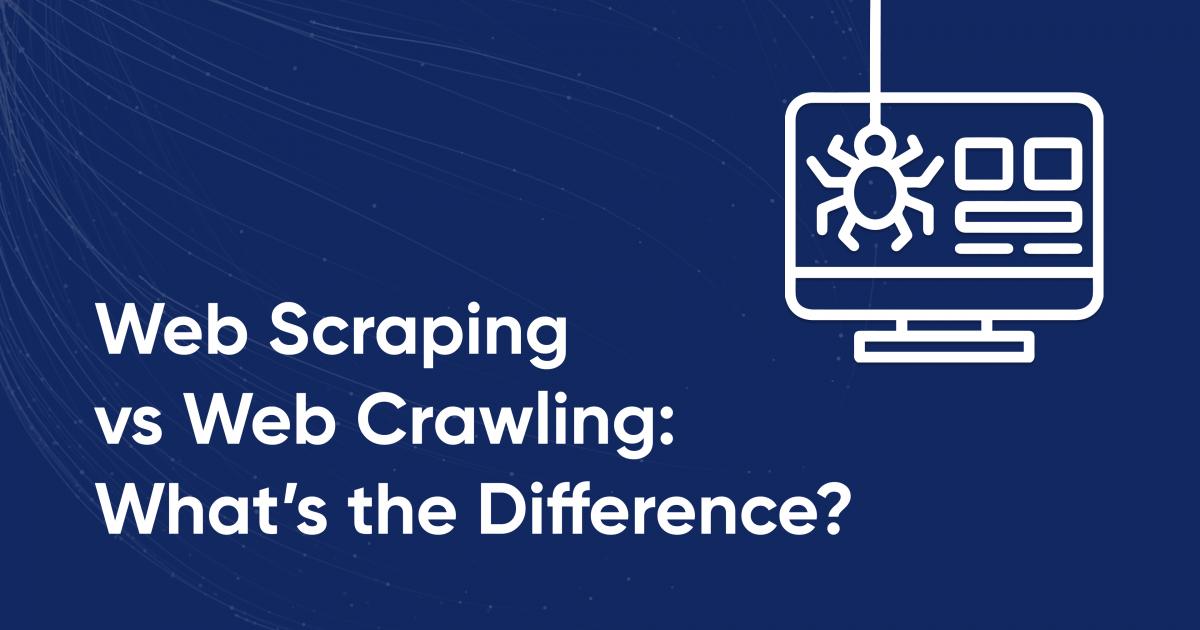
1. Purpose: Web scraping is primarily focused on extracting specific data from web pages, whereas web crawling is aimed at archiving and indexing web content.
2. Data Extraction: Web scraping extracts structured data from web pages, while web crawling indexes the content of web pages for searchability.
3. Focus: Web scraping targets specific pages or sections of a site for data, while web crawling explores entire domains or sections of the web to discover new content.
4. Efficiency: Web scraping can be more targeted and efficient in extracting data from specific web pages, while web crawling is more comprehensive in mapping the web's structure.
5. Requirements: Web scraping often requires knowledge of the target website's HTML structure and may involve handling JavaScript-rendered content. Web crawling, on the other hand, focuses more on traversing the web graph.
2. Data Extraction: Web scraping extracts structured data from web pages, while web crawling indexes the content of web pages for searchability.
3. Focus: Web scraping targets specific pages or sections of a site for data, while web crawling explores entire domains or sections of the web to discover new content.
4. Efficiency: Web scraping can be more targeted and efficient in extracting data from specific web pages, while web crawling is more comprehensive in mapping the web's structure.
5. Requirements: Web scraping often requires knowledge of the target website's HTML structure and may involve handling JavaScript-rendered content. Web crawling, on the other hand, focuses more on traversing the web graph.
Why Are Anti-Detect Browsers More Suitable?
Anti-detect browsers, for example BitBrowser, is more suitable for web scraping and web crawling tasks due to the following reasons:

1. Anonymity and Privacy: Anti-detect browsers allow you to create multiple virtual browser profiles with unique fingerprints, making it difficult for websites to detect automated activity or block your IP address. This is crucial for scraping and crawling without getting banned or throttled.
2. Efficiency: Anti-detect browsers can manage multiple accounts simultaneously, increasing the speed and efficiency of scraping or crawling operations.
3. Compatibility: Anti-detect browsers often support a wide range of operating systems, browsers, and device configurations, enabling users to simulate different user agents and bypass geo-restrictions.
4. Customization: Some anti-detect browsers offer advanced customization options, allowing users to fine-tune their virtual browser profiles to better mimic human browsing behavior.

1. Anonymity and Privacy: Anti-detect browsers allow you to create multiple virtual browser profiles with unique fingerprints, making it difficult for websites to detect automated activity or block your IP address. This is crucial for scraping and crawling without getting banned or throttled.
2. Efficiency: Anti-detect browsers can manage multiple accounts simultaneously, increasing the speed and efficiency of scraping or crawling operations.
3. Compatibility: Anti-detect browsers often support a wide range of operating systems, browsers, and device configurations, enabling users to simulate different user agents and bypass geo-restrictions.
4. Customization: Some anti-detect browsers offer advanced customization options, allowing users to fine-tune their virtual browser profiles to better mimic human browsing behavior.
How BitBrowser Helps to Achieve These Tasks More Quickly?
BitBrowser offers some key features that can help you better extract data from websites. Here are some of them.
1. Secure Browsing Environment
BitBrowser is designed to protect user data and prevent website blocks that may prevent web crawlers from extracting data by providing a safe and private browsing environment.
2. Multiple Browser Profiles
BitBrowser provides an API interface to allow users to create and manage multiple browser profiles. Each browser profiles has its own set of cookies, browser settings and online identities. This enables users to run and manage multiple accounts on a single website without raising suspicions.
3. RPA Automation Tools
BitBrowser provides RPA automation tools, allowing users to use commonly used tools to automatically perform web crawling and scraping tasks, and therefore extract data more effectively from websites.
4. Proxy Integration
BitBrowser supports all common proxy types and provides built -in proxy integration, allowing users to crawl or scrap websites from different IP addresses, which helps to avoid account detection and bans.
1. Secure Browsing Environment
BitBrowser is designed to protect user data and prevent website blocks that may prevent web crawlers from extracting data by providing a safe and private browsing environment.
2. Multiple Browser Profiles
BitBrowser provides an API interface to allow users to create and manage multiple browser profiles. Each browser profiles has its own set of cookies, browser settings and online identities. This enables users to run and manage multiple accounts on a single website without raising suspicions.
3. RPA Automation Tools
BitBrowser provides RPA automation tools, allowing users to use commonly used tools to automatically perform web crawling and scraping tasks, and therefore extract data more effectively from websites.
4. Proxy Integration
BitBrowser supports all common proxy types and provides built -in proxy integration, allowing users to crawl or scrap websites from different IP addresses, which helps to avoid account detection and bans.
Conclusion
Web scraping and web crawling are both powerful tools for collecting data from the web, but they serve different purposes. Anti-detect browsers enhance the capabilities of both activities by providing anonymity, privacy, and the ability to manage multiple accounts simultaneously, making them more suitable for large-scale scraping and crawling operations.