
Hot Picks
How to run Facebook ads in 2025? Ideas

Hot Picks
How to promote on Amazon? Sharing various promotion methods

Hot Picks
Choose BitBrowser for fingerprint browsers, and look for the only official website: bitbrowser.cn
What proxy is suitable for proxy IP dedicated anti-detection browser? Proxy selection tutorial
Time: 2024-07-27 11:40 Click:

We know that browser fingerprint refers to the website developer using JS scripts to query the relevant information of the browser and the computer where the browser is located, and encode the queried information to indirectly construct a unique identification. The IP-specific anti-detection browser can simulate various browser fingerprints, making it difficult for the website to determine the exact identity of the current visitor. The key criterion for judging whether a fingerprint browser is "excellent" is "whether it can guarantee the uniqueness and authenticity of the fingerprint information." BitBrowser pioneered the innovative measure of "collecting browser feature information from the physical world to form a fingerprint template, and then adding noise interference and subtle adjustments to the fingerprint template to split and generate several fingerprint instances" in the industry. So what is a proxy IP-specific anti-detection browser?
The proxy IP-specific anti-detection browser is an advanced web browser. Its core function is to fully enhance privacy protection and anonymity by simulating the user's browser fingerprint. The so-called browser fingerprint is a series of unique information generated by the browser and the operating system, and websites often use this information to identify and track users. This covers the screen resolution, the operating system used, the type and version of the browser, the installed fonts and plug-ins, etc. By changing this information, the proxy IP dedicated anti-detection browser can effectively prevent websites from tracking the user's true identity.
As the saying goes: "Don't put all your eggs in one basket." Many users usually apply for a large number of accounts to list different types of goods to achieve the most diverse operating models. The proxy IP dedicated anti-detection browser is the ideal choice for those who expect to operate multiple accounts and overseas e-commerce platform users. It can effectively circumvent the review of cross-border e-commerce platforms and prevent the situation where accounts cannot be registered and are blocked after registration. Only in this way can the risk of overseas operations be minimized and the benefits be significantly increased.
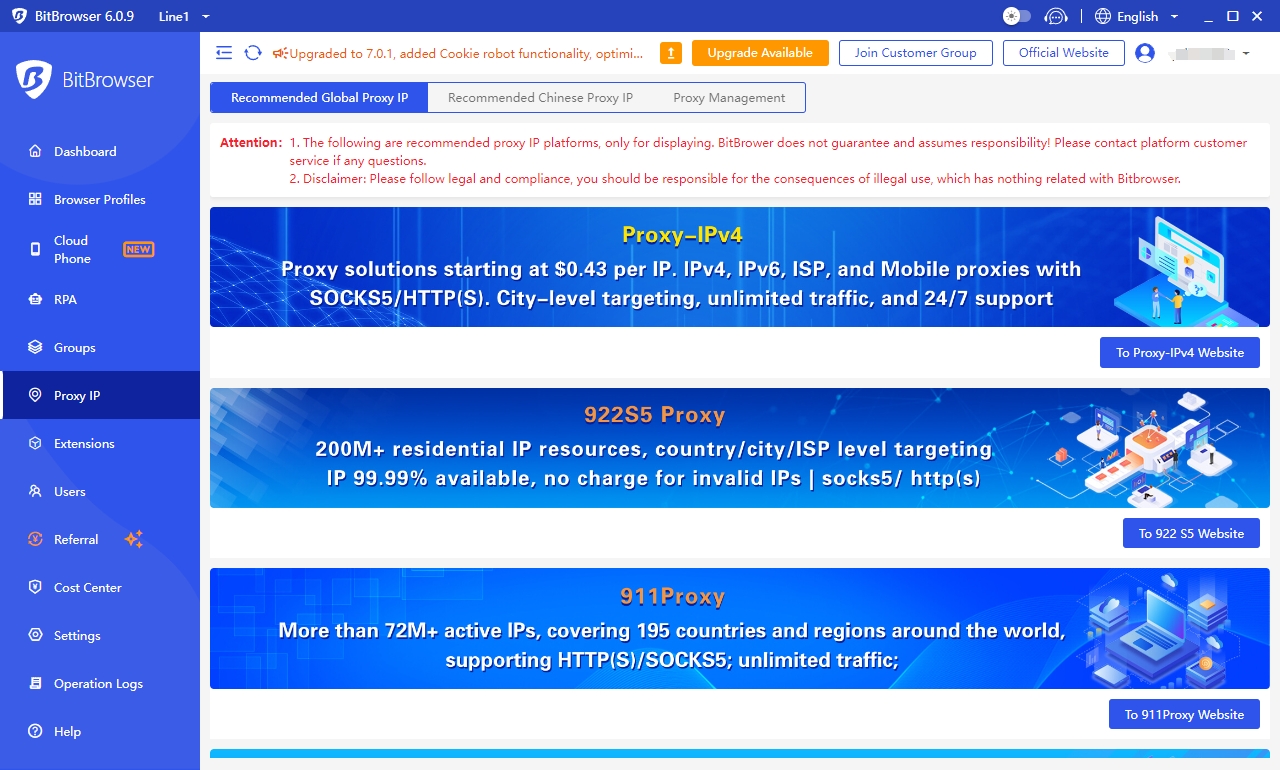
How to choose a proxy IP for the IP dedicated anti-detection browser?
There are proxy IP recommendations in BitBrowser, which can be obtained directly (it is more suitable to obtain proxy IP through BitBrowser's exclusive discount code). You can also obtain proxy IP through other channels, and then configure the proxy IP in the fingerprint browser. There are many categories of these IPs:
Residential IP (expensive)
Residential IP refers to the IP address assigned to individual home broadband users. This type of IP address is usually assigned by an Internet Service Provider (ISP) to a home network or personal device. Because it is directly related to the actual physical location and real users, it is considered a more credible source.
Static residential IP: It is charged monthly and superimposed with traffic charges. For example, it costs $20 per month, and an additional $25 is required for each 1G of traffic consumed.
Dynamic residential IP: It is charged according to the amount of traffic consumed, about $10 per 1G of traffic.
Server IP (strong applicability)
Server IP, also known as data center IP, is an IP address assigned to a server in a data center. They are often used for website hosting, cloud services, online applications, etc. Compared with residential IP, server IP is easier to identify because they generally belong to large data centers and companies, and in some cases, they may not be as "affinity" as residential IP.
Server IP also has dynamic and static, both of which are charged monthly, and the price is relatively the lowest. Most platforms only need to use server IP to meet their needs, except for platforms like TikTok.
Mobile IP (extremely rare)
Mobile IP refers to the IP address assigned to mobile devices (such as smartphones and tablets). These IP addresses may be dynamic or static, depending on the settings of the mobile network operator. Mobile IP refers specifically to the IP address used by devices connected to the Internet via cellular networks, which is different from the IP address used via Wi-Fi connections.

How to set a proxy IP in BitBrowser?
Create a browser window and set up a proxy
Client operation: First click "Browser Window" in the left menu item, then click the "Create Window" button.
In the proxy method, select "Custom Proxy".
For IP query channels, you can query through IP channels such as IP-API, IP123, and Luminati dedicated.
The choice of proxy type should be determined according to the actual type, and supports proxy forms such as http, https, socks5, and ssh.
The proxy host, proxy port, proxy account, proxy password and other information should be filled in according to the actual situation.
Import windows in batches and set up proxies
Client operation: Click the "Browser Window" menu item on the left, then click the "V" icon next to the "Create Window" button, and then click "Batch Import Window".
First download the "Import Window Template" excel file, and then open the template file.
The proxy type is filled in according to the actual situation, for example: http, https, socks5, ssh.
The format of the proxy information is as follows:
Proxy host: proxy port: proxy username: proxy password
For example: 11.22.33.44:8888:user:password
After filling in, save the document and import it!
Visit BitBrowser Proxy Settings to get a detailed tutorial: Proxy IP Settings - BitBrowser Fingerprint Browser (bitbrowser.net)
Summary:
The proxy IP network can indeed play an anti-association effect when used with a proxy IP dedicated anti-detection browser. However, it should be noted that this anti-association strategy is not foolproof. Users also need to comply with relevant laws and regulations and platform policies to avoid illegal operations. At the same time, regularly updating and checking the configuration of proxy IP and fingerprint browser is also the key to maintaining the anti-association effect. By comprehensively using a variety of technical means and strategies, users can better protect their privacy and account security.

 Multi-Account Management
Multi-Account Management Prevent Account Association
Prevent Account Association Multi-Employee Management
Multi-Employee Management



