
Hot Picks
How to run Facebook ads in 2025? Ideas

Hot Picks
How to promote on Amazon? Sharing various promotion methods

Hot Picks
Choose BitBrowser for fingerprint browsers, and look for the only official website: bitbrowser.cn
How the fingerprint browser works
Time: 2023-01-28 18:50 Click:
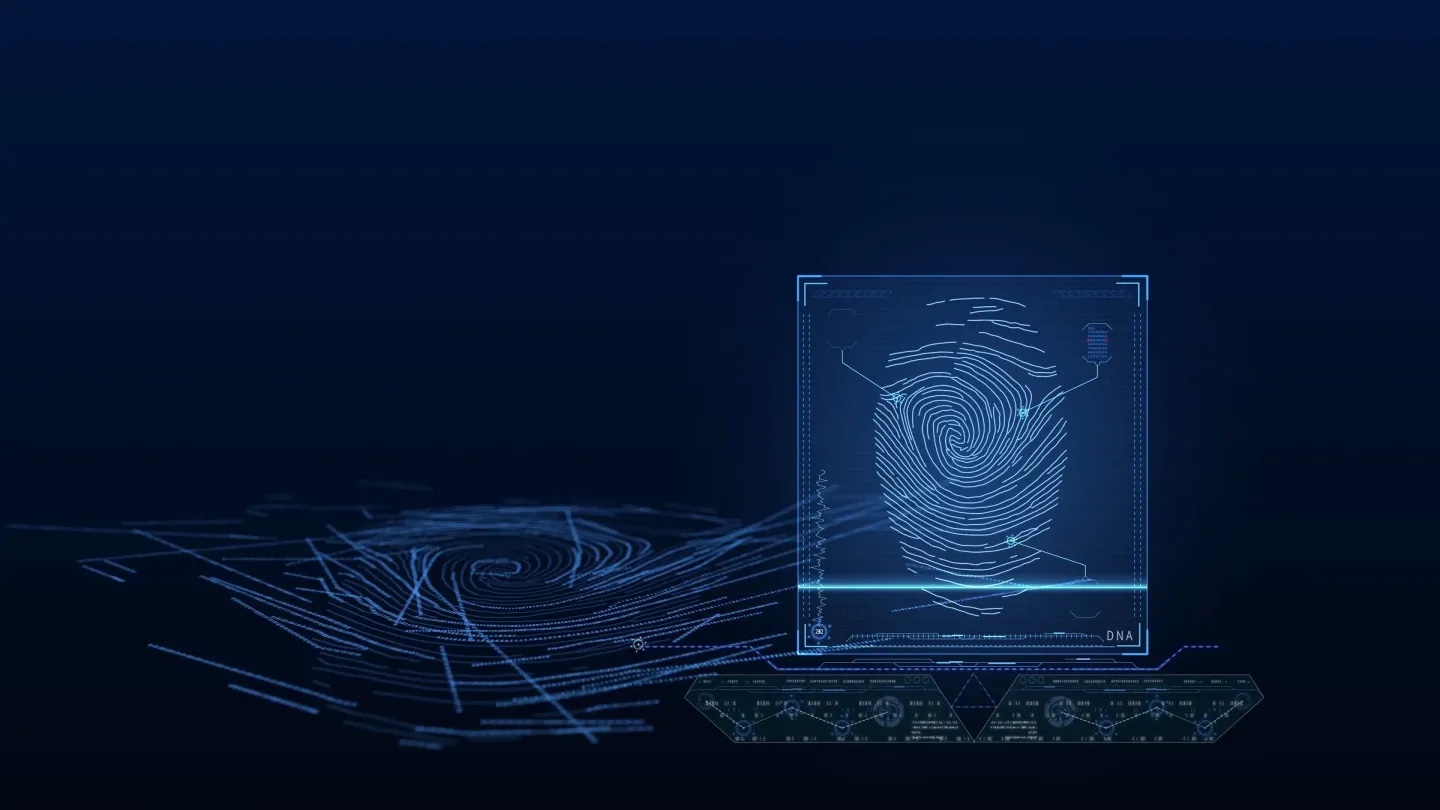
In recent years, the fingerprint browser has become more and more popular and has become an indispensable tool for cross-border sellers, whether it is used in Amazon ratings or account opening advertisements on social media such as Facebook and Google. So what exactly is a fingerprint browser, how does it work, and how does it keep your accounts safe?
1. What is browser fingerprinting?
Just as a person's fingerprint is unique and can be used to identify and identify individuals, browser fingerprints are important information that websites use to identify you when you visit them.
Generally speaking, browser fingerprint information includes basic fingerprints (UserAgent, screen resolution, number of CPU cores, memory size, plug-in information, language, etc.) and advanced fingerprints (Canvas fingerprints, Webgl fingerprints, AudioContext fingerprints, WebRTC fingerprints, font fingerprints, Geographic location, time zone, DNS, SSL certificate and other information. And when you browse the website, this information "must" be leaked to the website, because it is related to the HTTP protocol, which is the basis of the web. You access the web through the browser. Just It must be leaked As long as the protocol is based on HTTP, when this protocol visits a website, the browser will always send this information to the website's server. This information is unique, just like a human fingerprint or a browser fingerprint. And This information is very hidden and difficult to clean up.
That's why Amazon and Facebook accounts are tied to your computer, even if you change your IP and open a new account, Amazon and FB servers recognize the same user as the same operating user, and are associated and blocked .
Cross-border sellers need to operate multiple platforms and multiple accounts, how to avoid association due to fingerprint information leakage? Currently a dedicated fingerprint browser must be used.
2. What is a fingerprint browser
When visiting certain websites that require cross-border e-commerce account management, use the fingerprint browser. The fingerprint information will not be leaked. Multiple accounts can be logged in at the same time. Different fingerprints can be distinguished from the browser environment and managed separately.
3. Fingerprint browser operation mode
Taking the bit fingerprint browser as an example, the fingerprint browser can provide the following functions:
1. IP switching management
At present, the real IP environment of the BitFingerprint browser can be selected independently. After use, you can enjoy a fixed IP and unlimited traffic. At the same time, we have developed a one-click switch IP function, which will not drop or reconnect, maximize work efficiency, and protect account security. , to avoid account association.
2. Individual management of fingerprint information
Synchronously manage the fingerprint information of multiple accounts, set separate fingerprint information for multiple IPs and multiple accounts, custom import, modify and modify browser fingerprint information such as cookies, user agents, and local storage. Completely solve the user's browser preference problem.

 Multi-Account Management
Multi-Account Management Prevent Account Association
Prevent Account Association Multi-Employee Management
Multi-Employee Management



