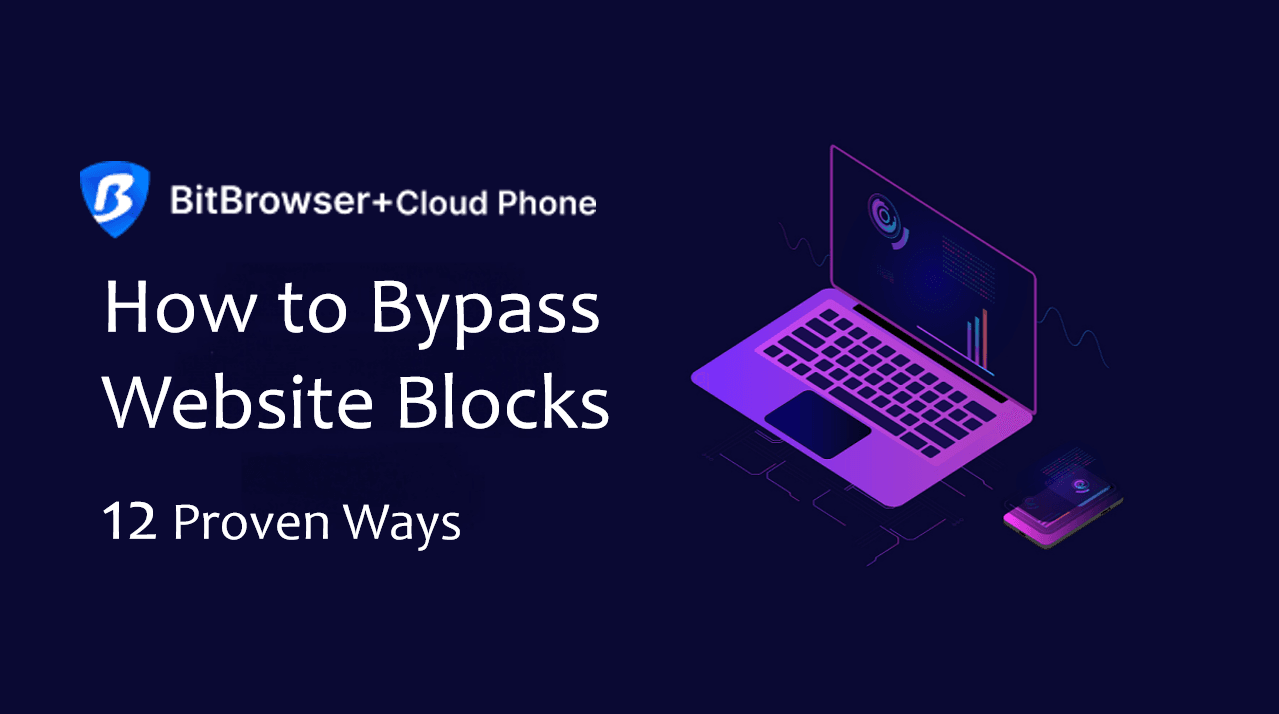Hot Picks
How to Use BitBrowser for Multiple Bets?

Hot Picks
How to Automate Social Media Accounts

Hot Picks
How to Ensure Stable Facebook Operations When Managing Multiple Accounts
How does the fingerprint browser ensure account security?
Time: 2024-01-10 17:46 Click:
What is a fingerprint browser?
Browser fingerprints are information about the remote computing device collected for the purpose of recognition. Even if the cookie is closed, the fingerprint can be used to identify a single user or device. This means that when your computer or smartphone is connected to the Internet, it will send some data from the websites of your device to some data to the receiving server.

Browser fingerprint recognition is a method of collecting information about your browser type and version, operating system, activity plug -in, time zone, language, screen resolution, and information settings set. The website uses the information provided by your browser to identify the only user and track their online behavior. Therefore, the process is called "browser fingerprint recognition".
The fingerprint browser usually escapes the browser's fingerprint tracking by disguising hardware and software information of the browser. You can hide or change the browser operating system, browser version, plug -in and fonts and other information. You can also use virtualization technology to create a virtual browser environment. Each virtual browser environment has different hardware and software information, so websites cannot associate them with the same user. Some websites use a variety of different methods to track users on the Internet. This enables websites to collect various information without users.
Fingerprint browser use:
Protecting privacy: Protect your privacy and prevent websites from tracking your online activities.
Prevent cross -border e -commerce correlation: Cross -border e -commerce sellers can create multiple accounts to prevent account associations.
Social media account maintenance: allow users to create multiple social media accounts to prevent their accounts from being prohibited.
The technical principles of Bit browser mainly include virtualization and fingerprint camouflage. Virtualization technology provides an independent virtual browser environment for each account. Data, cookies, caches, etc. in each environment are isolated and do not interfere with each other. In this way, even if you log in to an environment in an environment, it will not affect the security of account security in other environments. The fingerprint camouflage technology uses different browser fingerprints to make the browser environment of each account appear independent to avoid being tested by the platform.

 Multi-Account Management
Multi-Account Management Prevent Account Association
Prevent Account Association Multi-Employee Management
Multi-Employee Management