
Hot Picks
How to Use BitBrowser for Multiple Bets?

Hot Picks
How to Automate Social Media Accounts

Hot Picks
How to Ensure Stable Facebook Operations When Managing Multiple Accounts
What are Cookies? use? What role does it play in anti-detection?
Time: 2024-08-26 14:00 Click:
Cookies have multiple meanings, the more common of which are small cookies for eating. Of course, here, we are not referring to cookies, but a file. So what are cookies? What are they used for? What role do they play in browser anti-detection?
What are Cookies?
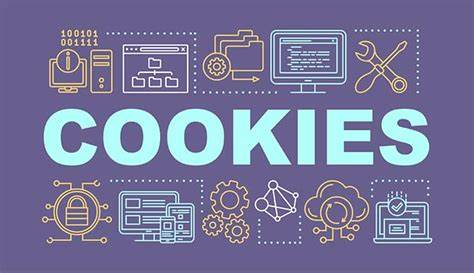
Basically every time you visit a new website, a notice will pop up regarding the collection of cookies. Cookie is a small text file that stores information placed on the user's device by the website. It is data stored on the user's local terminal for session tracking (usually encrypted). Information that is temporarily or permanently saved by the user's client computer. . These cookies contain data about previous visits to the website: your login account, browser language, page display settings, etc.
What are the uses of Cookies?

l User identification and personalized settings: Cookies can be used to identify and identify users, and help the website remember the user's login status and personalized settings. This way users don't have to log in again when they return to the site, or the site content can be displayed according to their preferences.
l Shopping cart and purchase record tracking: Cookies can track the products added to the shopping cart and purchase records to ensure the continuity and convenience of the shopping process. For example, when the user visits a shopping website again, the website can restore the user's shopping cart based on the information in Cookies.
l Website analysis and statistics: The website uses cookies to collect anonymous user access data, such as number of visits, page views, user behavior, etc. This data can be used for website analysis and optimization, understanding user preferences and improving website experience.
l Targeted advertising: Cookies can also help advertisers track users’ online activities to deliver more relevant and personalized ads. By analyzing the information in Cookies, such as the user's content of interest, location, etc., advertisers can selectively display relevant advertisements.
l Website function optimization: Cookies can also be used to optimize website functions, such as remembering the language and region selected by the user to provide a better user experience.
Netscape and Json
Among the many cookie formats, Netscape and JSON are undoubtedly two that have attracted much attention.
When talking about Netscape Cookies, we have to go back to the era of Netscape Communications. The company developed the format and first implemented it in its Netscape Navigator browser. Today, after the baptism of time, it has gained widespread support from most browsers and has become a standard in the industry.
JSON Cookie represents the modern development of cookie format. It was born in 2014 and quickly gained the favor of developers due to its flexibility and scalability. It can store more complex data structures, so large enterprises such as Facebook choose to use JSON to manage their cookies. This means that for those affiliated with Facebook, they are more likely to be exposed to and use cookies in this format to better serve ads.
Of course, in actual applications, we may need to choose different cookie formats according to different needs. But the good news is that even if you only have Netscape or JSON cookies, you don't have to worry. Because there are services like CPA's "Cookie Converter", you can easily convert these two formats into each other. Such services not only provide format conversion capabilities, but also provide you with detailed information about each cookie, such as its domain name, name, value, expiration date, etc., which is undoubtedly useful for affiliates, advertisers, and marketers is very practical.
How to get cookies in BitBrowser?
If you want to export cookies from your browser, you can use the cookie editor extension of Google Chrome or Firefox. Of course, a more convenient way is to use the cookie editing function that comes with BitBrowser (some functions are paid). The following are the details Operation steps:
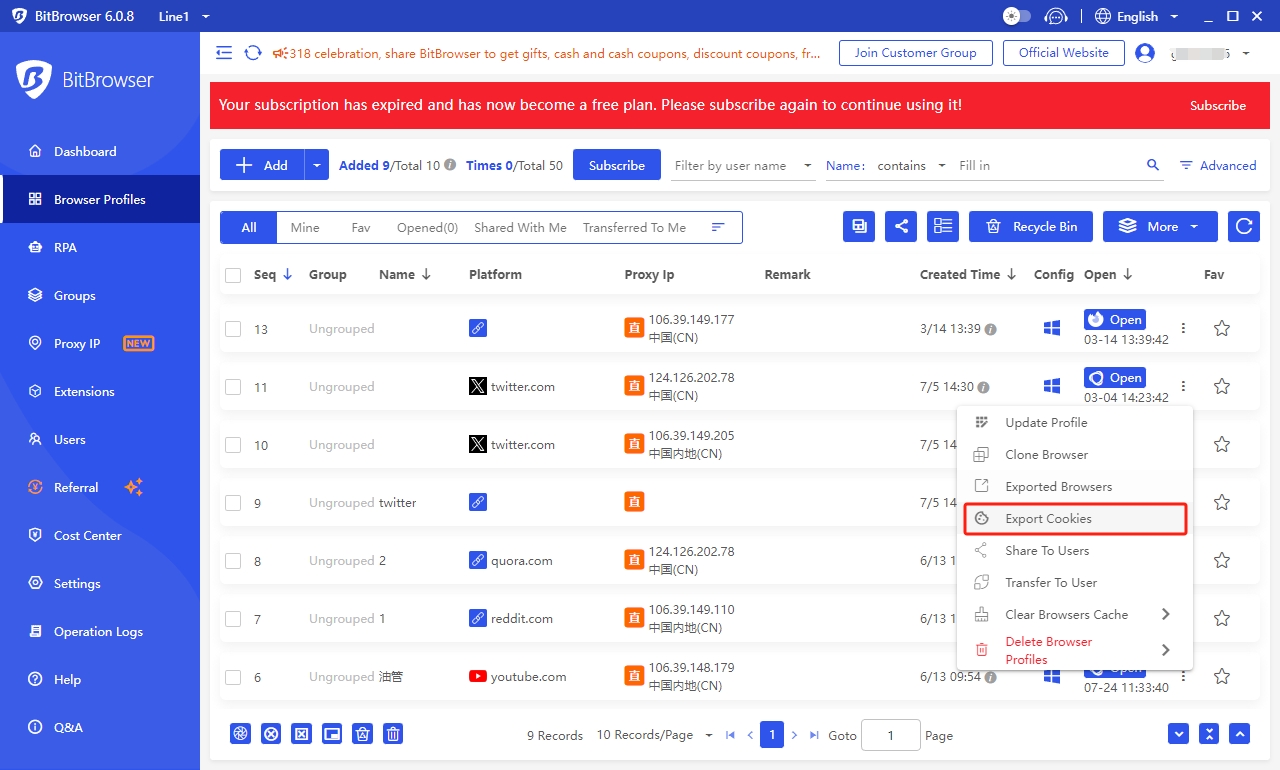
First, you need to install a Cookie Editor extension for your browser. Depending on the type of browser you're using, you can find and install it in the Chrome Web Store or Firefox Add-ons Market. After the installation is complete, you will find a small cookie icon added to the browser toolbar.
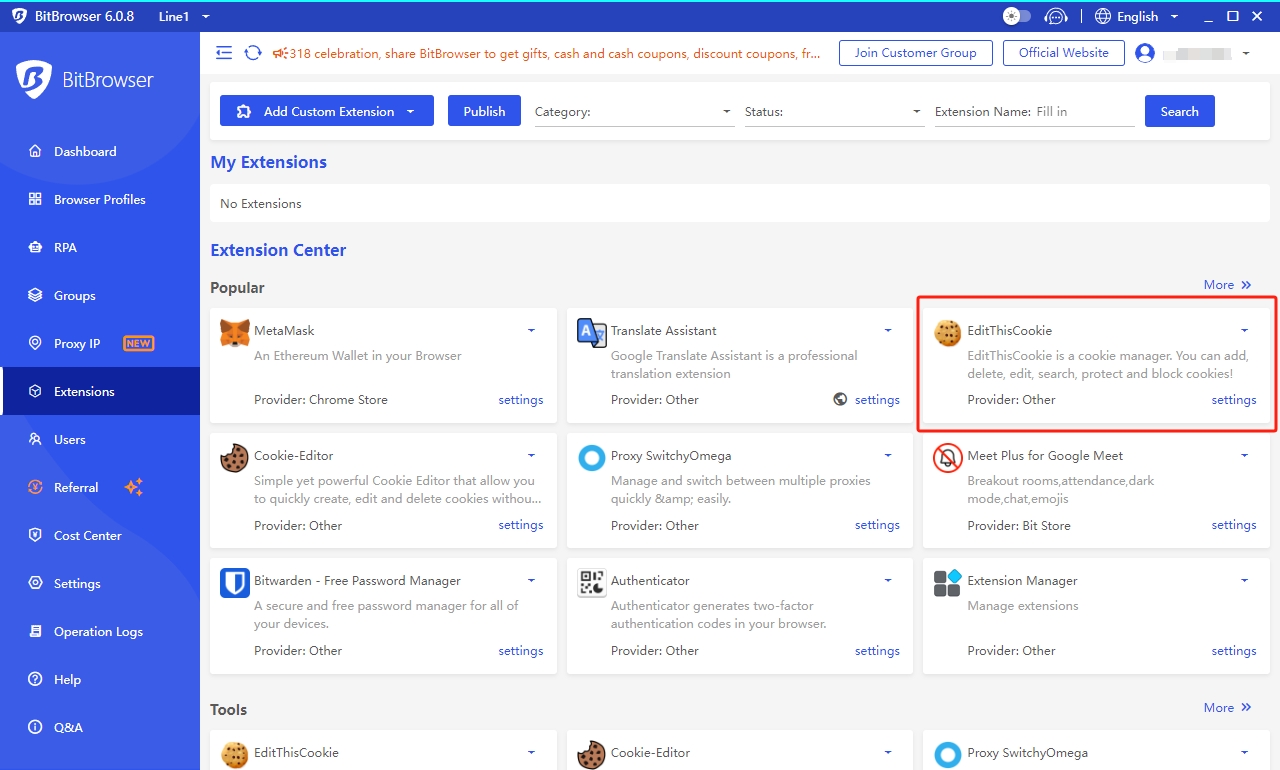
Next, please click the cookie icon in the browser toolbar (or click the BitBrowser cookie window) to launch the Cookie Editor. At this point, you will see the main interface of the extension, which lists all cookie information currently saved in the browser.
On the interface, you will find an "Export" button. Please note that BitBrowser supports multiple cookie formats, among which JSON and Netscape are the two more common ones.
After clicking the "Export" button, you need to select a format from the options provided. Once selected, your cookie data will be copied to the clipboard.
At this point, the entire cookie export process is completed. You can use these exported cookie data for any desired scenario.
By utilizing BitBrowser functionality, the process of exporting cookies becomes quite simple and intuitive. In just a few steps you can easily obtain the cookie data you need and use it whenever you need it.
What can you do with cookies?
In traffic arbitrage and other fields, cookies need to be targeted to obtain valuable information about Internet user behavior.
For example, advertisers can use cookies to determine which websites and pages lead to higher conversion rates or sales rates, and use this information to optimize advertising campaigns. Additionally, exported cookies can be used to build target audiences that are likely to respond to advertising messages and offers.
Furthermore, cookie data is essential in order to enhance the credibility of a newly registered account on any website or social network. After all, if the cookie is empty, the website may suspect that the user has created multiple accounts and block them. Cookies exported to new accounts already contain information about natural actions performed in the browser (checking the weather, exchange rates, etc.), significantly increasing the trust level of the website.
Summarize
It can be seen that cookies are a very important part in anti-detection. If you often need to save cookies, selectively delete and add your own cookies, the best solution is to use BitBrowser. You need to use it in your personal settings. Set the cookie once in your profile and log in with just one click. A BitBrowser profile is a virtual browser with its own unique fingerprint and cookie set. You can place proxies for any country and make each profile completely unique. In BitBrowser, profiles do not overlap with each other in any way.
Frequently Asked Questions
1. What is cookie association?
Answer: Cookie association usually refers to the fact that multiple online accounts or stores are regarded by the platform as the same subject or have some kind of association because they use the same cookie information. This may result in account bans or restrictions.
2.How do cookies expire?
The expiration time of a cookie can be specified by setting the expires or max-age attributes. When a cookie expires, the browser will no longer send it to the server, so the cookie will become invalid.
3. Will cookie expiration cause association problems?
Answer: Cookie expiration itself will not cause association problems. However, if the merchant does not take timely measures to update or regenerate the cookie information after the cookie expires, and continues to use the old cookie to log in to the store, it may increase the risk of being detected by the platform.

 Multi-Account Management
Multi-Account Management Prevent Account Association
Prevent Account Association Multi-Employee Management
Multi-Employee Management



