Popular Use Cases Release Notes Resources
How to Manage Multiple Social Media Accounts Efficiently in 2024?
Time: 2024-09-10 13:54 Click:

Why do businesses need to have multiple social media accounts?
These days, it is very normal for companies or brands to have multiple social media accounts, even on the same platform. Social media managers within companies can use multiple accounts for marketing purposes. This enables them to better divide workloads, target specific sectors and promote their products and services in the most efficient manner.
Moreover, different social media platforms have different features and formats, having multiple accounts enables companies to create and share a broader range of content, and develop distinct branding strategies for each platform and customize content for a specific audience.
It’s hard to manage multiple social media accounts, but when done right, companies can achieve their promotion goals rather quickly than expected.
Moreover, different social media platforms have different features and formats, having multiple accounts enables companies to create and share a broader range of content, and develop distinct branding strategies for each platform and customize content for a specific audience.
It’s hard to manage multiple social media accounts, but when done right, companies can achieve their promotion goals rather quickly than expected.
How to manage multiple social media accounts?
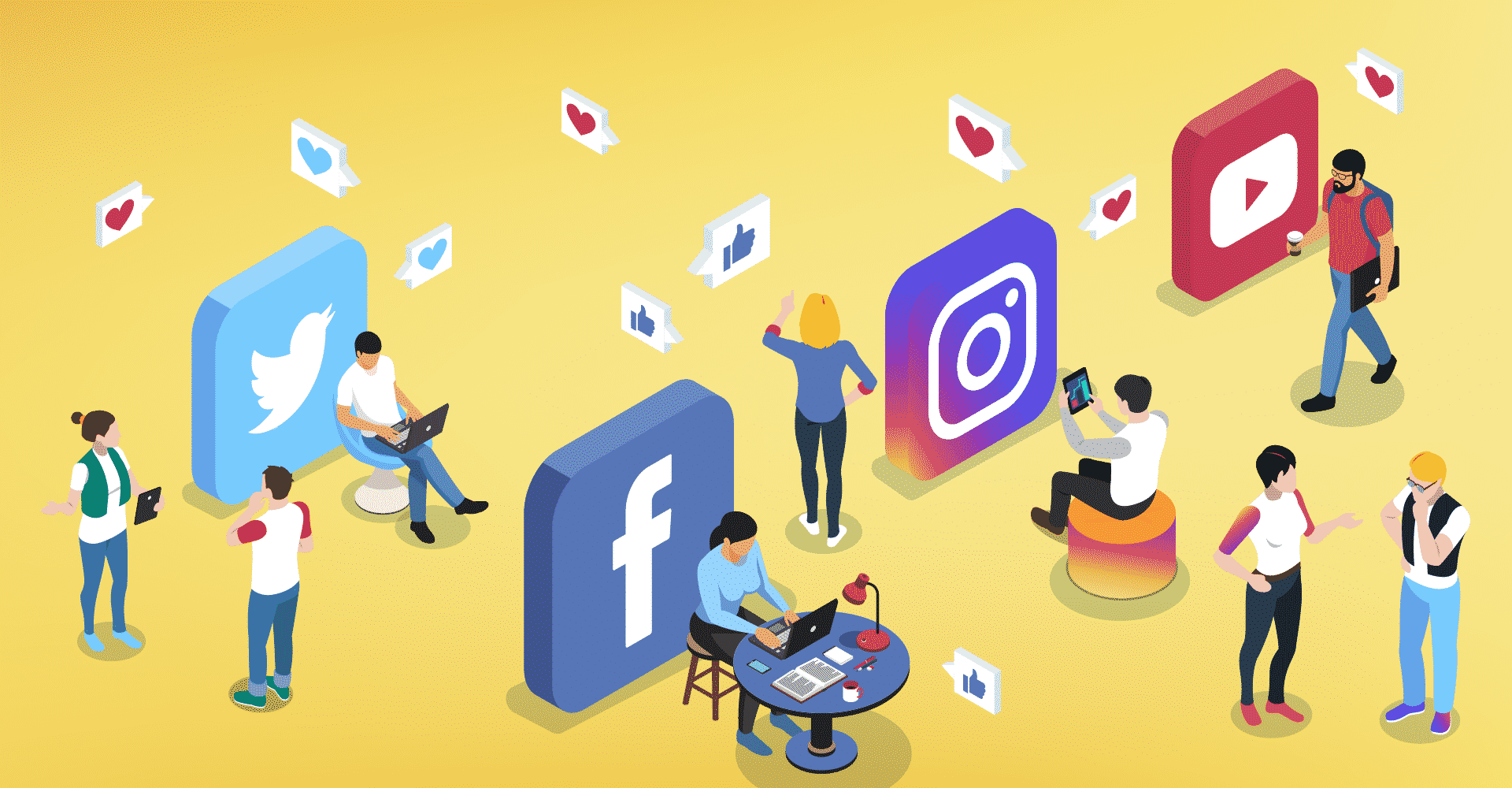
Create a comprehensive and effective social media account strategy: Before companies start to manage multiple social media accounts, they need to have a clear social media plan.
Their social media accounts strategy needs to include:
1.Have clear goals that align with your business objectives.
2.Define a specific target audience.
3.Conduct an analysis of your competitors' social media presence.
4.Create a content calendar.
5.Establish frameworks for outstanding content.
6.Devise a plan on how you will track performance.
Make an effective content creation plan: Decide on the content your company wish to produce, the frequency of posts, and the platforms where to distribute the content. The social media marketing plan should consist of a well-balanced combination of creating new content and curating valuable materials.
Social media automation: Posting content on multiple social platforms can be disruptive and time-consuming, let along if you repeat it for multiple times. You will be likely to forget posting on certain platforms or fail to notice important comments from your followers. What all you need is to use BitBrowser’s scheduler.
BitBrowser enables you to create content in batches and schedule your post using automation at a specific time. Its Super Browser Program can simulate manual operations, and numerous accounts can be operated with just one click, which strongly reduce your workload and improve your efficiency.
Results analysis and improvement: Analyze your social media promotion results can help you track your progress and improve your strategy. It can also help you recognize strengths and weaknesses of your social media strategy. Thus it can enable you to optimize your content and find the appropriate audience.
Their social media accounts strategy needs to include:
1.Have clear goals that align with your business objectives.
2.Define a specific target audience.
3.Conduct an analysis of your competitors' social media presence.
4.Create a content calendar.
5.Establish frameworks for outstanding content.
6.Devise a plan on how you will track performance.
Make an effective content creation plan: Decide on the content your company wish to produce, the frequency of posts, and the platforms where to distribute the content. The social media marketing plan should consist of a well-balanced combination of creating new content and curating valuable materials.
Social media automation: Posting content on multiple social platforms can be disruptive and time-consuming, let along if you repeat it for multiple times. You will be likely to forget posting on certain platforms or fail to notice important comments from your followers. What all you need is to use BitBrowser’s scheduler.
BitBrowser enables you to create content in batches and schedule your post using automation at a specific time. Its Super Browser Program can simulate manual operations, and numerous accounts can be operated with just one click, which strongly reduce your workload and improve your efficiency.
Results analysis and improvement: Analyze your social media promotion results can help you track your progress and improve your strategy. It can also help you recognize strengths and weaknesses of your social media strategy. Thus it can enable you to optimize your content and find the appropriate audience.
BitBrowser: Your multi-account security management expert

BitBrowser not only provides batch operation in content creation and postings, but also protects your multiple accounts from being suspended or banned. It can change your device’s real fingerprint so that you can simulate being multiple different users without being detected by the platform. You can also manage different accounts in the same device and the same browser. In addition, BitBrowser is easier to use as it provides a clear and comprehensive guide for users.
The bottom line
Now you have an overview of how to manage multiple social media accounts. It's not merely about handling different platforms. Instead, it's all about smartly allocating resources, customizing content strategies and engaging with your audience in a significant and efficient way.