Popular Use Cases Release Notes Resources
What's BitBrowser's Group Operation Synchronization And How It Works?
Time: 2024-09-14 17:42 Click:
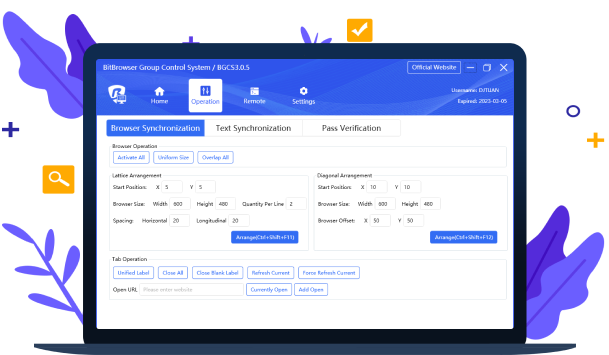
Today, as digital marketing or online marketing expands, group operation synchronization systems have become an important tool, especially for e-commerce companies who want to improve their work efficiency and automation system.
Can you imagine an efficient group control system can easily achieve synchronous control of browsers on multiple computers? This not only greatly simplifies repetitive work but also significantly improves the accuracy and speed of task execution.
In this post, we’ll introduce to you the best ever group operation synchronization tool and how it works.
Can you imagine an efficient group control system can easily achieve synchronous control of browsers on multiple computers? This not only greatly simplifies repetitive work but also significantly improves the accuracy and speed of task execution.
In this post, we’ll introduce to you the best ever group operation synchronization tool and how it works.
Understanding of BitBrowser’s Group Operation Synchronization
BitBrowser’s Group Operation Synchronization supports batch window operations at the same time, including adding, deleting, opening and closing multiple windows and other synchronous operations.
Here’s how it works:
1. By setting a master control browser and multiple controlled browsers, all mouse and keyboard activities in the master browser can be synchronized to different controlled browsers, which can serve various purposes.
2. All kinds of operations can be synchronized to controlled windows, including but not limited to: window arrangements, tab pages, text inputs, and one-click coding, etc.
Here’s how it works:
1. By setting a master control browser and multiple controlled browsers, all mouse and keyboard activities in the master browser can be synchronized to different controlled browsers, which can serve various purposes.
2. All kinds of operations can be synchronized to controlled windows, including but not limited to: window arrangements, tab pages, text inputs, and one-click coding, etc.
Why Should You Using BitBrowser’s Group Operation Synchronization?
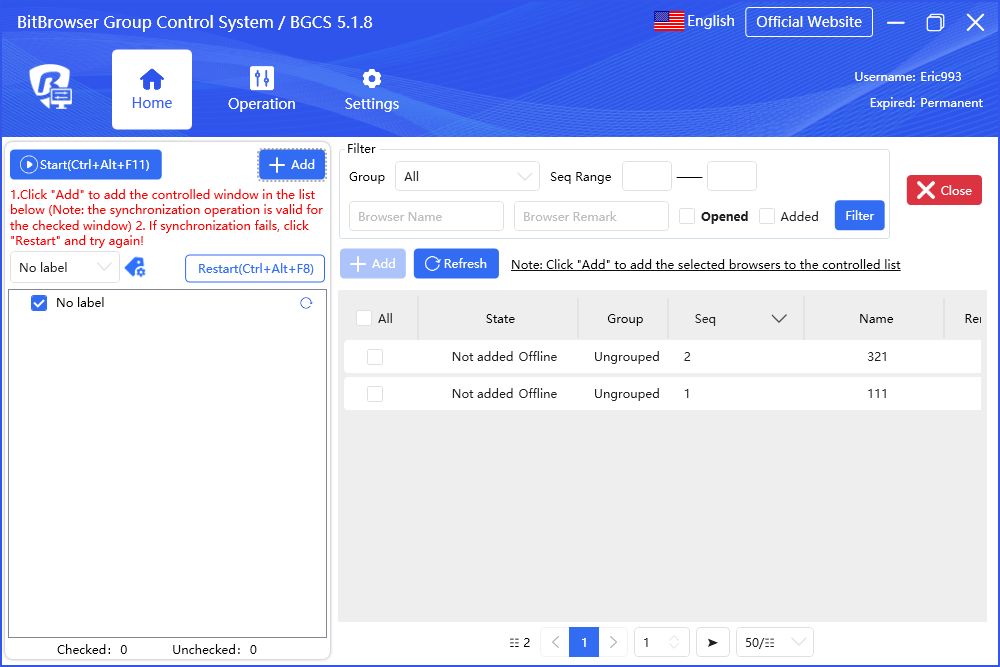
1. Maintain a High Level of Consistency
The core of BitBrowser’s Group Operation Synchronization lies in its powerful synchronization function, including the instant synchronization of mouse and keyboard operations. Whether you’re browsing websites, filling out forms or performing complex operations, they can maintain a high degree of consistency.
2. Make Processes Easier
It is particularly worth mentioning that the one-click coding synchronization operation shines brightly in scenarios such as filling in verification codes and batch registration. It automatically completes the cumbersome verification process and ensures continuous tasks. At the same time, BitBrowser’s Group Operation Synchronization also supports batch opening and closing of browser windows, providing solid support for web crawlers and automated testing.
3. Save Time and Improve Work Efficiency
Compared with managing browsers one-by-one, BitBrowser’s Group Operation Synchronization can process a large number of operations at one time, greatly shortening the processing time and improving work efficiency.
4. Various Plans to Choose From
BitBrowser provides both free trial plan and paid plans for users. The free trial plan include 10 user profiles and can be used permanently. The price of the paid plans are much lower than the market average. Its plan of 50 user profiles only costs $10 monthly.
5. Many More Features Designed for Businesses and Individuals
Apart from group operation synchronization function mentioned above, BitBrowser also provides various useful features, including but not limited to multi-account management, social media automation, permission allocation and management, script market and local API.
The core of BitBrowser’s Group Operation Synchronization lies in its powerful synchronization function, including the instant synchronization of mouse and keyboard operations. Whether you’re browsing websites, filling out forms or performing complex operations, they can maintain a high degree of consistency.
2. Make Processes Easier
It is particularly worth mentioning that the one-click coding synchronization operation shines brightly in scenarios such as filling in verification codes and batch registration. It automatically completes the cumbersome verification process and ensures continuous tasks. At the same time, BitBrowser’s Group Operation Synchronization also supports batch opening and closing of browser windows, providing solid support for web crawlers and automated testing.
3. Save Time and Improve Work Efficiency
Compared with managing browsers one-by-one, BitBrowser’s Group Operation Synchronization can process a large number of operations at one time, greatly shortening the processing time and improving work efficiency.
4. Various Plans to Choose From
BitBrowser provides both free trial plan and paid plans for users. The free trial plan include 10 user profiles and can be used permanently. The price of the paid plans are much lower than the market average. Its plan of 50 user profiles only costs $10 monthly.
5. Many More Features Designed for Businesses and Individuals
Apart from group operation synchronization function mentioned above, BitBrowser also provides various useful features, including but not limited to multi-account management, social media automation, permission allocation and management, script market and local API.
Conclusion
In conclusion, BitBrowser’s Group Operation Synchronization provides an efficient solution for various scenarios that require simultaneous operation of multiple browsers through its precise synchronization control and powerful automation capabilities. It is an indispensable and powerful boost for online marketing.