
Hot Picks
How to Use BitBrowser for Multiple Bets?

Hot Picks
How to Automate Social Media Accounts

Hot Picks
How to Ensure Stable Facebook Operations When Managing Multiple Accounts
Virtual Machines vs. Anti-Detect Browsers: Major Differences
Time: 2024-10-14 10:15 Click:
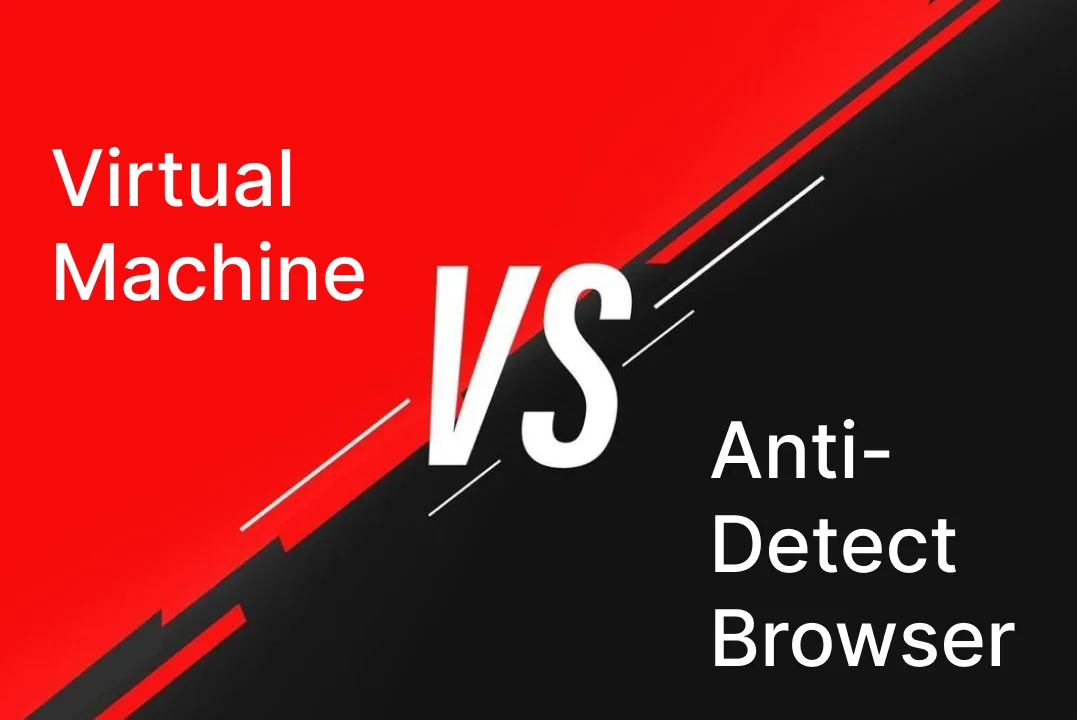
In 2024, online privacy protection has become increasingly important. You must have surely come across software that promises complete online anonymity, just like VPNs did for a certain period.
However, many other useful tools have been developed to ensure online anonymity, two of which are virtual machines and anti-detect browsers. Each of these tools has its own advantages and limitations, and choosing a suitable one is dependent on your needs.
This article provides a closer look at them and makes a detailed comparison to help you decide.
Understanding Virtual Machines
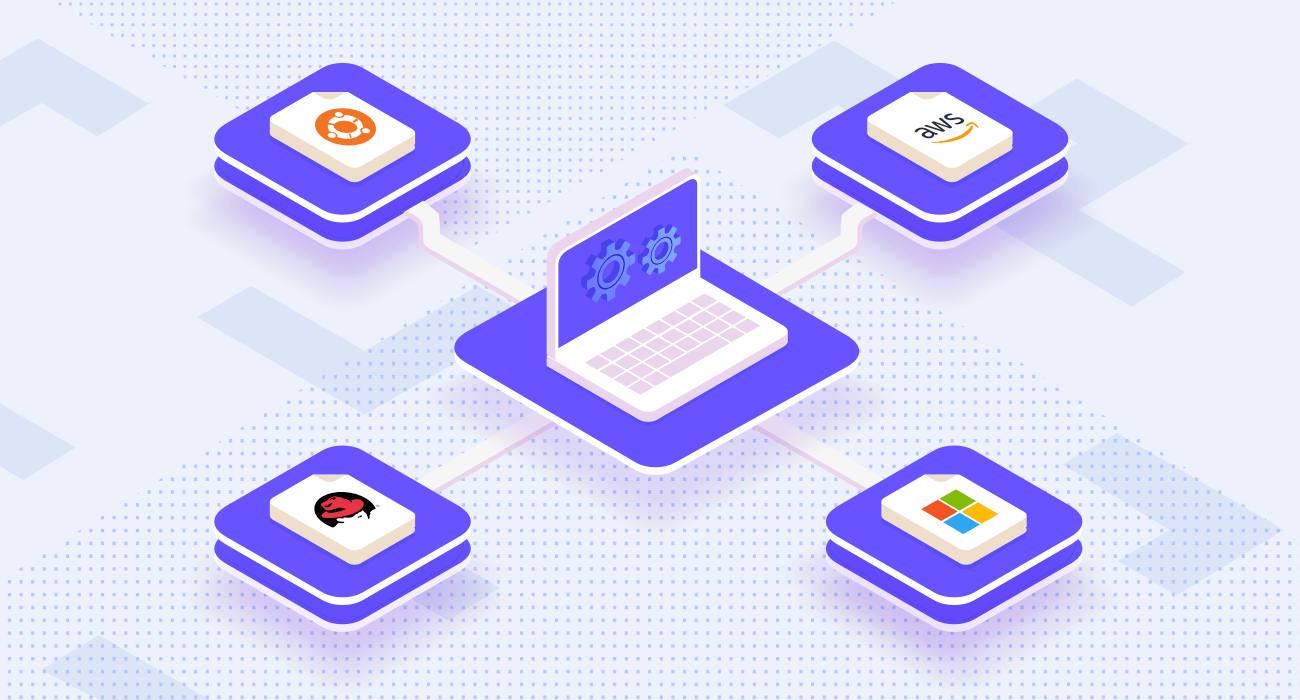
Virtual Machines are software-based simulated environments that run on top of a host operating system. They allow you to run multiple operating systems simultaneously, each acting as an independent computer within the virtual environment.
VMs provide a layer of isolation between the host system and your operating systems, ensuring that any modifications or infections within the VM do not affect your system directly. They are often used for testing, development, or running software incompatible with the host operating system.
For privacy purposes, VMs can help mask your real identity by running in a separate, isolated environment, but their primary focus is not on browser fingerprinting or session isolation.
VMs provide a layer of isolation between the host system and your operating systems, ensuring that any modifications or infections within the VM do not affect your system directly. They are often used for testing, development, or running software incompatible with the host operating system.
For privacy purposes, VMs can help mask your real identity by running in a separate, isolated environment, but their primary focus is not on browser fingerprinting or session isolation.
Understanding Anti-Detect Browsers

Anti-Detect Browsers are designed specifically to protect user privacy by avoiding online tracking and browser fingerprinting. They allow you to browse the web with multiple, isolated browser profiles, each with unique browser fingerprints and session data. This means that websites cannot uniquely identify you across different browsing sessions, even if they use advanced tracking techniques.
They often include additional features such as automatic IP rotation, customizable device properties, and proxy integration to further enhance privacy and anonymity.
In addition, anti-detect browsers often offer an easy-to-use interface with various benefits. Here’s a list of their most popular use cases.
1. Enhance Anonymous Browsing Online
Anti-detect browsers can help you safeguard your online identity by hiding your IP address, device details, and other personal information from websites and online services.
2. Prevent Fraud
Anti-detect browsers prevent activities prone to fraudulence such as account takeovers, creation of fake accounts and other kinds of online fraud.
3. Improve Account Security
By utilizing anti-detect browsers, you can lower the risk of having your accounts suspended or banned on online platforms on account of suspicious activities or policy violations.
4. Improve Web Scraping
Many websites deny a large number of data requests originating from the same profile. You can use anti-detect browsers integrated with proxy servers to make requests from different IP addresses and improve your web scraping activities.
5. Bypass Geo-Restrictions
You can use a proxy server to simulate an IP address of a different country and access previously blocked content. Anti-detect browsers will ensure that the website will not identify your actual geographical location.
6. Improve Conversion Rate
Anti-detect browsers can establish a secure and private online environment that instills trust in your customers and clients, thus enhancing your conversion rates.
They often include additional features such as automatic IP rotation, customizable device properties, and proxy integration to further enhance privacy and anonymity.
In addition, anti-detect browsers often offer an easy-to-use interface with various benefits. Here’s a list of their most popular use cases.
1. Enhance Anonymous Browsing Online
Anti-detect browsers can help you safeguard your online identity by hiding your IP address, device details, and other personal information from websites and online services.
2. Prevent Fraud
Anti-detect browsers prevent activities prone to fraudulence such as account takeovers, creation of fake accounts and other kinds of online fraud.
3. Improve Account Security
By utilizing anti-detect browsers, you can lower the risk of having your accounts suspended or banned on online platforms on account of suspicious activities or policy violations.
4. Improve Web Scraping
Many websites deny a large number of data requests originating from the same profile. You can use anti-detect browsers integrated with proxy servers to make requests from different IP addresses and improve your web scraping activities.
5. Bypass Geo-Restrictions
You can use a proxy server to simulate an IP address of a different country and access previously blocked content. Anti-detect browsers will ensure that the website will not identify your actual geographical location.
6. Improve Conversion Rate
Anti-detect browsers can establish a secure and private online environment that instills trust in your customers and clients, thus enhancing your conversion rates.
Why Is Anonymous Browsing Important?
Before we delve into the comparison of virtual machines and anti-detect browsers, it’s critical to understand the importance of anonymous browsing.
1. Privacy Protection: Anonymous browsing prevents personal information from being collected and misused by advertisers, data brokers, websites or potentially malicious actors.
2. Cyber Security: By hiding one's digital footprint, it becomes harder for hackers to target individuals for cyber attacks or phishing scams.
3. Market Testing: By browsing anonymously online, marketers and businesses can test ad campaigns or product listings without influencing their own customer data or analytics.
4. Access Geo-Blocked Content: The internet is full of geographical blocks and social media restrictions, and lacks free information access. Facebook doesn't permit having multiple accounts, and TikTok restricts it to three. This is not beneficial for digital marketers and social media operators. An anti-detect browser is the top choice for solving these issues.
1. Privacy Protection: Anonymous browsing prevents personal information from being collected and misused by advertisers, data brokers, websites or potentially malicious actors.
2. Cyber Security: By hiding one's digital footprint, it becomes harder for hackers to target individuals for cyber attacks or phishing scams.
3. Market Testing: By browsing anonymously online, marketers and businesses can test ad campaigns or product listings without influencing their own customer data or analytics.
4. Access Geo-Blocked Content: The internet is full of geographical blocks and social media restrictions, and lacks free information access. Facebook doesn't permit having multiple accounts, and TikTok restricts it to three. This is not beneficial for digital marketers and social media operators. An anti-detect browser is the top choice for solving these issues.
Virtual Machines vs. Anti-Detect Browsers: Which One to Choose?
Choosing between Virtual Machines and Anti-Detect Browsers depends on your specific needs and goals.
If your primary concern is isolation and running different operating systems or software, a virtual machine might be the better choice. It provides a complete separation of environments, allowing you to run incompatible software or test applications without affecting your main system.
However, it may not offer the same level of anonymity for browsing activities as an anti-detect browser, especially if the virtual machine’s network configuration is not properly managed.
If you focus on privacy and anonymity while browsing the web, an anti-detect browser is the more suitable option. It allows you to create multiple, isolated browser profiles with unique fingerprints, making it harder for websites to track your browsing habits or identify you across different sessions.
Additionally, anti-detect browsers often come with advanced features specifically designed to enhance privacy and anonymity, such as automatic IP rotation and customizable device settings. As such, BitBrowser enables individuals and businesses to browse the web anonymously and avoid account bans.
If your primary concern is isolation and running different operating systems or software, a virtual machine might be the better choice. It provides a complete separation of environments, allowing you to run incompatible software or test applications without affecting your main system.
However, it may not offer the same level of anonymity for browsing activities as an anti-detect browser, especially if the virtual machine’s network configuration is not properly managed.
If you focus on privacy and anonymity while browsing the web, an anti-detect browser is the more suitable option. It allows you to create multiple, isolated browser profiles with unique fingerprints, making it harder for websites to track your browsing habits or identify you across different sessions.
Additionally, anti-detect browsers often come with advanced features specifically designed to enhance privacy and anonymity, such as automatic IP rotation and customizable device settings. As such, BitBrowser enables individuals and businesses to browse the web anonymously and avoid account bans.
Can I Use BitBrowser on a Virtual Machine?
Although virtual machines are good corporate tools, they are deficient when it comes to setting up multiple accounts. The overall costs required to establish a bunch of account profiles are high, and it is inconvenient and complex for people lacking technical knowledge. However, can you use it to doubly secure your work?
The definite answer is “yes”. This practice can indeed add an additional layer of security to your work since at this point you are sort of not using your own PC.
But is it necessary? BitBrowser is secure enough on its own. Moreover, it has a cloud run, which basically works in the same way as a virtual machine but is cheaper and much more convenient because it is already integrated with BitBrowser.
The definite answer is “yes”. This practice can indeed add an additional layer of security to your work since at this point you are sort of not using your own PC.
But is it necessary? BitBrowser is secure enough on its own. Moreover, it has a cloud run, which basically works in the same way as a virtual machine but is cheaper and much more convenient because it is already integrated with BitBrowser.
Conclusion
Both virtual machines and anti-detect browsers offer valuable functionality for enhancing online privacy and security. Choosing between the two ultimately depends on your needs and goals. We hope that this article will help you make a well-informed decision.

 Multi-Account Management
Multi-Account Management Prevent Account Association
Prevent Account Association Multi-Employee Management
Multi-Employee Management



