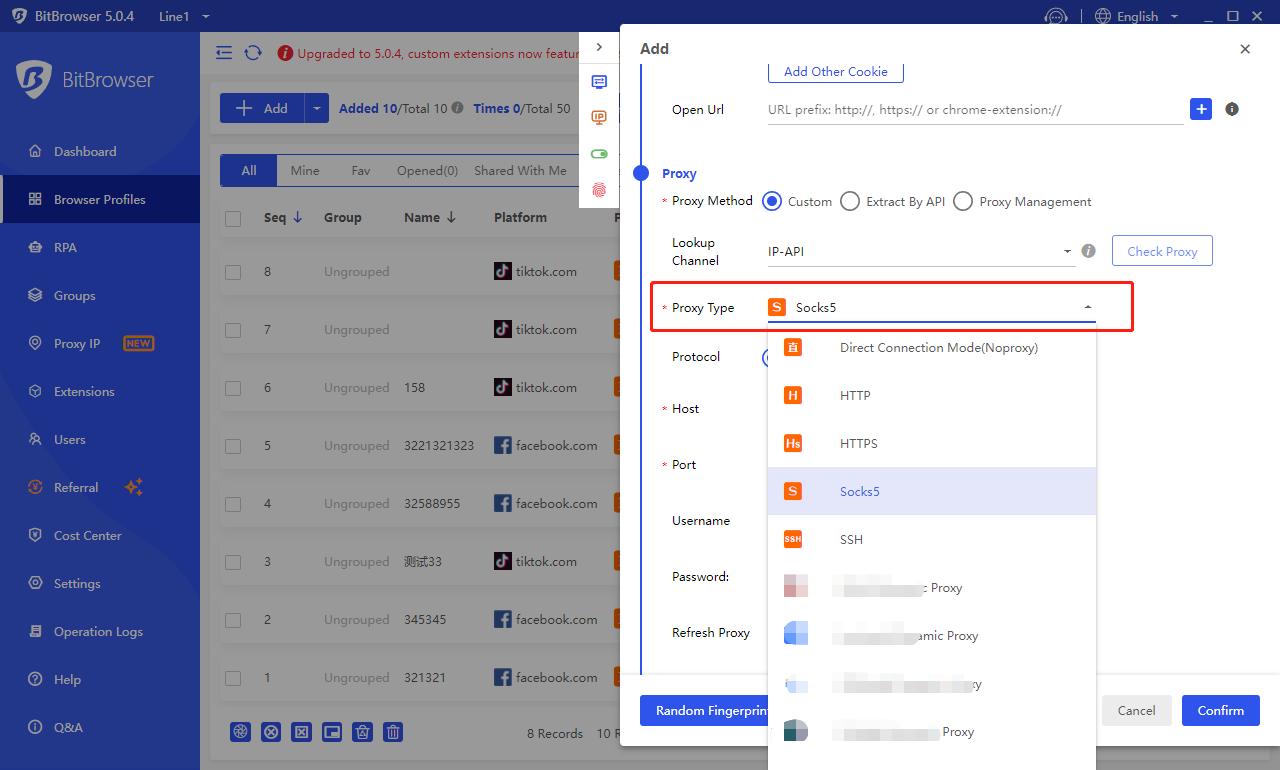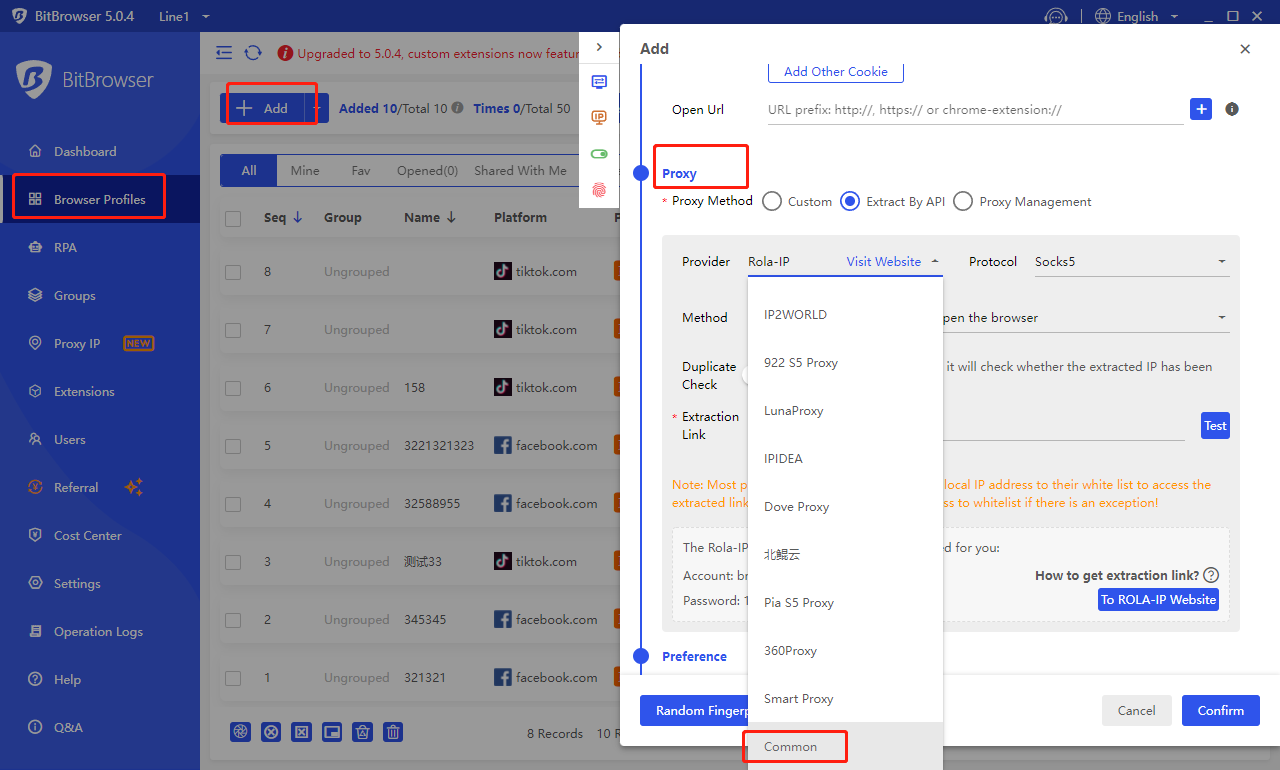Popular Use Cases Release Notes Resources
BitBrowser is used with Coronium 4G mobile proxy
Time: 2023-07-21 11:54 Click:
Tutorial on fingerprint browser use: You can use different proxies to access the network environment to achieve the effect of fingerprint purity, among which the bitbrowser can be used with Coronium 4G mobile proxy.
1.Start by opening the new window interface of BitBrowser:https://www.bitbrowser.net/
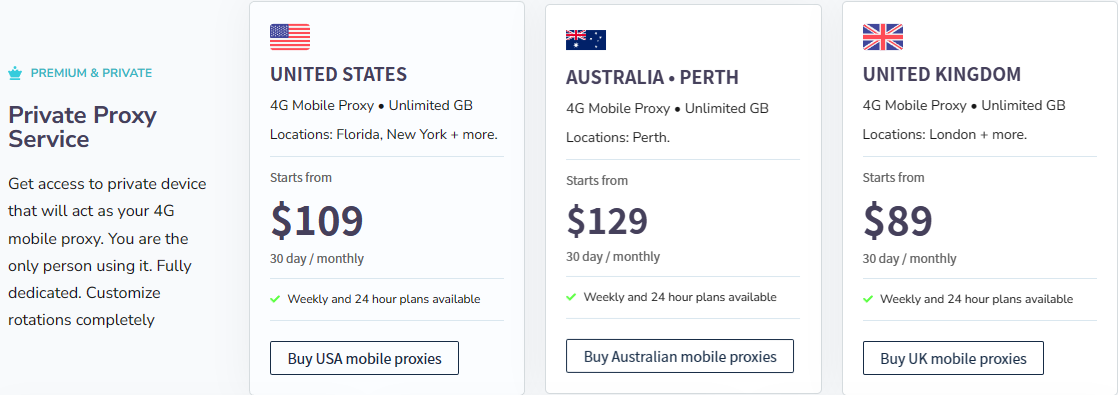
.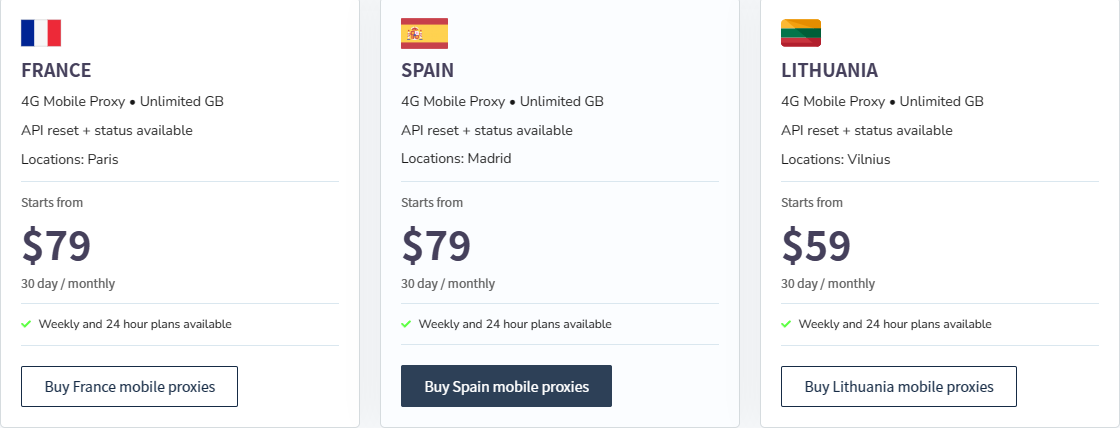
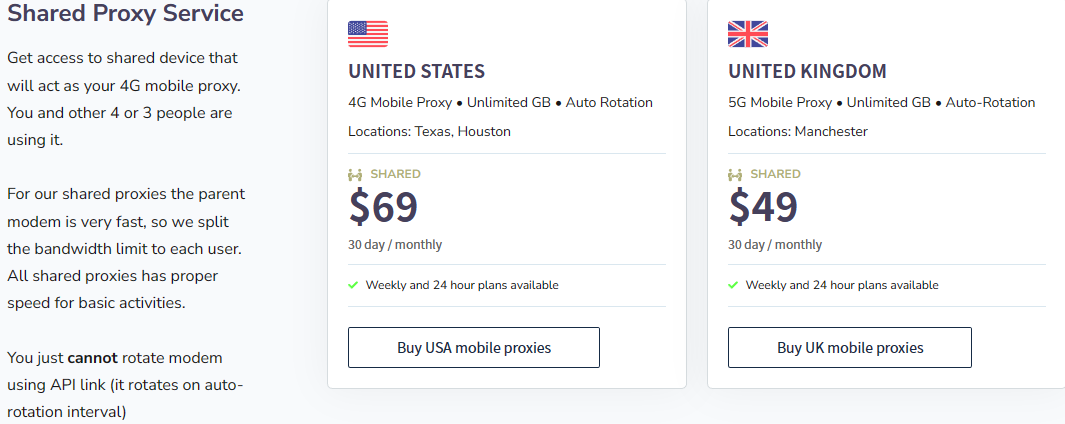
1.Start by opening the new window interface of BitBrowser:https://www.bitbrowser.net/
2.Open the Coronium 4G mobile proxy https://coronium.io/, register the purchase and extract the API to BitBrowser to select the universal mode:
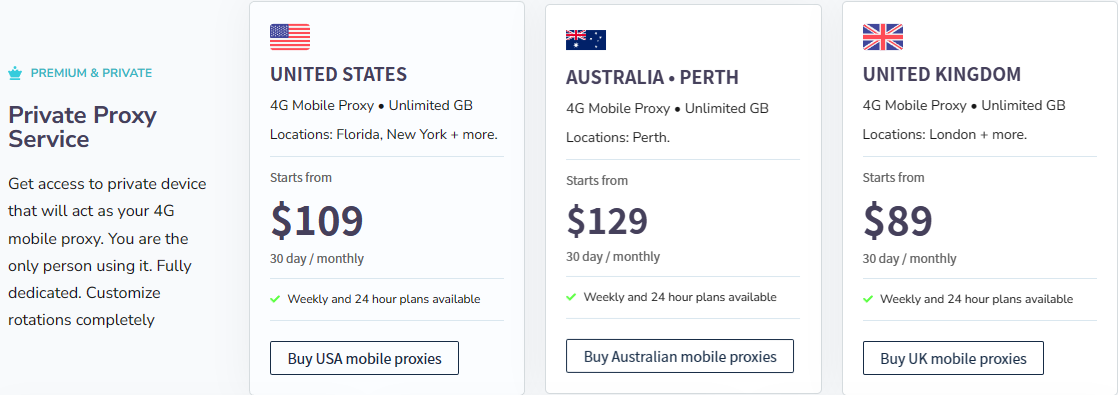
.
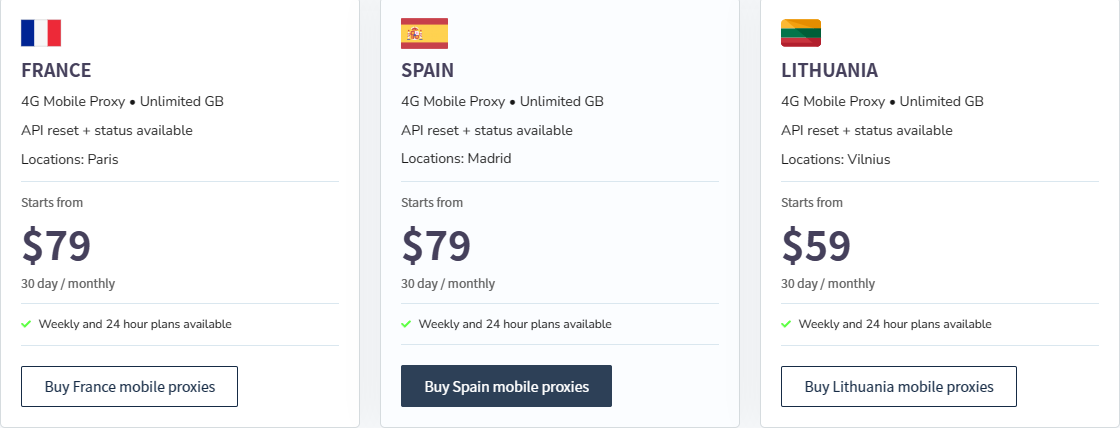
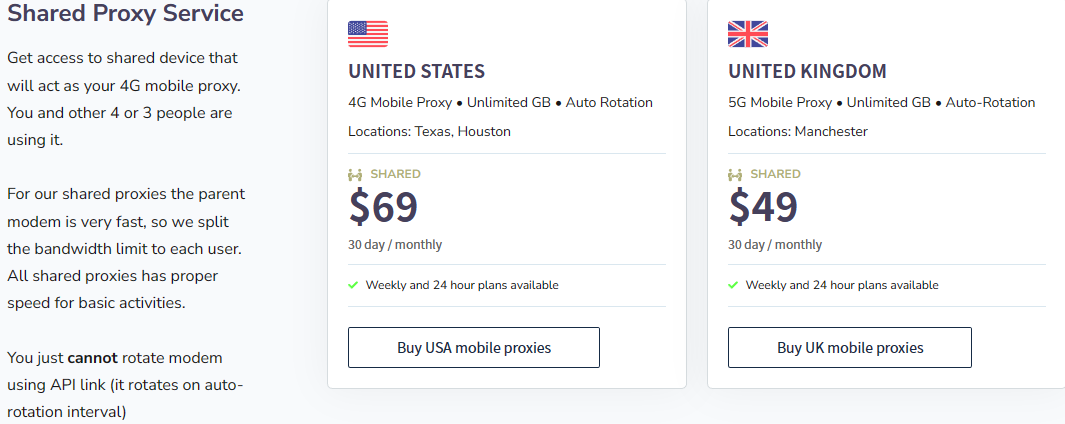
3. Or the proxy type purchased directly on Coronium 4G mobile proxy is filled in on BitBrowser.
Remind:
4G mobile proxy connections are exactly the same as the 4G LTE connections that real people use on their phones every day.
What makes 4G mobile proxies so powerful is that it uses a technology called CGNAT (Carrier-Grade Network Address Translation). The concept is simple – your current IP address may be shared with several other people.
Everyone uses these IP addresses for their daily activities, such as shopping on Amazon or browsing social media. Websites are fully aware of this, and they don't pull these IPs into the blacklist.