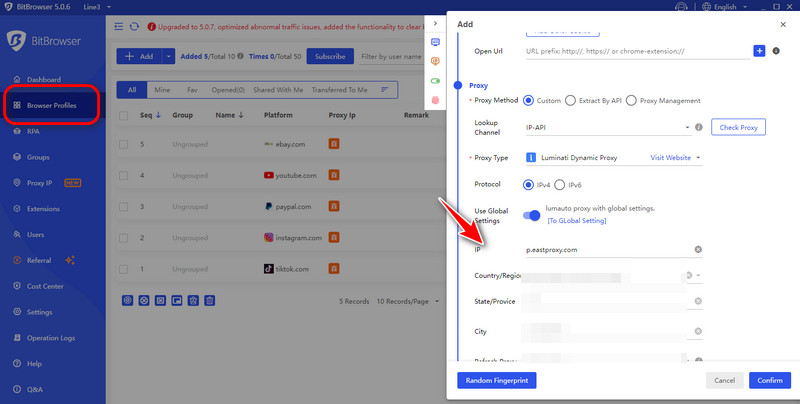How to Use EastProxy in BitBrowser
1.Multi-login service across all platforms, seamlessly and efficiently.
2.Anti-detection fingerprint browser, against account association and blocking.
3.Group Control for teamwork to update and synchronize all data.
4.Custom Proxy IP and API links for users to choose and match.
5.Batch import and open multiple accounts without delays and lagging.
6.10 free browser profiles open to every users.
7.Boost your efficiency with various extensions and RPA automation.
Empower your web browsing and e-commerce with BitBrowser.
How to Use Eastproxy in Bitbrowser
1.Log in to the EastProxy administration page and create a sub-user.
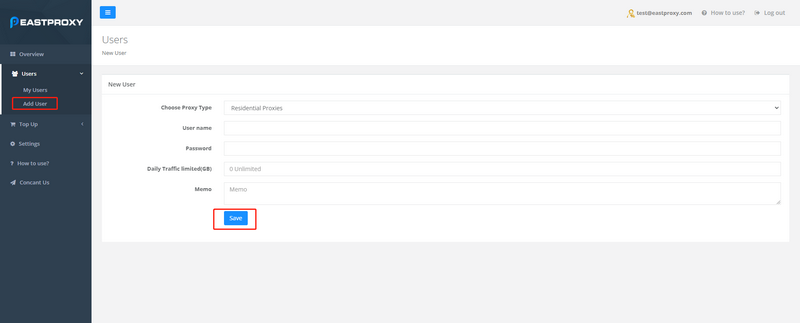
2、Enter the proxy user name and proxy password, and click the "Save" button。
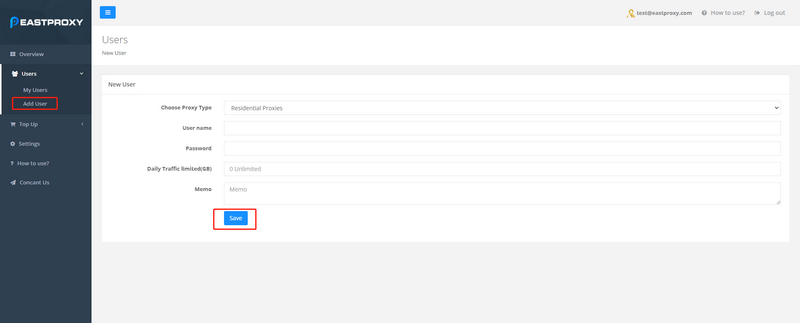
3、After adding, the proxy you created will be displayed, and then click "Edit" to go to the proxy's editing page.
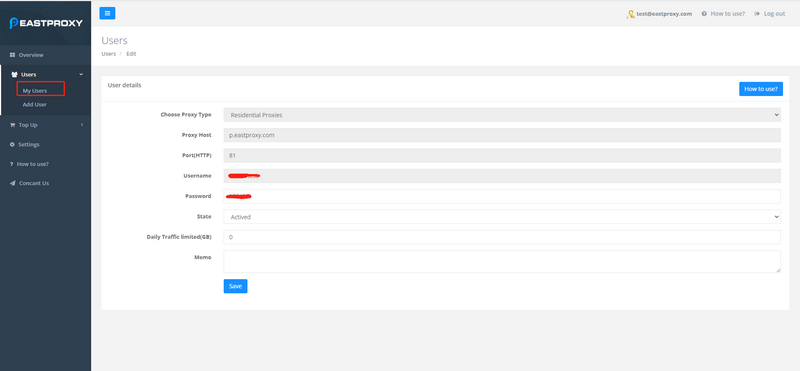
4、 Open Browser Profiles in BitBrowser. Then click the "Add" button to set up a new profile.
Copy the proxy account, proxy password, proxy host, and proxy port information, and then fill in the proxy settings in it.