
Hot Picks
How to run Facebook ads in 2025? Ideas

Hot Picks
How to promote on Amazon? Sharing various promotion methods

Hot Picks
Choose BitBrowser for fingerprint browsers, and look for the only official website: bitbrowser.cn
How does Anti-Detect Browser achieve automated control browser?
Time: 2023-12-08 16:51 Click:
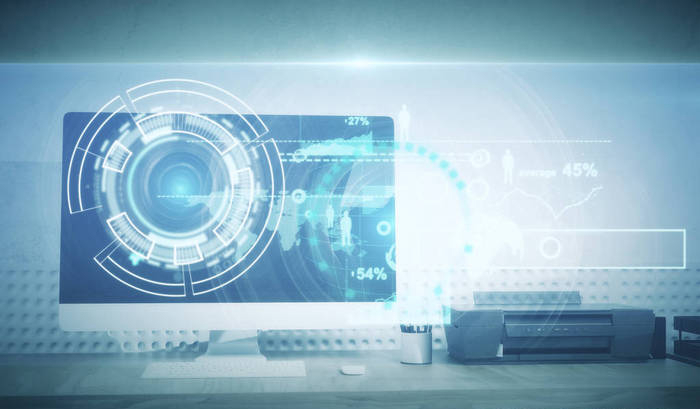
Anti-Detect Browser implements the way to automatically control the browser. Specifically, Anti-Detect Browser simulates various actions performed by users on the browser according to the preset script or instruction, such as clicking, entering text, rolling page, etc. In addition, Anti-Detect Browser can also capture and process various browser elements and data, such as web title, links, and forms.
Anti-Detect Browser usually includes the following steps: the steps to automate the browser:
1. Create multiple independent browser environments: Each environment has the only browser fingerprint information to avoid the connection between different accounts.
2. Create an automated script: Create an automated script according to your actual needs or import a third -party script library. These scripts can contain various operational instructions and behavioral logic, such as opening web pages, entering texts or clicking links.
3. Run automation script: load the automated script into the compatible browser environment and run an automated script. BitBrowser Anti-Detect Browser will automatically perform the corresponding operation according to the instructions and behavior logic in the script.
4. Data processing and export: BTIBROWSER ANTI-DETECT BROWSER can capture and process various data and elements in the browser, such as webpage titles, links, and forms. You can export, analyze and process these data according to your actual needs.
Please note that there are some precautions when using Anti-Detect Browser to implement the automatic control of the browser. For example, to ensure the accuracy and stability of the automation script to avoid accidental errors and behaviors. At the same time, we must also pay attention to protecting user privacy and data security, avoid information leakage and abuse.
In short, Anti-Detect Browser implements the automatic control of the browser to control the operation of the browser. This method helps improve work efficiency and reduce human errors. At the same time, it also focuses on protecting user privacy and data security.

 Multi-Account Management
Multi-Account Management Prevent Account Association
Prevent Account Association Multi-Employee Management
Multi-Employee Management



