
Hot Picks
How to run Facebook ads in 2025? Ideas

Hot Picks
How to promote on Amazon? Sharing various promotion methods

Hot Picks
Choose BitBrowser for fingerprint browsers, and look for the only official website: bitbrowser.cn
The working principle of Bitbrowser and its impact on privacy protection
Time: 2024-01-31 17:37 Click:
Cyber security and personal privacy protection have become the focus of global users. In this context, the fingerprint browser came into being in accordance with the needs of the times, providing users with new web browsing and data protection solutions.
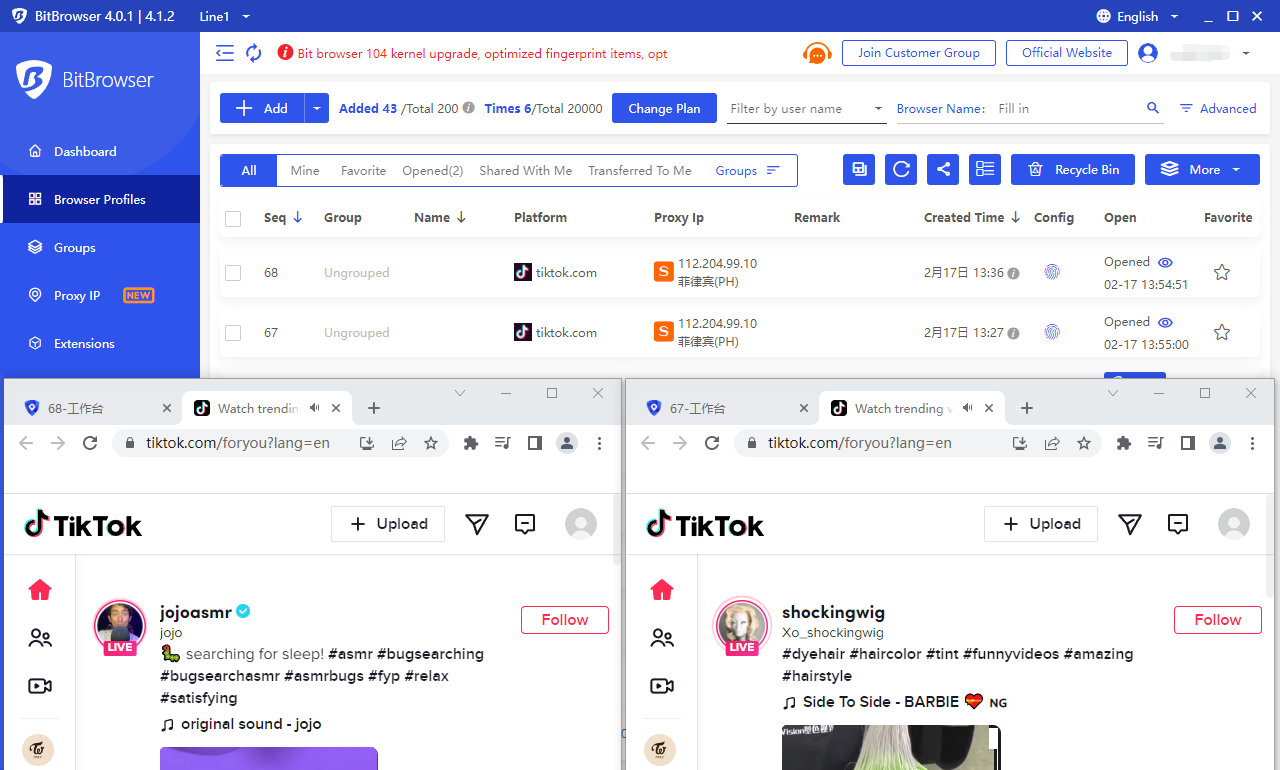
Fingerprint browser, as the name suggests, is a browser that can generate specific "fingerprints". Here, the so-called "fingerprint" actually refers to a set of information and features of the browser, such as the user-agent, screen resolution, and the font and plug-in installed. This information is combined to create a unique identifier for each user, called the browser fingerprint.
When you access the website with a network browser, your browser will provide some information to the website so that the website can optimize its content according to your equipment and settings. However, this information can also be used to track your online activities, especially without using Cookie, fingerprint browsers can effectively prevent users from being tracked by changing or hiding this information.
BitBrowser is a anti -fingerprint browser designed for e -commerce, social media and other fields. You can open multiple browser windows on the same computer at the same time, and each window has independent fingerprints. Use environment, cookies, local storage, and other caches to avoid associated risks between accounts. BitBrowser also supports automatic synchronization operations, proxy servers and Localapi interfaces to help improve work efficiency and security.
BitBrowser provides more than 30 custom fingerprint parameters configuration, which can provide different browser fingerprint data for more than 100 account types such as Amazon, EBAY, Taobao, and Douyin. The fingerprint browser shows its remarkable value in a variety of scenarios:
1. Enhanced privacy protection: For users who focus on privacy, fingerprint browsers can prevent browsing habits from being tracked and enhancing online privacy.
2. Multi -account management: For users who need to manage multiple social media or e -commerce platform accounts, fingerprint browsers can help you avoid the connection between accounts and reduce the risk of being banned.
3. Data security: Enterprise users can use fingerprint browsers to prevent sensitive data from leakage, especially when market research and competitive analysis.
As network security and privacy protection have become more and more important, fingerprint browsers have become an important tool for network users. Individual and enterprise users can benefit from the fingerprint browser, especially in protecting privacy, security management multiple accounts and protecting data security.

 Multi-Account Management
Multi-Account Management Prevent Account Association
Prevent Account Association Multi-Employee Management
Multi-Employee Management



