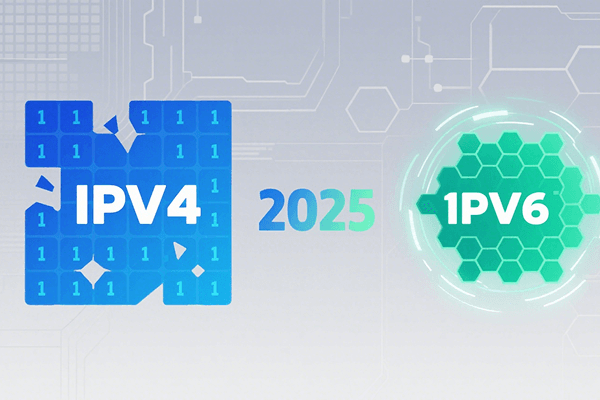What is browser fingerprinting? What are the risks? How to prevent it?
Time: 2024-07-27 10:41 Click:
I'm sure you all know that websites can track and identify visitors, through common methods such as cookie files or looking up IP addresses. However, these methods are easily bypassed and users can easily block or delete cookies and block IP addresses. This is why browser fingerprinting was developed. It is the process of collecting user-related information through the browser to achieve identification purposes. Its prevention is more difficult than other online tracking, so it is dangerous. Based on this, we have compiled articles to help understand browser fingerprinting. What is browser fingerprinting? What are the risks? How to prevent it?
What is browser fingerprinting?

Browser fingerprinting is the process of collecting information about a user through the browser for identification. It uses technology to interact with the browser to collect large amounts of detailed information about the user's identity. Everyone's fingerprint is unique, and so is the browser fingerprint, which is a unique profile used by websites to identify and track users.
Browser fingerprinting, also known as device fingerprinting or online fingerprinting, is an online tracking technology originally designed for security purposes. It is now more privacy-invasive than browser cookies. Websites collect various hardware and software settings on the device. Build digital fingerprints such as operating system, user agent, number of CPU cores, language, time zone, cookies enabled, screen resolution, plug-in usage, ad blockers, fonts, etc. This data forms a unique digital fingerprint that the browser can use to accurately identify millions of users with an accuracy of 90 to 99%.
For example
Browser fingerprint recognition technology is different from cookies. It does not store fingerprint information on the user's device and is stateless. The more unique the data, the easier it is for the website to create fingerprints. Creating fingerprints is often done through scripts that operate silently in the background without the user's knowledge and consent. Browser fingerprinting can track users over an extended period of time, even if their device, software, or browser configuration changes. Long-term tracking is still possible.
In which industries is browser fingerprint recognition technology used?
User authentication: It can be used to confirm the user's identity and enhance the security of the account.
Anti-fraud detection: In the financial field, detect fraud and prevent illegal operations by malicious users.
Website analysis: Understand user behavior and preferences, and optimize the design and functionality of the website.
Personalized recommendations: Provide personalized content and recommendations based on user characteristics and behaviors.
Targeted advertising: display relevant ads to specific user groups to improve advertising effectiveness.
What are the risks of browser fingerprinting technology?
Browser fingerprint recognition is difficult to prevent, and it is difficult to identify an individual with a single piece of information. However, by combining multiple pieces of information, the identity can be accurately inferred. Browser fingerprinting technology may lead to user privacy leaks, putting their personal information and behavioral data at risk of exposure. Through this technology, users may suffer from personalized ads, and may also face the threat of online tracking and identity theft. In addition, the sharing of data and the generation of user portraits may also have an impact on the user’s online rights and experience. Once you With your browser fingerprint being remembered, it becomes difficult for you to continue to remain anonymous on the Internet.
How to protect your browser fingerprint privacy?

1. Prohibit access to browser private information
You can prevent your browser fingerprint from being obtained by manually setting the browser settings. But this method is not safe. One is that some information can still be detected, and because your information is prohibited in the eyes of the website, it is still easy to distinguish which special category you belong to. Moreover, the website may now restrict accounts with information access. We will choose not to provide services or reduce the provision of services. No matter which situation we do not want to see.
2. Use VPN, ad blocker, private browsing window, etc.
Using incognito or private browsing mode in browsers like Chrome, Edge, Safari, and Firefox is an easy way to reduce the chance of generating a unique fingerprint. In this mode, online activity information such as search history, passwords, cookies, etc. will not be saved, and the browsing session will also be cleared after closing the private window. While it's not feasible to completely prevent websites from assembling fingerprints, applying this pattern can still reduce the number of data points used for fingerprinting. Using a VPN every time you go online is also a way to reduce the impact of browser fingerprinting, by creating an encrypted tunnel that hides your IP address. Therefore, browser fingerprinting does not use information related to the device's IP address, and it is wise to employ a popular VPN in conjunction with other prevention techniques. However, this is not the best way to avoid fingerprinting, as there is a lot of other information available besides the IP address.
3. Use code to mask original browsing fingerprints
You can modify your original browser fingerprint through coding so that third parties cannot obtain your real browser fingerprint information. This can also avoid your account being tracked. You can get tutorials from the Internet to complete this operation, but This method has relatively high requirements for programming ability, and the personal operation is very cumbersome, making it difficult to set multiple browser fingerprints one by one. However, the effect of this method is undoubtedly better than the previous ones. It can not only ensure the stable operation of the account, but also ensure the stable operation of the account. Guarantee accounts can be maximized not to be detected as relevant.
4. Use anti-detection browsers
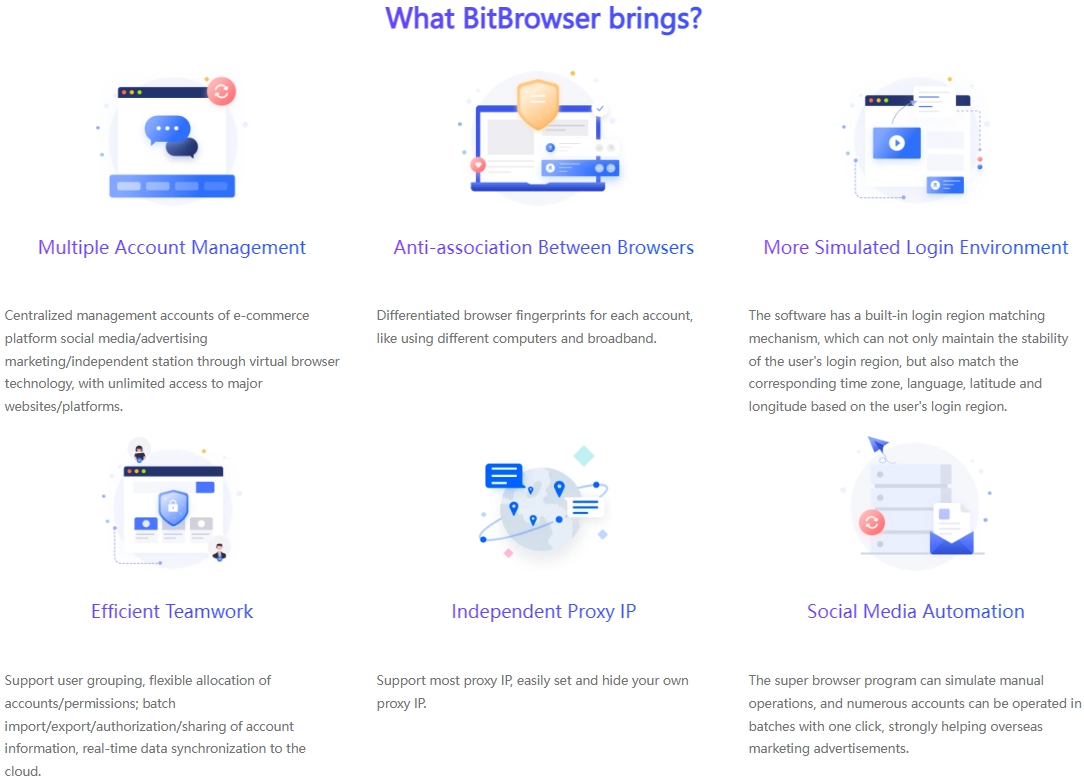
Is there a way to simulate the real information of the browser while avoiding the tedious coding? Of course, the anti-detection browser was born to achieve this effect. With the Bitbrowser Anti-Detection Browser, you can create multiple configuration files in it, each Each is an independent browser fingerprint information. Whether it is used for social media operations or e-commerce, it can generate an independent browser window. In the eyes of the website, each of them is an independent device and cannot be tracked and detected. A great way to stay anonymous in the internet world.
Summarize
With the development of browser fingerprinting technology, it is crucial to protect your identity security. If you want to stay anonymous when blogging on the Internet, you can choose one of the above methods. Of course, if you want to better protect your privacy, anti-detection browser is undoubtedly your wisest choice. BitBrowser supports two browser cores, firefox and chrome, to better meet the needs of users, and through multiple This tool detection is your best choice to stay anonymous on the Internet. If you join BitBrowser now, you can get 10 permanent free configuration files. Click now to try it.
common problem:
Question: Does browser fingerprinting violate user privacy?
Answer: Browser fingerprint recognition may indeed involve user privacy issues to a certain extent. Since browser fingerprints are identified based on a combination of multiple attributes, even if you use a privacy protection plug-in or turn on anonymous browsing mode, it is difficult to completely avoid being identified. Therefore, while enjoying personalized services and security protection, users also need to pay attention to their own privacy protection and take appropriate measures to reduce the risk of privacy leaks.
Question: How to solve the compatibility problem in browser fingerprint recognition?
Answer: The compatibility problem of browser fingerprint recognition is mainly caused by the differences between different browsers and operating systems. In order to solve these problems, developers can take some measures, such as using standardized browser fingerprint collection methods, providing support for multiple browsers and operating systems, and regularly updating and maintaining browser fingerprinting systems. In addition, users can also try to update the browser version or choose a browser with better compatibility to reduce compatibility issues.
Question: What special impact does browser fingerprinting have on cross-border e-commerce?
Answer: For cross-border e-commerce, browser fingerprinting may cause account management problems, because the e-commerce platform may use browser fingerprinting to detect and limit the correlation of multiple accounts.