
Hot Picks
How to run Facebook ads in 2025? Ideas

Hot Picks
How to promote on Amazon? Sharing various promotion methods

Hot Picks
Choose BitBrowser for fingerprint browsers, and look for the only official website: bitbrowser.cn
What are Google Ads? Types of Google Ads? Steps to register a valid Google Ads advertising account
Time: 2024-07-27 10:38 Click:
Online advertising is the most important form of marketing today. As one of the most influential platforms in the world, Google's online advertising provides users with a huge customer base. It allows businesses to reach a large audience and promote their products and services. For small businesses or marketing agencies, Google is a great choice. This article explains in detail what is Google Ads? Types of Google Ads? Registration is valid The steps for setting up a Google Ads advertising account, I hope it will be helpful to you.
1. What is Google Ads?

Google Ads (also known as Google AdWords) refers to the advertising solutions or campaigns that Google uses through its partners in various countries/regions for businesses to promote their products or services on Google search, Youtube or other Google website platforms.
2. What is Google Ads?
Google is the most popular online search engine today. If a business wants to attract customers through Google's ecosystem (such as Gmail, Meet Google,...), the only way is to use Google Ads advertising. For many businesses, Google Ads advertising is a necessary way to compete with other competitors in the market, not just to increase revenue or attract customers.
3. How does Google Ads work?
Google Ads operates on a PPC (pay-per-click) model. That is: pay per click. Do specific keyword targeting and "bid" placements to determine cost. Then, select "Maximum bid," which is the amount you're willing to pay for your ad.
4. Types of Google Ads
① Google Search Ads – Attract customers looking for products/services
Google Search Ads are common text ads on Google search pages. This format usually appears at the top or bottom of the search page.
②Display advertising – increase brand awareness
If Google Search Ads are text-based (lines of text) and target specific keywords, display ads will focus on images, allowing businesses to reach customers who may be interested in your products/services but have not yet searched for related information. This way, merchants have more reach than just using Google Search Ads.
③Video advertising – in front of the target audience
A fairly common form of Google Ads advertising is video advertising. Since YouTube is a platform owned by Google and also acts as a search engine (only for videos), businesses can use video ads to target customers on YouTube based on the videos they like and watch.
④ Google Shopping ads for shoppers
Google Shopping ads are product-based ads. They appear when users search for specific products on Google.
⑤ Google App Ads – drive app installations
If your business has mobile apps and Google App Ads, you can use Google App Ads to promote your app on Google's ecosystem (including Google Play, YouTube, Google Search, and even the Google Display Network). Unlike other formats, merchants don't need to create a single ad to run. Instead, app ads will be automatically set up as campaigns!
5. Benefits of Google Ads
Google advertising brings many benefits to the promotion of businesses and software products, and can increase product sales and make you more famous internationally:
① Expand coverage of potential customers
Promoting products and services in multiple formats and on multiple platforms will help increase brand awareness. Google Ads allows restrictions on location, age, gender, etc. to reach the right customers and target customers.
② Provide a flexible marketing platform
Any business can use Google Ads advertising. Not only that, but they are compatible with many different platforms, allowing businesses to easily apply multi-channel advertising without worrying about errors.
③Clear results to optimize revenue
Google Ads provides tools to report performance and results very quickly. From clicks to visitor keywords to associated costs, businesses can see the results of their campaigns and find ways to optimize revenue.
④ Large access sources and high data quality
Google's market is huge, so the sources of traffic and the data that Google ads can receive are also huge. Advertising technology is constantly evolving and algorithms are constantly improving. From there, create appropriate search results and ads that help increase your business's target customers.
6. Steps to create an effective Google Ads campaign
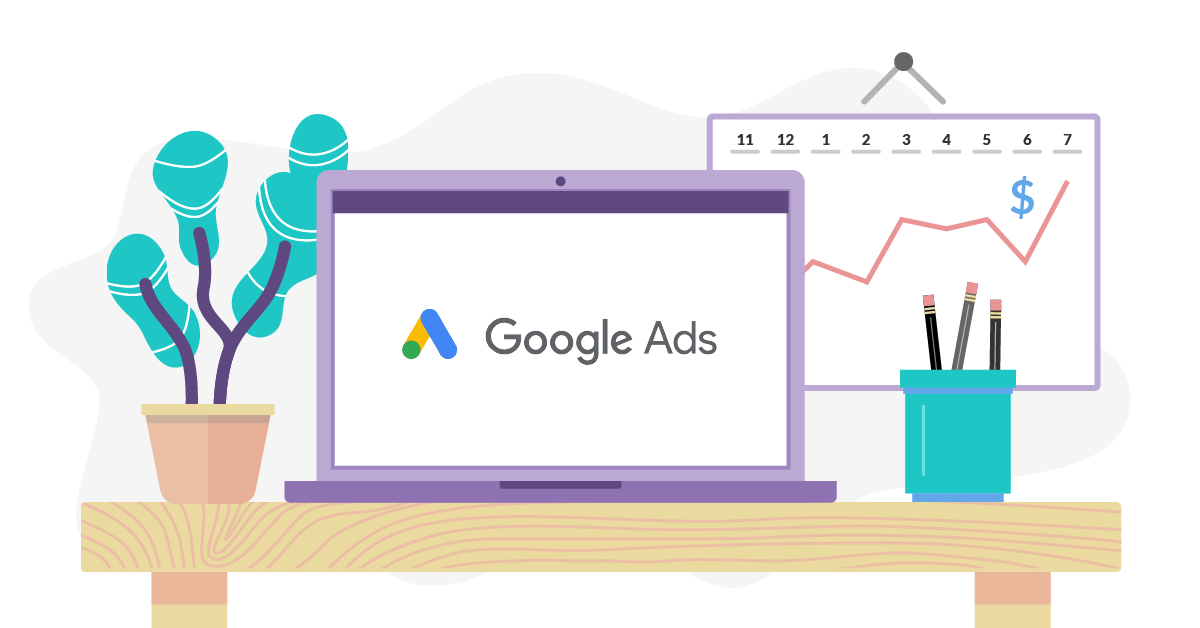
① Create a Google Ads advertising account
The first step is to create a Google Ads account. (Click to visit ads.google.com)
Select "Start now" and log in to your Gmail account or create a new account. Once logged in, select your ad's targeting:
Increase the number of visits
Promote website sales or registrations
Increase the number of customers visiting your store
②Google Ads campaign selection
Sale
Potential customers (generate multiple potential customers)
Website traffic (increase website traffic)
Product and brand purchase intention
Brand awareness and influence
Application promotion
Creating a campaign without goal guidance
Google Ads advertising types
search ads
Display advertising (Google display advertising)
Video advertising (Google video advertising)
Mobile App Advertising (Google App Advertising)
Smart Ads (Google Smart Ads)
Activity results
Website visits – increase website visits
Phone – there are more suggested phone numbers
App Downloads – Increase mobile app downloads
③Google Ads campaign settings
After completing the basic information for the campaign, the business will start building the advertising campaign.
General settings
First, give your advertising campaign a name. Then, select the ad networks where you'd like your ads to appear. Available in 2 forms: search or display.
Note: "Show more" can be temporarily ignored.
Target customer file
Next, businesses need to limit their target audience so that Google can ensure that the ad campaign is shown to the correct audience.
Geographical location
First, enterprises can choose a specific geographical location (anywhere/1 country/province/city/...). The business then clicks Location Options to limit the location of target customer files:
Google Ads - How it works - Step 3 - Target customers
language
Companies choose languages that are frequently used by target customers. Google limits your business's ads to users who speak these languages. Businesses just need to make sure their ads are in the language of their choice.
Customer files
Merchants can customize to add customer audiences to their Google Ads campaigns. A customer profile can be a potential customer or a target customer. This is an advanced setting. If this is your first time advertising, you may not need to worry too much about this.
④Set up Google Ads
Prepare
To run Google Adwords ads, businesses need to have a bank card with international payment capabilities. In Vietnam, the two most popular cards are Visa and Mastercard. Merchants should note that domestic ATM cards will not be able to run Google Ads ads.
Budget
Businesses will continue to set optimal budgets for ad campaigns. Setting a budget is easy. The merchant can decide how much you want to invest within 1 month of running your campaign. And divide that amount by the number of days the enterprise plan runs each month. For example, if you plan to run ads every day, divide by 30. If you're only running ads in positions 2 through 6, divide by 20...
Set up Google Ads schedule
This is when merchants set the days and times they want their ads to be shown to users. Every business will have a different setup based on their budget and the type of products/services they offer.
Extension part:
Sitelinks
Annotation utility
Additional phone number
⑤ Group and keyword settings
The next step in the Google Ads ad creation process is to create an ad group. An ad group is a collection of related keywords used throughout your ad.
To choose effective keywords, companies should start with core products/services. CleverAds recommends that businesses only create one ad group first. Businesses then use Google’s Keyword Planner tool to create the rest. This tool makes it easier for businesses to research keywords and create groups.
⑥Create Google Ads ads
After setting up an ad group, the merchant needs to upload content for the ad group. CleverAds will explain every element of advertising and some appropriate methods.
Final URL
This is an advertising website that directs customers to.
The content of this page must be relevant to the product or service being advertised. Businesses can choose to be directed to the main website or event landing page.
Title
Google allows businesses to display up to three headlines in their ads. Each title is limited to 30 characters. Therefore, businesses need to create a creative and concise message.
Show path
This is the part of the URL that appears with the ad. This link helps customers view the site to be redirected in advance.
describe
You can add up to 2 descriptions. Each description is approximately 90 characters long.
⑦Billing information
The last step in creating your Google Ads ad is to enter your billing information. You can choose to deposit via credit or debit card. If you have a promo code from Google, you can use that as well.
At this point you have completed the creation of a Google ADS, so how do you make Google ADS work faster? You can read this article from BitBrowser: How to quickly achieve results with Google Ads? Multiple accounts are not restricted
Multiple Google accounts can give you more advantages in Google advertising display, and can avoid the problem of being unable to work for a short period of time due to a certain account being banned. They can also be used for A/D advertising testing to facilitate you to confirm the advertising format. Types of ads are more suitable for a certain region, but multiple Google ADS accounts will run the risk of multiple account detection. Once detected by Google, they will be punished together.
How to avoid problems with multiple Google ADS accounts?
To ensure that each of your accounts has its own unique profile and that they are not related to each other, the ideal solution is to use browser detection protection to manage your many Google ad accounts.
Anti-Detection Browser is a tool that allows users to create and manage multiple Google ADS accounts with custom browser profiles, thereby preventing them from being linked to each other. By using Browser Protection Detection, you can keep your accounts separate and avoid the worst consequences from Google.
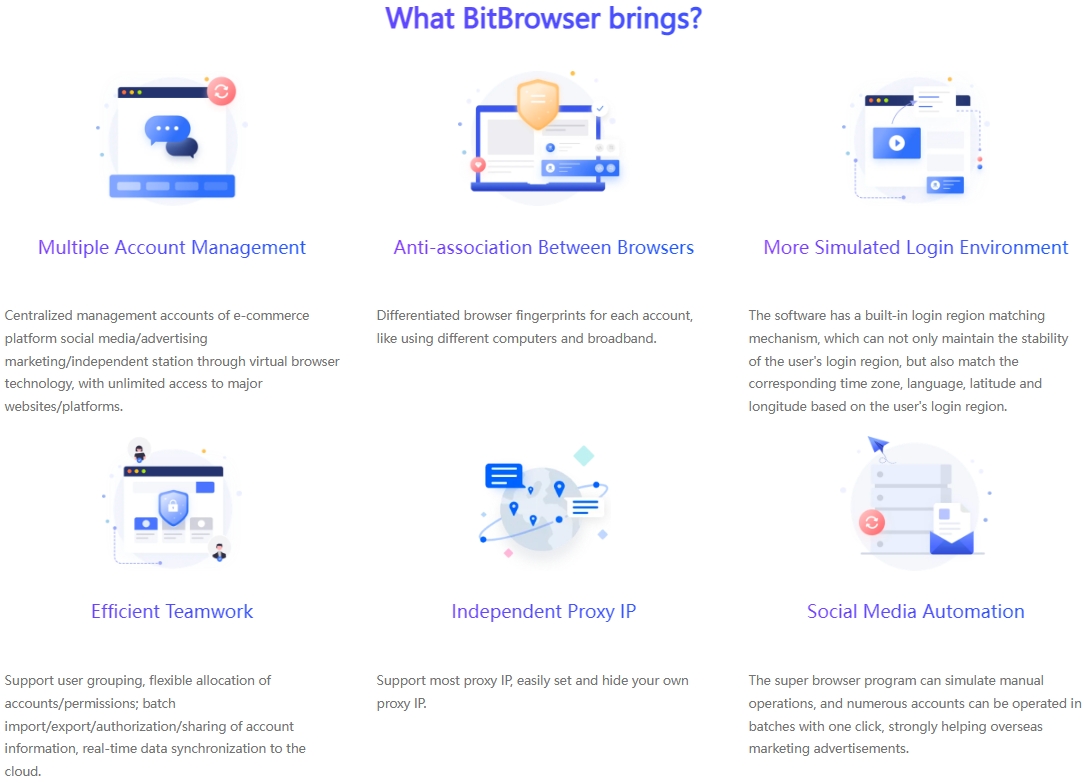
Among the best anti-detection browsers you can get on the market is BitBrowser. As a very powerful anti-detection browser, BitBrowser can help you manage multiple Google ad accounts without having to connect them to each other. It uses extremely advanced fingerprint protection technology to ensure that every account you create can be isolated from each other, as long as you perform the corresponding isolation operations in the new custom browser configuration file in BitBrowser.
BitBrowser can create a unique fingerprint for each account, so it can also be useful in many situations, such as managing multiple social media accounts, investing in cryptocurrency, conducting affiliate marketing, and preventing social media data from being tracked.
Summarize:
After mastering the above aspects of knowledge, I believe that everyone already has the basics of getting started with Google Ads. Of course, to really use Google Ads well, you need to continue to learn and practice, use the right strategies and tools, and manage multiple Google ad accounts to effectively cover different audiences, target different areas, and keep your campaigns organized. , only in this way can we stand out in the fierce market competition. Click to download BitBrowser and start using Google Ads.
Frequently Asked Questions:
Question: What might be the reason for the 0% bounce rate in Google Ads?
Answer: A bounce rate of 0% may mean that your website or landing page does not have the correct tracking code set up, or there is a problem with the tracking code. It is recommended to reinstall the GA code to the website and ensure it is configured correctly. In addition, it may also be because the user has performed other interactive behaviors on your website (such as scrolling the page, clicking internal links, etc.), but it is not correctly tracked as a page visit or interaction event. Review and optimize your tracking settings and code to ensure user behavior is accurately measured.
Question: How should I understand and optimize "Quality Score" in Google Ads?
Answer: Quality score is Google Ads' evaluation indicator of advertising quality. It takes into account factors such as the relevance, usefulness of the advertisement and the quality of the landing page. To optimize your quality score, you can:
1. Make sure the landing page matches the ad content and that the content is clear and easy to navigate.
2. Write high-quality advertising copy to improve the relevance and practicality of advertising.
Question: What is the minimum deposit for Google Ads?
Answer: Recharging your Google Ads account is theoretically the same as recharging your phone bill. You can recharge up to 100 yuan, but it won’t work.capped. However, agents generally recommend recharging more and set up some recharge packages to save both parties trouble and time. If the recharge is too little, there won’t be much data display and clicks, and the results won’t be achieved.

 Multi-Account Management
Multi-Account Management Prevent Account Association
Prevent Account Association Multi-Employee Management
Multi-Employee Management



