
Hot Picks
How to run Facebook ads in 2025? Ideas

Hot Picks
How to promote on Amazon? Sharing various promotion methods

Hot Picks
Choose BitBrowser for fingerprint browsers, and look for the only official website: bitbrowser.cn
Do you know about pixel tracking? It might be invading your privacy, how to prevent it?
Time: 2024-05-08 18:14 Click:
Pixels are the basic units that make up digital images. It represents the smallest controllable element in an image and exists on the screens of various electronic devices such as computers, tablets, and mobile phones that we use daily. Each screen is made up of hundreds, thousands or even millions of pixels. When we look closely at the screen, we can see that each pixel is actually a small square filled with a single color. But what we are going to mention in this article is very different from pixels. It is tracking pixels. Tracking pixels, also called marketing pixels, are essentially tiny snippets of code. These code snippets can help collect various information about visitors to your website, such as how they browse, what types of ads they click on, and more.
So what is pixel tracking?
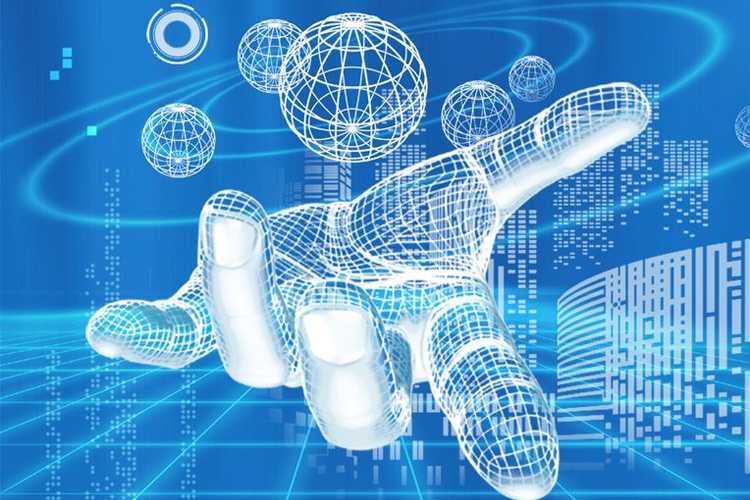
Have you ever been scrolling through Facebook and suddenly an ad appeared related to something you were just talking about? Isn’t it amazing? Facebook doesn’t really read your mind. , but instead uses something we call a tracking pixel.
With this behavioral data, marketers can send users ads that may be of most interest to them. Tracking pixels are also used to measure the effectiveness of marketing campaigns, track conversions, and help marketers build and grow audiences.
Additionally, by simply placing a pixel at the end of the email, you can track the different pieces of information viewed by the user. It can track the browser a user uses to open an email, where they are when they open an email, and even how many times a user opens something.
This is a rough introduction to what a pixel is. There are several different types of pixels, and in this article we'll focus on what you need to know about pixel tracking.
What common websites provide pixel tracking?
With only a small amount of coding experience, parties can easily add pixels to their websites and start collecting all kinds of information about users. Here are some of the main pixel types commonly used to track user activity and behavior:
1. LinkedIn pixel code or LinkedIn insight tag: LinkedIn provides conversion tracking pixels for advertisers. This pixel is extremely useful if you need to advertise on LinkedIn. With LinkedIn's advertising services, you can accurately target more than 500 million active professionals based on job title, function, industry, etc. In addition, LinkedIn’s ad management system allows you to target audiences at different points in the buyer’s decision funnel.
2. Google Analytics tracking code: By adding the Google Analytics tracking code to your website, you can collect key data to help you make informed business decisions.
3. Facebook Pixel: Use Facebook's custom audience pixel to view website traffic from the pixel, track conversions, optimize ad spend, and retarget customers who have visited your website. By leveraging the data obtained from the Facebook pixel, you can target ads to specific groups of people.
4. Google Adwords conversion tracking: With the help of AdWords conversion tracking function, you can understand how ad clicks effectively bring valuable customer activities. Google AdWords helps attract new customers by getting your company's products, services, or brand in front of customers Custom Audiences.
5. Google Tag Manager: This is a tag management system that allows you to quickly and easily update tags used for tracking and analysis on your website or mobile app.
6. Twitter Pixel: Twitter’s conversion tracking pixel allows you to track the actions users take after viewing or interacting with your ad. Not only can you attribute conversions to the last link click on a Twitter ad, but you can also track all other types of ad interactions, such as retweets, likes, and impressions. You can also pass the transaction value on your website into your Twitter ad analytics.
How to use pixel tracking? (Take Google Analytics as an example)
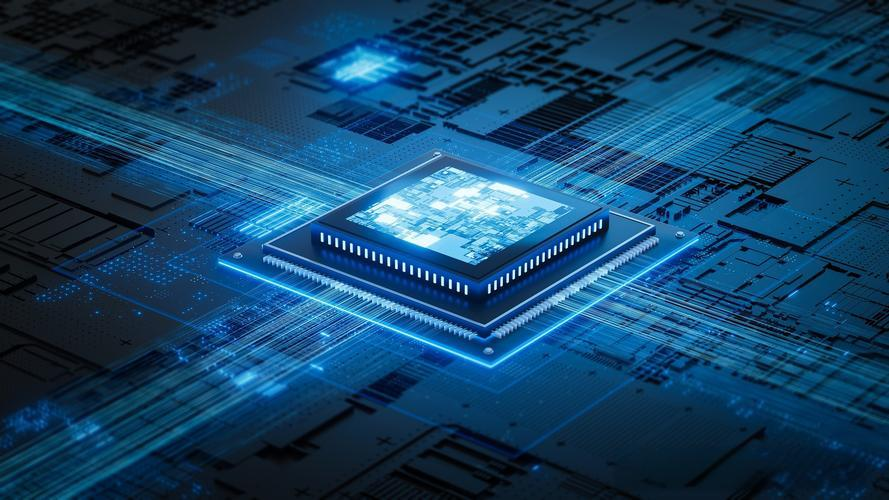
Google Analytics is a powerful website analysis tool launched by Google. It is mainly used to monitor and report website traffic conditions and user behavior. To insert a tracking pixel, follow these steps:
First, log in to your Google Analytics account and select the website where you want to add a tracking pixel. Next, click the "Manage" option in the left navigation bar. Then, under the "Properties" column, select "Tracking information." On the Tracking Information page, find the Tracking Code section. Finally, copy the tracking code that appears.
There are two ways to insert tracking pixels:
First, insert the tracking pixel directly into the website code. The specific operation is to open the HTML file or template of the website, paste the copied tracking code into the HTML file before the tag, save and publish the website.
Second, use a tag manager to insert the tracking pixel. To do this, create a new Tag Manager account in Google Analytics, follow the Tag Manager prompts, and add the Tag Manager code to each page of your website. After that, create a new tag in Tag Manager, select Google Analytics as the tag type, and select the corresponding tracking pixel option. Then configure the parameters of the tracking pixel, such as tracking ID, etc. Finally, publish the tag to the website.
No matter which method is used, after inserting the tracking pixel, Google Analytics will start tracking website visit data and provide comprehensive and detailed analysis reports.
Who does pixel tracking apply to?
The important role of the pixel is that it allows marketers to associate their pages with digital media and thereby track user activity on their websites.
For example, when someone clicks on their ad, they can track the user's visit to their website after landing. Even if someone sees their ad and then visits the site through a search engine or other means, they can still track those users. Making this connection means they can understand which parts of their media plan are performing best so they can optimize them accordingly.
For those who are running or considering running Facebook ads, using pixels is essential. With pixels, marketers can track a range of valuable metrics, such as digital ad impressions, email opens, sales conversions, and virtually every other type of activity associated with an ad campaign.
Advantages and Disadvantages of Pixel Tracking:
shortcoming:
1. The presence of Pixel may slow down the website you visit.
Because for every tracking pixel on the website, the website needs to load the pixel from other servers in order to complete the corresponding work, which leads to poor customer experience on the website and also damages the experience of Internet users.
2. Pixel tracking can unearth user data treasures that are extremely valuable to the enterprise.
The widespread use of tracking pixels in advertising is the result of years of design and policy decisions.
3. Pixel data will also be shared with anonymous third parties.
Tracking pixels can be aggregated to build a detailed digital profile—a digital fingerprint—of each person who uses the Internet.
4. Internet users’ online privacy is more likely to be violated.
Spammers and phishers can use this technology to learn which email subject lines you click on.
advantage:
1. Provide valuable data about user behavior
2. Benefits to social media campaigns and search engine optimization (SEO)
3. Support sales and e-commerce strategies
4. Enterprise conversion rate optimization
5. Improve customer acquisition and support lead generation
6. The design of user experience and network usability will be optimized from the perspective of their customers.

How to prevent pixel tracking?
1. Turn on the anti-tracking function of your browser
Pixel tracking can be disabled or limited in the settings of your web browser, but the functionality of each browser is different. Firefox has a so-called Enhanced Tracking Protection feature turned on by default, but also allows users to customize the tracking they want to allow. Google Chrome users can disable the collection and retention of cookies, although doing so may result in reduced functionality.
2. Use a professional browser that can prevent tracking, such as BitBrowser.
BitBrowser creates a clean and independent browser environment for each social media account. In this environment, each account has a unique browser fingerprint, covering many aspects, such as user agent, cookies, IP address, browser version, plug-ins, fonts, screen resolution, etc., thus realistically simulating different users real usage scenarios. In this way, each account can run smoothly in an isolated, safe and reliable space, which not only optimizes account management, but also significantly improves marketing efficiency.
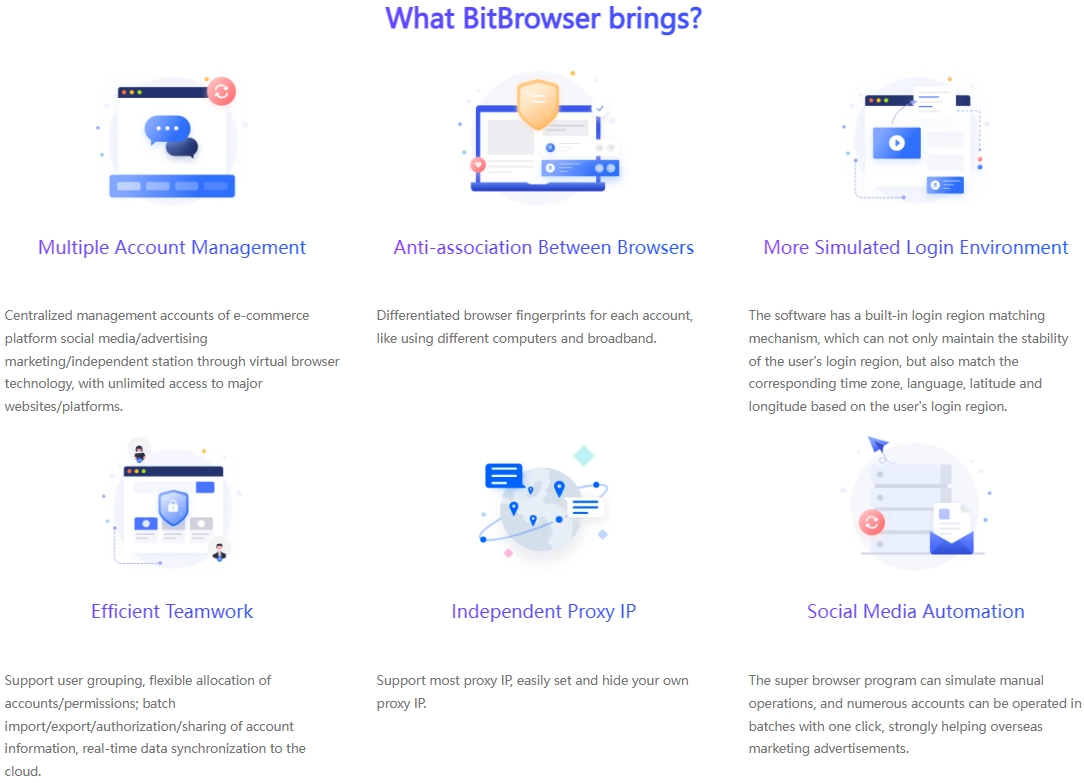
When using BitBrowser, you can create a separate browser profile for each window account. In this way, each account will run in a different environment, greatly reducing the risk of correlation between accounts.
For sellers who have multiple accounts on multiple platforms, BitBrowser helps users effectively avoid various risks that may arise from multi-account operations by providing independent browser environments, making it easier to manage multiple social media accounts. become possible. This function is especially suitable for foreign trade companies or e-commerce companies that need to conduct business in multiple markets.
Summarize:
Under normal circumstances, apart from accusations of stealing and infringing on users' online security and privacy, tracking pixels have made significant progress in information backup and quality improvement of product marketing activities, opening up new ideas for social media marketers. , of course, if you need to prevent your privacy from being leaked, the pixel tracking prevention solution provided in this article may be what you need. Download BitBrowser now and get ten permanent free windows. Click to visit the BitBrowser official website to download.

 Multi-Account Management
Multi-Account Management Prevent Account Association
Prevent Account Association Multi-Employee Management
Multi-Employee Management



