Popular Use Cases Release Notes Resources
How to use multiple accounts safely? What you must know about fingerprint recognition
Time: 2024-05-14 18:27 Click:
Multiple accounts are already one of the common techniques for affiliate marketing, social media operations, and e-commerce sellers. However, with the development of technology, various platforms have gradually deepened their crackdown on users who use multiple accounts. At first, people used proxy IPs and VPN and other technical means for prevention, but this cannot completely prevent the ban of multiple accounts. This is because these platforms use browser fingerprinting technology. This article tells you what browser fingerprinting is, how it works, and How to prevent it.
What is fingerprint recognition?

Device fingerprinting is the main reason why multiple accounts are banned. In the protracted battle between e-commerce and social media marketing, preventing browser fingerprinting is an essential part. Device fingerprinting is to generate a fingerprint for a single device based on various attributes and configurations. The process of unique identification that can be used to distinguish a device from other devices in a network or ecosystem. Fingerprinting, on the other hand, goes beyond simple identification and includes comprehensive analysis such as examining user behavior, usage patterns, and device interactions to gain deeper insights and understand the risk profile. While device fingerprinting creates an identifier for a device, platforms use these identifiers and other data sources to identify standard device settings in fraudsters’ tool stacks and then associate accounts with multiple accounts, potentially Banned.

How fingerprint recognition works:
When users access a platform, whether it is an e-commerce website, social media application, online banking service or bill payment platform, information about their visit will be captured through a mobile device application or an Internet-connected desktop computer. This process primarily involves the retrieval of IP addresses and generates two core data sources when a user registers, logs in, checks out or browses a session.
In order to ensure the security of the platform and the accuracy of user data, the system will analyze each user's device configuration in detail and generate a unique identifier (such as a cookie hash, device hash or browser hash). These identifiers are designed to identify the current connection between the user and the device and help the platform quickly identify potentially suspicious devices.
When checking user information, the system will comprehensively consider multiple parameters, including but not limited to:
Device identification: device hash, browser hash, cookie hash, device UDID/ADID
Device status: whether in a call, whether screen mirroring or screen capture is enabled, audio status
Device security: whether to enable biometrics, passwords and remote control

Location information: geographical location, region, country, time zone identifier, city, and postal code
Network configuration: whether to use VPN, device IP address, cellular data or Wifi configuration
User preferences: keyboard layout, incognito mode settings, cookie disabled status
Display configuration: device orientation, screen resolution, device language, window size
Software environment: browser type and version, Web RTC activation status, ad blocker settings, plug-in installation status
Hardware environment: device type, operating system, emulator detection, root device status
By analyzing these thousands of device signals in real time, from basic geolocation and IP information to more granular behavioral data (such as battery life, phone orientation and font count, etc.), the platform can accurately flag and block those that may constitute Suspicious devices and settings that pose threats, whether they are desktop or mobile devices, will be fingerprinted by the device, which may lead to the risk of being banned.
Use BitBrowser to avoid the risk of multiple account identification
In terms of account security protection, especially when you need to manage a large number of accounts, such as dozens, hundreds or even thousands, if you want to reduce the possibility of accounts being associated due to browser fingerprints, you might as well try it BitBrowser is the top anti-detection browser. For the various fingerprint identification projects mentioned above, BitBrowser provides customized settings. By simulating real device data, each account's environment can have browser fingerprints that are unrelated to each other.
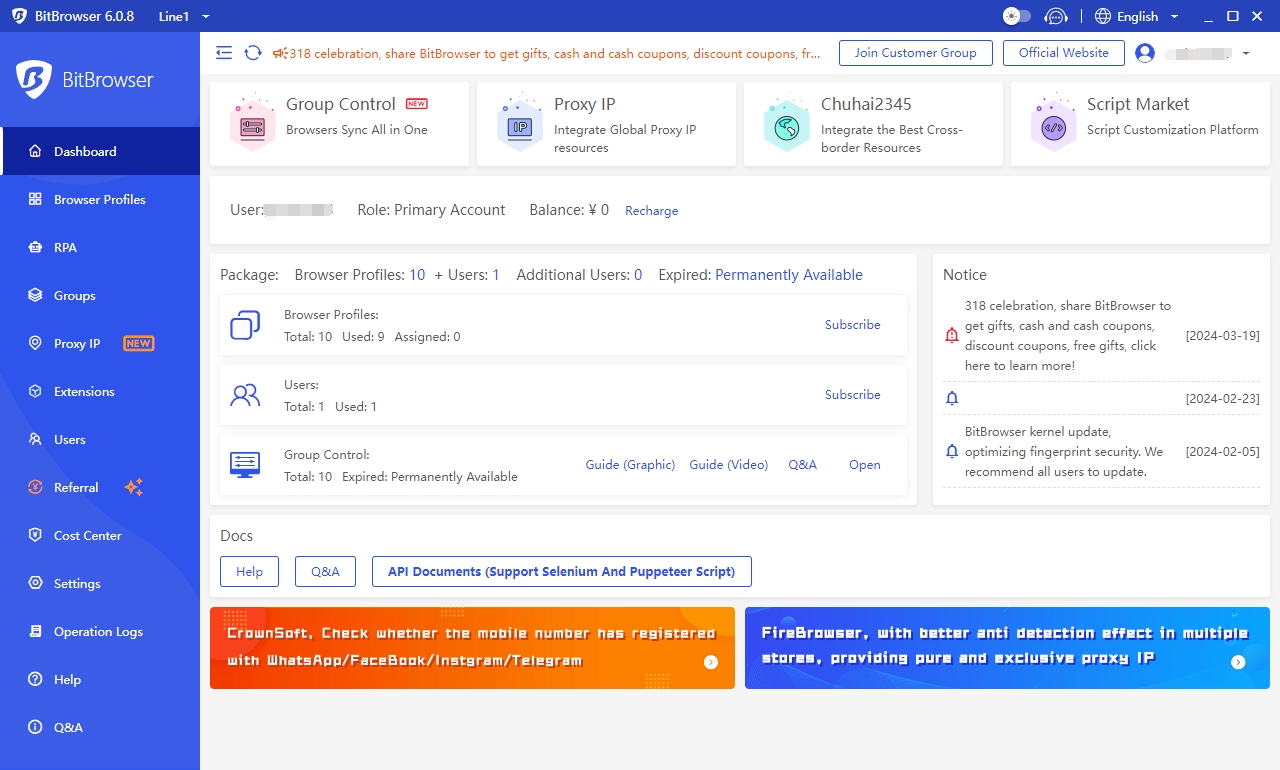
For example, you can configure the purchased proxy IP server for each environment. BitBrowser can automatically set the browser's language, geographical location, time zone and other fingerprint information based on the IP address.
When you use BitBrowser to create a virtual browser environment, the preset can be automatically completed through the browser function. You do not need to set it up at all. You only need to fill in the account related information, and it takes just ten seconds. Multiple independent browser environments can be created in batches in just a few minutes.
In addition, BitBrowser also supports setting the device name, MAC address, and enabling port scanning protection and other functions, so as to more comprehensively protect the security of your account.
Summarize:
It is necessary to conduct anti-detection tests comprehensively and thoroughly. Never use a real account directly from the beginning. After all, if anti-detection is ineffective, it is likely to reduce the credibility of the account or even lose the account completely. It would be great if Anti-Detection had a free plan so you could have more time to test, like BitBrowser has a completely free plan configurable for 10 browsers.
It is best to check with multiple fingerprint verifications to get a more comprehensive picture. At the same time, the key is that these fingerprint verifications have a rough idea of what data the site's security system may see. BitBrowser provides you with several browsers. Fingerprint detection solution, click to visit: How to detect the reliability of fingerprint browsers, several common methods. In fact, each anti-fraud system has its own algorithm, and even if the scanner shows 100% authenticity, it does not mean that you will pass the anti-fraud check, and vice versa.