
Hot Picks
How to run Facebook ads in 2025? Ideas

Hot Picks
How to promote on Amazon? Sharing various promotion methods

Hot Picks
Choose BitBrowser for fingerprint browsers, and look for the only official website: bitbrowser.cn
How to open a store on Instagram? Get started in 5 easy steps
Time: 2024-05-16 10:18 Click:
After I gave you the tutorial on opening a Facebook store last time, many people asked me how to open an Instagram store for Mate’s product Lingyi. This article will sort out the relevant processes for you, introduce the Instagram store, and how to display it. The products and how to open an Instagram store are introduced in detail, hoping to help the global seller community.
What is an Instagram store?

Instagram Shop is an integrated shopping platform that allows brands and individual sellers to display and promote their products directly in the Instagram application. In addition to displaying product listings on users' profile pages, the feature also allows sellers to tag their products in posts and stories, giving users a smooth and frictionless shopping experience.
How to display products in Instagram store?
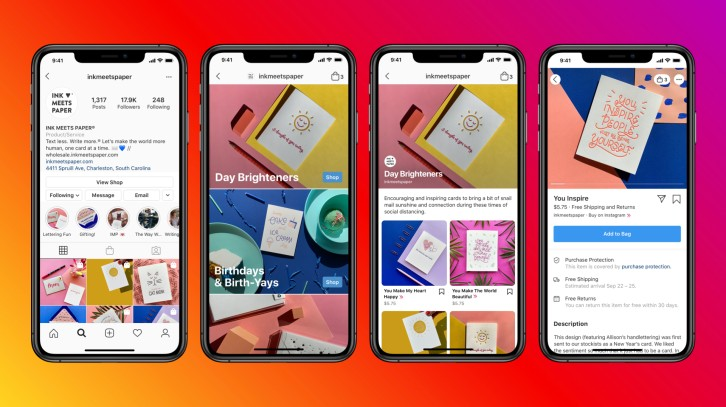
"View Store" button on profile page:
When users enter your Instagram profile, they will see a very prominent “View Store” button. After clicking this button, they will enter a dedicated store page where all the products you want to display will be listed.
Product labeling in the post:
With the Instagram Shop feature, you can tag relevant products in your posts. This way, when users become interested in a product in a post, they can click directly on the product's annotation to see details and jump directly to the purchase page. Not only is this feature convenient for users, it also increases conversion rates because users can complete the purchase process without leaving the Instagram app.
Product display in the story:
Instagram’s Stories feature is a popular form of content viewed by hundreds of millions of users every day. By showcasing your products in Stories, you can attract more attention from potential customers. More importantly, you can tag products in stories so that interested users can click and purchase directly. This is a free promotion method that can help you increase your brand's exposure and sales.
The "Store" tab at the bottom:
The latest version of Instagram adds a “Shop” tab to the bottom navigation bar. This page is dedicated to showcasing products from brands and individuals that participate in the Instagram Shops feature. Because only posts and stories that have the store function enabled will appear here, users’ purchase intention on this page is relatively high. For sellers, this is a valuable opportunity to attract more potential buyers and increase the number of sales.
Open an Instagram store in five easy steps

Step 1: Make sure you meet the requirements for Instagram shopping
If you want to open a store on Instagram, you must first ensure that your business meets the following conditions:
Market fit: Is your business located in a market that Instagram supports?
Physical product attributes: Do you sell products that customers can actually hold and use?
Policy compliance: Do you understand and strictly adhere to Instagram’s business policies and content guidelines?
Whether a business account has been established: Has your Instagram account been converted to a business account?
Association with Mate page: Has your Instagram account been successfully associated with the Mate page?
If all the above conditions are met, that’s great, you can move on to the next step!
If your region does not meet the market range supported by Instagram, don’t worry, the solution is as follows:
If the Shop function cannot be activated, it can basically be determined that the registered account does not belong to a country/region that supports the Shop function. You may have entered into a misunderstanding here, thinking that the account registered using the mobile phone number or VPN of the corresponding country/region should belong to the country/region where you are located. In fact, because you are in mainland China and use an unstable VPN, the registered account may not necessarily belong to the country/region where you are located. Belong to the country/region where you are located. Therefore, to activate the Instagram Shop function, first of all, the registered address of your Instagram account (personal account) must be in a supported market (country/region). The most guaranteed way is to use a supported market (country/region). Market mobile phone number and register an account locally, so that there is a 99.99% probability that the registered account belongs to a supported market. Of course, you can also solve this problem through BitBrowser:
The role of BitBrowser in building multiple virtual environments is similar to having multiple devices, which can protect your account from association. Each account is managed in its own independent browser and has its own unique cookies, local storage and cache, and you can set false parameters according to your own needs to create different browser fingerprints, so that your The accounts are in different regions, so that you can open accounts that conform to the market range supported by Instagram. Please remember to also bind the corresponding static residential/data center IP device to the BitBrowser window environment to achieve this. Isolation of account IP.
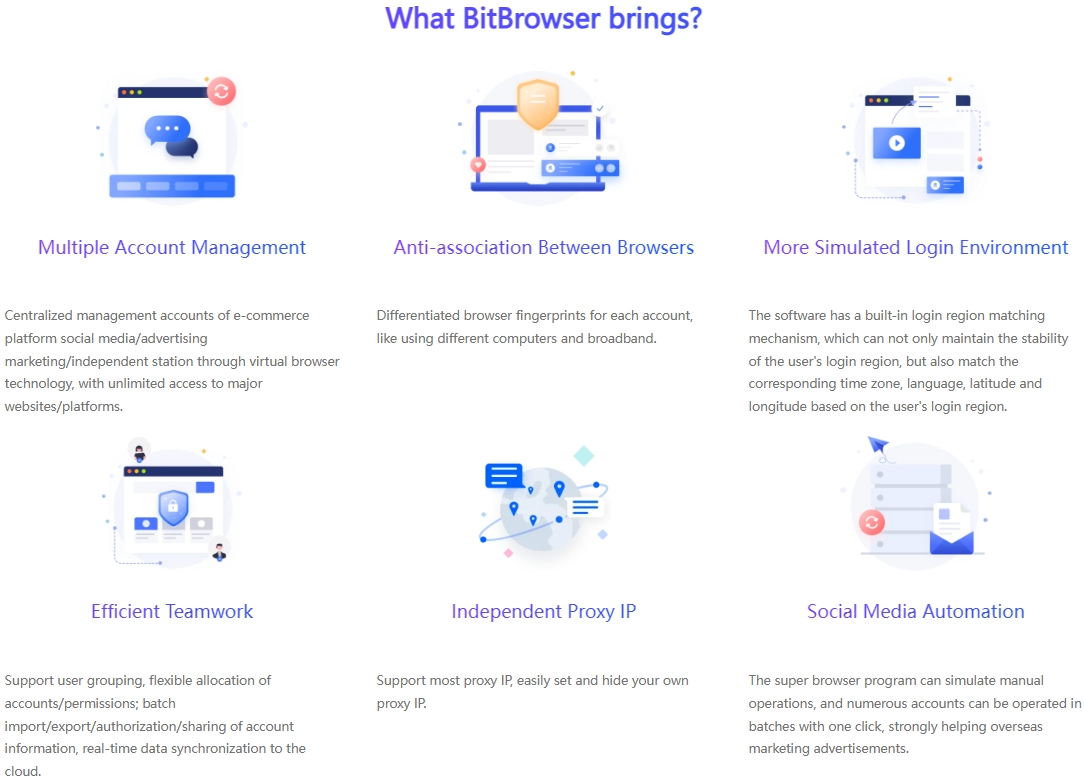
And you can also import cookies through BitBrowser to log in and create an account. The website will not treat you as a stranger, but will treat you as a trustworthy original user.
Step 2: Use the Mate catalog to configure your products
Since Mate is the parent company of Instagram, you have to set up your product catalog through Mate first. You can do it yourself or get help from a professional Instagram marketing services company. In the Mate Business Manager, you can create and manage your own product catalogs, and set sales channels, shipping options, and checkout methods.
Step 3: Connect your product catalog to Instagram
After you finish setting up your Mate catalog, go back to the Instagram app and connect your catalog with Instagram. Follow the prompts, making sure all information is accurate. After submitting, wait patiently for Instagram’s review.
Step 4: Start your shopping content creation journey
Once your product listing is approved, you can start adding shopping tags to your Instagram posts and stories. Whether it's a new post or an old one, add shopping tags so your fans can click directly to make a purchase. You can display up to five products per image or video, and up to twenty products in a multi-image post.
Step 5: Use shopping insights to optimize your strategy
In Instagram’s Insights tab, you can see how your shopping posts and stories are performing. These valuable insights will tell you which content your fans love the most and which products are the most popular. Based on this information, you can optimize your product strategy and provide products that better meet the needs of your fans.
In addition, if you are running ads, you can also check the ad performance in Mate Ads Manager. This will help you better understand whether your advertising strategy is effective so you can make adjustments accordingly.
Now you’re ready to start your shopping journey on Instagram!
Summarize:
This is how to quickly open the Instagram online store function. Through these five steps, you can open an Instagram online store of your own as quickly as possible. If you encounter network problems when registering an account and do not have functional permissions, maybe you can try Try BitBrowser, use BitBrowser with an IP proxy, open an account with Instagram store permissions, and use this account to complete Instagram store registration.

 Multi-Account Management
Multi-Account Management Prevent Account Association
Prevent Account Association Multi-Employee Management
Multi-Employee Management



