
Hot Picks
How to run Facebook ads in 2025? Ideas

Hot Picks
How to promote on Amazon? Sharing various promotion methods

Hot Picks
Choose BitBrowser for fingerprint browsers, and look for the only official website: bitbrowser.cn
Safely use multiple accounts for marketing—open multiple account browsers
Time: 2024-05-23 10:01 Click:
In today's new era of social media marketing, single-account marketing solutions have given way, and multi-account strategies have emerged strongly, becoming a key magic weapon for brands to break the rules and enter the global market. For those brands that love social media marketing, multi-account management can not only accurately connect with various audiences, but also tap into the endless potential of the market with personalized content. However, if you want to stand out in multi-account operations, you must have both strategies and skills.
The following are some multi-account operation tips worth practicing:

Build a rich and diverse content matrix: carefully build a content matrix according to the specific positioning and target market of each account. This not only requires consistent content updates, but also ensures that the content of each account fits its unique brand image and audience preferences.
Use data to gain insight into the optimal publishing time: Use advanced analysis methods to deeply analyze the target audience’s active periods and behavior patterns. Based on these insights, the release plan can be flexibly adjusted to ensure that the content can reach users at the best time and arouse their resonance and enthusiasm for participation.
Resolutely ensure the independence of accounts: When operating multiple accounts, the security and independence of each account are extremely important. Use separate email addresses and login information, and use professional account management tools, such as multi-account browsers such as BitBrowser, to strengthen the isolation effect between accounts.
The powerful performance of multiple account browsers:
Deep browser fingerprint protection: Multiple account browsers create a unique virtual environment for each social media account, effectively masking real browser fingerprints and reducing the risk of account identification and ban. Users can also set independent agents for each account to ensure the uniqueness of login activities and geolocation information.
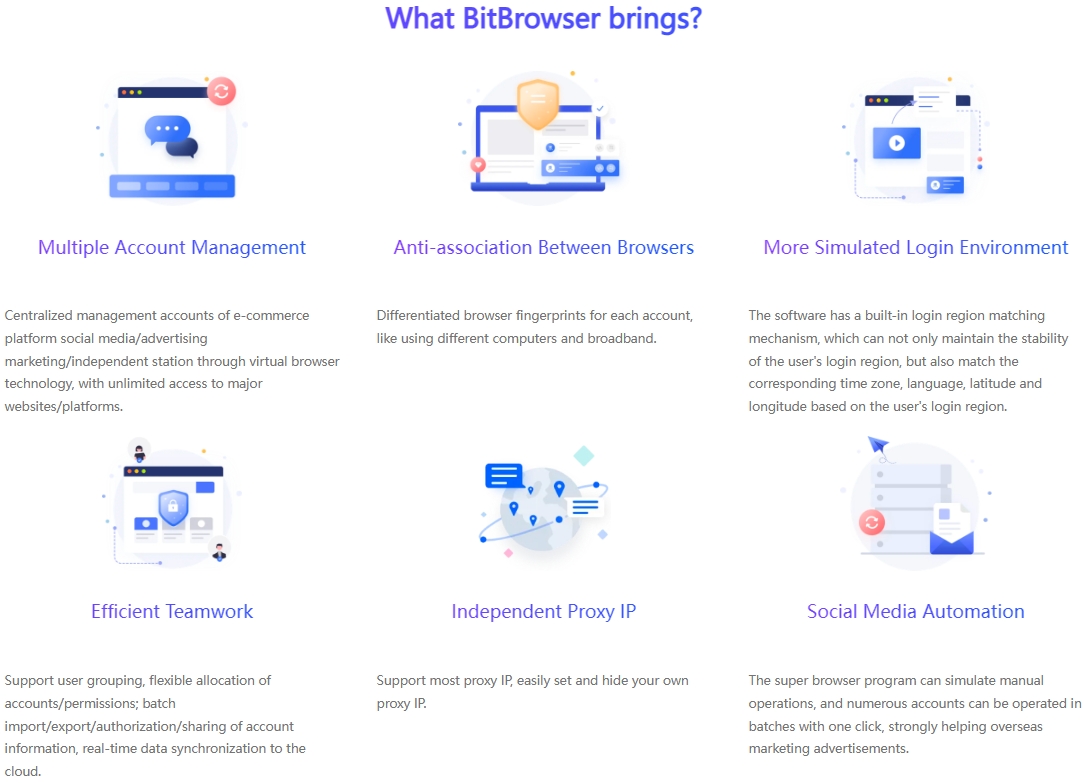
RPA Intelligent Automation: With RPA (Robotic Process Automation) technology, the multi-account browser can automatically perform repetitive operations such as login, likes, and comments. This not only greatly saves time, but also ensures consistency and efficiency of operations, allowing marketers to focus more on strategic planning and content creation.
Cross-window synchronization operation: For situations where the same operation needs to be performed on multiple accounts, the cross-window synchronization function of the browser with multiple accounts can greatly simplify the work process. Whether you are launching a new product promotion or updating brand information, you only need to operate in one window, and other windows can proceed simultaneously to ensure that all accounts provide consistent user experience and information.
Summarize:
BitBrowser is the best choice for managing multiple accounts, with 10 environments permanently free. It not only provides powerful privacy and security protection features, but also helps you effectively manage multiple social media accounts and manage team members' personal access rights to account groups. If you are an online social media marketer who needs to manage multiple social media accounts, then BitBrowser will become an indispensable tool for you.

 Multi-Account Management
Multi-Account Management Prevent Account Association
Prevent Account Association Multi-Employee Management
Multi-Employee Management



