
Hot Picks
How to run Facebook ads in 2025? Ideas

Hot Picks
How to promote on Amazon? Sharing various promotion methods

Hot Picks
Choose BitBrowser for fingerprint browsers, and look for the only official website: bitbrowser.cn
Protecting privacy and anti -detection browser applications in Safari browser
Time: 2024-05-25 18:35 Click:
In our category, the traces of the Internet can be described as pervasive, but many times, we are extremely expected to guard the traces of browse, so that it is known to ourselves. It is just to simply erase historical records, and it is difficult to cope with privacy challenges in today's network environment. After all, data such as cache and cookies still have the possibility of leaking our trace. In order to achieve real transparency and privacy protection in the network world, the private browse model of the Safari browser has become the favorite choice of many people. This model allows you to freely shuttle between webs without worrying that the data will be left on the device. By turning on private browsing, you can search with confidence, while ensuring personal information, browsing history, and cookies.
Safari private browsing mode secret

Safari's private browsing mode is also called without browsing. It allows users to leave any information about user sessions when browsing the web. This not only covers the history, cookies, and cache files, but also includes personal information. In addition, this model can also prevent the website from filling in the form or tracking the user's behavioral performance through Cookies and other means. Trace. Internet service providers (ISP), employers or websites they are accessed may still monitor users' online behavior. However, in the situation where public computers or need to protect privacy, Safari's private browsing model is still a good choice.
Safari private browsing mode operating principle
When you enable Safari's private browsing mode, the browser will open a new and new temporary session. This session will not be confused with your routine browse, and will not leave any traces after turning off the browser. The following is the specific operation method of this model:
Temporary session: Once the private browsing mode starts, Safari will build an independent temporary session to store all your browsing behaviors in this mode.
Information blocking: Browser prevents storage of information that may leak privacy such as history, cookies, cache files, etc.
No record retention: In the private browse mode, the website and tab information you visited will not be recorded.
Data discard: When you close the private browse window, all the browsing data under the session will be automatically abandoned without leaving any traces.
How to enable Safari's private browsing mode

The private browsing mode of Safari on Mac is extremely easy. It only needs to be operated according to the following steps:
Open the Safari browser.
Click the Safari menu (or use shortcut key Command+Shift+N) in the upper left corner of the screen.
Select the "New Browse Window" in the drop -down menu or directly use the shortcut key Shift+Command+N.
The difference between private browsing and anti -detection browser
Although private browsing and anti -detection browsers are intended to guard the privacy of users, their focus and application scenarios are different.
Private browsing: It is mainly focused on the browser level to protect the user's browsing activities so that it is not recorded or tracked. It is suitable for daily browsing to ensure that personal information will not be leaked to third parties.
Anti -detection browser: It focuses more on hidden users' network identity and trace to prevent the provision of websites or network services. It is usually used to access the banned content, protect sensitive operations, or launch online survey and other advanced uses.
Bitbrowser: strengthen your privacy protection
Although Safari's privacy browsing model has provided strong privacy protection functions, advanced tools such as BitBrowser can further consolidate your defense line. Bitbrowser not only allows you to browse without trace, but also hides your IP address, making you more secure when visiting the website. In addition, it also supports the management of multiple accounts under the same device to avoid being banned from being banned due to frequent switching accounts.
Bitbrowser's excellent function
Unique fingerprint: Bitbrowser uses advanced browser fingerprint technology to ensure that each browsee has a unique identity identity, thereby preventing the website from identifying users through fingerprint information.
IP address hidden: Through proxy server or VPN and other technologies, the Bitbrowser can hide your real IP address and protect your network trace without being tracked.
Multi -account management: Support to manage multiple accounts under the same email, so that you can easily switch different accounts while enjoying without browsing. Unique fingerprint technology
In the Bitbrowser, we introduced revolutionary unique fingerprint technology. This technology is based on the unique logo of the browser (that is, the browser fingerprint), but the Bitbrowser not only stops here. We generate the only fingerprint for each account to ensure that your network activities can maintain anonymity and independence on multiple platforms. In this way, even if the website is trying to limit or track users through browser fingerprints, the Bitbrowser can ensure your privacy and security.
Anti -detection browsing
In addition to the only fingerprint technology, the Bitbrowser also provides a variety of advanced browser fingerprint options. These fingerprints are not only unique, but also do not overlap each other, which greatly increases the possibility of evading website detection. Whether you access sensitive websites, conduct online surveys or access to the blockade, Bitbrowser can provide you with strong anti -detection capabilities to ensure that your network activities are not discovered or prevented.
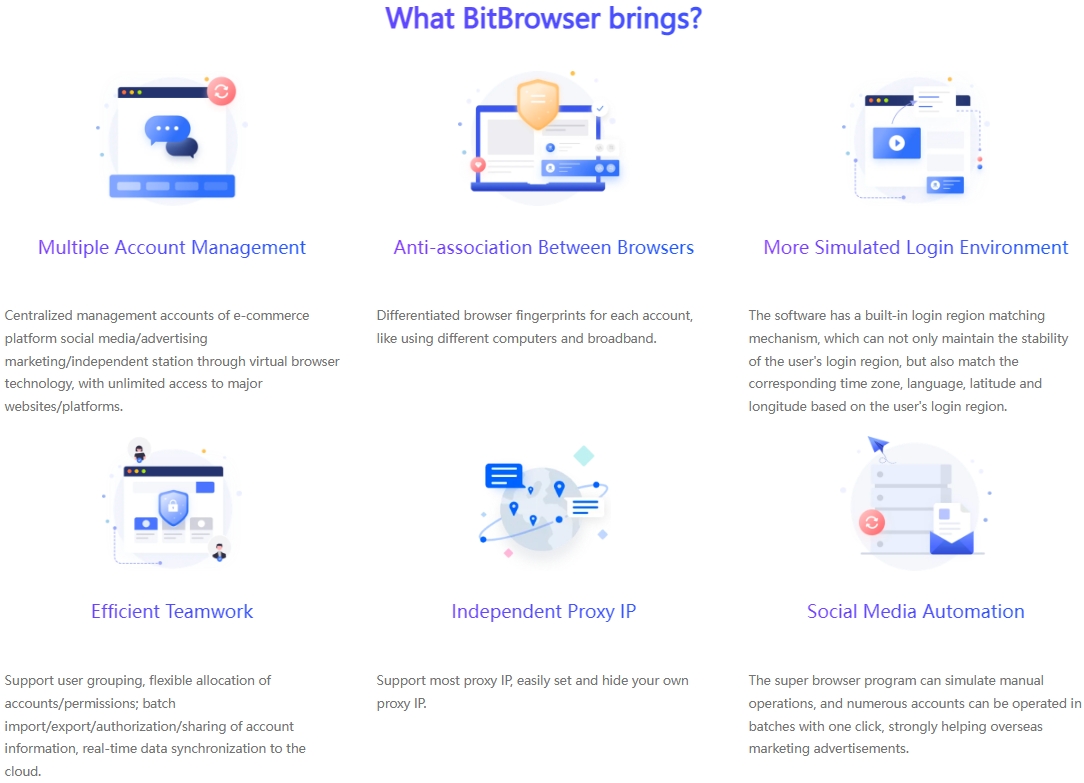
Seamless collaboration experience
On the Bitbrowser, we know the importance of cooperation. Therefore, we have designed a series of functions to seamlessly cooperate with others while maintaining personal privacy. Whether you work in the long -range team or share sensitive information with your partners, Bitbrowser can provide you with a safe, reliable and easy -to -use platform. You can work alone, and at the same time hidden outside the Internet, ensure that your privacy and work results are not disturbed.
Multi -unity management platform
Bitbrowser is not only a browser tool, but also a multi -unity management platform. Through a single platform, you can securely manage all accounts, including social media, email, online banking, etc. This concentrated management method is not only convenient and fast, but also can minimize the chance of being discovered or prevented. More importantly, the Bitbrowser can hide your IP address and ensure that your network activities cannot be tracked or located.
Summarize:
Safari's privacy model provides a good privacy browser model for iOS users, but Bitbrowser provides users with unprecedented network privacy and collaborative experience with its unique functions and excellent performance. Whether you are a personal user or a corporate team, the Bitbrowser can meet your needs and make your online life more secure, convenient and efficient. Now click to download the Bitbrowser and immediately get 10 permanent free configuration files.

 Multi-Account Management
Multi-Account Management Prevent Account Association
Prevent Account Association Multi-Employee Management
Multi-Employee Management



