
Hot Picks
How to run Facebook ads in 2025? Ideas

Hot Picks
How to promote on Amazon? Sharing various promotion methods

Hot Picks
Choose BitBrowser for fingerprint browsers, and look for the only official website: bitbrowser.cn
Advantages and disadvantages of fingerprint browsers, understand them in one article
Time: 2024-06-19 10:09 Click:
In the current era of rapid digital advancement, data privacy and online anonymity have become increasingly important points for the public. One of the solutions that has attracted much attention is fingerprint browser software, which gives users the ability to maintain anonymity on the Internet.
Brief introduction to fingerprint browser software

As a high-end means of online anonymity, fingerprint browser software achieves its intention by simulating or changing various browser identification information such as IP addresses, browser fingerprints, and cookies. These technologies make it less likely for users to be tracked by websites, advertisers, or other online services when browsing the Internet.
Benefits of fingerprint browser software

Stronger privacy protection: This type of software builds a strong privacy protection barrier for users, effectively avoiding personal information leakage and advertising tracking.
Multi-account management: For those who need to manage multiple accounts on the same platform, fingerprint browser software is essential.
Convenience of access to restricted content: Whether for research, work, or personal interest, fingerprint browser software can help users easily access certain restricted content.
Disadvantages of fingerprint browser software
Performance loss: Given the need to simulate or change a large amount of identification information, fingerprint browser software may cause the user's browsing experience to deteriorate.
Not absolutely reliable: Even if these software try their best to provide anonymity, there is still a risk of being discovered by advanced tracking technology.
Limited service: Some websites or online services may prohibit or restrict users who use fingerprint browser software.
How to improve the user experience
Choose software with good reputation: Make sure that the fingerprint browser software you choose comes from a trustworthy developer and has advanced anonymity technology.
Regular updates: In order to maintain optimal performance and security, you need to check and update your fingerprint browser software regularly.
Reasonable use: Fingerprint browser software is not suitable for all online activities. Only use it when you need to protect your privacy or access restricted content.
Features of BitBrowser
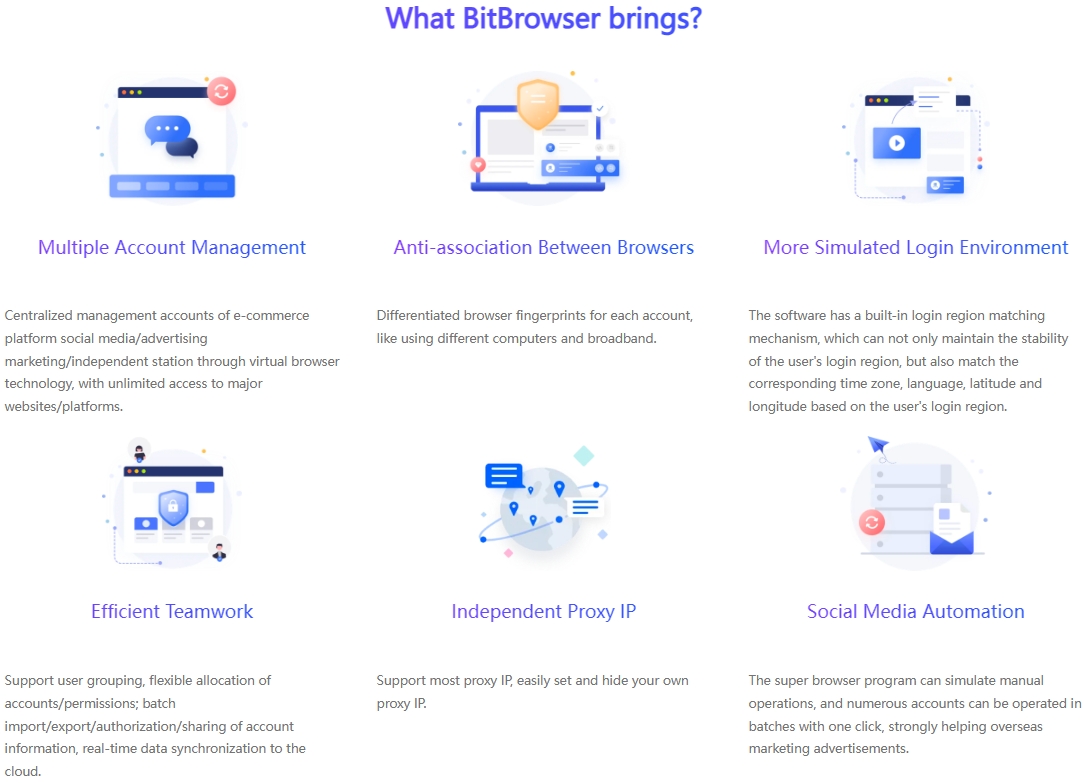
BitBrowser, as a leading fingerprint browser software, not only has all the advantages mentioned above, but also has some unique features:
Full support: BitBrowser can support multiple platforms such as Windows, macOS, Linux and Android to meet the needs of different users.
Teamwork: Supports multi-user collaboration, facilitating team management and task allocation.
User-friendly: Has a simple, clear and intuitive user interface, easy to use.
Summary:
Fingerprint browser software plays a key role in maintaining user online privacy and anonymity. As a leading software, BitBrowser is favored by the majority of users for its excellent performance and unique features. If you are looking for a reliable anonymous browsing tool, then BitBrowser is undoubtedly your ideal choice. If you have any questions or need more information, feel free to contact us. Now download BitBrowser and you can get 10 windows permanently free.

 Multi-Account Management
Multi-Account Management Prevent Account Association
Prevent Account Association Multi-Employee Management
Multi-Employee Management



