
Hot Picks
How to run Facebook ads in 2025? Ideas

Hot Picks
How to promote on Amazon? Sharing various promotion methods

Hot Picks
Choose BitBrowser for fingerprint browsers, and look for the only official website: bitbrowser.cn
Exploring the secrets: comparing fingerprint browsers with regular browsers
Time: 2024-07-27 17:31 Click:
When exploring the boundless space of the digital realm, have you been limited to common mainstream browsers such as Chrome, Firefox or Safari? In fact, with the increasing emphasis on online privacy and the growing demand for multi-account management, having Browsers with anti-tracking capabilities are gradually becoming a new force that cannot be underestimated. So, what are the significant differences between mainstream browsers and fingerprint browsers? Next, let us reveal the answer together.
Mainstream browsers

In your daily online browsing process, mainstream browsers such as Chrome and Firefox may be your common choices. It is undeniable that they are indeed versatile tools that can meet your many needs such as browsing the web, searching for information, watching videos, etc. However, when it comes to privacy protection, which is a key aspect, these browsers often seem to be stretched thin. They tend to leave traces such as cookies and IP addresses that can be tracked, making your online activities completely secret and clearly exposed to others.
Fingerprint browser

The fingerprint browser has taken a unique path, focusing entirely on protecting users' online privacy. These browsers are equipped with unique anonymization technology that successfully masks your digital identity and creates multiple independent virtual browser environments. Each environment has a unique user agent, IP address and browser parameters, allowing you to move freely in the online world and make it difficult to be tracked and located. Today, fingerprint browsers like Stealthy have become a powerful tool for protecting privacy, managing multiple accounts, and ensuring network security.
Difference: Fingerprint browser and mainstream browser
Privacy protection: The fingerprint browser is like your invisible armor in the online world. They can create a diverse browsing environment, cleverly hide your digital traces, and effectively prevent websites from using fingerprint recognition technology to track your identity and behavior. In contrast, mainstream browsers are much more fragile in terms of privacy protection and can be easily tracked.
For example, when you use a mainstream browser to visit certain websites, the website may analyze your interests and behavior by collecting your browsing history, search records and other information, and then push relevant advertisements or services to you. With a fingerprint browser, this information is difficult to obtain.
Multi-account management: In the field of multi-account management, mainstream browsers often perform unsatisfactory. However, the fingerprint browser provides a perfect solution. Each virtual environment is independent of the other, which means you can log into multiple accounts on the same computer at the same time without worrying about being detected by the website.
For example, you may have multiple social media accounts or e-commerce platform accounts at the same time. Using a fingerprint browser, you can log in separately in different virtual environments, avoiding mutual interference and possible risks between accounts.
Web page testing: Fingerprint browser is also a powerful assistant for web page developers and testers. They can test the compatibility, performance and accessibility of web pages in various browser environments to ensure that web pages can run normally under various conditions. It is difficult for mainstream browsers to provide such a rich and diverse testing environment in this regard.
Assuming you are a web developer, using a fingerprint browser can simulate browsing conditions on different devices and different operating systems, so as to more comprehensively discover and solve problems on web pages.
Security: Choosing to use a fingerprint browser can significantly reduce the security risks you encounter in the online world. These browsers create unique protective barriers for each virtual environment, making it difficult for malicious programs to steal your data or launch attacks. Mainstream browsers are more likely to become targets of attacks due to their unified browsing environment.
For example, some malware may attack common vulnerabilities in mainstream browsers, and fingerprint browsers can effectively reduce this risk due to their unique environment settings.
Customization: If you want to customize the browser according to your own needs, then the fingerprint browser is undoubtedly your ideal choice. They allow users to emulate different devices and operating systems and set personalized browser parameters. The customization options provided by mainstream browsers in this regard are relatively limited.
Just like if you want to simulate a specific model of mobile phone browser environment to test the effect of web pages, the fingerprint browser can easily meet your needs, but mainstream browsers may not be able to do so.
BitBrowser, the best fingerprint browser
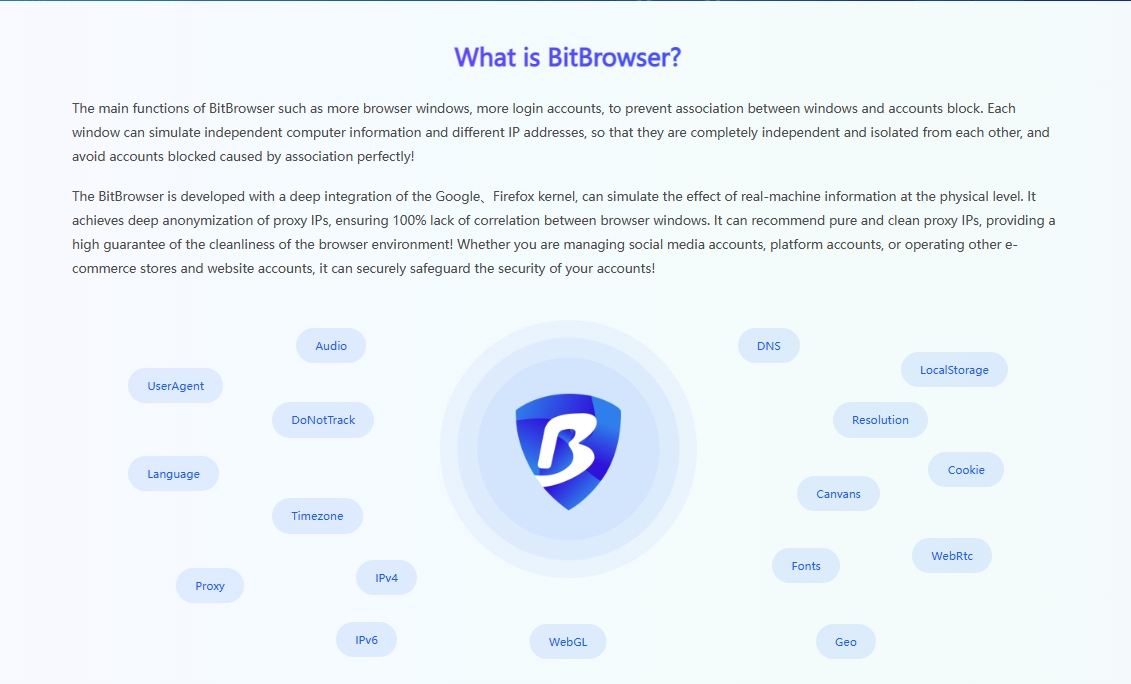
BitBrowser is by no means an ordinary multi-account management tool, it is like a wise guardian angel of social media accounts. Whether it is Facebook, Twitter or WhatsApp, it can help you achieve efficient and secure multi-account management. In particular, its unique browser fingerprint modification technology makes each account appear to be running on its own independent device, greatly reducing the risk of account suspension caused by account association.
Function Highlights:
Account exclusive world:
With BitBrowser, each account can have a completely independent and pure browsing space. This means that you can manage multiple social media accounts as easily as operating different physical devices. Moreover, this high degree of isolation effectively guarantees the independence between accounts, effectively eliminates potential correlation risks between accounts, and builds a strong defense for your account security.
Browser environment:
BitBrowser is well versed in the "transformation" of browser fingerprints. By accurately modifying key parameters such as UserAgent, Canvas, and WebRTC, the fingerprint environment of each account is unique, just like logging in from a completely different device. This technology ensures that when you operate multiple accounts on the same computer, you can cleverly avoid the risk of account ban caused by the same environmental fingerprint.
For example, in common social media platform monitoring, the unique fingerprint environment created by BitBrowser can successfully avoid monitoring and ensure account security.
IP policy control:
In order to cater to global account management needs, BitBrowser carefully provides flexible and changeable IP management functions. You can configure different IP addresses for each account to simulate user activities in different regions. Whenever you open the browser, the system will automatically apply the corresponding IP address to ensure that each account has an independent network identity. For those users who need to manage multiple accounts across borders, this feature is undoubtedly a great benefit.
Suppose you have multiple accounts in Europe and the United States. Through BitBrowser's IP policy management, you can allocate corresponding IPs to accounts in different regions to achieve precise management.
Summarize:
Although mainstream browsers such as Chrome and Firefox perform well in web browsing, they are obviously unable to compete with fingerprint browsers in terms of privacy protection and multi-account management. The fingerprint browser not only ensures your online privacy and security, but also allows you to easily control multiple accounts without being noticed. In addition, they also provide stronger security features and rich customization options to make your online experience more personalized, safe and reliable. Therefore, for those who are highly concerned about privacy, data protection and personalized settings, fingerprint browsers are undoubtedly a wiser choice. BitBrowser, as the leader among fingerprint browsers, is now in the middle of the year. Promotion, you can get up to 50% off, download BitBrowser now and get 10 permanent free windows immediately.

 Multi-Account Management
Multi-Account Management Prevent Account Association
Prevent Account Association Multi-Employee Management
Multi-Employee Management



