
Hot Picks
How to run Facebook ads in 2025? Ideas

Hot Picks
How to promote on Amazon? Sharing various promotion methods

Hot Picks
Choose BitBrowser for fingerprint browsers, and look for the only official website: bitbrowser.cn
How to create multiple secure and independent PayPal accounts? Bitbrowser Fingerprint Browser Solution
Time: 2024-07-27 16:50 Click:
For many people, the thought of creating multiple PayPal accounts can be daunting and out of reach. However, by following the right instructions, you can successfully create separate accounts that work without being noticed. Here is your exclusive guide.
Multiple PayPal Accounts Operation Guide

There is no doubt that PayPal has brought great convenience to cross-border and domestic payment collection and payment. In fact, in terms of public acceptance, there is no better alternative that can compete with it. For this reason, PayPal has always been a top priority for Internet marketers who want to accept payments from ordinary Internet users online.
But it should be noted that PayPal has a series of strict rules, and if you are not careful, your account may be flagged or even denied access to users from certain regions. If you encounter this situation, you only have two choices - either give up using PayPal completely or try to create a separate and secure PayPal account.
Unfortunately, creating a separate and secure PayPal account is not easy. PayPal has built a sophisticated system to detect alternative and multiple accounts. Although it allows you to receive payments through any number of email addresses, all of these addresses are linked to each other, and restrictions on one often affect the others.
So it is important that you keep your accounts separate. In this article, you will learn how to create separate PayPal accounts from scratch and effectively avoid the risk of being detected and banned. Before that, let's first explore what multiple PayPal accounts are and why they are created.
Disclaimer: This article reveals some little-known insider information and shows how others create multiple PayPal accounts, but we strongly discourage you from doing so because it is against the PayPal User Agreement policy. Please note that you are solely responsible for the consequences of your actions, which is clearly stated in our "Disclaimer".
Definition of multiple PayPal accounts
In short, multiple PayPal accounts are PayPal accounts created using information and identities different from the owner. PayPal originally requires you to use your real information and identity to create an account, but any account created with a fake identity or even an alias can be called a multiple PayPal account.
These accounts are created in a way that ensures that PayPal cannot link them to any other account on the platform. Other than this key factor of creating different identities, they are no different from regular accounts - multiple PayPal accounts are still regular accounts, just with different identities and owners.
Why you need to create multiple PayPal accounts
There are many reasons why you might want to create and use multiple PayPal accounts. Some of them are legitimate, while others may cross the line, such as using separate accounts to commit fraud and deceive other users.
For this article, we are focusing on Internet marketers who have no illegal or fraudulent intent and are not trying to deceive other innocent Internet users. Here are some of the reasons why you might want to use multiple PayPal accounts.
Blocked or restricted PayPal accounts
PayPal is known to quickly block or restrict accounts without fully considering the impact on the merchant's business. If this happens to you, creating a new account is often a futile exercise because the new account will most likely be blocked or restricted in an instant. PayPal not only tracks you through your identity and email address, but even your browser is within its monitoring range. Since it is not possible to create a regular account, creating an anti-detection window that is difficult to detect becomes a viable solution. In this article, we recommend using BitBrowser.
Regions where PayPal services are not popular
PayPal does not provide full services in all countries and regions around the world. You may be surprised to find that PayPal only provides full services in less than 30 countries and regions around the world. In the rest of the countries and regions, it is either not available at all or can only send money but not receive money. A large number of countries in Asia and Africa are in this situation, and in these regions, it is difficult to find a better choice than PayPal. If you want to create an account in an unsupported area, you must make it safe and independent without revealing your location.
Have an additional PayPal account
The last category of users who need multiple PayPal accounts are those who need to create backup accounts as a guarantee, but do not want the accounts to be linked to each other. If you run a business, it is necessary to have a backup account in case the main account is restricted or blocked by PayPal. The information carried by this backup account will be different from the information in your real account. This information may be fake or fictitious, but you can control the account.
How to create multiple PayPal accounts

PayPal has invested a lot of technical resources to prevent the creation of alternative and independent accounts. You must be careful in your approach to successfully create an account that will not be flagged and restricted. The key to creating multiple PayPal accounts is to make them as unique as possible - if you leave any clues, your new account may be blocked.
Generally speaking, there are three key types of information that must be kept unique to avoid your account being detected - personal information, browser environment and IP address. If you can ensure that each of these is unique, then it is entirely possible to have a long-term and effective independent account. Let's take a look at the specific steps required to create multiple PayPal accounts.
Step 1: Create a unique digital image
Carefully build a personal information architecture exclusive to PayPal
Before embarking on the journey of creating a PayPal account, it is of utmost importance to carefully create a new digital image that is unrelated to the past. This is not as simple as just changing a name, but to build a brand new identity framework from the inside out.
Choose a unique pseudonym and background
First, you need to come up with a unique pseudonym that sounds natural and doesn't have a real name. To add to the authenticity, you can use online resources for inspiration and incorporate some cultural background knowledge to build a plausible identity story.
Build a virtual address and contact information
Next, use the tool to generate a fictitious home address. Remember that this address needs to be compatible with the background of your chosen identity and avoid common errors or inconsistencies as much as possible.
For an email address, you can combine your pseudonym with some common email services (such as Gmail, Outlook, etc.) to create it, ensuring that it is closely linked to your virtual identity and ensures that it is unique.
For a phone number, you can consider using a virtual phone number service, such as Twilio or TextNow, which allows you to obtain a verifiable phone number at a low cost without incurring actual communication costs.
Step 2: Create an independent browsing environment
Plan your own browser settings
PayPal uses a variety of technologies to track users, including browser fingerprints and cookies. Therefore, in order to avoid being identified as the holder of an old account, you need to create a new, independent browser environment.
For beginners, installing a new browser (such as Firefox, Chrome portable version) and turning off all synchronization features would be a good start. If you need to manage multiple accounts, you may consider using advanced browser fingerprint management tools such as BitBrowser, which can help you create a unique browser profile for each account.
Step 3: Mask and replace IP addresses
Use VPN or proxy services
PayPal records users' IP addresses to track their location and login behavior. To avoid being associated with old accounts, you need to ensure that each time you log in to a new account, you use a different IP address that has not been recorded by PayPal.
VPN (virtual private network) and proxy servers are effective ways to achieve this goal. They can provide an intermediate layer for your network connection, isolating your real IP address and replacing it with the IP address provided by the service provider. When choosing, be sure to make sure that the service you choose can provide an IP address from the place you claim to live in to enhance the authenticity of the account.
Step 4: Register and verify a PayPal account
Complete the registration process
Once you have all the necessary information and tools ready, you can start to register a PayPal account. Use your newly constructed browser environment, virtual identity information and IP address to visit the PayPal website and follow the prompts to successfully complete the registration process.
Verify account information
During the registration process, PayPal may ask you to verify your mobile phone number, email address or other identity information. Use the virtual phone number and email address you prepared earlier to complete the verification operation. If you need to submit documents to further verify your account identity, make sure that these documents are consistent with your virtual identity and try to avoid using easily traceable sources.
Step 5: Use and maintain a hidden PayPal account
Securely receive and pay money
Once your hidden PayPal account is successfully registered and verified, you can start using it to receive and pay money. Be sure to pay great attention to maintaining the security and anonymity of your account, and never log in to your account or disclose any sensitive information in an untrusted network environment.
Regular updates and maintenance
In order to ensure the normal operation of the account and avoid being identified as an abnormal account by PayPal, you need to regularly update and maintain your invisible PayPal account. This includes changing the IP address, clearing the browser cache and cookies, and updating the account information. At the same time, please pay close attention to PayPal's policy changes and account status notifications to respond to any potential risks in a timely manner.
Guidelines for securing your independent PayPal account
Creating an independent PayPal account is just the beginning. To keep it running stably for a long time and avoid being detected and blocked is the real challenging work. When managing a single independent account, the focus is on maintaining its independence and confidentiality; when facing multiple accounts, it is necessary to build a complex system to ensure the uniqueness and isolation of each account.
Precise management and separation
For a single independent account, it is extremely important not to log in to your other PayPal accounts on the same device or in the same network environment. By using different devices, browser settings and IP addresses, you can effectively separate your account activities and reduce the possibility of being linked.
For users who need to manage multiple independent accounts, a systematic management process should be established. This is not limited to configuring an independent browser environment for each account (such as using BitBrowser for account fingerprint management), regularly replacing proxy servers and VPN nodes, but also includes establishing strict account operation guidelines to ensure that information between accounts will not be leaked due to operational errors.
BitBrowser Fingerprint Browser Prevents Association Between Multiple PayPal Accounts
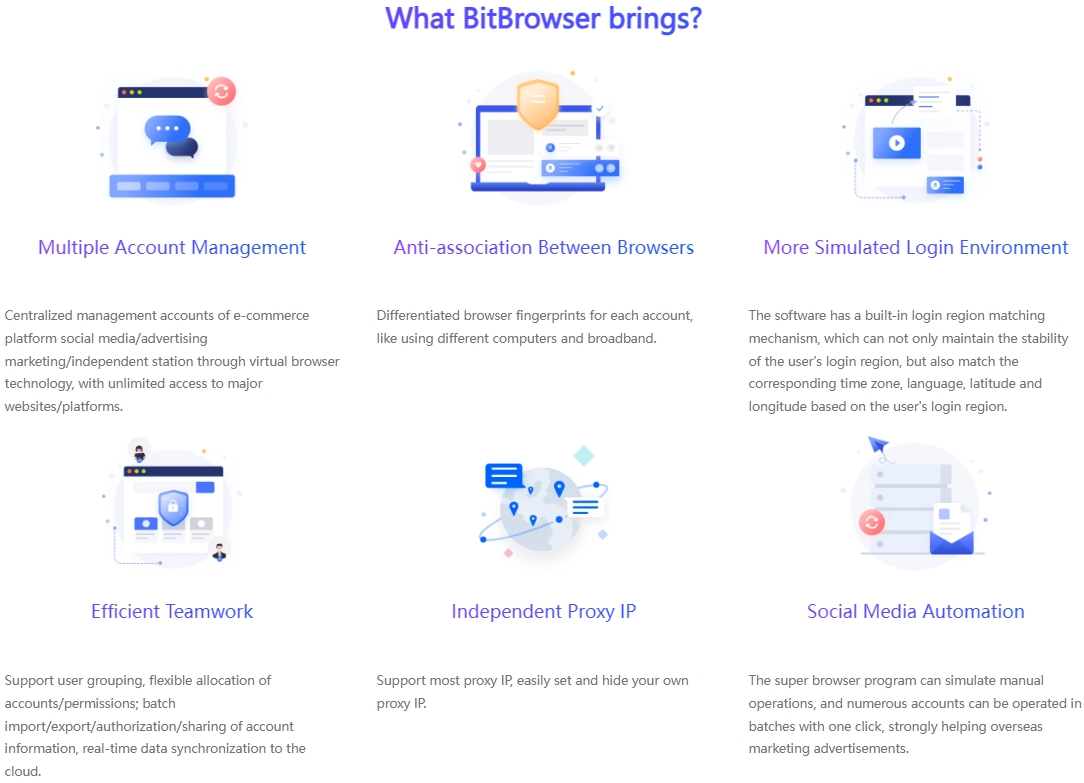
In addition to dealing with the potential problem of exchange rate fluctuations, industry elites have to struggle through the complex maze of account management system when using PayPal as a payment tool. Especially when operating multiple PayPal accounts, the challenges are enormous. Each account has its own unique exchange rate policy, regional customization needs, and continuous account security monitoring, which are like difficulties in the maze. Coupled with the platform's strict account association review mechanism, if a suspicious alarm is triggered carelessly, the account may be frozen or terminated in an instant, bringing heavy pressure to the operator. Not to mention the large amount of time and human resources invested in maintaining this huge account network, this is undoubtedly a severe test of operational efficiency.
In order to break this dilemma, the Bit Fingerprint Browser was born. It is specially designed for operators of multiple PayPal accounts and can be called a wise key to multi-account management. By creating a pure and isolated browser environment, BitBrowser can customize a unique operating system and browser identity for each account, completely blocking the interference caused by browser fingerprint tracking, effectively avoiding risk detection caused by high similarity between accounts, and providing solid protection for account security.
Furthermore, BitBrowser also integrates two innovative functions, automated RPA and window group control, to bring account management efficiency to a new level. RPA technology enables tedious repetitive tasks such as logging in and browsing to be completed automatically, freeing up manpower and allowing operators to focus more on core business. The window synchronization function is like a bridge connecting multiple accounts, making synchronization operations easy and simple, completely saying goodbye to the tedious process of setting up one by one, and achieving double savings in time and energy.
Summary:
In the field of digital marketing and online transactions, PayPal undoubtedly occupies a vital position. However, its strict review and supervision mechanism has also put many merchants in the dilemma of being rejected. As one of the merchants seeking to access PayPal services through legal channels, you can create and maintain independent PayPal accounts based on the above strategies and techniques to achieve convenient and efficient online payment and collection. BitBrowser provides key browser fingerprint technology support for creating multiple independent PayPal accounts. Download BitBrowser now and get 10 permanent free windows immediately.
FAQ:
Q: Is it illegal to create multiple PayPal accounts?
A: In fact, creating a PayPal account with false information does not directly constitute a criminal act, but it violates PayPal's terms of service. PayPal has the right to close any account that violates its policies and may take further legal measures. However, as long as you do not use the account for illegal activities such as fraud, you usually only face the risk of having your account closed and your funds frozen. Therefore, we recommend that you act cautiously and think about handling the funds in your account through legal channels.
Q: Can I have multiple accounts on PayPal?
A: PayPal's official policy allows users to have one personal account and one corporate account. If you want to have multiple unrelated accounts, you need to do so through independent accounts. But please note that this also carries a high risk and requires strict compliance with the above security policies to avoid being identified andBan.
Q: Is it necessary to use a proxy or VPN to protect a separate PayPal account?
A: Although using a proxy or VPN can provide additional security and privacy for your account, they are not required. In some cases, you may be able to successfully create and manage a separate account without using these tools. However, when managing multiple accounts or needing to break through geographical restrictions, it is particularly important to use a high-quality proxy or VPN service. Please be sure to choose a service provider with a good reputation, stable speed, and not easy to detect.
Q: Why does PayPal suspend or ban an account?
A: PayPal suspends or bans an account for a variety of reasons, including but not limited to violations of the terms of service, suspected fraud, false account information, etc. In order to avoid such risks, please be sure to carefully read and follow PayPal's Terms of Use and Policy requirements. At the same time, keeping account information true and complete is also the key to reducing the risk of being banned.

 Multi-Account Management
Multi-Account Management Prevent Account Association
Prevent Account Association Multi-Employee Management
Multi-Employee Management



