
Hot Picks
How to run Facebook ads in 2025? Ideas

Hot Picks
How to promote on Amazon? Sharing various promotion methods

Hot Picks
Choose BitBrowser for fingerprint browsers, and look for the only official website: bitbrowser.cn
How to monitor competitor marketing plans in social media marketing
Time: 2024-08-06 10:35 Click:

In today's digital marketing world, you may not think of your competitors as your arch-enemies, but if you turn a blind eye to their actions and strategies, your business is likely to be impacted. There is a saying that goes "know yourself and know your enemy, and you will never be defeated in a hundred battles." That's why now, let's explore several ways to monitor competitor ads to help your strategy stay flexible, relevant and efficient.
1. Make good use of Facebook Ad Library
Facebook Ad Library brings together all the ads currently running in the Meta ecosystem. Here, you can find out:
The textual description and material presentation of the ad.
The effective or suspended status of the ad.
The time point when it started running.
On which platforms can it be displayed?
The ad category it belongs to.
However, there is a shortcoming here, that is, you need to know the name of the competitor you are looking for. Due to the lack of filtering function, the results of keyword search may come from a wide range of sources.
Key points for using this solution:
Does the ad have multiple options?
If so, what do the other options look like? For example, in terms of text, creativity, and audience. This can give you ideas for your own A/B testing of Facebook ads.
Is the company promoting other products or services?
If so, are there more common themes or styles?
What segment of the target audience is interested in this ad?

2. Visit competitor websites and watch for retargeting
Any business with a great digital advertising strategy will often use retargeting ads. This means that after people visit their website, they will see ads for the business on other websites they visit and on social media.
So, visit their website multiple times, browse different pages, follow certain actions, then keep an eye on social media and keep an eye out for ads for the business in the days and weeks that follow.
Key points for using this solution:
Do you see different ads based on different actions taken on the website?
What form does the ad take?
What stance do they take?
How long after visiting their website did you start seeing the ad?
Is it a regular ad for the company or one that is closely related to the product, service, or page you visited?
3. Leverage SEO and content marketing insights
Competitors’ advertising strategies are often closely tied to their SEO layout and content marketing strategies. By analyzing their keyword rankings, blog posts, social media content, etc., you can indirectly understand the market positioning and audience needs behind the ads:
Observe which keywords your competitors are advertising on, and what market trends or needs do these keywords reflect?
Study how their content marketing drives traffic to ads, and whether there are specific content themes or formats that are more attractive to the target audience?
Analyze the synergy between their SEO strategy and advertising strategy, and how to jointly improve brand exposure and conversion rates?
You can also view the estimated traffic and cost of paid keywords:
Key points for using this solution:
What keywords are they targeting?
What is the click-through rate and cost per click for these keywords?
How much do they invest in advertising?
Which keywords are associated with which landing pages.
Be sure to visit the landing pages for these keywords and review the text, images, and positioning they use.
Google Search
4. Perform a Google Search
If you don’t have an SEO tool available, you can always search for your competitor’s brand name or the products they sell on Google. This will show you if they’re running ads, and if so, you’ll be able to see their ad copy and landing pages, but you won’t get any of the keyword and location tracking data we mentioned above.
Things to look for here
What are they highlighting in their ad copy?
Are they bidding only on branded keywords, or non-branded keywords as well?
Are other competitors bidding on their branded keywords?
In the example below, searching for “zendesk,” you can see that the Zoho brand actually ranks higher than Zendesk for this keyword.
5. Use the Google Ads Transparency Center
If you want a clearer picture of the types of ads your competitors are running, try using the Google Transparency Center. This is essentially their ad library.
You can search for text, ads, and video ads from competitors or other companies to get inspiration for your own campaigns.
6. Check out TikTok’s ad library
Are your competitors running ads on TikTok? There’s an easy way to find out: TikTok’s ad library.
In TikTok's ad library, you can find competitor ads (if they show any ads) or simply view other ads on the platform.
7. Use a fingerprint browser, such as BitBrowser
By using a fingerprint browser, you can use multiple accounts to detect different advertising strategies adopted by competitors in different regions. Since Facebook will ban multiple associated accounts, you need to use BitBrowser to prevent association. It is convenient to operate multiple windows to complete the monitoring of competitors' advertising strategies in different regions. In this way, you can understand competitors' advertising strategies in different regions, thereby inspiring yourself to target different marketing strategies and marketing plans for different regions.
How is BitBrowser used to monitor competitors' advertising strategies?
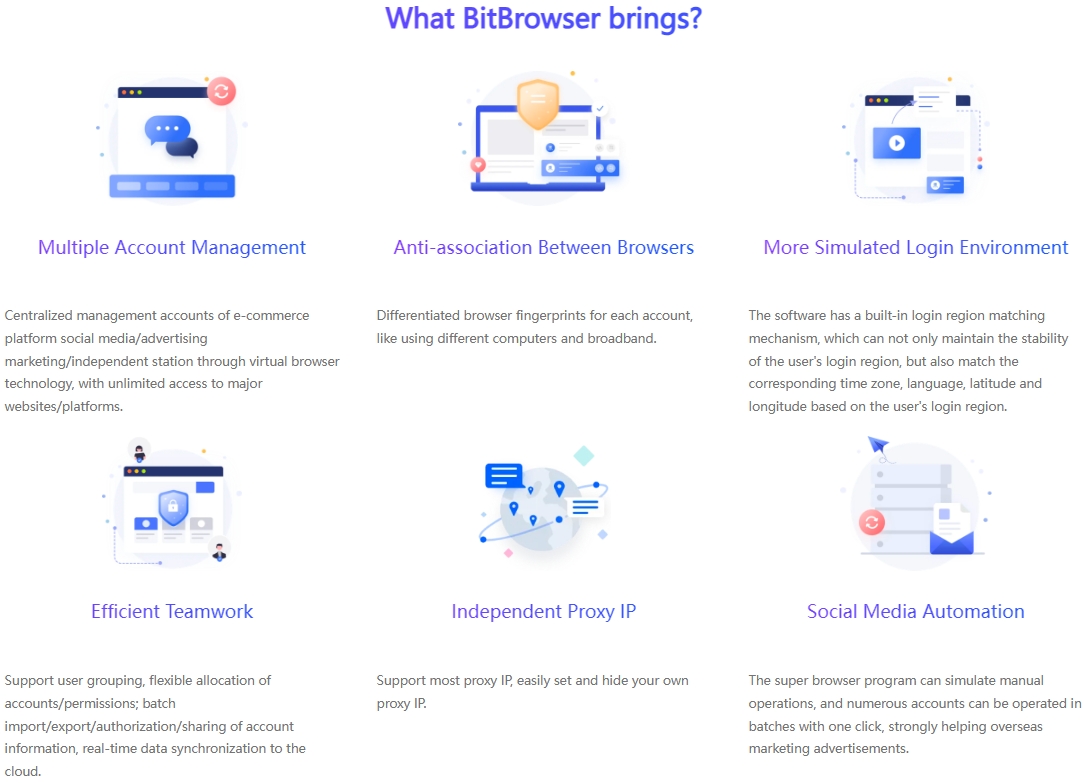
1. Prevent account association through a separate browser fingerprint window
The browser fingerprint includes your device type, operating system, plug-ins, screen resolution, IP address, cookies and other information. Together, these information forms a unique identity profile for you on the Internet. Facebook uses cookies to identify whether users switch between multiple accounts, including whether multiple accounts come from the same IP. Facebook's system will keenly capture this abnormal pattern and may take blocking measures. BitBrowser makes the access to each account appear to come from different devices. You can use BitBrowser to ensure that each login will not leave traces that can be tracked.
2. Use the window group control function to investigate competitors' marketing plans for different regions at the same time.
Specify a browser clone window as the main control window. All operations on the main control window will be synchronized to other controlled windows in real time. You can use window group control to control multiple browser windows to detect competitors' marketing plans for different regions, and adopt different marketing strategies for different regions, so as to put yourself in a more advantageous marketing strategy.
3. Use the automation function to automatically complete the detection of competitors' marketing plans.
The automation (RPA) of BitBrowser supports one or more robots to perform different automated tasks according to the task plan. Users only need to design their own monitoring programs through simple program design without being proficient in programming. Through automation (RPA), users can monitor and review competitors' marketing plans more quickly and quickly develop marketing simulations suitable for themselves.
Summary:
Reviewing competitors' marketing plans is an effective solution to increase sales. By testing competitors' marketing plans, we can better study effective plans for the region, increase the creativity of our own plans, and provide better results for our own marketing. By using BitBrowser, this process can be better completed. Through the coverage of multiple accounts, more comprehensive testing of competitors' marketing plans can be achieved, thereby formulating the best marketing strategy.

 Multi-Account Management
Multi-Account Management Prevent Account Association
Prevent Account Association Multi-Employee Management
Multi-Employee Management



