Popular Use Cases Release Notes Resources
A complete introduction to 20 advanced browser fingerprints. Learn all about fingerprint browsers in one article
Time: 2024-08-15 11:15 Click:

As the latest tracking technology in the Internet era, browser fingerprinting provides a new possibility for industries such as targeted advertising and dynamic pricing. I believe everyone has heard of big data killing old customers. Browser fingerprinting provides necessary technical assistance. Through browser fingerprinting platforms and websites, your real information can be more clearly identified, so as to push appropriate data to you. Some people will use fingerprint browsers, such as BitFinger, to avoid this situation, but many people don’t know what browser fingerprints are? How to prevent browser fingerprint tracking, and what principles fingerprint browsers use to protect user privacy.
Commonly used browser fingerprint information on platforms and websites on the Internet:
1. IPv4 (Internet Protocol Version 4)
IPv4 is the fourth version of the Internet Protocol. It uses 32-bit addresses, expressed in dotted decimal notation (such as 192.168.1.1), to assign a unique address to each device on the Internet. IPv4 has been widely used since 1983, but with the rapid development of the Internet, the IPv4 address space has gradually been exhausted, giving rise to the development of IPv6.
2. IPv6 (Internet Protocol Version 6)
IPv6 is the latest version of the Internet Protocol, designed to solve the problem of IPv4 address exhaustion. It uses 128-bit addresses, provides almost unlimited address space, supports more efficient routing and better security. IPv6 addresses are usually expressed as eight groups of four hexadecimal numbers, each separated by a colon (such as 2001:0db8:85a3:0000:0000:8a2e:0370:7334).
3. Flash (common plug-in)
Adobe Flash Player is a multimedia platform for playing rich media content such as animations, videos, games, etc. on web pages. Although once very popular, Adobe announced at the end of 2020 that it would stop updating and distributing Flash Player due to security vulnerabilities, performance issues, and the rise of new technologies such as HTML5.
4. Language
The language setting allows users to select the display language of a web page or application based on their native language or preferences. This includes the language of all interface elements such as text, button labels, menu options, etc.
5. Resolution
Resolution refers to the number of pixels on the screen, usually expressed in the form of "width x height" (such as 1920x1080). It determines the level of detail and image clarity that the screen can display.
6. Audio
Audio refers to the sound transmitted and reproduced by electronic devices. In web pages and applications, audio can include background music, sound effects, voice prompts, etc., providing users with a rich auditory experience.
7. Timezone
A time zone is an area on the earth where different regions use the same standard time. With the time zone setting, users can adjust the time display according to their location to ensure the accuracy and consistency of time.
8. localStorage
localStorage is part of the Web Storage API and allows websites to store data in the user's browser, even after the user closes the browser window or restarts the computer. The data remains. It is usually used to store non-sensitive data, such as user preferences.
9. Geo
Geolocation refers to the physical location of a device on the earth, usually represented by longitude and latitude coordinates. Many web pages and applications use geolocation information to provide localized services, such as weather forecasts, map navigation, etc.
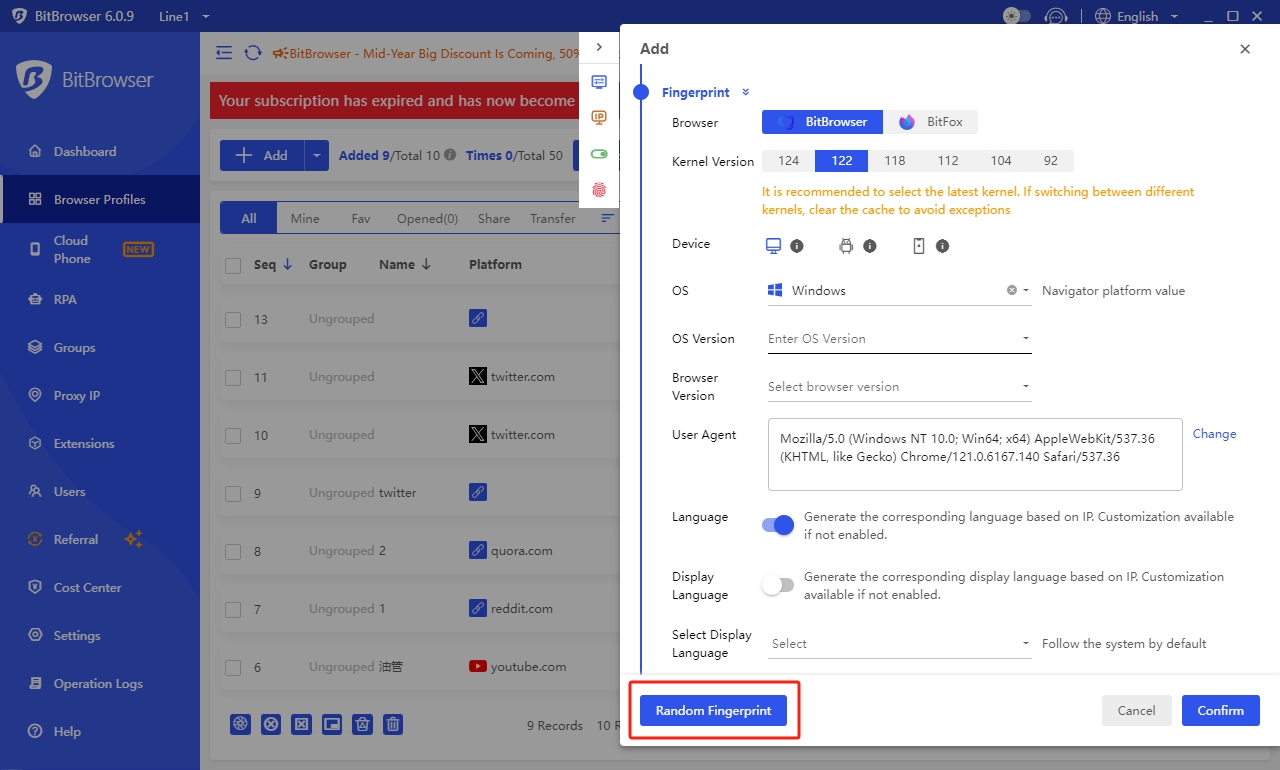
10. Fonts
Fonts are the style and appearance of text. In web design, choosing the right font is crucial to improving the user experience. Web fonts allow designers to use non-standard fonts without worrying about whether these fonts are installed on the user's device.
11. Do Not Track
Do Not Track (DNT) is a privacy setting that allows users to instruct the browser not to track their online activities. However, whether to comply with the DNT signal depends on whether the website and advertising network support and respect this setting.
12. SSL (Secure Sockets Layer)
SSL (Secure Sockets Layer) and its successor TLS (Transport Layer Security) are security protocols for providing encrypted communications and data integrity on the Internet. SSL/TLS is widely used to protect data transmission between websites and users and prevent sensitive information from being stolen or tampered with.
13. Proxy
A proxy server is a computer program or service that acts as an intermediary between a client and a server. It can provide anonymity, caching, content filtering, etc., while increasing access speed and reducing bandwidth consumption.
14. DNS (Domain Name System)
DNS (Domain Name System) is a distributed database system used to convert human-readable domain names (such as www.example.com) into computer-readable IP addresses (such as 192.0.2.1). DNS is a key component of the Internet infrastructure, allowing users to easily access websites and applications.
15. Cookies (data stored on local terminals)
Cookies are small text files stored on the user's computer to track user activities on the website. They usually contain data such as user preferences, login information, shopping cart contents, etc. Although cookies are essential for improving user experience and website functionality, they may also raise privacy and security issues.
16. Canvas:
Canvas is an element in HTML5 that is used to draw graphics and images on web pages through JavaScript and HTML's <canvas> tag. It provides a rich drawing API that allows developers to create complex visual effects and animations.
17. WebGL (a Javascript API):
WebGL is a JavaScript API that allows the creation and rendering of 3D graphics and animations on web pages. It uses the computer's graphics hardware acceleration to achieve high-performance 3D visualization. For example, online 3D games and virtual displays can use WebGL to provide a realistic visual experience.
18. User Agent:
User Agent is the identification information sent by the client to the server, including browser type, version, operating system, etc. The server can provide different content or optimize the display based on the User Agent. For example, the User Agent of a mobile browser will cause the server to return a page layout suitable for mobile devices.
19. IndexedDB (a browser standard):
IndexedDB is a non-relational database in the browser that allows web pages to store large amounts of structured data locally. It is suitable for application scenarios that require offline access and complex data storage. For example, a note-taking application can use IndexedDB to store the user's notes, which can be accessed and edited even when offline.
20. WebRTC (Web Real-Time Communication):
WebRTC is a technology that supports real-time communication between web browsers, including audio, video calls, and data sharing. It does not require plug-ins and directly enables real-time interaction through the browser. For example, online video conferencing and real-time chat applications can be built based on WebRTC.
How does browser fingerprinting work?
The so-called browser fingerprint is the result of the platform or website summarizing the above information. These information seem to be unrelated to each other, but together they form a completely independent information. In the eyes of the website or platform, this is unique. The website creates this digital fingerprint by collecting different hardware and software settings of your device. The browser can identify you among millions of users with an accuracy of 90 to 99%.
Websites usually do not store any fingerprint-related information on user devices, making this technology stateless. The more unique the data, the easier it is for the website to create such fingerprints.
Usually, the creation of fingerprints is achieved by a script that runs quietly in the background without the user's knowledge and consent. Browser fingerprinting can keep you tracked for a long time, even if your device, software or browser configuration changes. Studies have shown that long-term tracking is possible even if your data changes frequently.
For example, some websites may use this technology to collect unique data without the user's knowledge and create fingerprints for tracking. Even if users change devices or modify browser settings, it is still difficult to escape the fate of being tracked. It is like being under an invisible network surveillance, and every move is recorded.
If you need to avoid being tracked by browser fingerprints, you can adopt these solutions:
Disable JavaScript: JavaScript is a technology that browsers use to extract key information to create fingerprints. Disabling it can prevent websites from obtaining key information, such as plug-ins, fonts, languages, etc., reducing fingerprint recognition, but may affect the access and browsing experience of some websites.
Use VPN: Create an encrypted tunnel to hide the IP address so that fingerprints cannot use relevant information. It is better to use it in combination with other prevention technologies, but it is not the best way to avoid fingerprint recognition.
Use incognito mode or private browsing: Use it in browsers such as Chrome, do not save online activities, reduce the chance of generating unique fingerprints, but cannot completely prevent fingerprint assembly.
Best solution Fingerprint browser: Use a dedicated anti-association browser such as BitBrowser, which is a browser anti-tracking solution used by most people, which can maximize the avoidance of association.
The operating principle of BitBrowser:
BitBrowser simulates and randomizes the user's browser fingerprint information by simulating different browser configurations, operating system versions, plug-ins and fonts, as well as simulating the user's mouse clicks, keyboard input and browsing behavior. This makes it difficult to distinguish from the fingerprint information of real users, effectively hiding the user's true identity and browsing habits.
BitBrowser can completely simulate the above browser fingerprint environment. Whether you are an e-commerce seller or an operator of social media platforms such as Facebook, Instagram, etc., you can use BitBrowser to protect the browser fingerprint environment. BitBrowser simulates the real machine browser environment and separates different accounts, completely avoiding the risk of account association. Whether you use hundreds or thousands of accounts, you can use BitBrowser to establish a browser environment without restrictions, and achieve safe and secure management of multiple stores and windows.
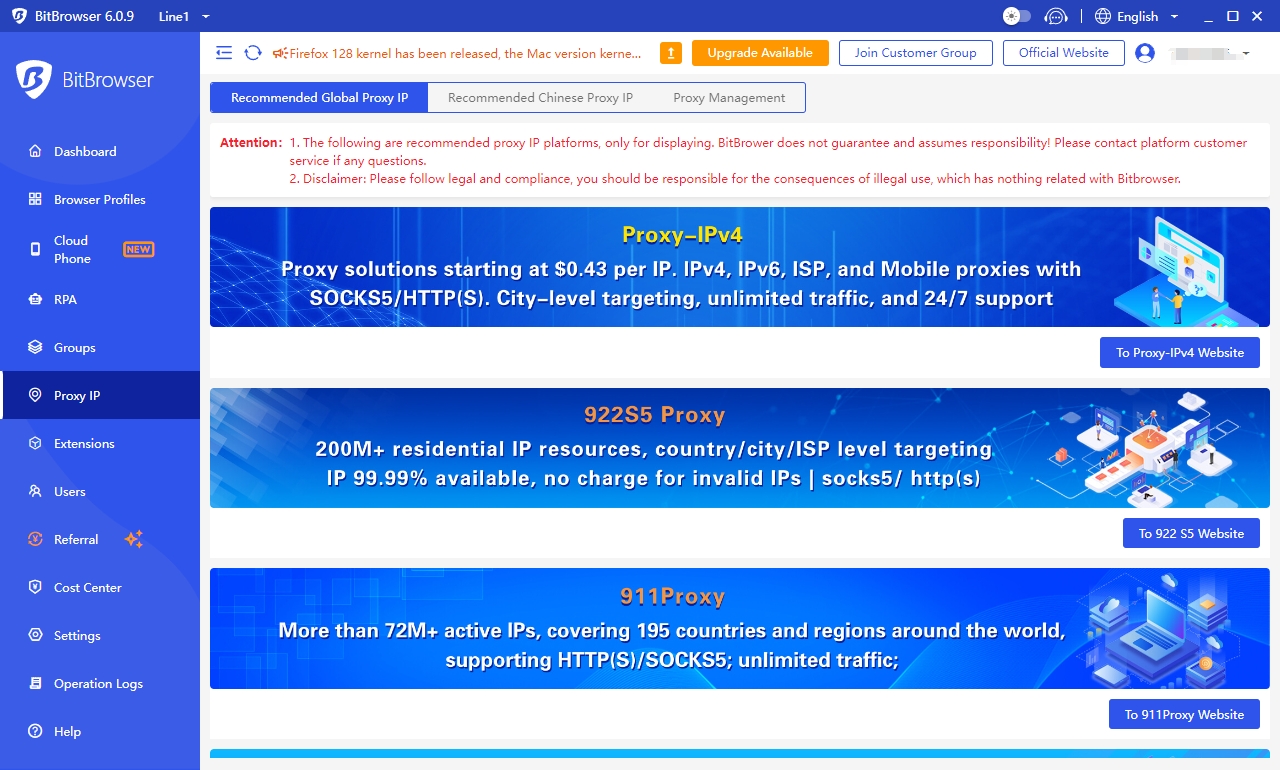
Using fingerprint browser also requires a good proxy. BitBrowser can be perfectly combined with proxy IP to maximize the anti-association effect. If you haven't chosen your favorite IP yet, you can get it through the proxy IP recommendation in the BitBrowser software. If you don't know what a proxy IP is and the types of proxy IPs, you can also learn about it through this article: (All types of proxy IPs are fully introduced. It's enough to read this article to understand proxy IPs).
Summary:
Browser fingerprinting has become one of the threats to online privacy. Not only do websites collect regular information like IP addresses, browser fingerprinting also uses a large number of data points to create your unique browser fingerprint. As technology advances, we will see the development of more accurate browser fingerprinting methods, which means it will become difficult to avoid it completely. Fingerprint browsers, as the best browser fingerprinting solution, have become the choice of most security and privacy personnel. In order to facilitate the majority of people to use fingerprint browsers to protect their privacy, BitBrowser provides all users with 10 windows permanently free. Click the official website to download and get it immediately.