
Hot Picks
How to run Facebook ads in 2025? Ideas

Hot Picks
How to promote on Amazon? Sharing various promotion methods

Hot Picks
Choose BitBrowser for fingerprint browsers, and look for the only official website: bitbrowser.cn
How does the fingerprint browser distinguish between virtual and real environments?
Time: 2024-08-23 17:34 Click:
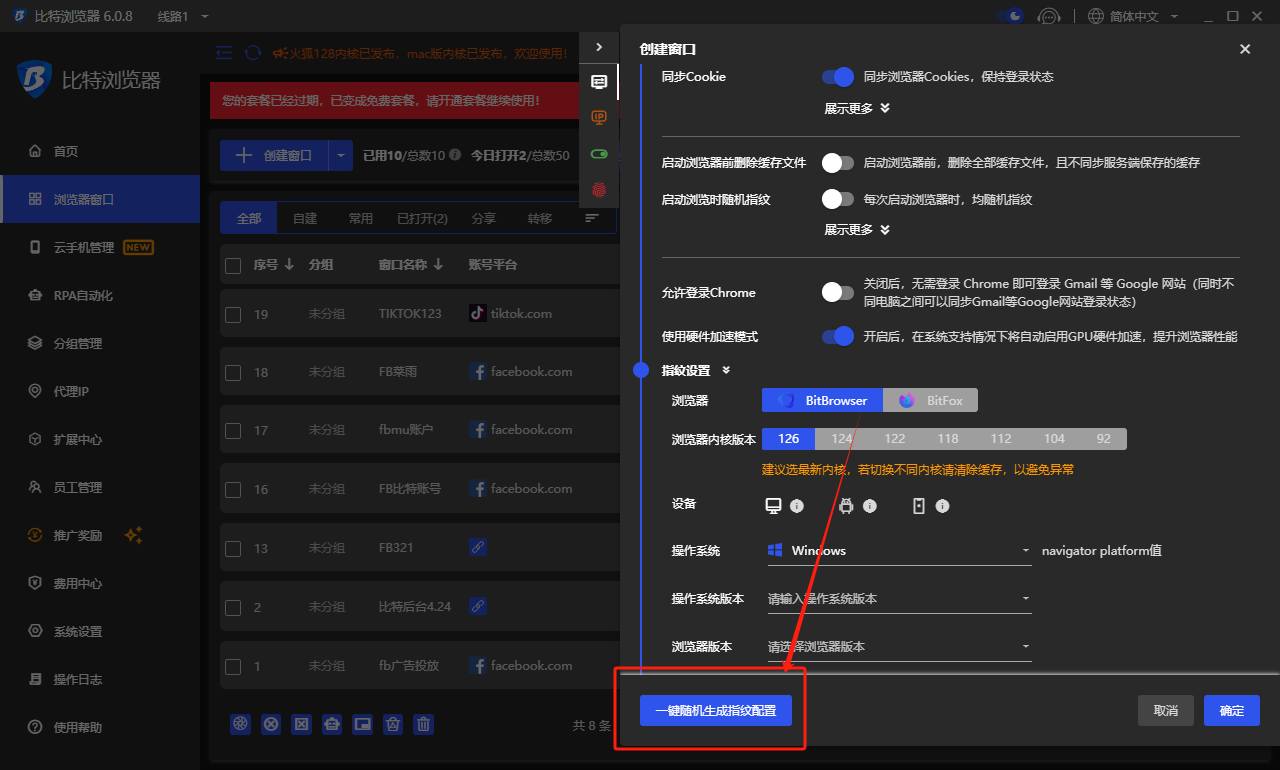
Users’ demands for online privacy and security are increasing, and they will pay more attention to privacy. In this context, fingerprint browsers have emerged as a new type of security tool. Its unique function is to effectively distinguish and isolate virtual environments from real environments, thereby protecting users’ privacy and security.
Fingerprint browsers mainly generate a unique device fingerprint by collecting and analyzing the hardware and software configuration information of user devices, such as operating system, browser version, screen resolution, installed plug-ins, etc. This fingerprint, as the unique identifier of the device, is not only used to distinguish different devices and users, but also to simulate a real browsing environment in a virtual environment without being confused with the real environment.
In terms of distinguishing virtual environments from real environments, BitBrowser Fingerprint Browser mainly adopts the following technical means:
First, by randomly generating or simulating different browser configuration information, BitBrowser Fingerprint Browser can create multiple seemingly independent virtual environments. These virtual environments look the same as real environments from the outside, but in fact all their information is virtually generated and completely independent of the configuration information of real user devices. In this way, even if sensitive operations are performed in a virtual environment, the user’s real identity and privacy information will not be leaked.
Secondly, BitBrowser Fingerprint Browser also has a powerful IP address simulation function. It can simulate different IP addresses, making the user's online access appear to come from many different locations. This function not only enhances the user's anonymity, but also makes it difficult for trackers to determine the user's real location, thereby further protecting the user's privacy and security, and permanently providing 10 free environments for users to use.
In addition, BitBrowser also uses a variety of technical means such as Canvas fingerprint recognition shielding, user agent string randomization, and enhanced cookie protection to further disguise and hide the user's real information. The combined application of these technologies makes the fingerprint browser extremely efficient and accurate in distinguishing between virtual environments and real environments.
Fingerprint Browser uses a series of advanced technical means to effectively distinguish and isolate virtual environments from real environments. It not only protects the privacy and security of users, but also provides users with a more convenient and efficient online experience.

 Multi-Account Management
Multi-Account Management Prevent Account Association
Prevent Account Association Multi-Employee Management
Multi-Employee Management



