
Hot Picks
How to run Facebook ads in 2025? Ideas

Hot Picks
How to promote on Amazon? Sharing various promotion methods

Hot Picks
Choose BitBrowser for fingerprint browsers, and look for the only official website: bitbrowser.cn
Software that can simulate overseas IP information
Time: 2024-11-01 11:39 Click:
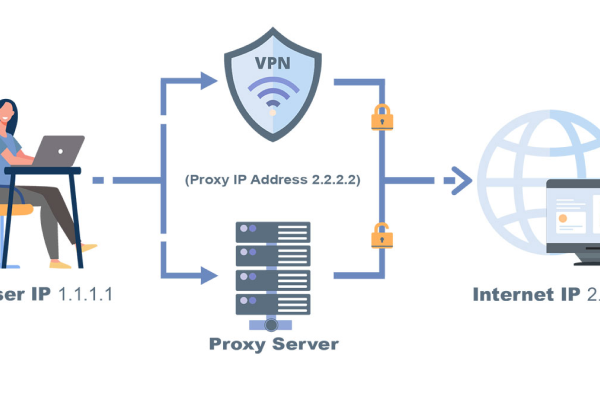
When we use proxy IP in daily life, if we only bind the proxy IP and do not adjust the browser content such as the device's language, time zone, location information to the corresponding IP, it will be easily detected by the platform, resulting in subsequent account blocking and demotion. For this, special software is needed. After binding the proxy IP, it automatically matches the time zone, language and other information corresponding to this IP to avoid detection due to mismatched information.
Why do we need to simulate overseas IP information?
Realize cross-border online shopping
When shopping across borders, you may find that the products you like are only sold on foreign e-commerce platforms. In order to successfully purchase these products, configuring an overseas virtual IP address will help you.
Improve the access speed of international websites
When visiting international websites, the speed may be slow due to network delays. By configuring an overseas virtual IP address, you can effectively speed up access to these websites and improve the browsing experience.
Common ways to configure overseas IP
Choose a high-quality IP service provider
First of all, it is crucial to choose a reliable and secure proxy service provider. After purchasing a service package that meets your needs, you will get the IP address and port information of the foreign proxy server, which will be provided by the service provider after purchase.
Use VPN technology
VPN (Virtual Private Network) can change your IP address through encryption and tunneling technology, making you look like you are accessing the Internet from another country or region. This method not only helps to unlock international content, but also ensures the security of your data transmission.
Adjust DNS resolution settings
By modifying the configuration of the DNS resolver, you can also disguise yourself as an IP address from another country or region. However, this method requires certain network setting knowledge and may be complicated for users who are not familiar with system configuration.
What software can be used to automatically match IP time zone and language?
Matching and using a proxy in the BitBrowser can avoid being detected due to time zone and language mismatches, and avoid problems with multiple accounts.
Client operations are as follows:
On the left side of the interface, click the menu item "Browser Window".
Then, click the "Create Window" button.
For proxy setting method, please choose: "Custom Proxy"!
The choice of proxy type should be based on the actual situation. BitBrowser supports multiple forms of proxy such as http, https, socks5, ssh, etc.
After importing the IP proxy in BitBrowser, BitBrowser will automatically simulate the browser fingerprint environment of the region where the IP is located, such as the time zone corresponding to the IP region, the language corresponding to the IP region, etc., to avoid being detected as a disguised virtual IP. Whether you are doing crawlers, overseas social media marketing, or cross-border e-commerce and other industries, using BitBrowser can help you better.
Simulating foreign IP addresses in different regions can not only help you access geographically restricted content, but also improve network privacy and security. You can easily achieve this goal by choosing the right tools, such as VPN, proxy server or dynamic dial-up VPS and Bit Browser. Understanding and applying these methods will enable you to better cope with various network needs and achieve a more efficient and secure online experience.

 Multi-Account Management
Multi-Account Management Prevent Account Association
Prevent Account Association Multi-Employee Management
Multi-Employee Management



