Popular Use Cases Release Notes Resources
What is IP isolation? What can IP isolation do? How to implement it?
Time: 2025-03-01 10:18 Click:
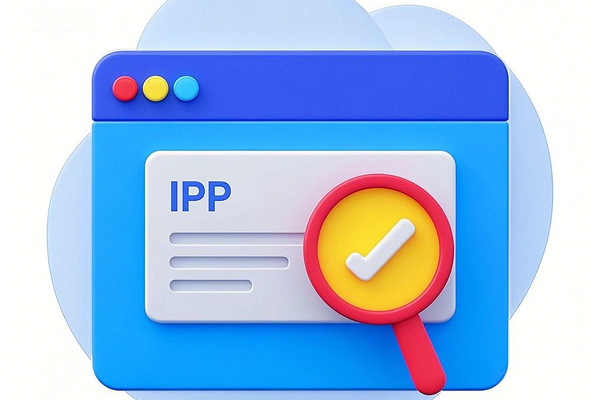
With the rapid development of digital business today, IP isolation technology has become a key link in enterprise network security management. This article will explore the core value of IP isolation in depth and analyze how to achieve efficient and secure network environment construction through BitBrowser.
What is IP isolation?
The fingerprint browser achieves IP isolation by establishing a connection with the proxy server. When a user uses the fingerprint browser to initiate a network request, the request data is first sent to the proxy server, and then forwarded to the target website by the proxy server. The user's real IP address is replaced by the IP address of the proxy server to achieve IP hiding and protection. Each fingerprint browser window can be bound to a different IP, and an independent IP environment will be configured for each window, so that the windows are independent of each other, like a separate device, eliminating the account risk caused by IP association.
Three core values of IP isolation
Privacy data protection: Through an independent IP allocation mechanism, the user's real network information can be effectively prevented from being leaked.
Multi-account management: In scenarios such as cross-border e-commerce and social media operations, independent IP can avoid account association risks.
Accurate traffic analysis: Real user data can be obtained through IP isolation in areas such as advertising and SEO optimization.
Typical application scenario solutions
Cross-border e-commerce: When managing multiple platform stores, create an independent browser environment through the Bitbrowser, and cooperate with a fixed IP address to achieve a completely isolated store operation system
Advertising effect testing: Support running multiple advertising accounts at the same time for A/B testing, and bind each account to an independent IP to ensure the accuracy of data collection.
Social media matrix operation: Configure a dedicated browser environment for each social account to avoid flow restrictions due to IP duplication.
Technical advantages of BitBrowser:
BitBrowser is deeply developed based on the Chromium kernel and has many core technologies:
Environment isolation technology: Independently allocate browser fingerprint parameters (including Canvas, WebGL, fonts, etc.), verified by a third-party testing agency, and the anti-association accuracy rate reaches 99.8%.
IP proxy integration: Built-in IP resource recommendation, support HTTP/Socks5 protocol, and the connection success rate remains above 98.5%.
Team collaboration function: Support multi-member permission management, full operation log recording, and meet enterprise-level risk control needs.
Implementation suggestions and precautions
It is recommended that users choose the appropriate version according to business needs: individual users can use the basic version to manage 10 environments, and the paid version supports batch operations of up to an unlimited number of environments. It is necessary to pay attention to regularly updating the browser version, clearing cache data in a timely manner, and choosing a compliant IP service provider.
As network regulatory policies become stricter, IP isolation has become the infrastructure for digital operations of enterprises. With its stable isolation technology and convenient management functions, BitBrowser is providing safe and reliable network environment solutions for more than 200,000 users. It is recommended that users with needs can download BitBrowser from the official website. BitBrowser provides ten permanent free windows for functional testing, and selects configuration solutions according to specific business scenarios.