Popular Use Cases Release Notes Resources
What is anti-detection browser?
Time: 2023-04-24 16:48 Click:
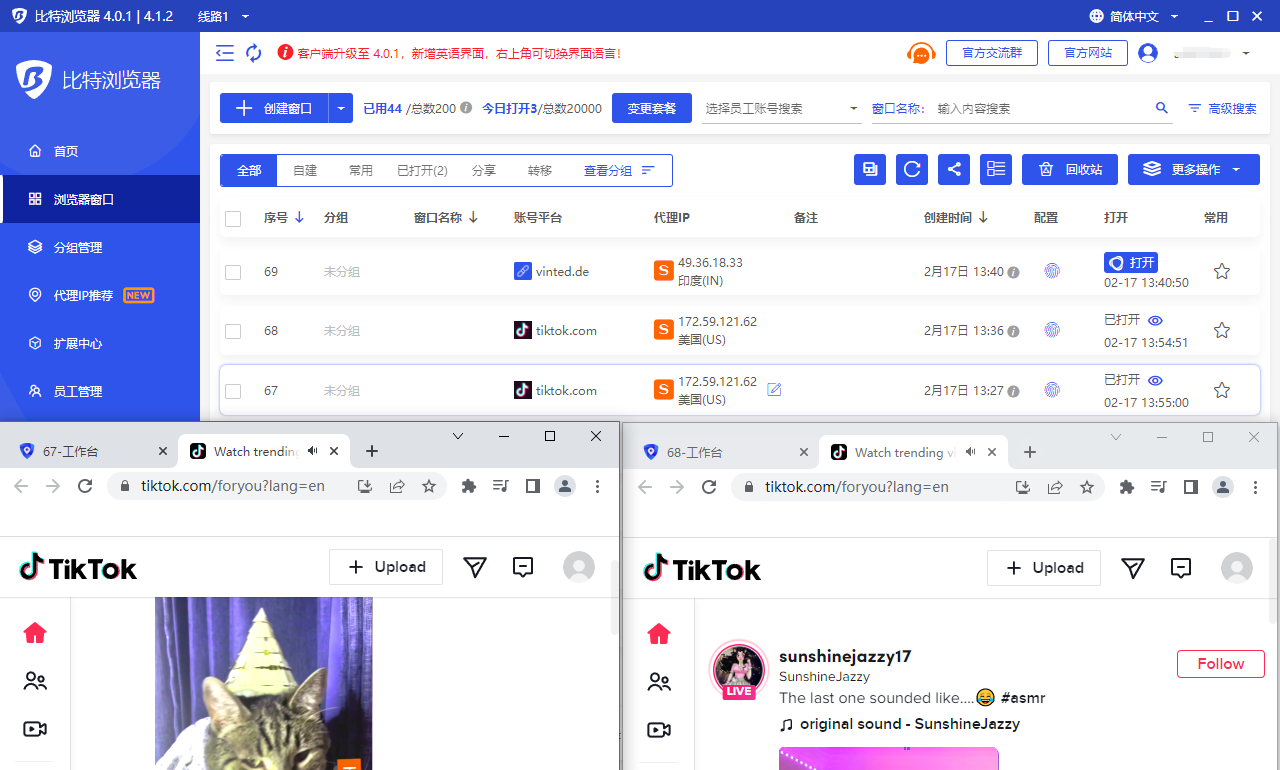
With the continuous development and popularization of the Internet, network security issues have been paid more and more attention. One of the important issues is browser detection. Websites and service providers often use various technologies to detect browsers to ensure that their websites and services work properly on various browsers. However, sometimes we also need anti-detection browsers to protect our privacy and security. This article will introduce some methods to undetect browsers.
First of all, using private mode or incognito mode is a common method. When you use private mode or incognito mode, the browser will not store any information about your browsing data locally, including your browsing history, cookies, form data, etc. Therefore, when you browse in private mode or incognito mode, websites and service providers will not be able to obtain your browser information to perform browser detection.
Second, using browser extensions can also help your anti-detection browser. For example, User-Agent Switcher is an extension that helps you change your browser User-Agent, thereby tricking websites and service providers into thinking you are using a different browser. This way, even if websites and service providers use browser detection technology, they cannot determine which browser you are using.
Third, using a virtual machine or an anonymous browser can further enhance your privacy and security. A virtual machine is a virtualization software running on a computer that creates a completely independent virtual environment in which to run a complete operating system and applications. Using a virtual machine can make your computer look like a brand new device, making it impossible for websites and service providers to detect your real browser information. An anonymous browser is a browser that provides users with anonymous browsing services, such as the Tor browser. Using an anonymous browser can help you hide your real IP address, further enhancing your privacy and security.
Finally, BitBrowser take care to keep your browser and operating system updated and secure. Most browsers and operating systems are constantly releasing updates to fix known vulnerabilities and improve security. Using the latest version of the browser and operating system can help you prevent some known attacks and vulnerabilities, such as Bit Browser, developed based on the Google kernel, powerful group control and RPA automation technology can be used in major e-commerce platforms to prevent association, At the same time, when it comes to social media accounts used in e-commerce operations, RPA automation has well completed the role of maintaining accounts. The reason for preventing association of multiple login accounts is to prevent the effect of avoiding association between accounts. Bitbrowser securely opens multiple accounts, matches with different ip proxies, and generates fingerprint information with one click. Continuously simulate the real machine environment, and avoid the interaction and identification of accounts.