
Hot Picks
How to run Facebook ads in 2025? Ideas

Hot Picks
How to promote on Amazon? Sharing various promotion methods

Hot Picks
Choose BitBrowser for fingerprint browsers, and look for the only official website: bitbrowser.cn
Multi-account browser: prevent account leakage tool
Time: 2023-06-05 17:50 Click:
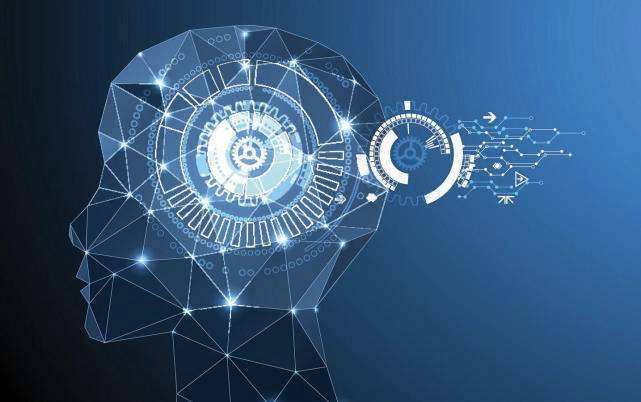
In our daily life, we often need to create and use multiple accounts on different platforms, such as email, social media, e-commerce, etc. However, the association between these accounts may bring privacy leaks and security risks. In order to solve this problem, multi-account browsers have become a popular privacy protection tool. This article will discuss the working principle and usage of the browser with multiple accounts, so as to effectively prevent account association and improve the security of personal privacy.
How the multi-account browser works: The multi-account browser is an application that allows users to log in and manage multiple accounts on the same device at the same time. It separates the browser environment of each account through virtualization technology and isolation mechanism, thereby preventing the association between accounts. Here are some of how multi-account browsers work:
Virtual environment: multi-account browsers use virtualization technology to create independent browser instances, each instance has independent browser settings, cookies, cache and other data, so that information between different accounts does not interfere with each other.
Isolation mechanism: The browser with multiple accounts uses the isolation mechanism to isolate the network requests and browsing tracks of each account. This means that even if you are logged into different accounts in the same browser window or tab, websites cannot link accounts through browser fingerprints or shared information.
How to use the multi-account browser: The following are some effective ways to use the multi-account browser to prevent account association:
Separate login: In browsers with multiple accounts, each account should log in in an independent browser instance. Avoid logging into multiple accounts simultaneously in the same browser window or tab to ensure complete isolation and prevent association.
Randomize user agent and fingerprint: Browsers with multiple accounts usually provide the function of randomizing user agent and fingerprint. These functions can simulate different browser and device information, increasing the difficulty of linking accounts.
Clear browsing data: Regularly clear browser cache, cookies, history and other browsing data to reduce the chance of account association. Bit more open account fingerprint browser deeply hides the information in cookies to protect the basic information of users.
BitDuo account fingerprint browser is a powerful artifact that can protect your account security. Whether you are operating Facebook, Amazon, Shopee, Tiktok, Paypal, or other e-commerce stores or website accounts, you can benefit from its clean fingerprint environment, anti-association and anti-blocking features, as well as multiple browser windows, multiple Advantages of logging in. In addition, the bit fingerprint browser also provides functions such as API interface, RPA automation process design and group control synchronization system, making the operation more intelligent. For example, through the group control synchronization system, you can realize multi-window mouse and keyboard synchronization, window arrangement, tab page synchronization, simultaneous input of the same or different text, automatic recognition of verification codes and other operations, making your work more efficient, time-saving and labor-saving.
There is no need to worry about account association and title issues. Bittoo account fingerprint browser (free for 10 windows forever) is deeply developed by Google Kernel, which realizes real machine information simulation at the physical level and deep anonymization of proxy IP, ensuring a high degree of browser environment No correlation between cleanliness and windows.

 Multi-Account Management
Multi-Account Management Prevent Account Association
Prevent Account Association Multi-Employee Management
Multi-Employee Management



