
Hot Picks
How to run Facebook ads in 2025? Ideas

Hot Picks
How to promote on Amazon? Sharing various promotion methods

Hot Picks
Choose BitBrowser for fingerprint browsers, and look for the only official website: bitbrowser.cn
Virtual browsers protect against WebRTC tracking
Time: 2023-08-15 11:20 Click:
WebRTC is a technology for transmitting real-time audio and video on web browsers, which enables users to make online video and audio calls without installing additional software or applications. Thanks to the support of many popular web browsers such as Google Chrome, Mozilla Firefox, and Apple Safari, WebRTC has become a widely used technology, and virtual browsers can emulate this technology.
However, although WebRTC brings many conveniences to users, it can also be abused to collect personal information without users' knowledge. Through this technology, the website can obtain information such as the user's IP address, browser type, operating system, screen size, network speed, etc., to build a user's "fingerprint" on the Internet.
The collection of this information involves a balance between user privacy and rights. However, there are solutions to minimize the associated risks. For example, anti-detection software such as virtual browser can help users hide information such as their IP address and geographic location, thereby preventing information collection and fingerprinting by browsers.
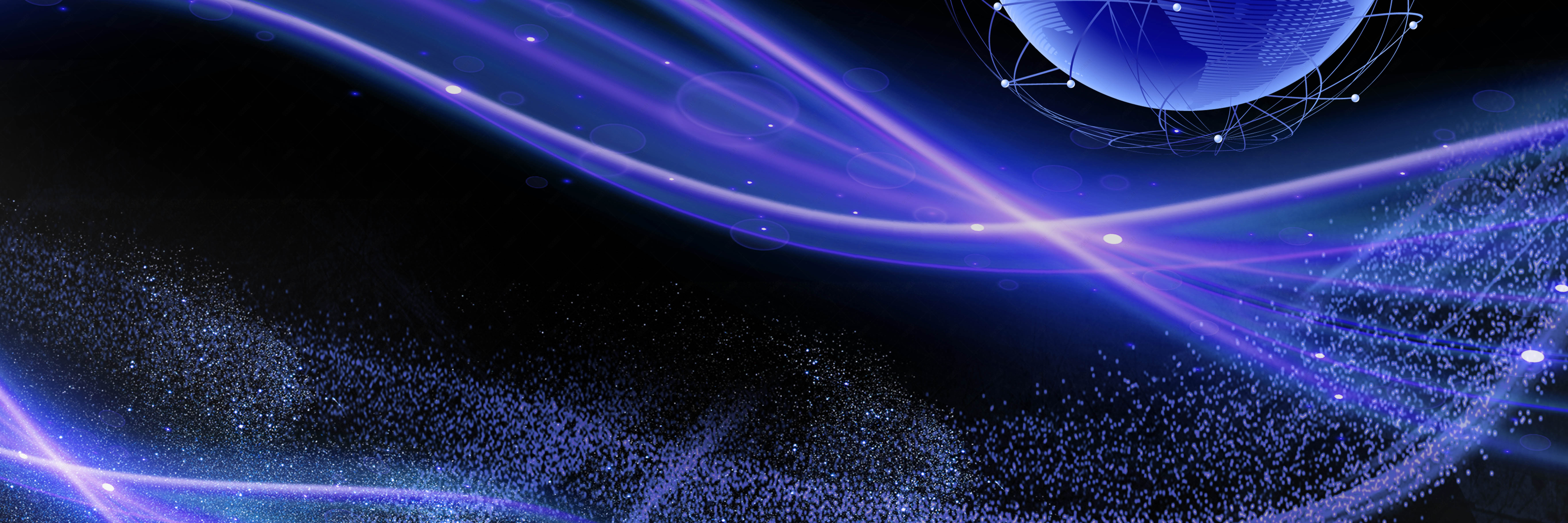
In addition, WebRTC also has some setting options that users can adjust according to their own needs, or use a virtual browser for anti-detection. Here are some common setting options:
Change Mode: In this mode, the WebRTC plugin turns on, but incorrectly leaks the user's actual external IP address as the public IP address. At the same time, valid local IP addresses may also be leaked by mistake instead of actual local IP addresses.
Disabled mode: In this mode, the WebRTC plugin is completely turned off, making it impossible for websites to detect whether a user is using WebRTC.
Real Mode: In this mode, the WebRTC plugin is turned on, leaking the real IP address to the website. It is recommended to use this mode only when not using a proxy connection.
To sum up, WebRTC technology enables web browsers to perform real-time audio and video transmission. Although it brings many benefits, it may also involve the collection of users' personal information. In order to protect user privacy, it is recommended to use solutions such as BitBrowser virtual browser and VPN. At the same time, users can also adjust the setting options of WebRTC according to their own needs to balance the trade-off between convenience and privacy protection. In this way, users can protect their privacy and personal information security while enjoying the convenience brought by WebRTC.

 Multi-Account Management
Multi-Account Management Prevent Account Association
Prevent Account Association Multi-Employee Management
Multi-Employee Management



