
Hot Picks
How to run Facebook ads in 2025? Ideas

Hot Picks
How to promote on Amazon? Sharing various promotion methods

Hot Picks
Choose BitBrowser for fingerprint browsers, and look for the only official website: bitbrowser.cn
How to use anti -detection browser to achieve the function of reverse fingerprint tracking?
Time: 2023-11-20 16:17 Click:
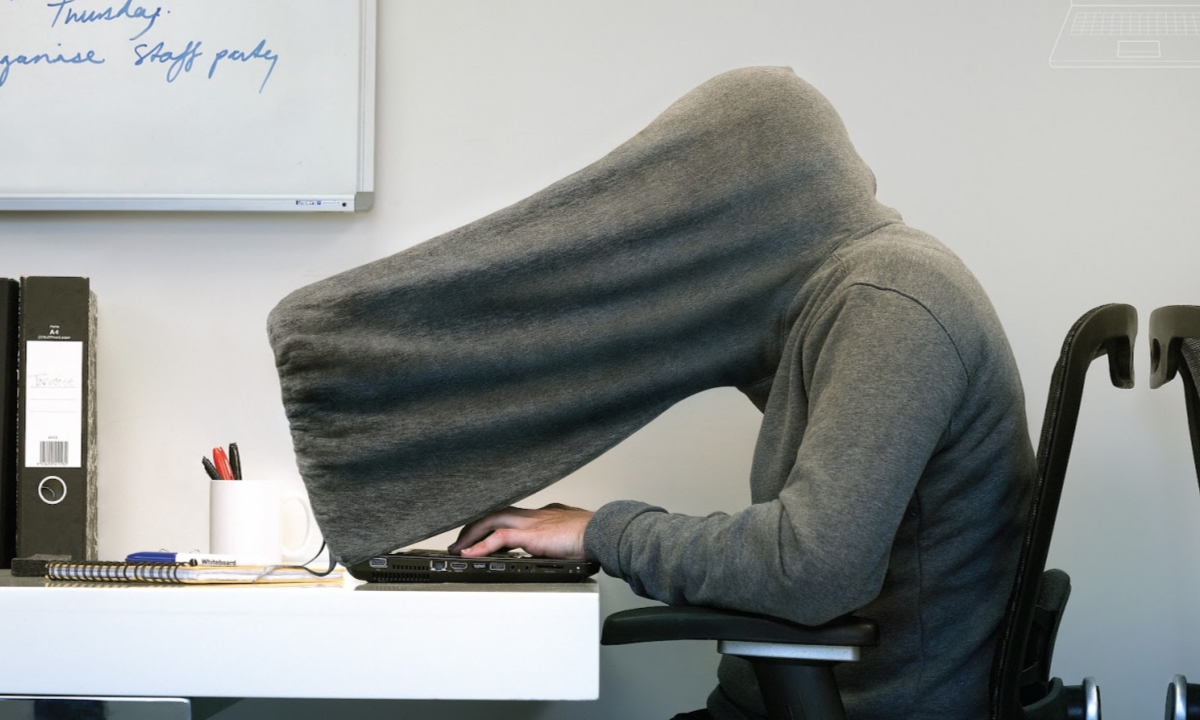
In the digital age, privacy protection has attracted more and more attention. As a technology that tracks user behavior, the browser fingerprint tracking has aroused people's concerns about privacy. However, by using anti -detection browsers, users can achieve the function of reflecting fingerprint tracking to better protect personal privacy. This article will introduce how to use an anti -detection browser to achieve this.
First of all, choosing a reliable anti -detection browser is the key. These browsers usually have powerful privacy protection functions that can effectively hide or modify the user's browser fingerprint information. Some well -known anti -detection browsers include Tor browser and Firefox Focus. Make sure to download and install these browsers from official channels to ensure security and functional integrity.
Secondly, the privacy setting of the browser is a necessary step. Anti -detection browser usually provides a series of privacy settings options, and users can adjust according to their own needs. For example, close JavaScript, disable browser plug -in, restrict cross -site tracking, etc. These settings can reduce the accuracy of browser fingerprint tracking and increase the protection level of user privacy.
In addition, the use of virtual -specific networks (VPN) or proxy servers to further enhance the effect of reflecting fingerprint tracking is another effective means. These services can hide the user's real IP address and generate a virtual fingerprint, making it difficult for the tracer to identify the true user identity. Users can choose a trustworthy VPN or agency service provider, and make sure that the relevant settings are configured during use.
Finally, keeping the browser and plug -in update is equally important. Browser developers usually repair security vulnerabilities and improve privacy protection functions, so it is necessary to update the browser and plug -in in time. In addition, do not install unknown plug -in to avoid introducing potential security risks.
In summary, the use of anti -detection browsers and proper settings and tools can achieve the function of reverse fingerprint tracking to enhance personal privacy protection. However, it should be noted that these methods cannot guarantee privacy and security 100 %, so users still need to be vigilant and cautious when using Internet services.

 Multi-Account Management
Multi-Account Management Prevent Account Association
Prevent Account Association Multi-Employee Management
Multi-Employee Management



