


How to use BitBrowser with proxies from Astro?
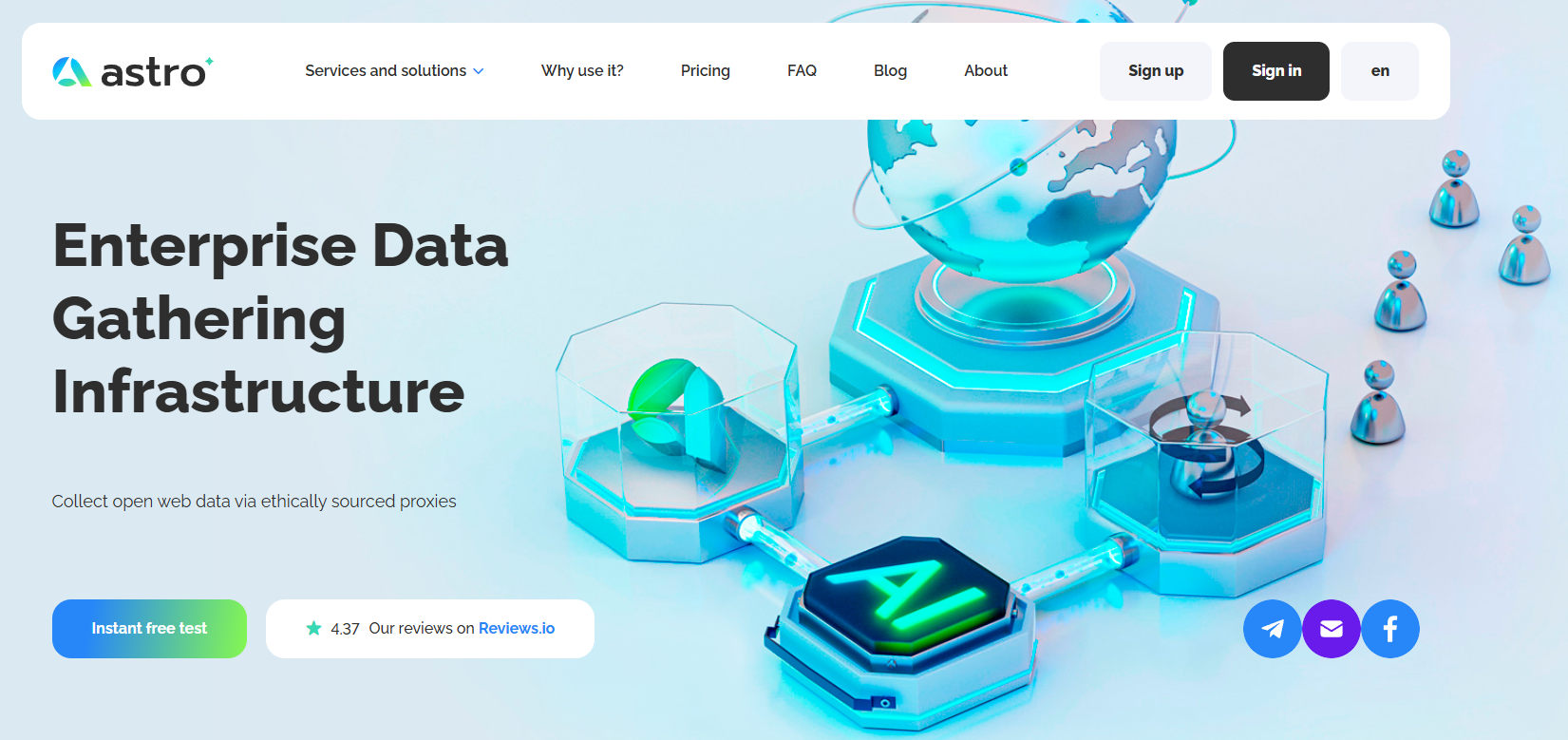
70% of internet users undertake cyber protection efforts on the Web. This piece seeks to highlight a powerful combination for those willing to follow suit. It describes two confidentiality layers, supporting each other. Test a mix of an antidetect browser, exemplified by BitBrowser, with geo targeted proxies offered by Astro, an ethical enterprise-grade infrastructure for data gathering.
BitBrowser antidetect browser and Astro’s geo targeted proxies
Blends of antidetect browsers and the Astro IP addresses work this way:
Antitdetect browsers mask true identities by providing tuned digital footprints, building upon user string and header alterations, cookie management techniques, fingerprinting, etc. Practically, users rely on alternative personas;
Such profiles, to go undetected, can lean on additional cover through geo targeted proxies. For that crucial surfing-specific purpose, either buy residential IPs, or mobile network proxies, or the best datacenter proxies.
When BitBrowser with Astro get involved, their roles to play are:
BitBrowser gives a lasting, no-cost option with 10 browser profiles. It leverages advanced Google core development to emulate real machine information at a physical level;
This feature is then enhanced via additional proxy layers, as IPs offer greater privacy, ensuring no correlation between various browser profiles users employ.
Astro and BitBrowser. User flow
To launch double-safe browsing sessions, take this route:
1. One begins with accessing the Astro pool of geo targeted proxies, creating their personal account.
Why Astro for BitBrowser
The compelling range of arguments for executing this sequence of actions with Astro includes:
Whenever you buy residential IPs, mobile network proxies, the best datacenter proxies from Astro, you utilize whitelisted, responsibly acquired IP channels, with all KYC/AML norms observed;
Flexible pricing, that kicks off at $3.65 per 1 GB with the best datacenter proxies;
Immediate admission to a vast network of over two million IPs, extending over 100+ countries;
Support for both HTTP(S) and SOCKS5;
Adaptivity with IP rotation opportunities, based on links, requests, or timers;
No concerns regarding VPN usage;
Indefinite RevShare referral program.
Proxy free trial for new users is within simplified reach to evaluate Astro-and-BitBrowser scenarios. Also, capitalize on a one-time 10% promocode “BitBrowser” for proxy purchases.