
Hot Picks
How to Use BitBrowser for Multiple Bets?

Hot Picks
How to Automate Social Media Accounts

Hot Picks
How to Ensure Stable Facebook Operations When Managing Multiple Accounts
Easily manage multiple LinkedIn accounts (latest version 2024)
Time: 2024-04-09 18:47 Click:
I believe everyone is familiar with LinkedIn. Its functions are very powerful. It integrates WeChat, blogs, forums and other functions. It brings together companies and corporate executives from all over the world. They are all using LinkedIn to promote their companies. , conduct business and find partners. Many salespeople and corporate recruiters will choose to use multiple LinkedIn accounts to help them complete their work, but please pay attention to using appropriate multi-account management tools, such as BitBrowser, to avoid creating an account that is unsafe and inconvenient to manage. Appear.

Why do you need multiple LinkedIn accounts?
The platform of LinkedIn is undoubtedly a fertile ground for B2B service or product promotion, and it is also an excellent place to find top talents. However, its connection request limitations and profile viewing quotas, even for premium accounts, often become stumbling blocks for us to expand our influence. But even so, it still shows unparalleled superiority in discovering potential customers, advancing careers, and finding job opportunities. No matter which goal we have, expanding our network is essential.

Can I have multiple LinkedIn accounts?
In the official instructions, the use of two LinkedIn accounts is allowed under reasonable circumstances (although LinkedIn's official policy does not encourage this practice, they expect everyone to maintain a single and comprehensive profile), as long as the use of A different email address and comply with LinkedIn's Terms of Service.
However, many times, we need to use more accounts, but using multiple LinkedIn accounts is not easy, and LinkedIn continues to tighten the rules on multiple account management. For example, its engineering team is implementing new ways to detect AI-generated profile photos.
And if LinkedIn discovers that you are using multiple accounts, all accounts may be suspended and potentially lost permanently, including the master account. And account recovery is nearly impossible.
LinkedIn systems track suspicious activity typical of bad actors, namely those who create multiple profiles for spam, phishing, fraud, etc. The account is then further reviewed by a human. To identify account connections, LinkedIn compares the account's digital identity, which includes characteristics such as device, operating system, cookies, and browser fingerprints.
Moreover, LinkedIn’s algorithm continues to be upgraded, and the detection accuracy is also constantly improving. LinkedIn will detect your account's cookies, browsing fingerprints and other data to determine whether you are the holder of multiple accounts.
Creating multiple LinkedIn profiles requires you to: publish content regularly to simulate real human use; and participate in community activities. Be careful to build one clear personal persona rather than multiple vague personas. Otherwise, you are very likely to receive a ban from LinkedIn.
Tips for establishing a LinkedIn account (please pay attention to the independent operation of information and accounts):
Register an account:
First, you need to give each account a unique username and password, and carefully fill in relevant personal information, such as company profile, career history, professional skills, etc.
Add contacts:
When you have completed filling in your personal information, you can start adding contacts. Newly registered accounts must first add contacts recommended by the system. Once you have successfully added thirty contacts, your LinkedIn account will officially take effect. You can then add the people you want to connect with based on your personal needs. Please note that LinkedIn contacts are divided into different levels, and not all contacts can be added immediately. The specific categories are as follows:
First-time contacts: People who are already your LinkedIn contacts.
Second-degree contacts: Refers to LinkedIn users who have a first-degree common contact with you.
Third-degree contacts: Refers to LinkedIn users who have a second-degree common contact with you.
Therefore, when adding contacts, some users may require you to connect with them before you can establish a direct connection with them. Therefore, it is important to build a network, which will help you connect with more contacts on LinkedIn.
Share updates:
LinkedIn updates are like our social circle. You can often share valuable information, such as news, products or company updates, etc., to let your contacts know your latest situation. However, please note that advertising content should be moderated so as not to cause trouble to your contacts or even cause them to delete you.
Interact with contacts:
With the contacts you add on LinkedIn, you can interact with them one-on-one and send online messages. At the same time, you can also like and comment on their posts from time to time to enhance their impression and trust of you.
Create a company page:
Companies only need to create a company page on LinkedIn, without the need for each employee to create one individually. As long as the company page is successfully created, employees only need to fill in the company information correctly when filling in their personal data, and it will be automatically associated with the company page.
The company page is like the company's online business card. It can publish the latest news, display company information, and even set up external links to the official website. This is not only an important way to promote corporate brand image, but also an effective tool to establish connections with potential customers and partners.
A must-use tool for creating multiple LinkedIn accounts—BitBrowser
I believe you have already understood the necessity of having multiple LinkedIn accounts and how to create multiple LinkedIn accounts, but this is just the beginning. Preventing your multiple LinkedIn accounts from being detected is a stopgap measure for long-term operations. , at this time you need to isolate your account. There are two methods, one account and one device (either computer or mobile phone, if you don’t mind the trouble), or use anti-detection software BitBrowser.
What role does BitBrowser play in opening more LinkedIn accounts?
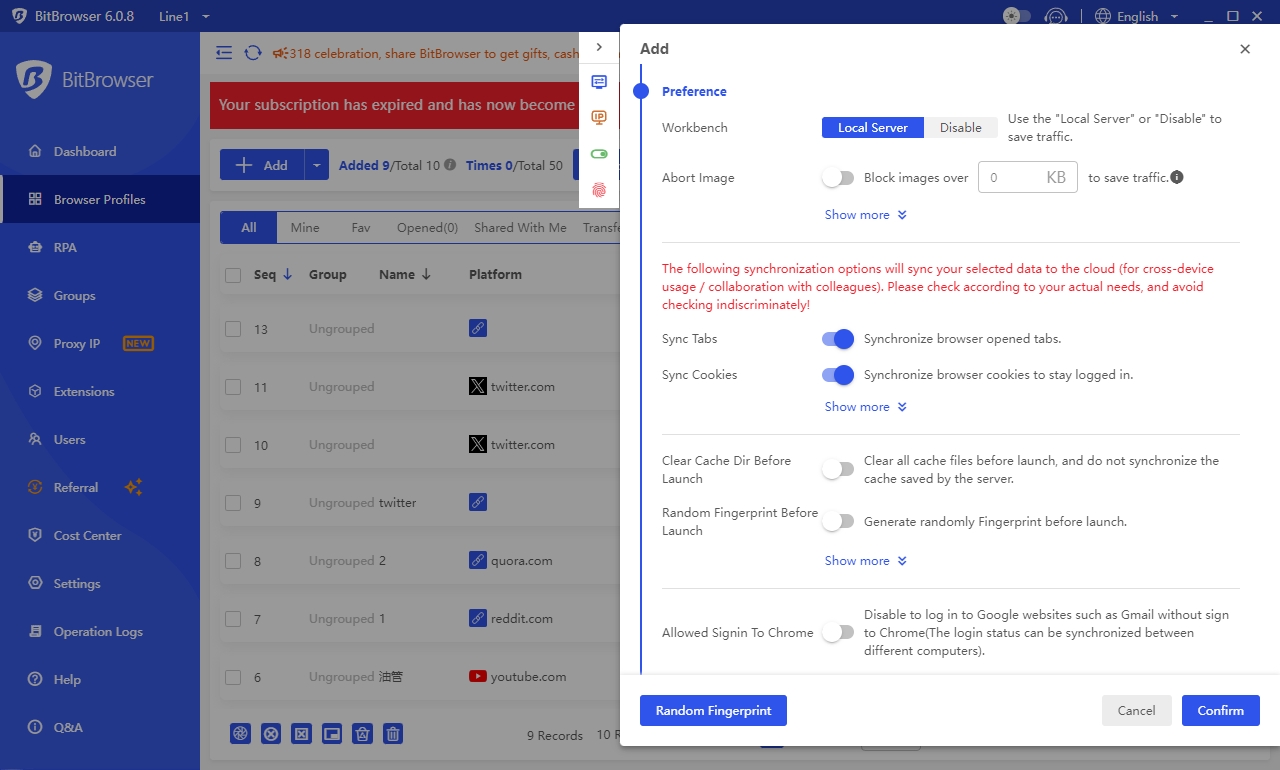
Set independent fingerprints for each account: BitBrowser allows each LinkedIn account to run in an independent browser environment. Each environment has a unique browser fingerprint, ensuring that the login behavior of each account looks different. devices, thereby reducing the correlation between accounts, which means you can safely manage multiple LinkedIn accounts.
Multiple account management: Managing multiple accounts is usually complex and time-consuming, but BitBrowser provides a centralized interface for account management, allowing users to easily switch and manage multiple accounts.
Provide independent security protection for each account: BitBrowser uses various protection methods such as data encryption, SSL transmission encryption, and storage encryption to effectively protect the security of user data. Only users themselves can access and manage their own data, ensuring the confidentiality of information. At the same time, BitBrowser has also configured a number of security measures covering two-factor authentication, whitelist settings, remote login prompts, etc. to further improve the security level of the account.
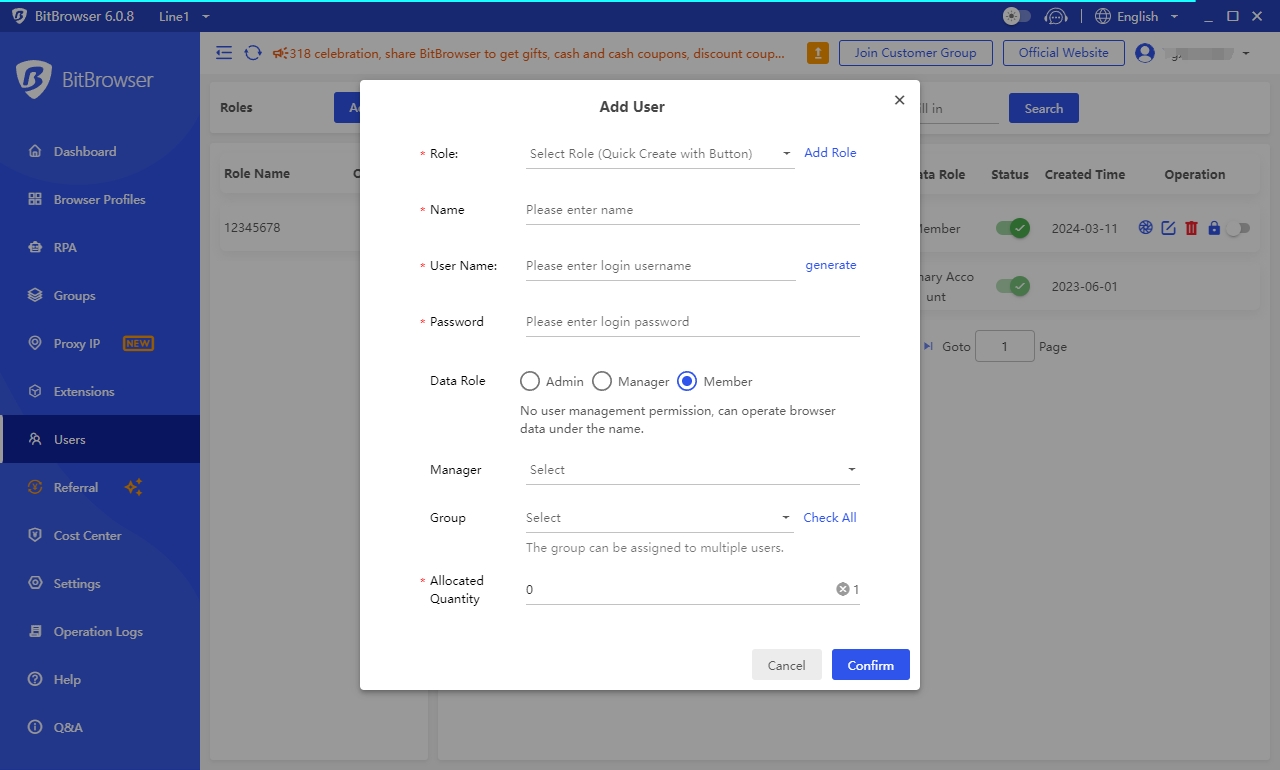
Team management is more convenient: BitBrowser supports permission allocation for system functions. Different functions are authorized to different users. LinkedIn accounts can be managed in batches and accounts can be assigned to corresponding team members. Multiple members can collaborate at the same time. Complete the account operation.
Summarize:
LinkedIn will be an important tool for foreign trade companies to develop overseas customers. Creating multiple LinkedIn accounts can better help you expand your business territory. But mastering the method is more important. From the initial establishment and optimization of the account to the later stage of finding and retaining customers, BitBrowser plays an irreplaceable role. Click to download now and give it a try.
common problem:
Q: Can I merge LinkedIn accounts?
A: Attempting to merge accounts may result in data loss and issues with your connections and endorsements. Therefore, merging LinkedIn accounts may result in a ban. Please manage your profile carefully to ensure you maintain your professional reputation and connections.
Q: How do I maintain a consistent professional image across multiple LinkedIn accounts?
A: Make sure the information on each account is accurate, authentic, and consistent with your personal brand.
Q: Can I have two LinkedIn accounts?
A: Yes, LinkedIn essentially allows for personal and business accounts. However, you cannot hold two business accounts: this may result in account suspension. If you intend to create and expand your business, we recommend that you use BitBrowser to effectively protect your account.

 Multi-Account Management
Multi-Account Management Prevent Account Association
Prevent Account Association Multi-Employee Management
Multi-Employee Management



