
Hot Picks
How to Use BitBrowser for Multiple Bets?

Hot Picks
How to Automate Social Media Accounts

Hot Picks
How to Ensure Stable Facebook Operations When Managing Multiple Accounts
Facebook ad library quickly gets creatives that your competitors are using
Time: 2024-04-09 18:44 Click:
When conducting Facebook advertising marketing, creativity is undoubtedly a decisive factor that directly affects marketing results. Every company is trying to attract the attention of potential customers. While we are racking our brains to think about creative strategies, we might as well take a look at this, a The official service allows you to use the Facebook advertising library for free to see what your competitors are doing to activate your new thinking and create more attractive and unique creative ideas. In this article, we’ll tell you what Facebook ads are and how to use the ad library to find interesting and effective creatives that have been vetted on the social network.
What is Facebook AD library?

Facebook Advertising Library, also known as Meta Advertising Library, is a free public resource that aggregates advertising data for multiple products under Meta. This library not only includes ads for mainstream platforms such as Facebook and Instagram, but also covers creatives for products such as Meta Portal devices and Meta Spark. Users can easily search advertising records for the past five years here and obtain multimedia files including photos and videos. Advertising on public issues, politics and elections, ensuring transparency of information. Users only need to visit the Meta for Business Help Center to obtain this part of the resources.
How to use Facebook AD library?
1: Common advertising search methods:
First, enter Facebook’s ad library (https://www.facebook.com/ads/library).
Select a country/region from the drop-down menu (or replace its two-letter code directly in the browser address bar). Then, select "All ads" in the category.
Next, think about keywords. For example, take toothpaste. You can think about it in your mind or search on Google to come up with synonyms for "toothpaste", such as: dentifrice, tooth powder, etc., and write down the results related to toothpaste itself or after using toothpaste. Words related to positive outcomes.
Then, put these words into the library one by one, search them, and start looking for ideas. Pay attention to the text in your ads, as well as the text on images and videos. Text content in the library can be pushed to Deepl for translation. For pictures/videos, it's better to use Google Translator on your phone, they support translation when pointing at the camera.
After translation, review and find other suitable words to add to the list. This library allows you to search by text on ideas, whether in images or videos, a feature not available anywhere else, including utterances in videos.
If you don't find ads that match your location, you can select a country/region in the same language as your search location or a nearby country/region.
2: Search for creatives without using keywords
With the Facebook AD library database, you can also search for creatives without using keywords, that is, search for creatives in the entire creative database. By default, the system does not allow you to search when the search field is empty, but you can use a trick to insert an invisible space symbol - "⠀". This approach yielded over 50,000 results. To narrow down your search for the creatives you want, you can filter the list by location and date, but filtering by language and advertiser isn't possible in this case.
Three: Find ads associated with a specific domain
You can also use the Facebook AD library to find ads associated with a specific domain. For example, to search for ads that contain links to Google sites and links to Japan, you would specify the region and specify the phrase sites.google.com. To search for a specific creative for any offer, simply specify the name associated with the product being promoted. For example, to search for ads for Bitbrowser offers, you would enter play.google.com and the app name in the search bar.
How to measure the popularity of creatives in the Facebook AD library:
The problem of the number of copies of advertising materials - in some areas, the more frequently an advertisement is released, the greater the possibility that viewers will become bored with the repetition of the advertisement;
The lasting charm of creativity - When an advertisement can be displayed stably on the Facebook platform for several weeks, it actually shows that Facebook highly recognizes the creativity of the advertisement. This means that when planning your advertising campaign, you can safely use similar creative ideas without worrying that it will be banned by the platform;
The extension of the running period is a strong proof of the effectiveness of the advertising creative - if the advertising performance is not good, advertisers will usually respond quickly and stop running those unsuccessful campaigns. The fact that the advertising material can be put into operation for a long time just shows that it has been widely recognized by the market and has high appeal and conversion rate.
Advantages and disadvantages of Facebook AD library
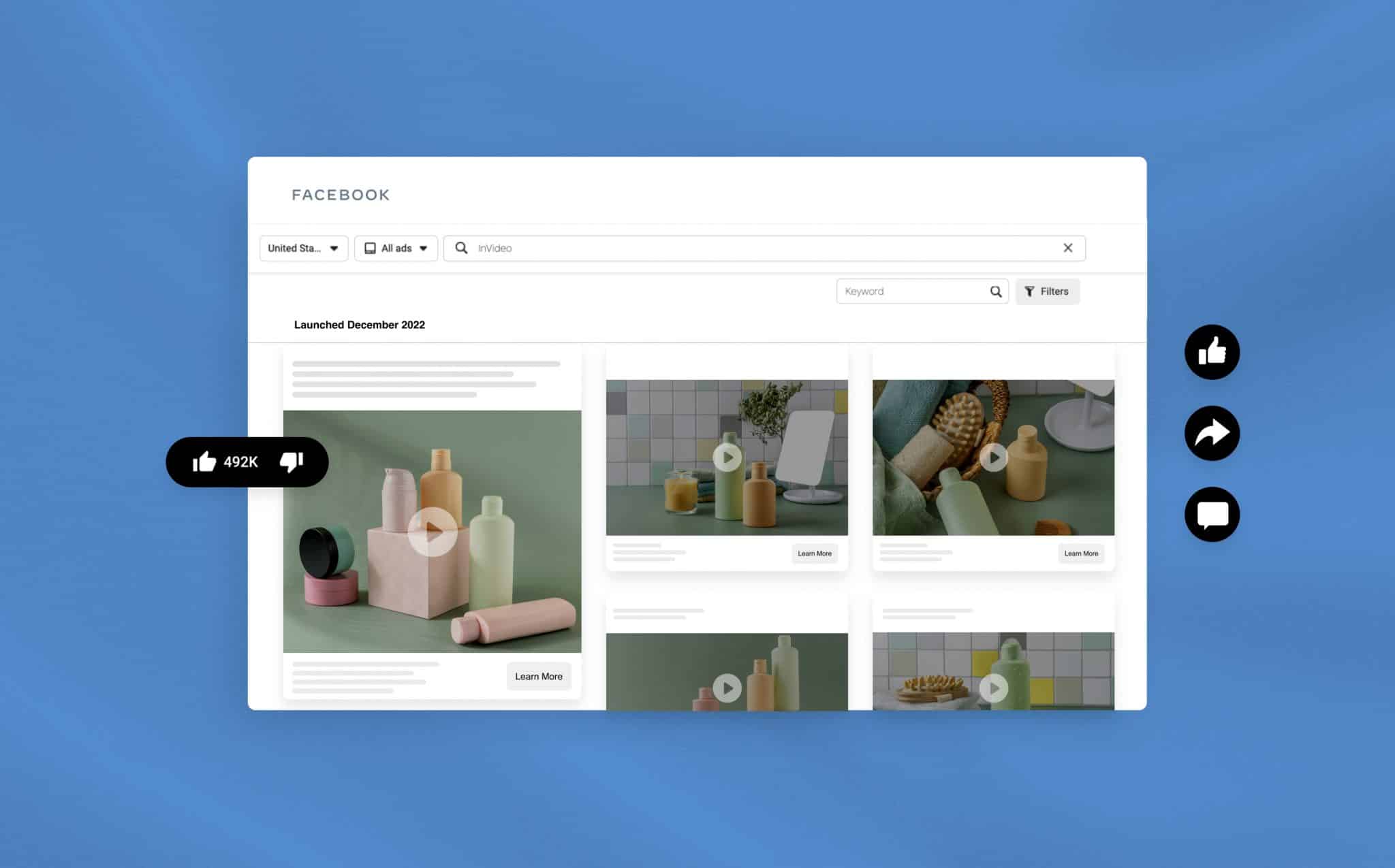
Advantages of Facebook Ad Library:
1. No need to pay.
Any user registered on the social network can use the service for free.
2. Detailed information.
Each creative's card shows the complete placement, including the run date and information about the ad's launch page. With some cards, you can also see links to the login page;
3. Search accuracy.
Since the Facebook AD library’s algorithm uses AI tools, searches are performed through text on images, etc.
Disadvantages of Facebook AD library:
1. Advertising time.
The service limits creatives’ stay in the database to 5 years, and very old promotional methods have lost their value.
2.Incomplete information.
In some ads, information about the advertiser or campaign settings is truncated.
3. Lack of search for some target geographical locations.
Not all languages are in the Facebook AD library filter list. You must specify additional information to display it.
4. Unable to download high-quality advertising materials.
You will not be able to download full ads including headlines and text from the Facebook AD library. Images downloaded with the right mouse button are saved in low quality and videos appear in folders with incomprehensible extensions - you will have to reformat them using a converter.
I believe you now have a preliminary understanding of the Fcaebook advertising library. Creating an attention-grabbing advertising content is just the beginning of Facebook traffic arbitrage. Our ultimate goal is to improve the effectiveness of Facebook advertising so that your advertising can be used by more people. The crowd sees that the following plan may be what you need. Let’s take a look now.
So how to significantly improve the effectiveness of Facebook advertising?
To maximize the effectiveness of advertising on Facebook, advertisers need to ensure that their ads can reach a wider target audience. Therefore, opening multiple Facebook accounts and advertising on different channels through multiple accounts has become the key to improving results. This can not only expand the scope of advertising exposure and increase contact opportunities with potential customers, but also enhance brand awareness and user stickiness through the synergy of multiple accounts.
When implementing the strategy of opening multiple Facebook accounts, advertisers need to pay attention to maintaining the independence of each account to avoid being identified as a violation by the platform. To this end, you can use the professional tool Bit Browser to manage different accounts to ensure that each account is unique in terms of browser fingerprints, device information, etc., and reduce the risk of being associated.
BitBrowser anti-detection browser function introduction:
Provide an independent browsing environment: Each account runs in an independent browser environment to ensure that information between accounts will not interfere with each other and reduce the risk of being identified by the platform.
Simulating browser fingerprints: By simulating browser fingerprints, such as IP address, screen resolution, etc., each account is unique to the platform, thereby avoiding being identified as a duplicate account.
Multiple account management: Managing multiple accounts is usually complex and time-consuming, but BitBrowser Anti-Detection Browser provides a centralized interface for account management, allowing users to easily switch and manage multiple accounts.
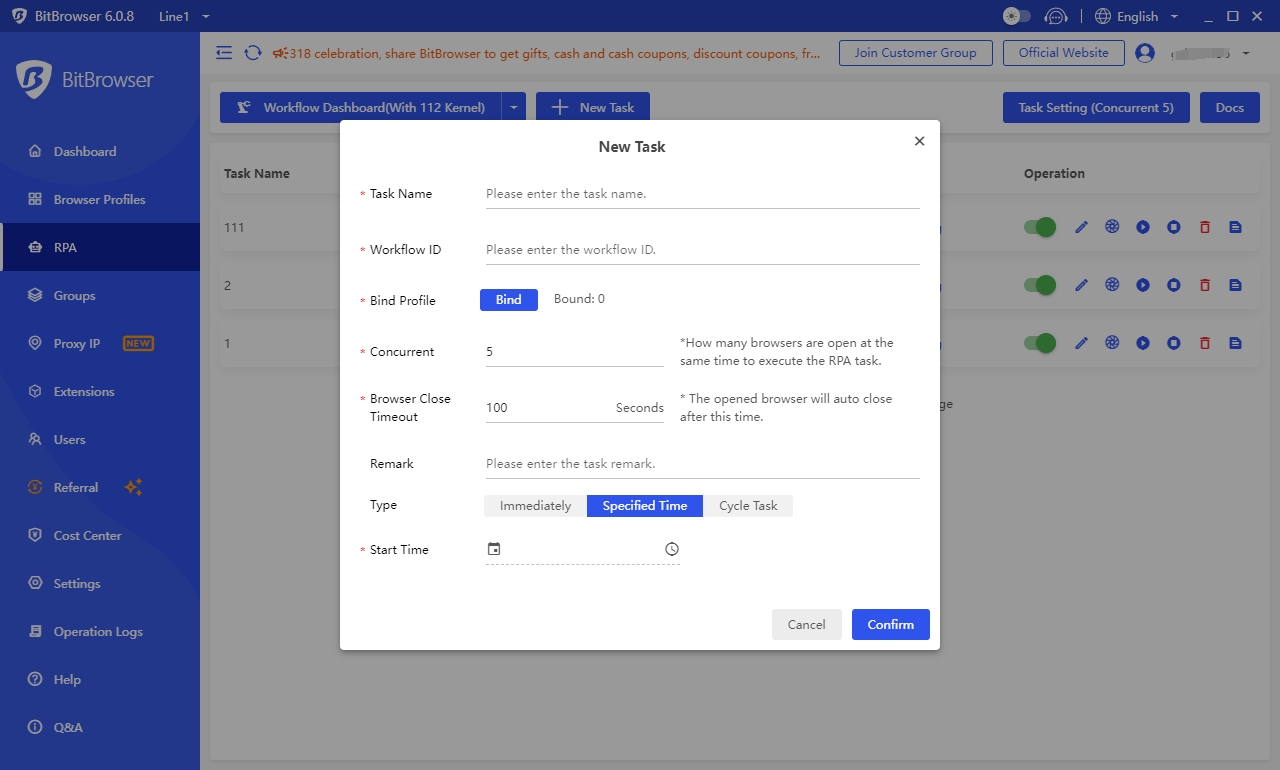
Automated management: RPA technology can help advertisers automate the ad delivery process, thereby significantly improving work efficiency. Through preset automation scripts, RPA can automatically perform a series of tasks, such as automatically logging in to accounts, creating ads, adjusting budgets, etc. This not only reduces the tediousness of manual operations, but also ensures consistency and accuracy in ad delivery. RPA can also monitor advertising effects in real time and automatically adjust delivery strategies based on data feedback to optimize delivery effects. By using RPA technology, advertisers can manage multiple accounts more efficiently and improve the overall effect of advertising.
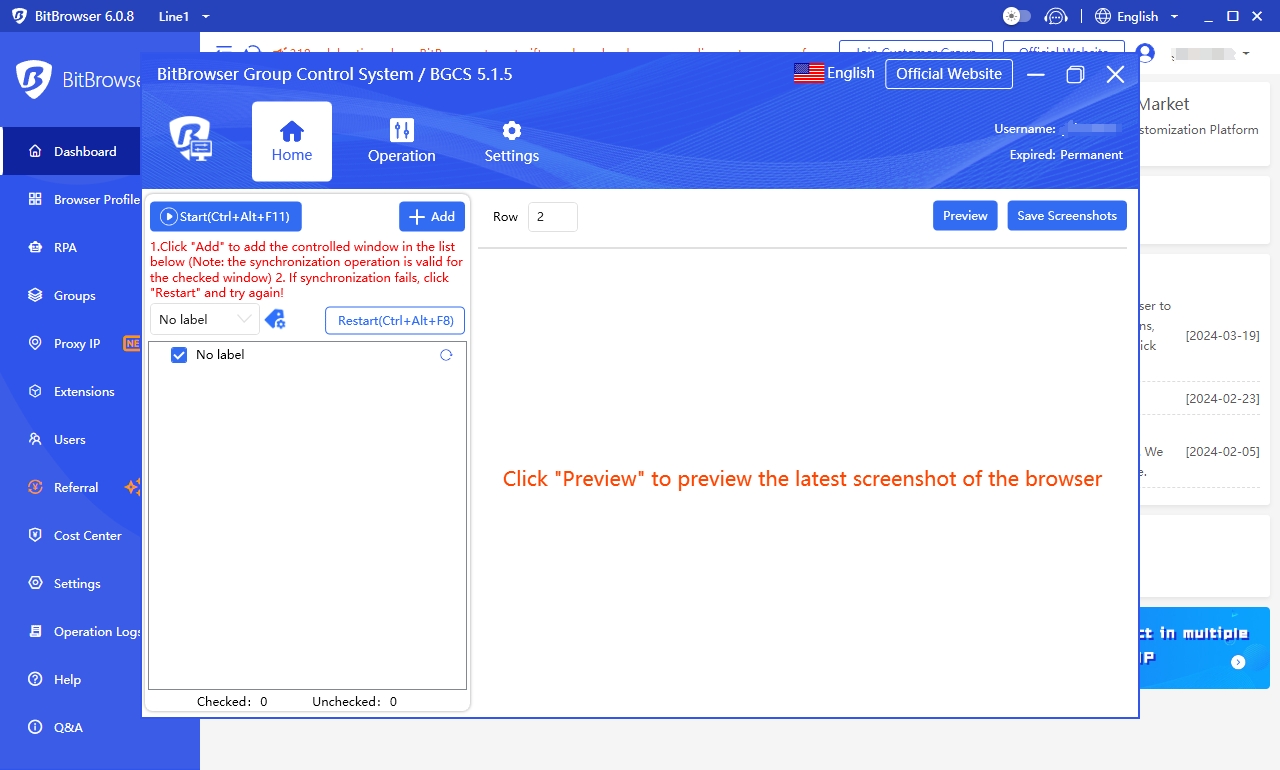
Multi-window group control: The group control function of BitBrowser can respond to the operations of one window to multiple windows, including mouse, keyboard, etc., allowing advertisers to operate multiple advertising accounts at the same time, reducing repeated operations, saving time and energy , centralized control and data analysis of multiple accounts can more accurately evaluate advertising effects and make optimization adjustments.
In general, BitBrowser Anti-Detection Browser provides a safe and efficient management tool for Facebook advertising marketers. You can click to download to experience the powerful functions and convenience it brings.
Summarize:
The biggest advantage of the Facebook AD library is that it is free and any user registered in the social network can access the database. With the help of Facebook AD library, you can create your online marketing ads better and more conveniently. This is undoubtedly a huge improvement for marketers. Of course, you can also use Facebook AD library to spy on how your opponents market. This It can help you decide on your next marketing strategy and give you a greater market advantage on the Internet. Use efficient tools such as BitBrowser to further expand your advantages. Take action now to make your social media advertising more effective. Floors.
common problem:
Question: My Facebook advertising account has been banned, what should I do?
Answer: If your account is banned, the first thing to do is to check the notification received and clarify the reason for the ban. Next, you can file an appeal according to the guidelines given by Facebook. While you are waiting for a response, re-examine whether your ad complies with all advertising policies and make appropriate adjustments to your future advertising strategy.
Question: What should I do if advertising is always in the learning stage?
Answer: ① Avoid editing ads frequently or making major edits to ads, otherwise the machine will start learning again and take longer.
Make sure to use a reasonable budget. It is recommended to set a sufficient budget to obtain at least 50 total conversions.
② Determine whether the audience size is too small.
③ Determine whether there are too many ad groups. It is recommended that there be no more than 5 groups.
Question: How to choose the audience when expanding?
Answer: The simplest method is to expand interest words. For example, users such as recreation perform well in testing, and this type of interest words can be expanded.

 Multi-Account Management
Multi-Account Management Prevent Account Association
Prevent Account Association Multi-Employee Management
Multi-Employee Management



