
Hot Picks
How to Use BitBrowser for Multiple Bets?

Hot Picks
How to Automate Social Media Accounts

Hot Picks
How to Ensure Stable Facebook Operations When Managing Multiple Accounts
How Can I Browser The Web Anonymously In 2024?
Time: 2024-09-27 17:08 Click:
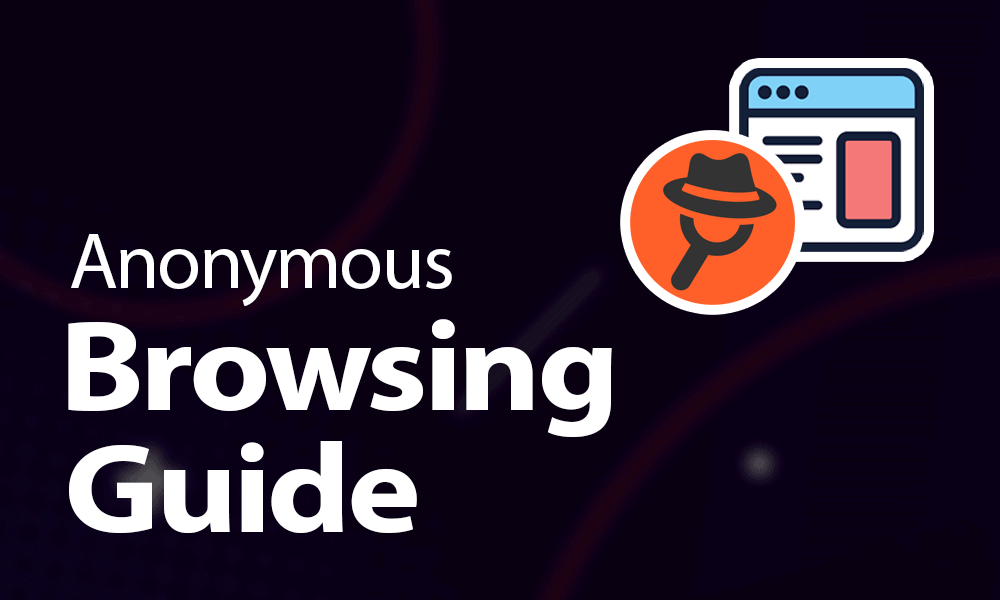
Each time you browse the web, you leave digital footprints. These could include the pages you visit, the products or services you purchase, your personal email addresses, and even the specific location from which you are connected.
Marketers and websites may leverage these information for commercial intentions. Meanwhile, ISPs and governments may access it to monitor your activities. Or, even worse, hackers may be able to use your data for malicious activities.
That’s why the concern for internet privacy has emerged as an ever-growing trend and a majority of people are seeking to browse the web anonymously. But is it possible?
Fortunately, there are some ways indeed to escape the online tracking and browse anonymously. In today’s post, we’ll walk you through what anonymous browsing is and how can you browse the web anonymously.
How Can You Be Tracked Online?
If you want to better protect your privacy and prevent your data from being collected, the first thing you need to know is how you are tracked online. Here are some common methods of online tracking.

1. IP Address Tracking
Your Internet Protocol (IP) address is a unique identifier assigned to your device when you connect to the internet. It reveals your approximate location and can be used to trace your online activities.
2. Cookies and Web Beacons
Websites often use cookies to store information about your visits and preferences. Web beacons, also known as tracking pixels, are tiny images embedded in web pages that track your browsing behavior across sites.
3. Browser Fingerprinting
This technique involves collecting information about your device, such as its operating system, browser version, plugins, and screen resolution, to create a unique profile that can identify you across different browsing sessions even without cookies or IP tracking.
4. Social Media and Ad Networks
Your activity on social media platforms and engagement with ads can also be used to build a profile about you and track your interests online.

1. IP Address Tracking
Your Internet Protocol (IP) address is a unique identifier assigned to your device when you connect to the internet. It reveals your approximate location and can be used to trace your online activities.
2. Cookies and Web Beacons
Websites often use cookies to store information about your visits and preferences. Web beacons, also known as tracking pixels, are tiny images embedded in web pages that track your browsing behavior across sites.
3. Browser Fingerprinting
This technique involves collecting information about your device, such as its operating system, browser version, plugins, and screen resolution, to create a unique profile that can identify you across different browsing sessions even without cookies or IP tracking.
4. Social Media and Ad Networks
Your activity on social media platforms and engagement with ads can also be used to build a profile about you and track your interests online.
What is Anonymous Browsing?
Anonymous browsing aims to protect your identity and browsing history from being recorded or tracked by websites, internet service providers (ISPs), advertisers or other third parties or even cybercriminals. By hiding your identity, it ensures that your online activities remain confidential.
However, it does not guarantee complete anonymity, but it can significantly reduce the amount of data that can be used to identify or profile you online. This is accomplished through several methods, like virtual private networks (VPNs), proxies, unblocked browsers, and anonymous browsers.
However, it does not guarantee complete anonymity, but it can significantly reduce the amount of data that can be used to identify or profile you online. This is accomplished through several methods, like virtual private networks (VPNs), proxies, unblocked browsers, and anonymous browsers.
Advantages of Anonymous Browsing
For anyone who is concerned about privacy and security, anonymous browsing is a necessary practice. There can be multiple advantages that anonymous browsing brings. Let’s explore them in detail.
1. Privacy Protection
Anonymous browsing helps safeguard your personal information and browsing habits from unauthorized access or exploitation.
2. Avoiding Targeted Advertising
By reducing the amount of data available about you, you can minimize the number of targeted ads tailored to your browsing history or interests.
3. Bypassing Geographical Restrictions
Some websites and online services restrict access based on your location. Using anonymous browsing techniques, you might be able to access content that would otherwise be unavailable to you.
4. Enhanced Security
Anonymous browsing can help protect you from identity theft, phishing scams, and other cyber threats by making it harder for attackers to trace your online activities back to you.
1. Privacy Protection
Anonymous browsing helps safeguard your personal information and browsing habits from unauthorized access or exploitation.
2. Avoiding Targeted Advertising
By reducing the amount of data available about you, you can minimize the number of targeted ads tailored to your browsing history or interests.
3. Bypassing Geographical Restrictions
Some websites and online services restrict access based on your location. Using anonymous browsing techniques, you might be able to access content that would otherwise be unavailable to you.
4. Enhanced Security
Anonymous browsing can help protect you from identity theft, phishing scams, and other cyber threats by making it harder for attackers to trace your online activities back to you.
How to Browse Anonymously Online?
Whether you want to watch videos, surf websites or download apps anonymously, there are ways to maintain your online privacy. Consider the following strategies when you need.
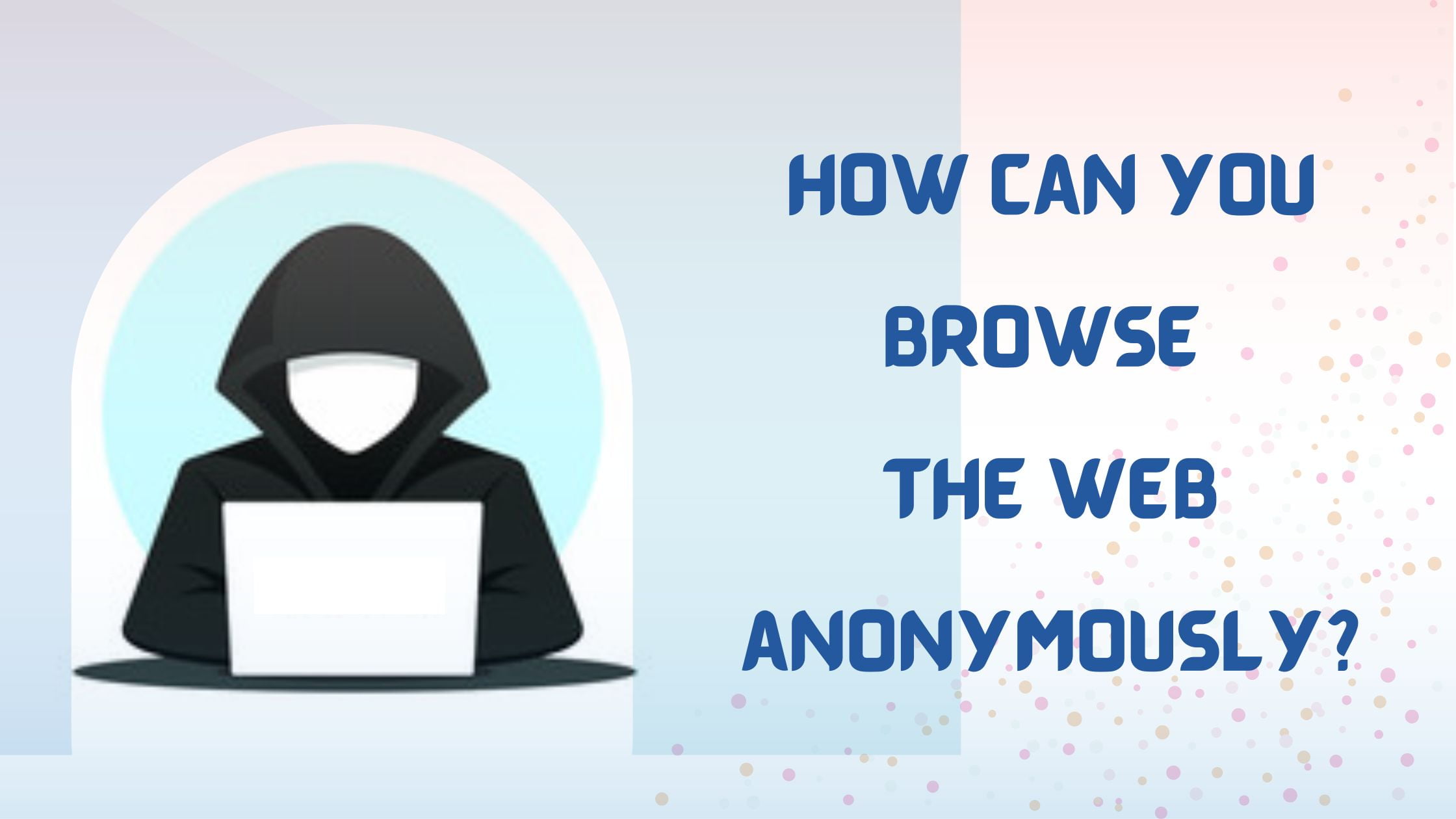
1. Use a Virtual Private Network (VPN)
A VPN encrypts your internet connection and routes it through a server in a location of your choosing, hiding your true IP address and location. This makes it harder for others to track your online activities.
2. Use a Proxy Server
Proxy servers are popular concealers of internet identity. Instead of routing directly through your client, a proxy network retrieves the response from a source via several channels and feeds it back to you. This process can help mask your IP address and provide a level of anonymity. However, proxy server does not encrypt your data when transmitting, which means that your online information may also be exposed to anyone who can monitor the proxy server.
3. Enable Private Browsing Mode
While not truly anonymous, most modern browsers offer a private browsing mode that deletes your browsing history, search history, cookies, and other data after you close the browser. However, it does not encrypt your traffic or hide your IP address.
4. Clear Cookies and Cache Regularly
Regularly clearing your browser's cookies and cache can help limit the amount of information that websites can gather about you over time. However, this is not a substitute for more comprehensive anonymous browsing techniques.
5. Be Mindful of What You Share
Avoid sharing sensitive information online, especially on untrusted websites or through unsecure connections. Always use strong passwords and two-factor authentication where possible to protect your accounts from unauthorized access.
6. Use Premium Anonymous Browsers Like BitBrowser
Anonymous browsers are made to give top priority to user privacy and anonymity. They usually provide functions like tracker blocking, automatic data erasure, fingerprinting protection, and advanced encryption.
BitBrowser is specifically designed for multi-account security management and anonymous browsing. It has customizable features for privacy-focused browsing. For example, BitBrowser enables you to create and manage multiple browsing profiles and accounts, each with its unique identity, cache, cookies and browser fingerprint, effectively avoiding the risk of accounts being detected, tracked and suspended.
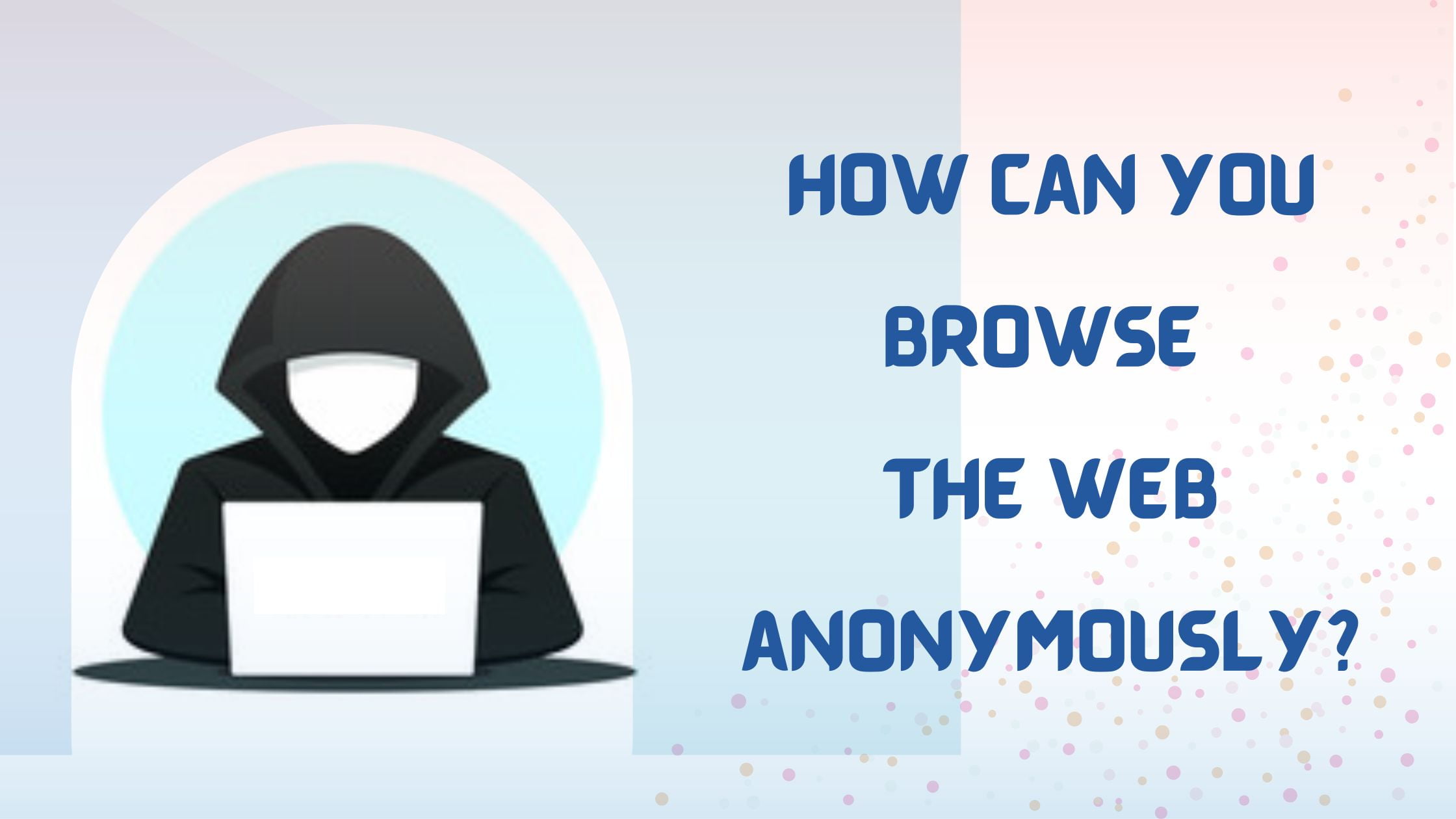
1. Use a Virtual Private Network (VPN)
A VPN encrypts your internet connection and routes it through a server in a location of your choosing, hiding your true IP address and location. This makes it harder for others to track your online activities.
2. Use a Proxy Server
Proxy servers are popular concealers of internet identity. Instead of routing directly through your client, a proxy network retrieves the response from a source via several channels and feeds it back to you. This process can help mask your IP address and provide a level of anonymity. However, proxy server does not encrypt your data when transmitting, which means that your online information may also be exposed to anyone who can monitor the proxy server.
3. Enable Private Browsing Mode
While not truly anonymous, most modern browsers offer a private browsing mode that deletes your browsing history, search history, cookies, and other data after you close the browser. However, it does not encrypt your traffic or hide your IP address.
4. Clear Cookies and Cache Regularly
Regularly clearing your browser's cookies and cache can help limit the amount of information that websites can gather about you over time. However, this is not a substitute for more comprehensive anonymous browsing techniques.
5. Be Mindful of What You Share
Avoid sharing sensitive information online, especially on untrusted websites or through unsecure connections. Always use strong passwords and two-factor authentication where possible to protect your accounts from unauthorized access.
6. Use Premium Anonymous Browsers Like BitBrowser
Anonymous browsers are made to give top priority to user privacy and anonymity. They usually provide functions like tracker blocking, automatic data erasure, fingerprinting protection, and advanced encryption.
BitBrowser is specifically designed for multi-account security management and anonymous browsing. It has customizable features for privacy-focused browsing. For example, BitBrowser enables you to create and manage multiple browsing profiles and accounts, each with its unique identity, cache, cookies and browser fingerprint, effectively avoiding the risk of accounts being detected, tracked and suspended.
Conclusion
In 2024, browsing the web anonymously is a crucial step towards protecting your privacy and security online. By understanding how you can be tracked online and implementing anonymous browsing techniques, you can reduce the amount of personal data available to potential attackers or unwanted surveillance.
However, the most effective anonymous browsing can only be done through anonymous browsers. BitBrowser is one of the most powerful and versatile anonymous browsers to hide your online footprint.
Sign up for BitBrowser today and truly start your anonymous browsing.

However, the most effective anonymous browsing can only be done through anonymous browsers. BitBrowser is one of the most powerful and versatile anonymous browsers to hide your online footprint.
Sign up for BitBrowser today and truly start your anonymous browsing.


 Multi-Account Management
Multi-Account Management Prevent Account Association
Prevent Account Association Multi-Employee Management
Multi-Employee Management



