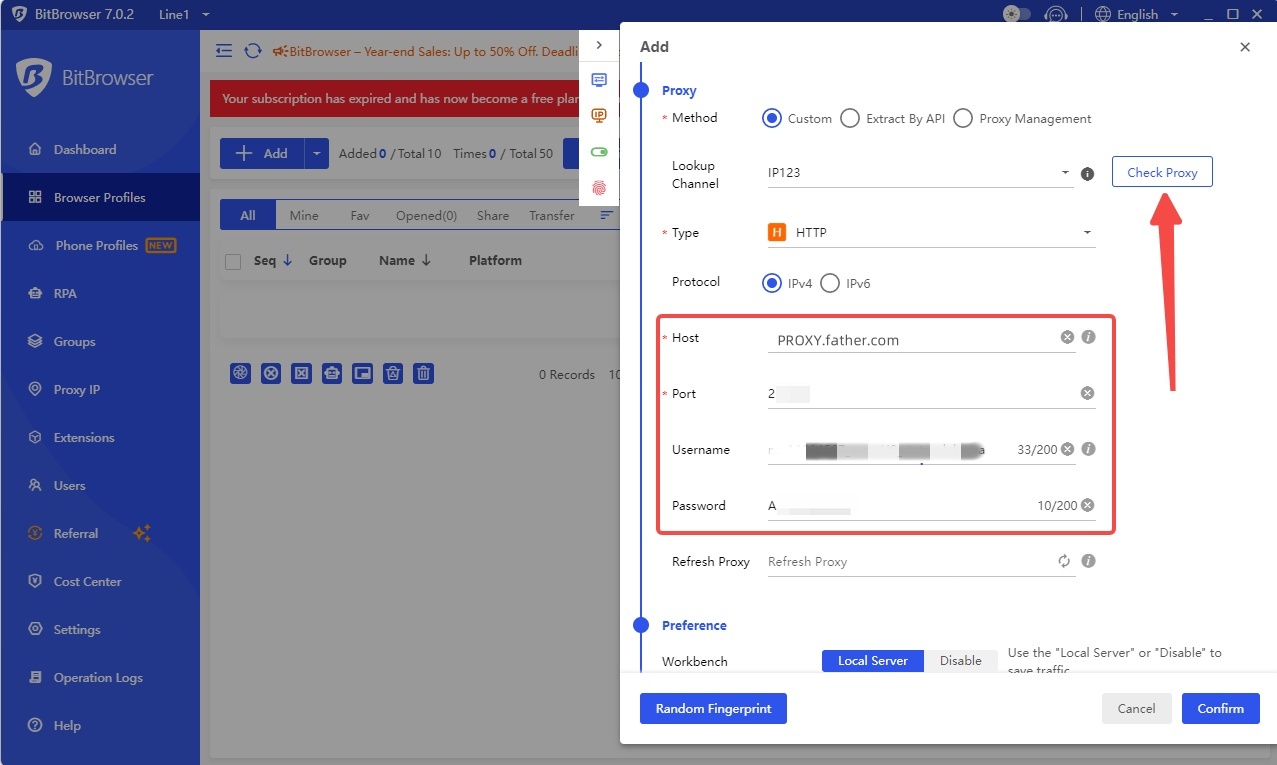How to Use PROXY.father German Mobile Proxies in BitBrowser?
BitBrowser: BitBrowser primarily achieves: multi-window browser operation, multi-account login, preventing associations between windows, and avoiding account bans. Each window can simulate independent computer information and different IP addresses, ensuring complete environmental independence and isolation to avoid account bans!
PROXY.father: Instantly purchase German 4G/5G LTE mobile proxies with speeds up to 245 Mbit/s, unlimited data, and dedicated access. Our proxies feature automatic IP rotation, support HTTP, SOCKS5, and OpenVPN protocols, making them ideal for secure browsing, data scraping, and social media management. Try our proxies for as little as 12 hours for just $6 before committing to a longer plan.
Contact Us: Reach out via PROXY.father Telegram or email support@proxyfather.com. We’re available daily from 9 AM to 9 PM (CET/CEST).
1. Open www.ProxyFather.com, Click "My Account" to register – or make a purchase as a guest user without creating an account.
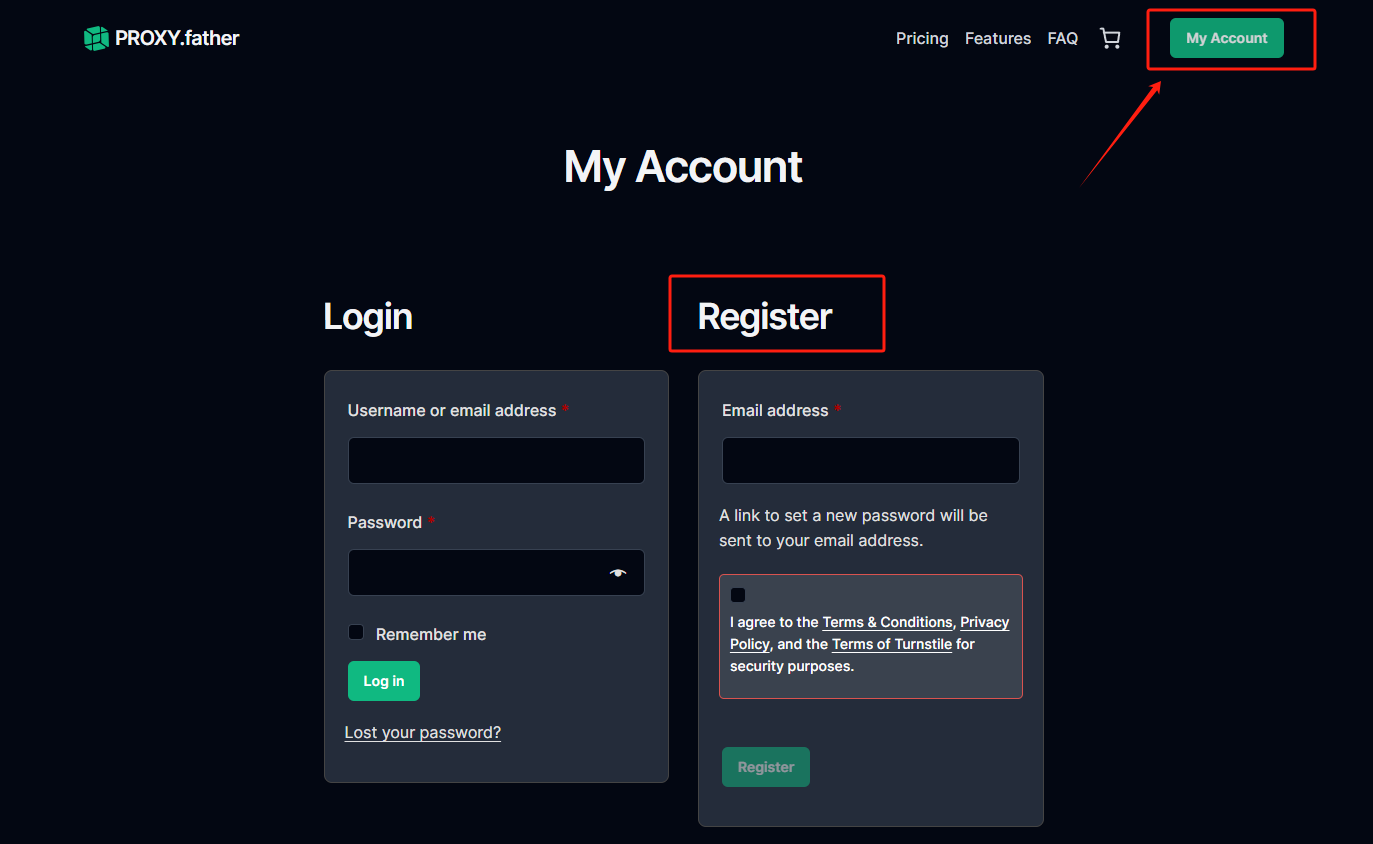
2. After logging in, visit www.proxyfather.com/#pricing to explore our different proxy plans. Choose from providers like O2, Vodafone, or Telekom, and select 4G/5G devices with various time periods tailored to your needs.
How to Purchase from PROXY.father?
1. Visit www.proxyfather.com/#pricing and explore our available plans.
2. Select your preferred plan and click "Add to Cart."
3. Proceed to checkout, enter your billing details, and accept the Terms and Conditions.
4. Choose your payment method (Crypto, PayPal, or Credit Card) and complete your order.
5. Receive your proxy access details instantly via email after payment.
For assistance, contact us via email or Telegram.
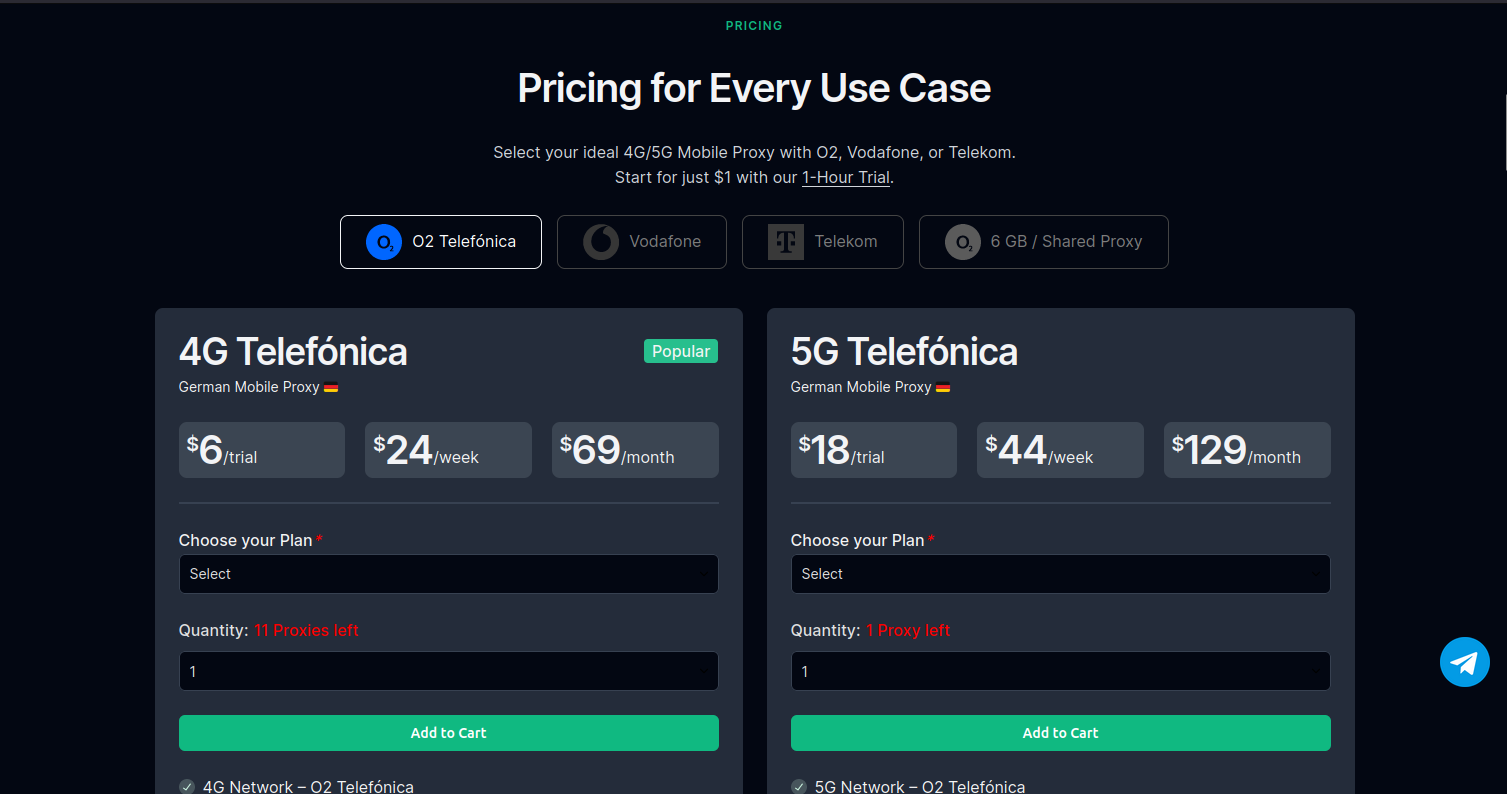
1.Visit and download the BitBrowser. Open the browser and log in to your account.
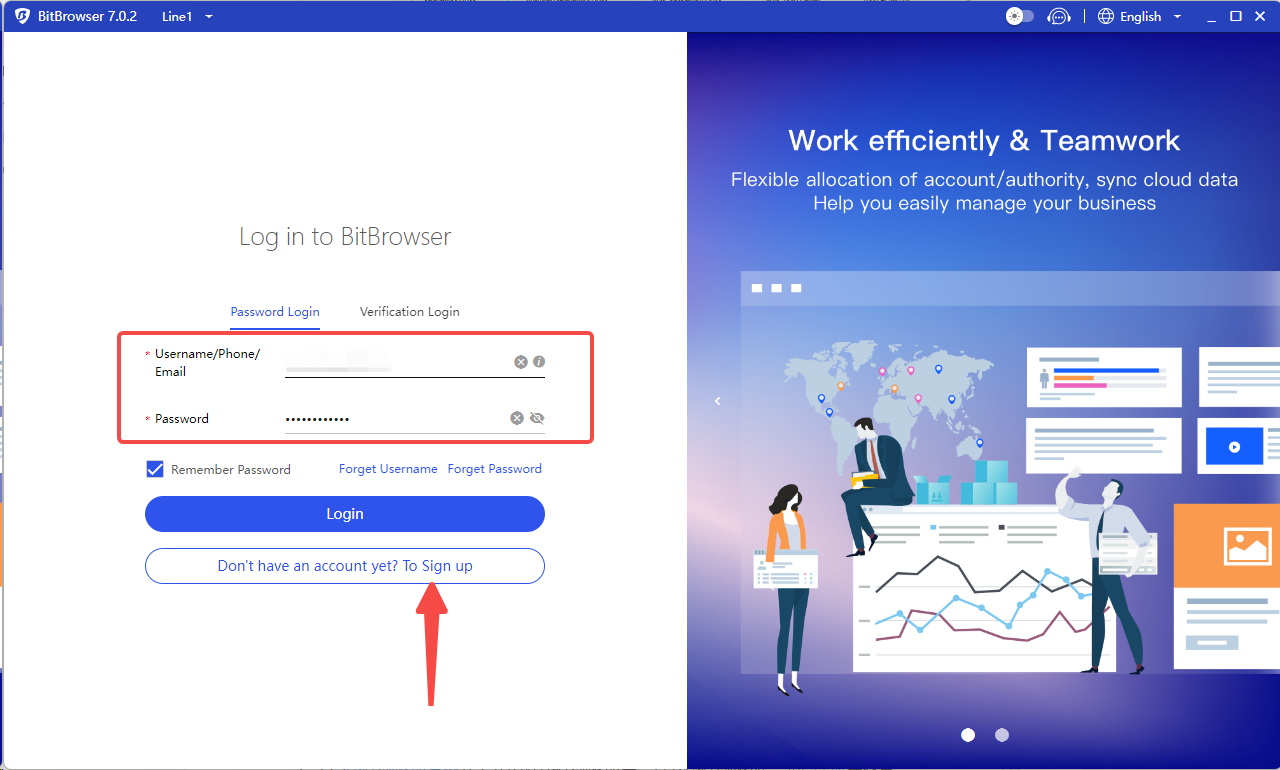
2. Open BitBrowser, click on the browser window on the right side, then click on Create Window.
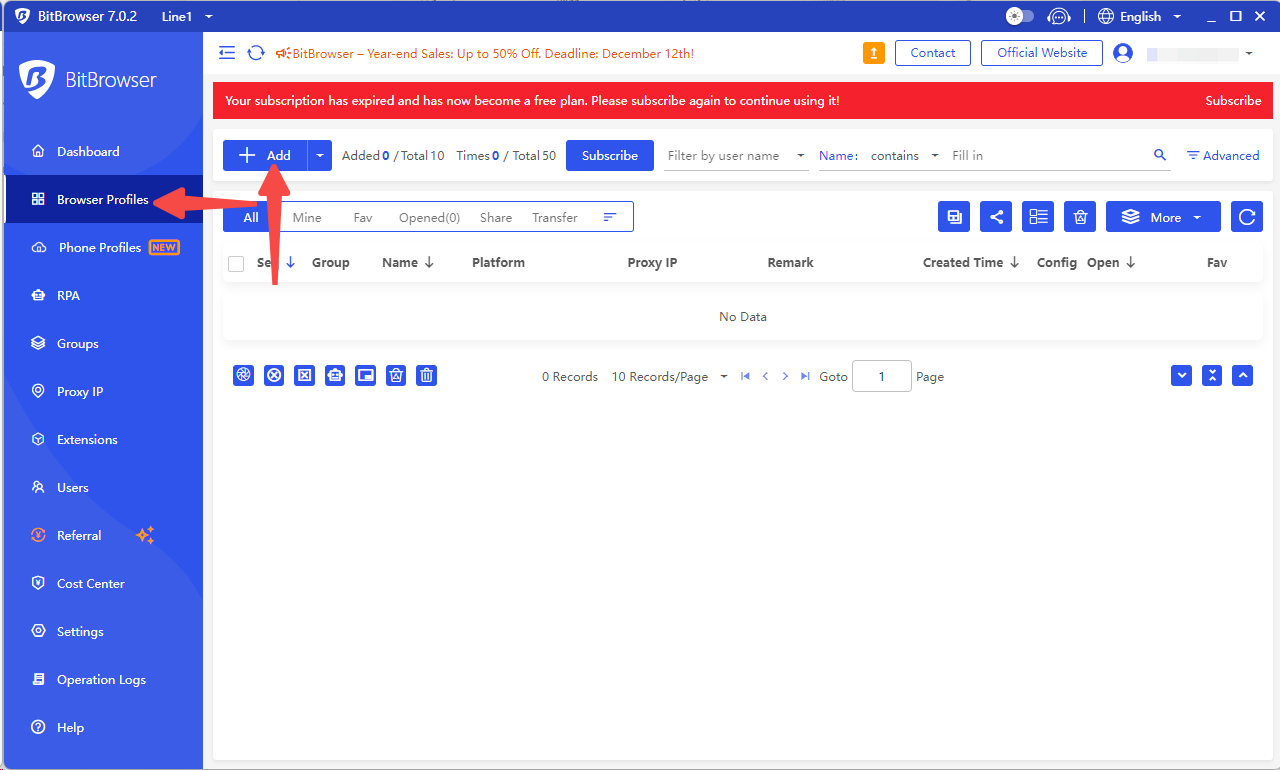
3. Then, enter the name for the created window and select the platform you want to log into.
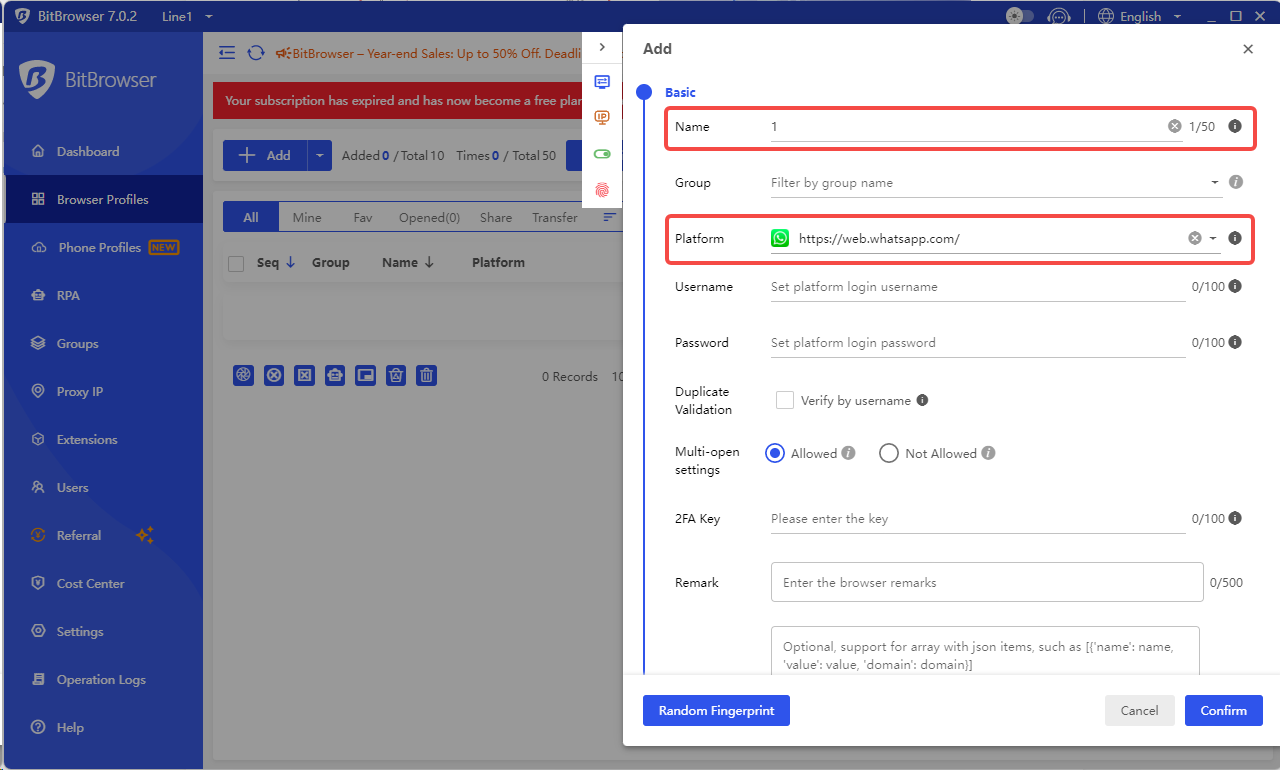
4. After entering the details, scroll down to the Proxy Settings section and select HTTP as the proxy type.
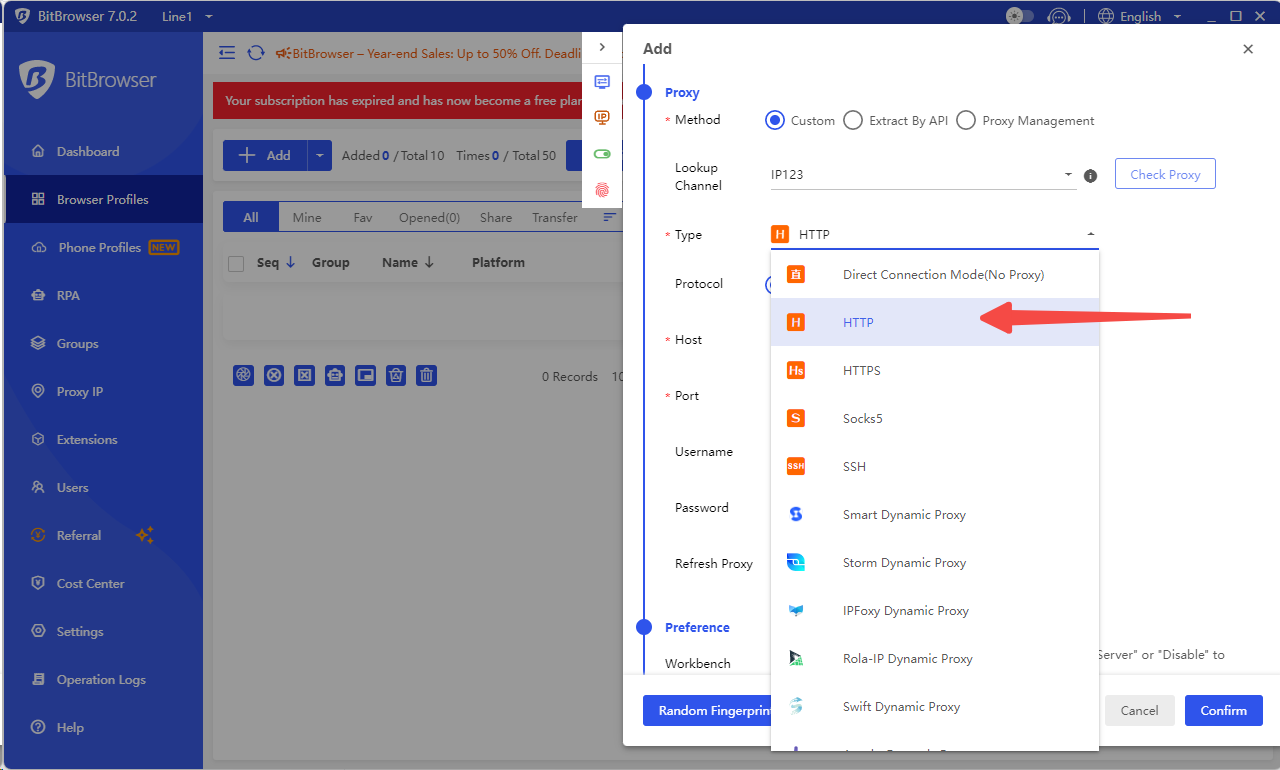
5. Then, enter the proxy host (IP address), proxy port, username, and proxy password received from PROXY.father via email after your purchase, and click "Proxy Test".
6. Once the generated proxy IP address in formation appears on the right, the configuration is successful. Finally, click"Confirm"to save the proxy settings and enjoy your private Internet experience.
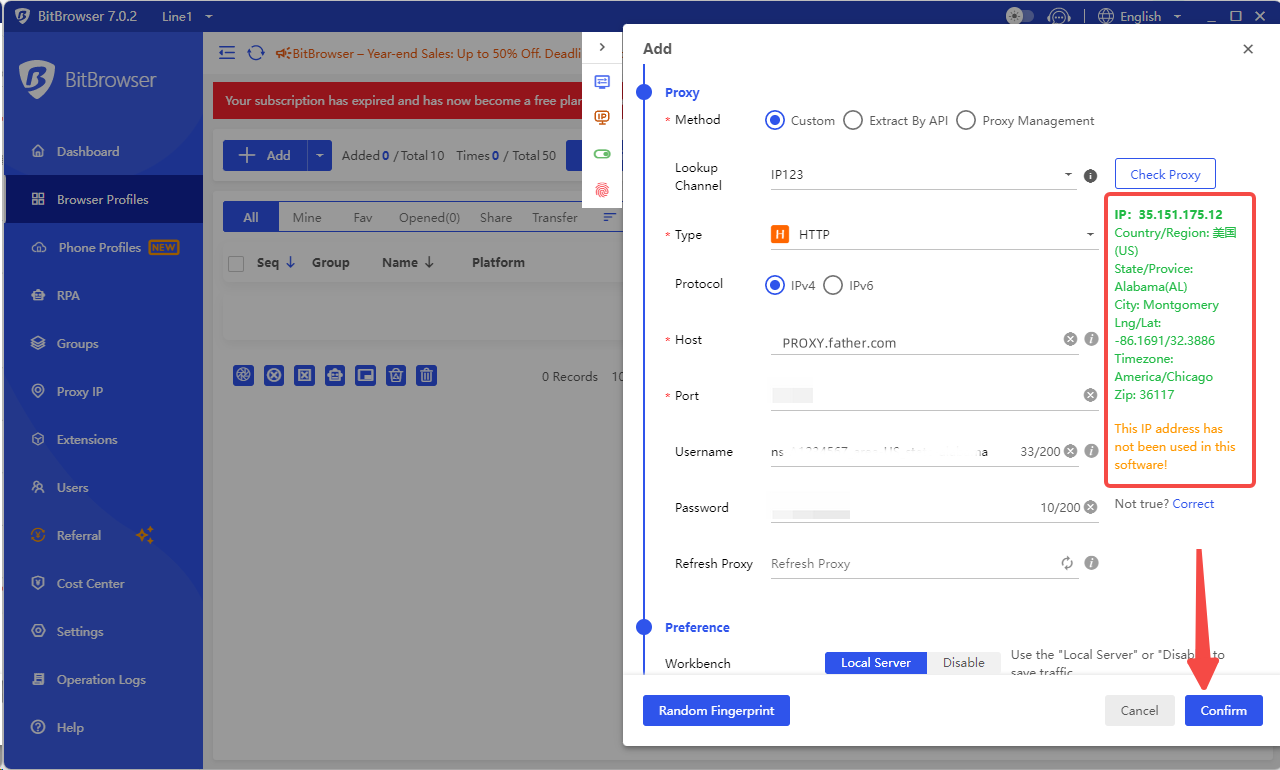
In summary, the combination of PROXY.father's proxy services and BitBrowser's anti-detect browser provides fast, secure, and reliable solutions, unlocking access to global content. With attractive offers and diverse package options, every user can find the ideal Internet solution tailored to their needs.
Whether you're an individual focused on privacy, a professional striving for efficiency, or a streaming enthusiast exploring global cultures, PROXY.father is the perfect choice. Start your journey with BitBrowser and PROXY.father today and experience Internet freedom like never before.