


How to Use rampageproxies in BitBrowser!
BitBrowser: BitBrowser primarily achieves: multi-window browser operation, multi-account login, preventing associations between windows, and avoiding account bans. Each window can simulate independent computer information and different IP addresses, ensuring complete environmental independence and isolation to avoid account bans!
Rampageproxies:Stop shopping around for proxies.Access 400M proxies from the best providers. Up to 65% cheaper.Stop shopping around for proxies .We already picked the best providers, secured thousands of gigabytes of traffic from them, and have it all waiting for you.
1. Open the Rampageproxies.com, click on "Start membership" in the top right corner, or click here.
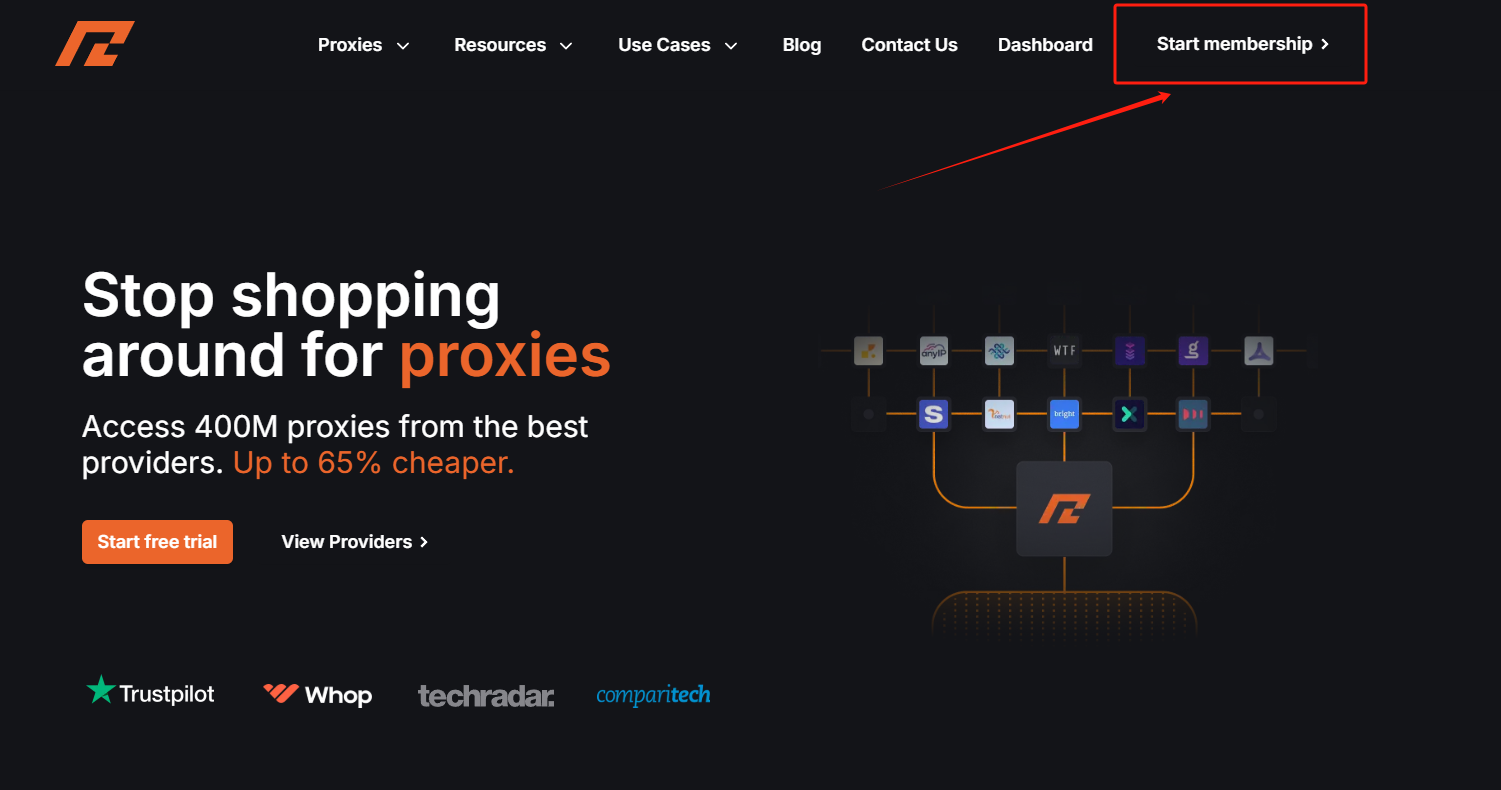
2. You can sign up with discord or use the email sign up below that there.
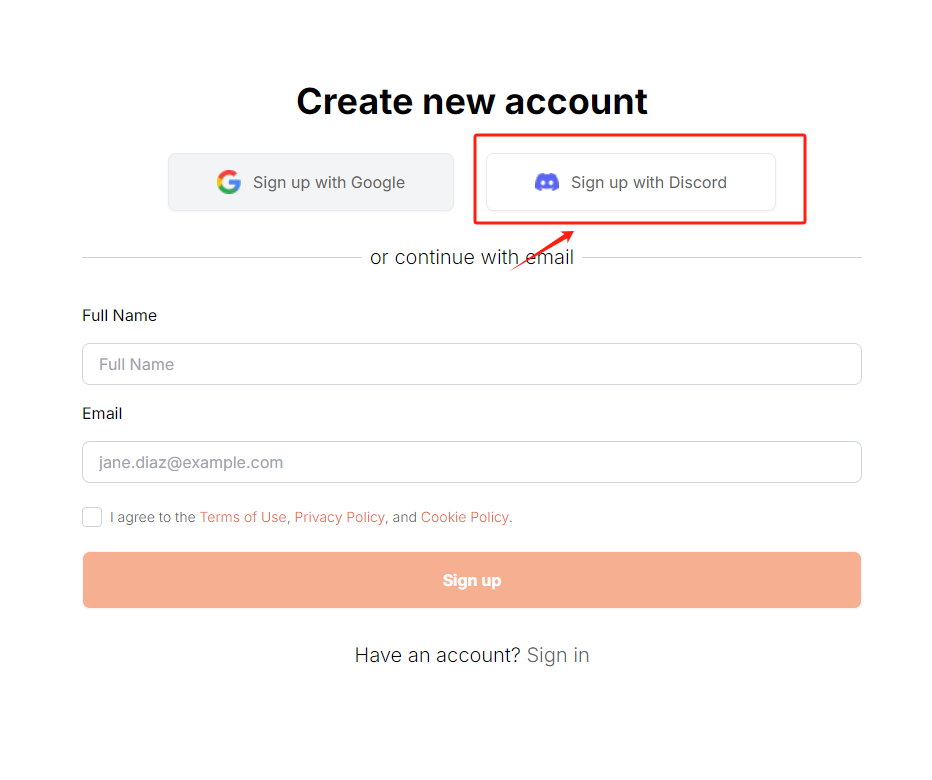
3.Extract Rampageproxies IP:Select the server position. And extract the proxy IP address of the corresponding position:
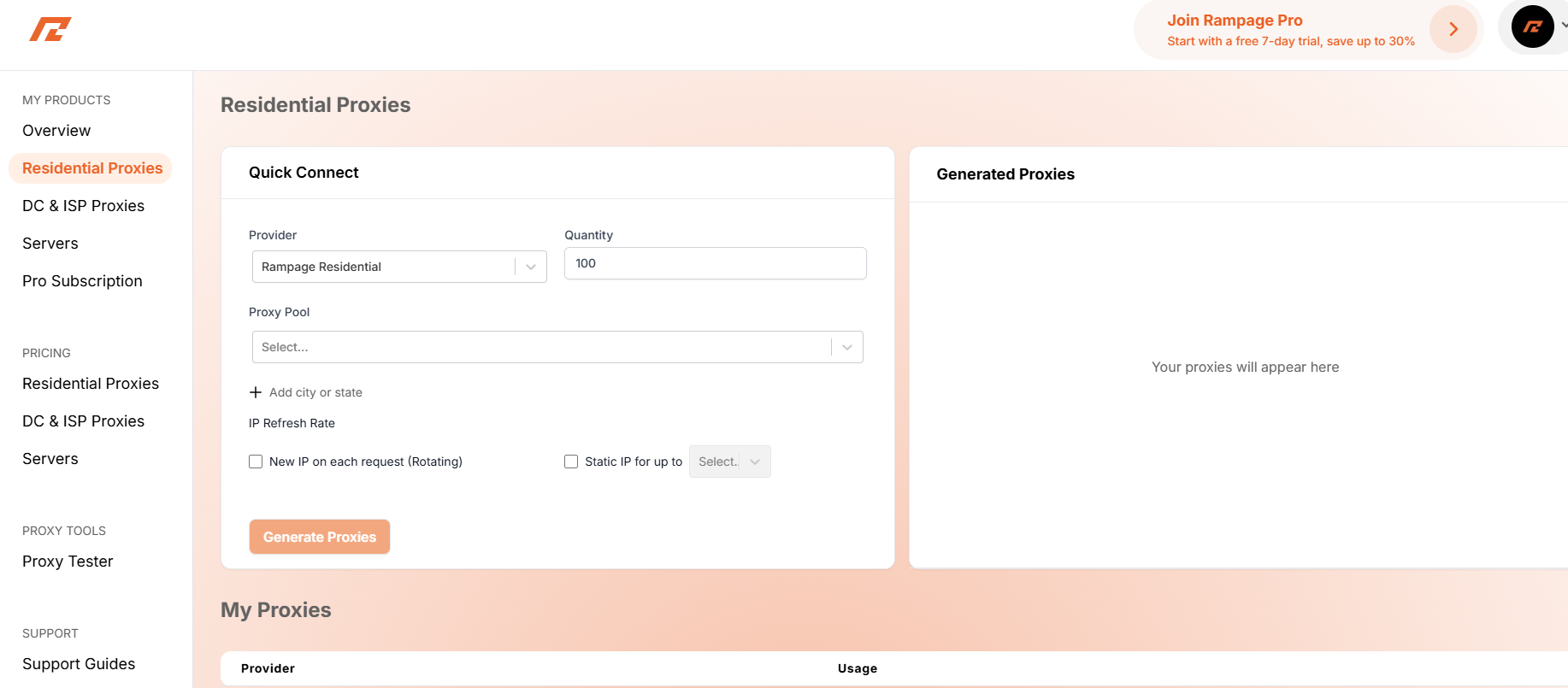
4.Visit the BitBrowser official website and download the BitBrowser. Open the browser and register/log in to your account.
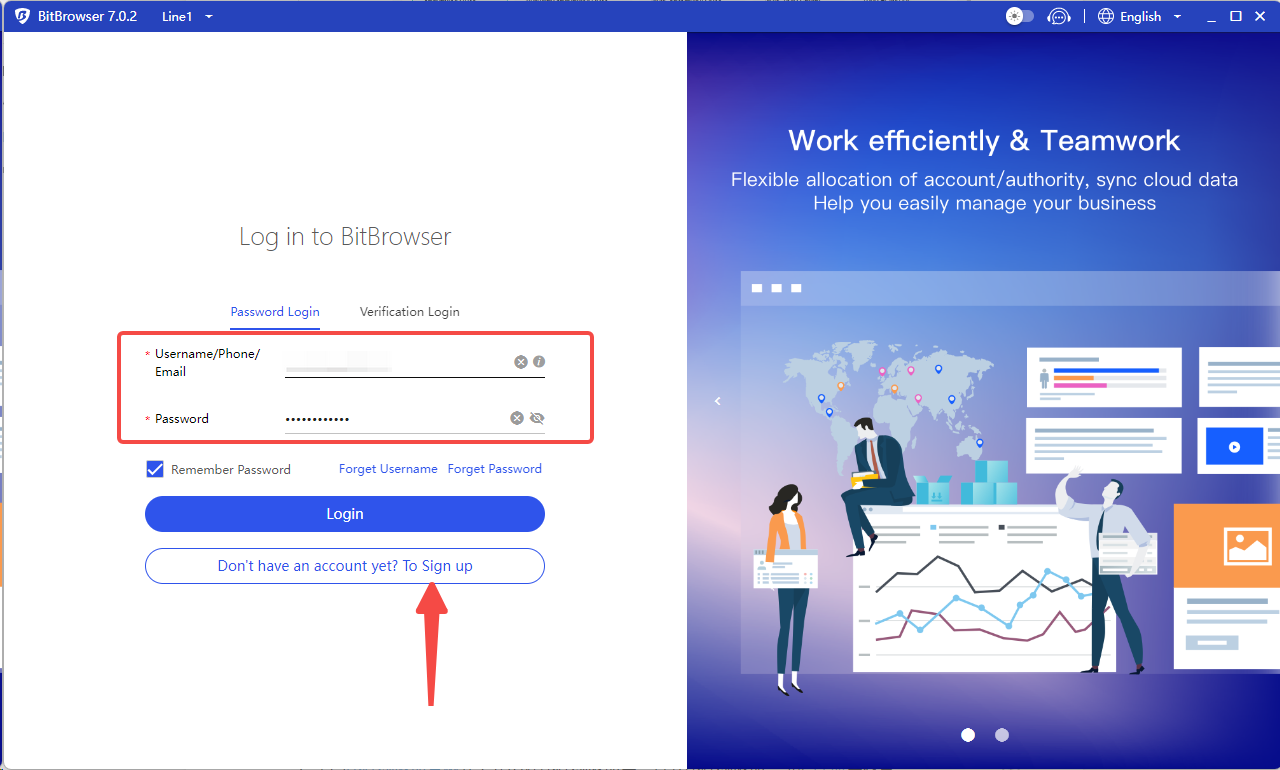
5. Open BitBrowser, click on the browser window on the right side, then click on Create Window.
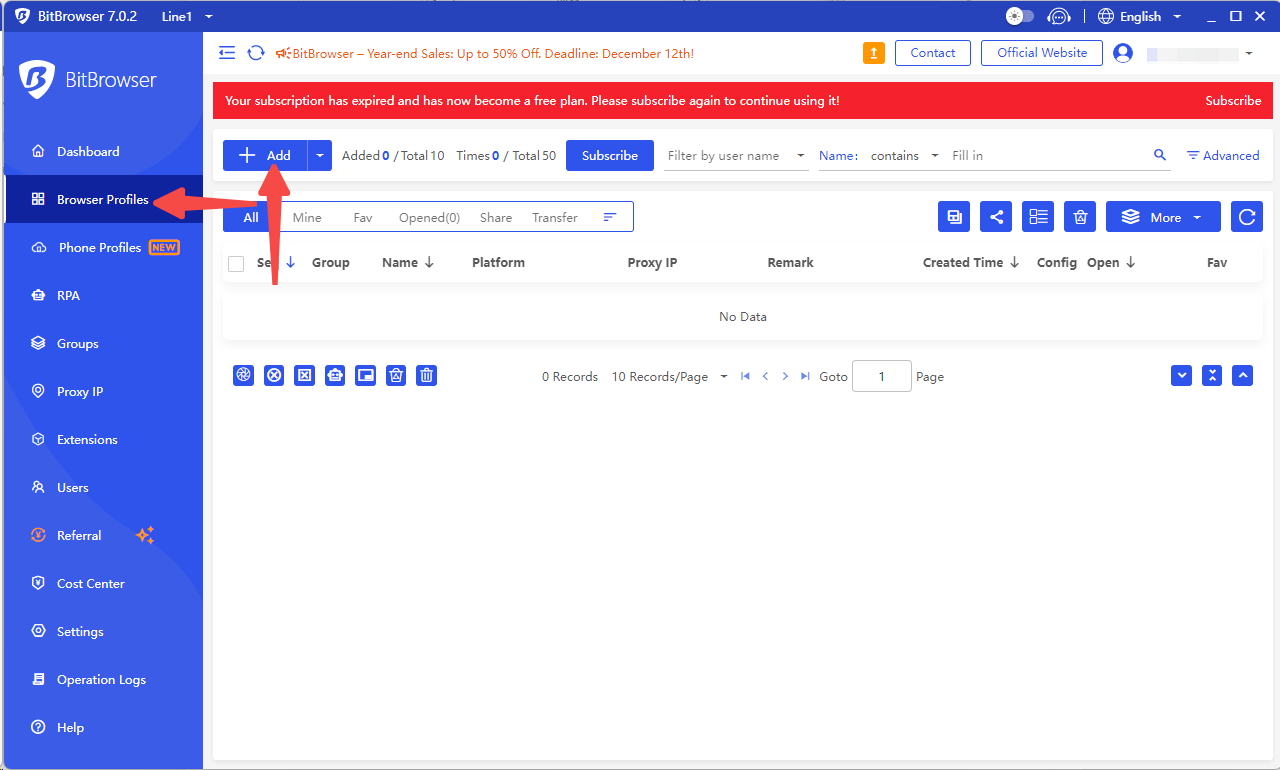
6. Then, enter the name for the created window and select the platform you want to log into. Here, we will use WhatsApp as an example.
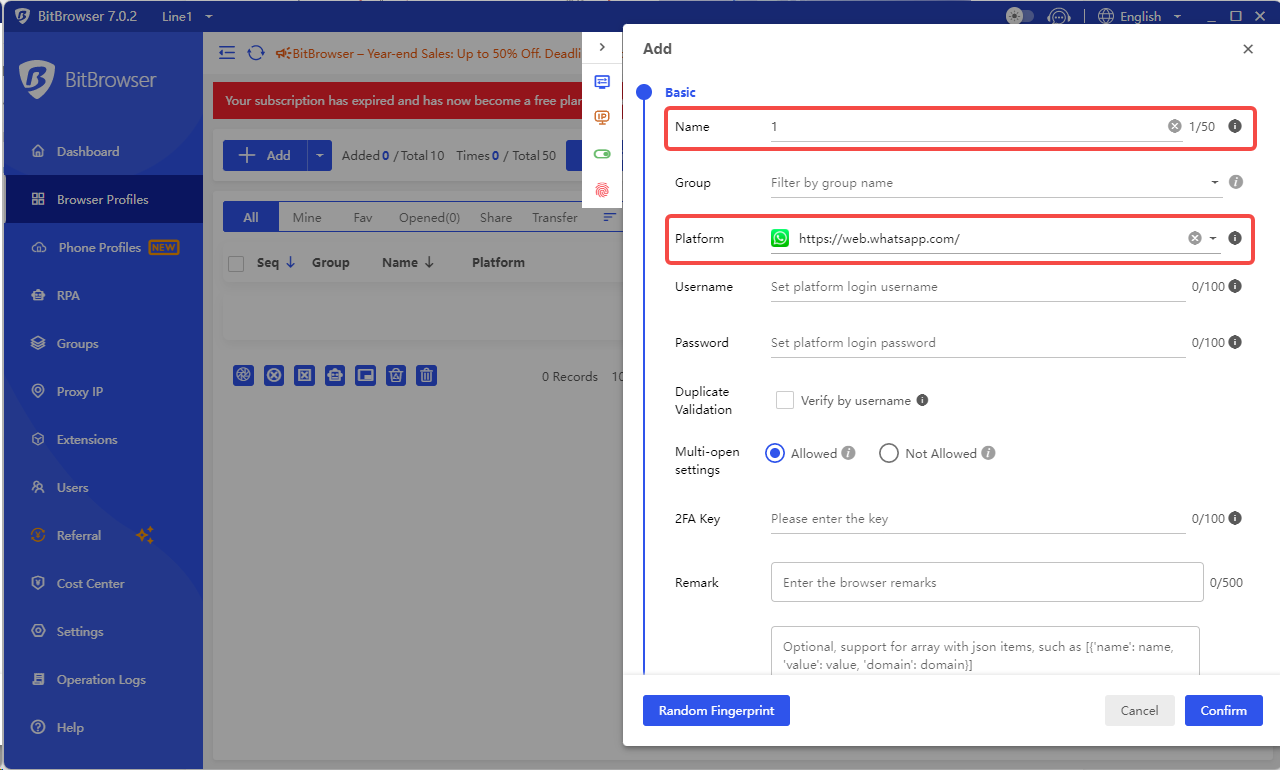
7. After entering the details, scroll down to the Proxy Settings section and select HTTP as the proxy type.
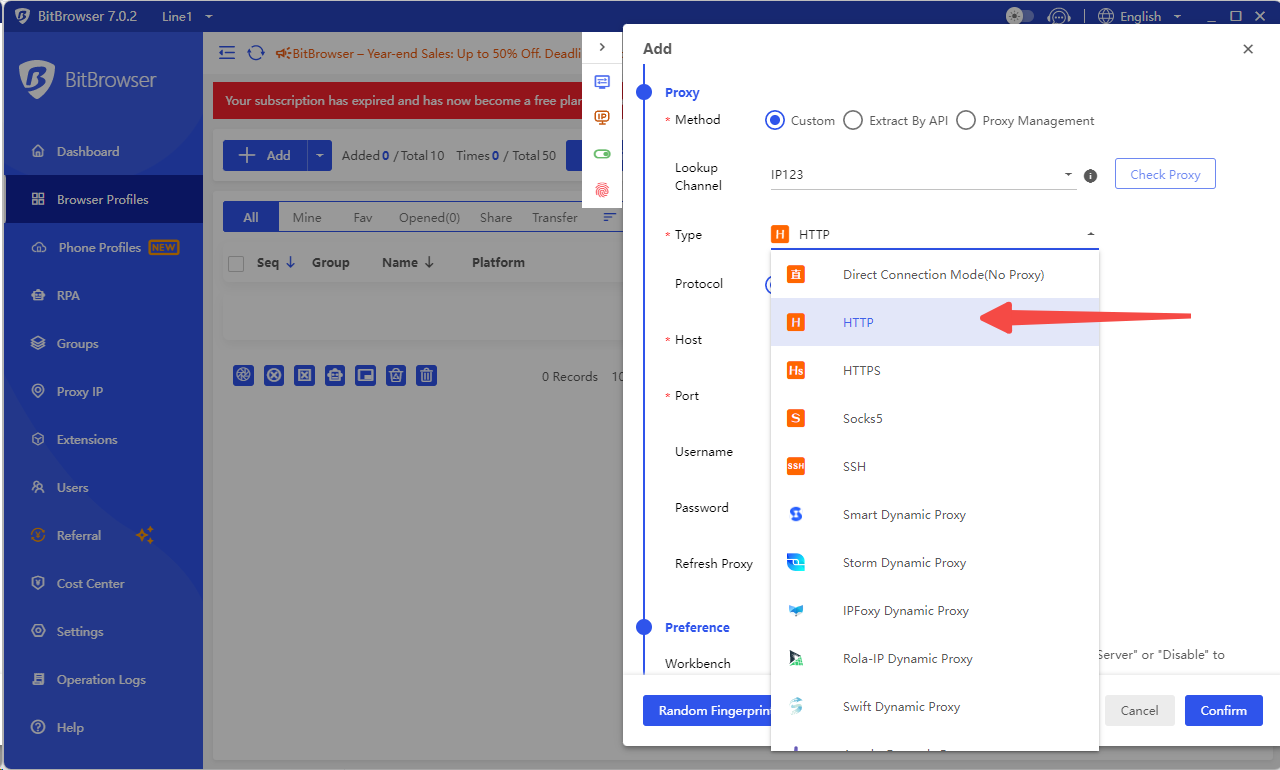
8. Then, enter the proxy host,proxy port, and account password generated by rampageproxies, and click on"Proxy Test".
9. Once the generated proxy IP address in formation appears on the right, the configur ation is successful. Finally, click"Confirm"to save the proxy settings.

 Multi-Account Management
Multi-Account Management Prevent Account Association
Prevent Account Association Multi-Employee Management
Multi-Employee Management



