How to use MomoProxy in BitBrowser?
80M+ Global Residential IPs, Covering 200+ CountriesSupports HTTP(S)SOCKS5 ProxySupports all devices: Windows, IOS, Android, LinuxSupports All Use Cases: Anti-detection Browser, Emulator, Scraper etcSuitable for eCommerce, Social Media, Multi-Accounts, SEO & SEMWorldwide IP coverage, supporting international operations.Trusted by 10K+ partners, offering stable and reliable services.Provides high-speed data transfer and low latency.
Contact Us: https://t.me/momoproxy_com
Click on the official website to register to send 1G test traffic
Permanent free 10 browser profiles, deepened development of Google core, can achieve the effect of simulated real machine information at the physical level. The proxy IP in-depth anonymous, 100%of the browser profiles are 100% without any correlation, and the browser is highly guaranteed to ensure the browser. The cleanliness of the environment, open more browser profiles, multi-account, anti-detect artifacts!
Step 1: Log in to the Momoproxy platform to create your exclusive account, as shown in the figure below:
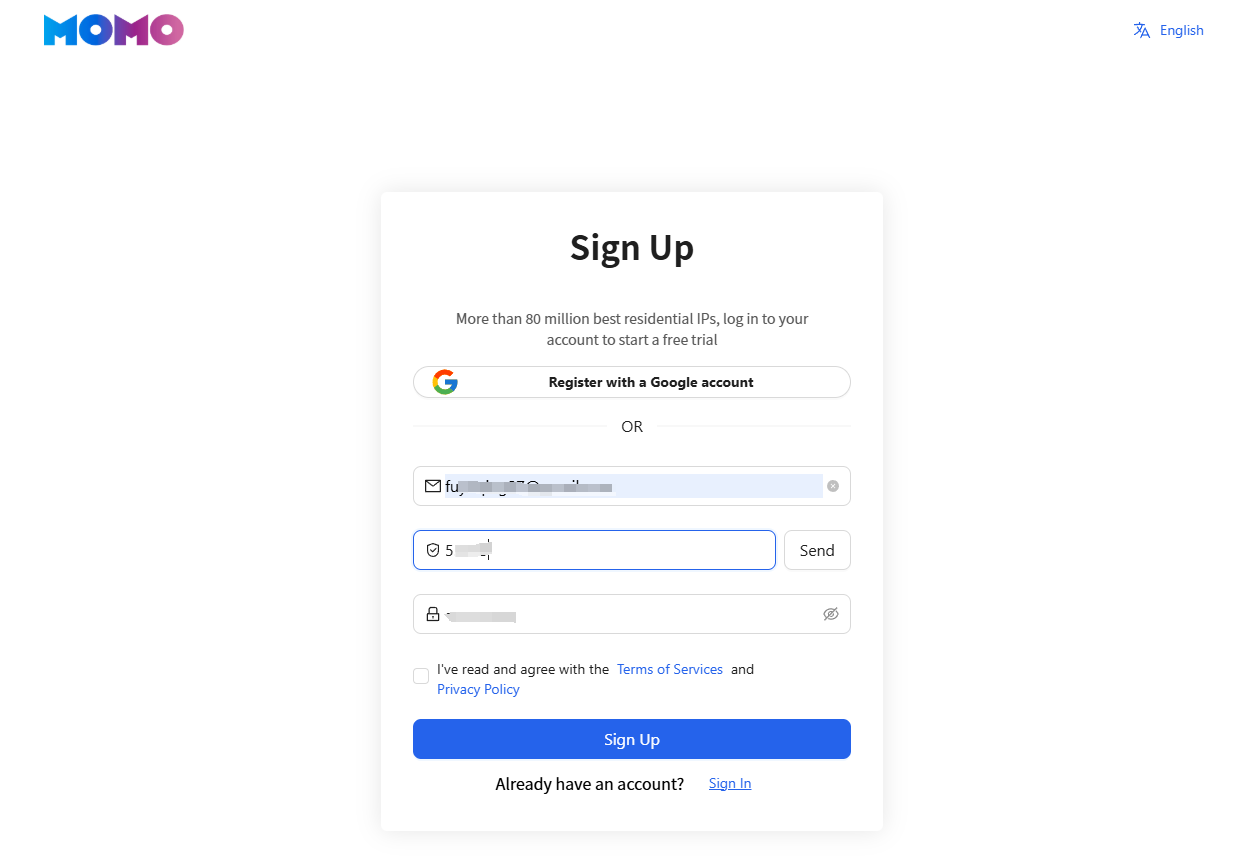
Step 2: Set the proxy type you need, and click to generate URL, as shown in the figure below:
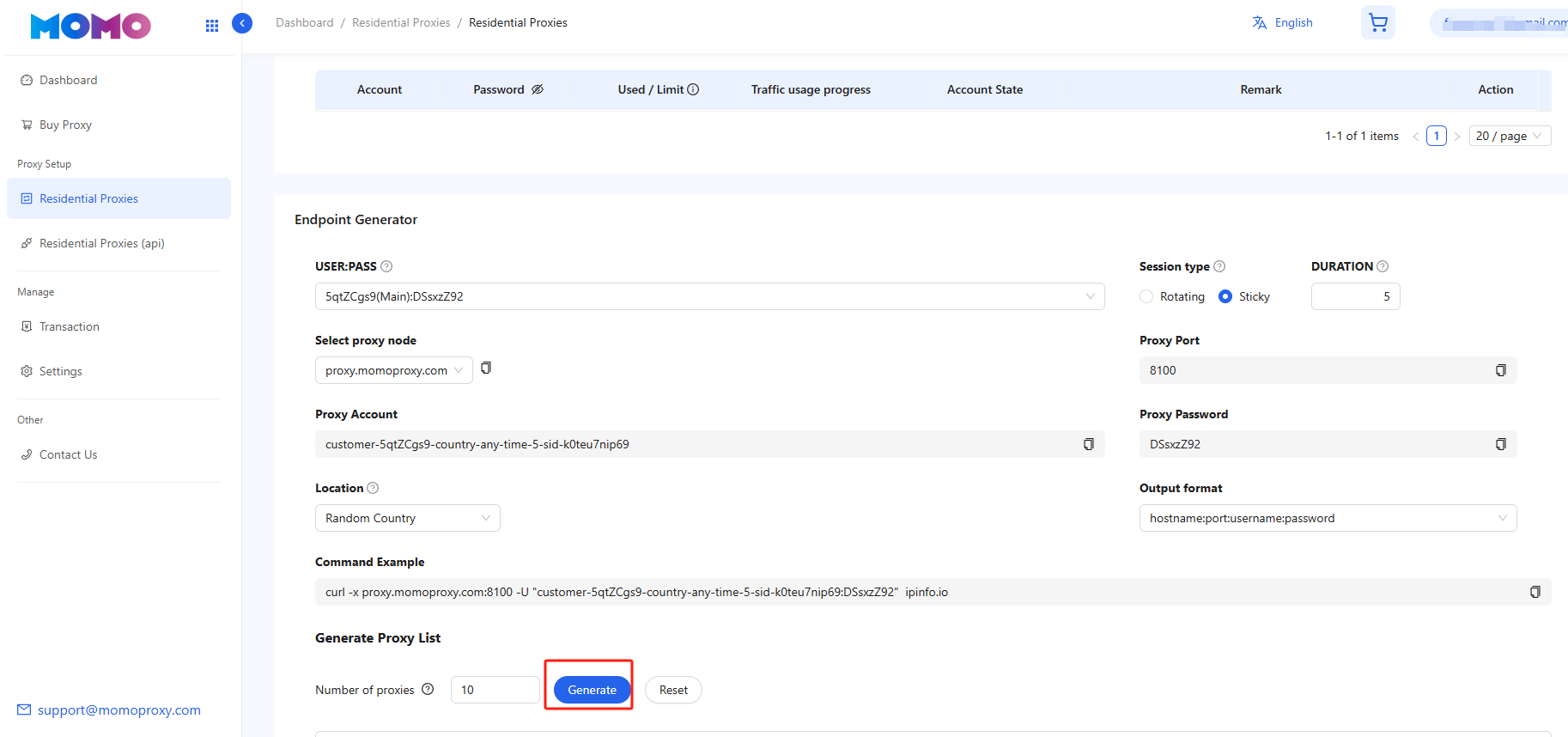
Step 3: Copy the generated URL, as shown in the figure:
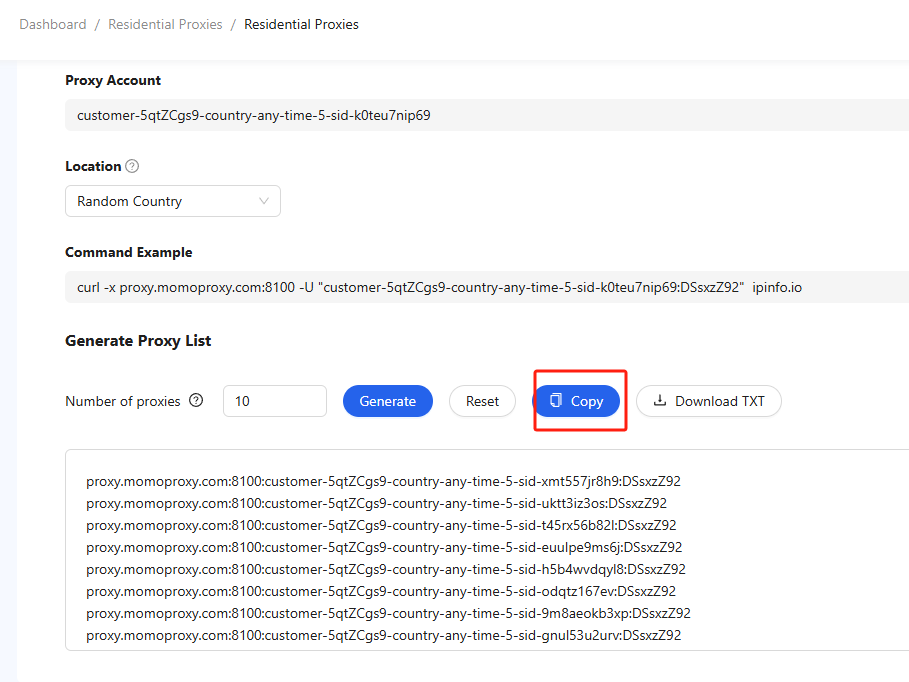
Step 4: Log in to the BitBrowser and find the "Proxy IP" button, as shown in the figure below:
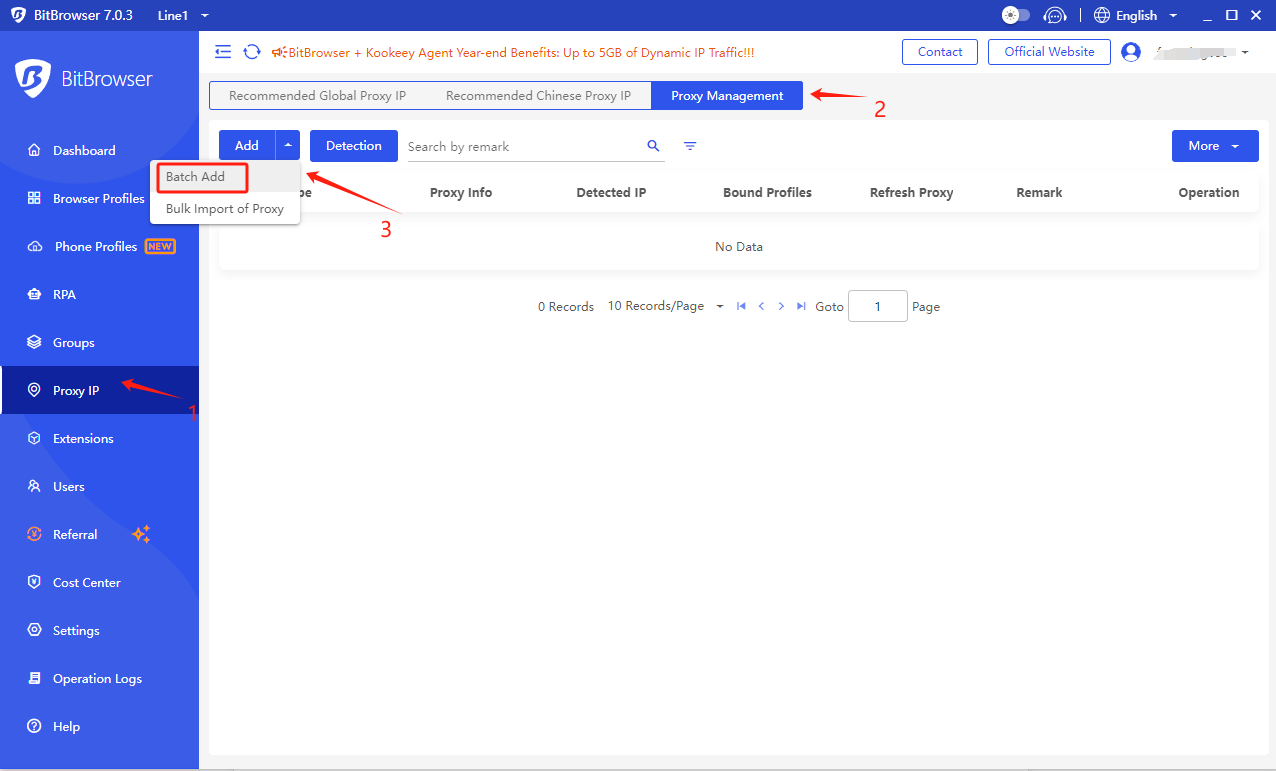
Step 5: Import Proxy IP information in batches, as shown in the figure below:
Step 6: The "Create window" button in the browser window interface, as shown in the figure below:
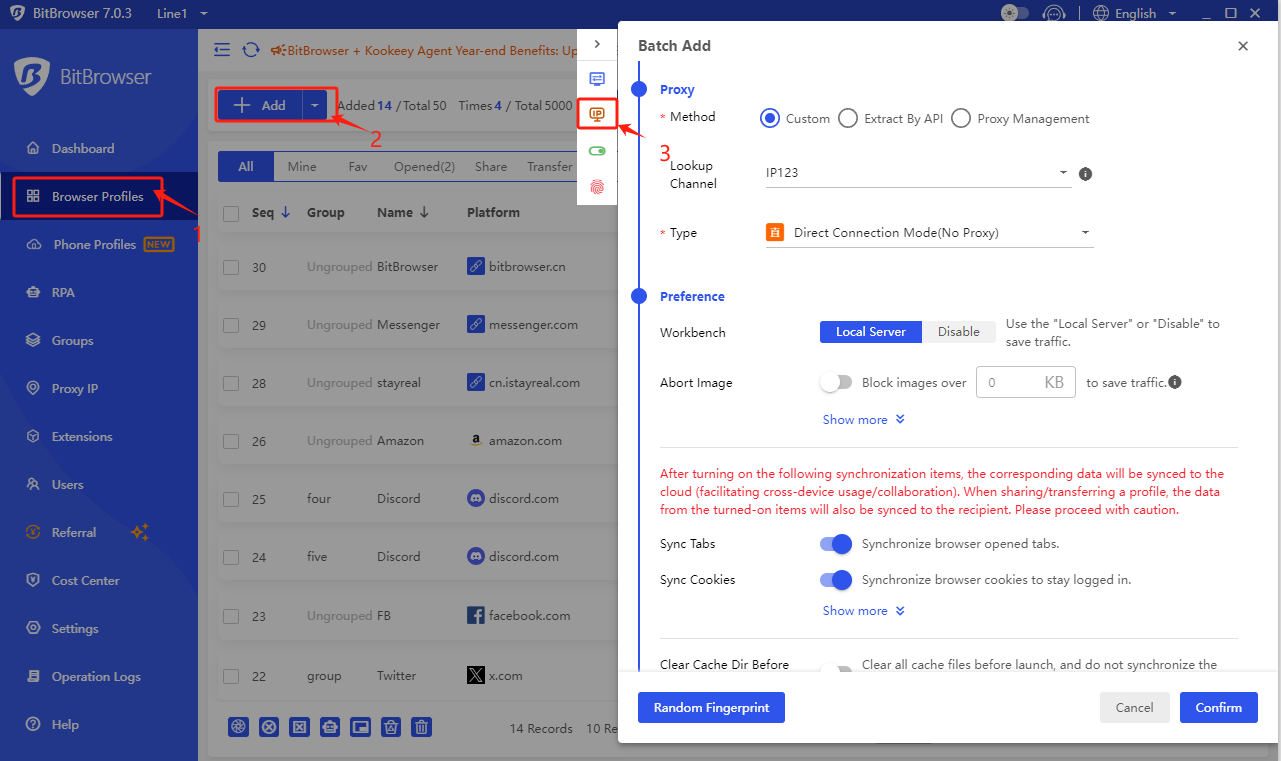
Step 7: Find the IP icon. Select a binding to the window from the proxy IP management, as shown in the figure below:
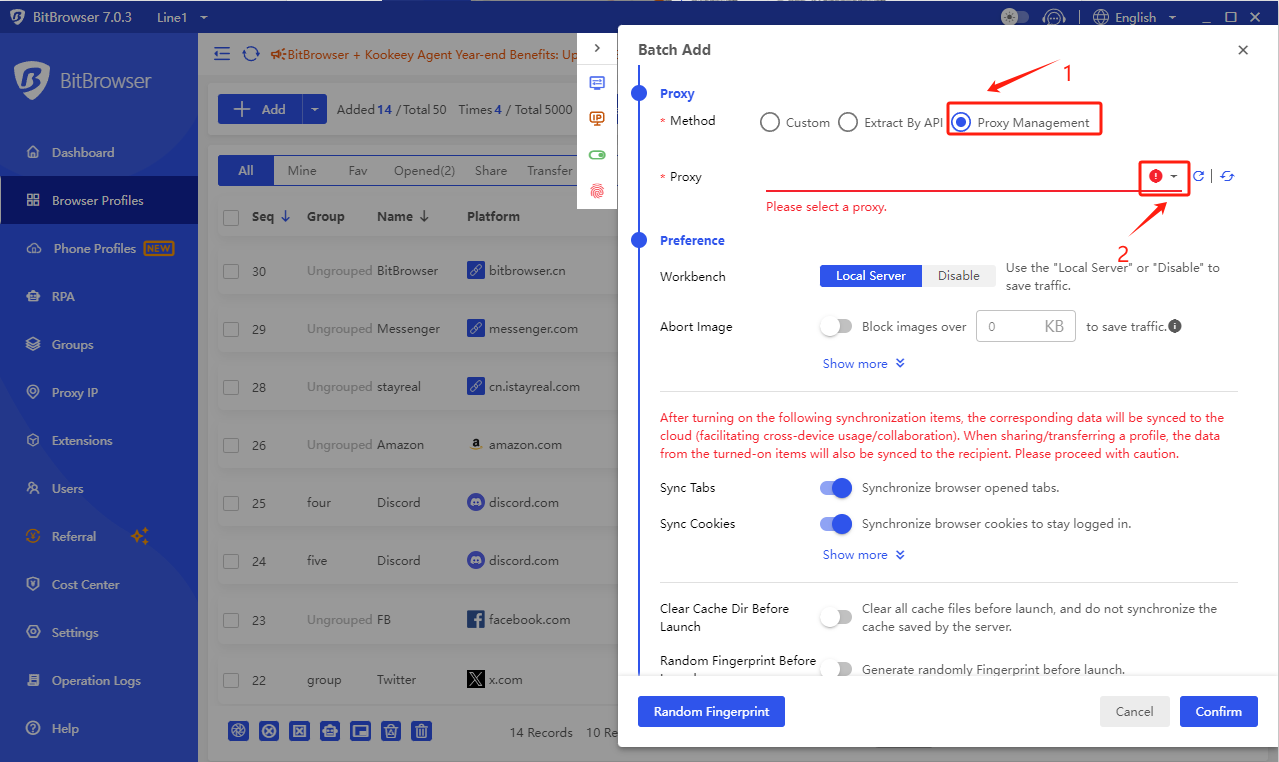
Step 8: On the "Browser window" page, see the window just configured, click the "Open" button to use MoMoProxy to access the website! At this time, the residential proxy you set is successful!
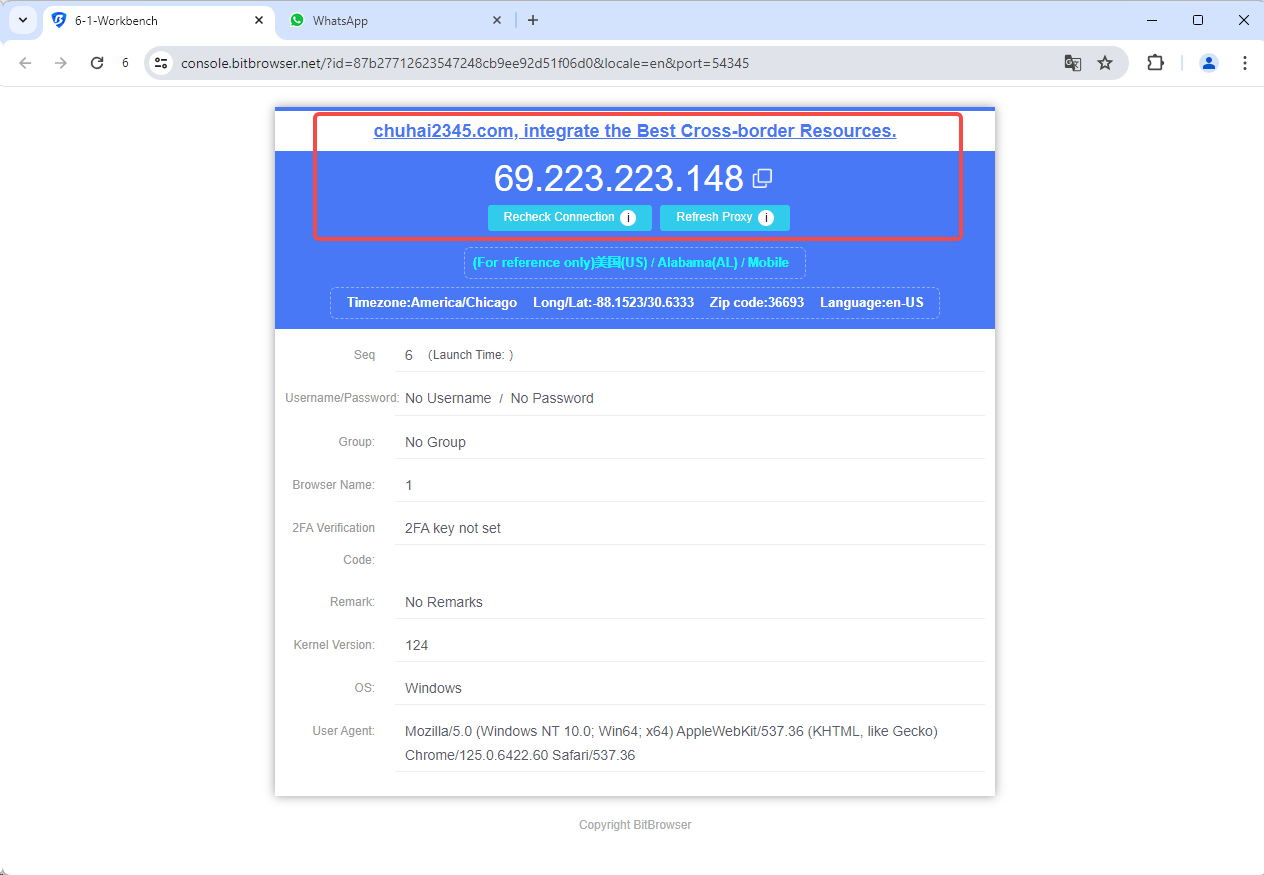
All users of MoMoProxy enter the discount code "OA3BHHNXT00" to enjoy the 10 % discount on the BitBrowser!