Full Guide to Manage Multiple Amazon Accounts in 2025
Amazon, one of the largest e-commerce platforms, attracts countless sellers. Nowadays, more and more sellers realize that having multiple Amazon accounts not only helps them reach a wider group of consumers but also brings more opportunities for their business. However, this is not an easy task, and risks such as account association and rule violation come with it. A slight mistake may lead to the account suspension.
So, how can you effectively manage multiple Amazon accounts and avoid potential risks and violations? This article will answer you one by one, and provide detailed guidance and practical tips, including the best Amazon account management service, to help your e-commerce business reach a higher level.
How Many Amazon Seller Accounts Can You Have?
You can have multiple Amazon seller accounts if you have legitimate business needs and comply with Amazon's rules, even though Amazon generally restricts you to one seller account per selling region. Note that Amazon explicitly forbids creating multiple Amazon accounts to manipulate sales data or evade negative feedback. Such actions can lead to account suspension. Therefore, please ensure all your accounts are in good standing and free of policy violations.
So, what constitutes a "legitimate business need"? Generally, needs related to business expansion and brand development can be considered legitimate. Amazon provides the following examples of valid business reasons:
•You own multiple distinct brands, each with independent operations and marketing strategies, requiring separate accounts for management.
•You manufacture products for two different companies, and both companies have their own stores on Amazon.
•Some Amazon programs (such as Global Selling) may require sellers to use separate accounts in different countries/regions.
Benefits of Having Multiple Amazon Accounts
If your business is already booming, then having multiple Amazon accounts could be a smart move that can bring you a noticeable increase in revenue. Apart from that, you can also enjoy some of the following goodies:
•Risk Mitigation: If you have separate accounts for different brands or markets (approved by Amazon), issues with one account may not affect others. This can prevent the business from stopping altogether, minimizing the loss.
•Brand Diversification: If you operate multiple brands or product lines, having multiple accounts on Amazon can help you have precise control over the sales data, inventory management, and marketing of each brand.
•Operation in Different Markets: Every market includes different consumer preferences and purchasing power. Multiple accounts can help you better develop your business in different countries and regions.
•Optimize Advertising and Promotions: By separating accounts, you can manage advertising and promotions for different brands and products more precisely for a higher conversion rate and ROI of ads.
Common Mistakes When Handling Multiple Accounts on Amazon
Having multiple Amazon accounts can bring many benefits to your business. But it also means more management costs and challenges, such as account association, difficulty in data analysis, management complexity, and so on. Therefore, you need to weigh the pros and cons based on your actual needs and decide whether it is necessary.
When managing multiple Amazon accounts, sellers often make some mistakes that lead to account association or management chaos. Here are some common ones:
•Bind multiple accounts to the same bank account.
•Share the same device or IP address across accounts.
•Use similar registration information for different accounts such as email, name, etc.
•Offer similar or duplicate product lists between different accounts.
•Apply the same images or descriptions for selling products.
•Conduct fake transitions between associated accounts on Amazon.
How to Run Multiple Amazon Seller Accounts Safely Without Being Banned?
Undoubtedly, account association is one of the biggest challenges when managing multiple Amazon accounts. Once Amazon detects a connection between accounts, it may cause all accounts to be affected due to one account being banned, which in turn affects the normal operation of the entire business. Therefore, ensuring account isolation is key to safely running multiple Amazon seller accounts.
To help you reduce risks and ensure account independence, the following are some practical management tips:
1.Comply with Amazon's Rules: Always follow Amazon's terms of use and ensure that each account has a legitimate reason, such as running different brands or markets.
2.Use Separate Devices and IP Addresses: Avoid multiple accounts on Amazon sharing the same device or IP address. VPN or proxy can be used to ensure that each account has a separate network environment, thereby reducing associated risks.
3.Separate Account Activities: Ensure that advertising and promotional activities for each account are different. Meanwhile, use independent email, credit card, and logistics companies to achieve comprehensive isolation of finances, contact, and shipping.
4.Avoid Violating Regulations: Do not attempt to boost sales or reviews through unethical methods, as this will only increase the risk of being banned by Amazon.
5.Get Help from Fingerprint Browser: This is an anti-detect browser tool that can simulate fingerprints like devices and IP addresses, making each account appear to be running on a separate device, effectively avoiding associations.
How to Create and Manage Multiple Accounts on Amazon with Fingerprint Browser?
Managing multiple Amazon accounts is no easy feat. Just the basics like account registration, logging in, and switching between Amazon accounts can leave you feeling dizzy. Not to mention the risk of account association, which is exhausting. So, are there easy-to-use Amazon account management services? The answer is yes, and that is using a fingerprint browser.
We'd like to introduce you to a powerful option -- BitBrowser, which is integrated with Google and Firefox engines. As an anti-detect browser, it can simulate different devices and IP addresses to create separate browser fingerprints for each Amazon account, just as if you were operating from different environments. This effectively prevents accounts from being detected as associated. Even better, it also supports synchronized profile operations, offering a one-stop solution for easy management of multiple accounts.
►Start with 10 Free Profiles Now!
Key Features of BitBrowser:
•Offer a vast selection of fingerprint parameters, allowing you to quickly generate multiple unique browser fingerprints with just one click.
•Each window comes with a unique IP address, ensuring your accounts don't interfere with each other.
•Support quick sharing of browser windows, making it easier for teams to work efficiently.
•Offer free features like 10 permanent profiles, API access, and cookie export, perfect for beginners.
•Run smoothly on both Windows and macOS, catering to a variety of user needs.
A Simple Guide to Manage Multiple Amazon Accounts with BitBrowser
Step 1. Visit the official website and download BitBrowser software for your Windows/macOS computer. After installation, open the software, sign up for a new account, and log in.
►Start with 10 Free Profiles Now!
Step 2. Go to the "Browser" interface. Click on the downward triangle near the "Add" button. Then select "Batch Add" in the dropdown menu to create new browser profiles in batch.
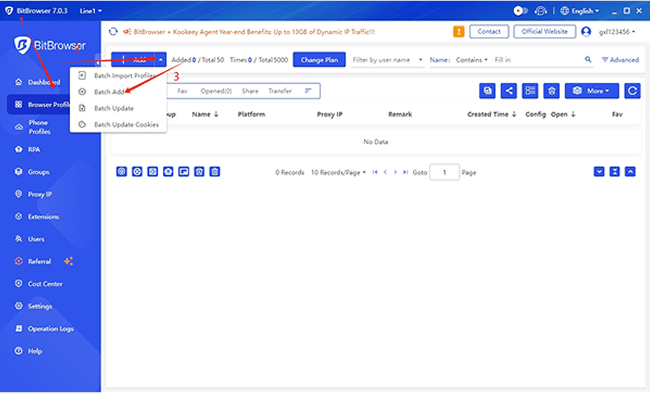
Step 3. You can manually adjust the fingerprint parameters according to your needs or click on the "Random Fingerprint" button in the bottom-left corner to quickly configure suitable browser profiles.
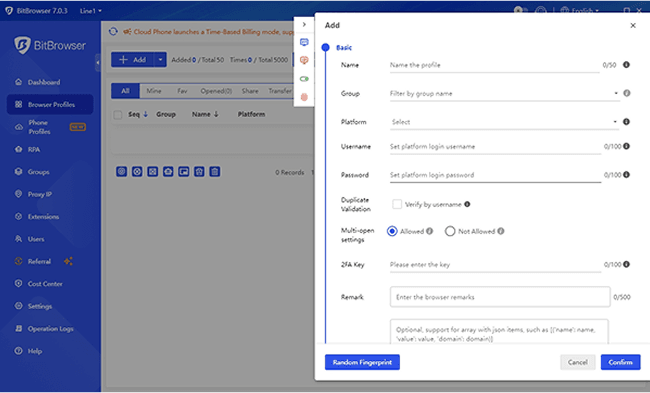
Step 4. Once the browser windows are created, you can open them to visit the Amazon website. Then you can create new Amazon accounts or log in to your accounts if you have signed up before.
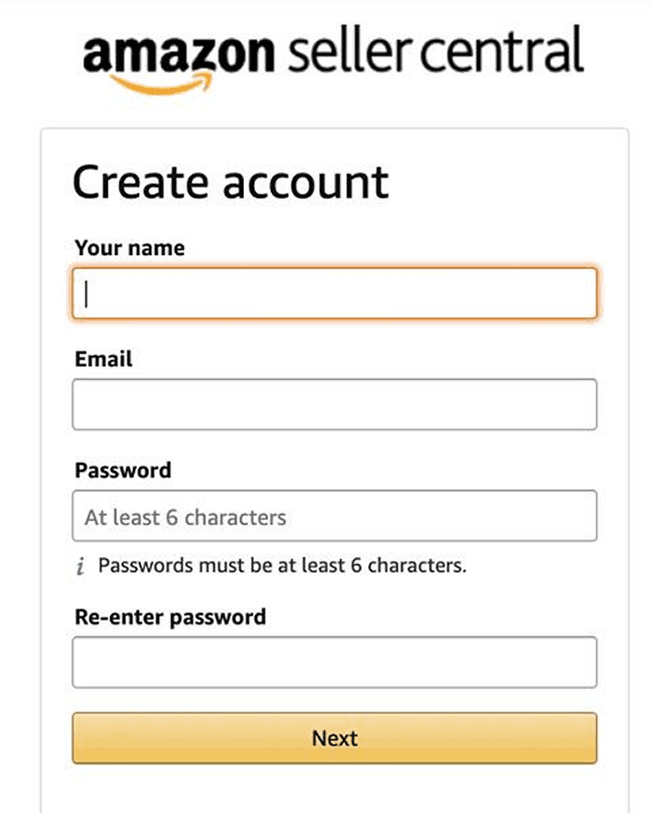
Step 5. After completing these steps, you will be able to run and manage multiple Amazon accounts on the same computer. Under the "Browser" interface, you can see all your created profile listings. This can help you to switch freely between different accounts to avoid being detected by Amazon.
FAQs on Amazon Seller Account Management
Do I need a VPN to manage multiple Amazon accounts?
Yes. Logging into multiple Amazon accounts from the same IP address may trigger red flags and lead to account suspension. A VPN enables you to use different IP addresses, helping to keep accounts isolated. However, it is crucial to note that choosing a secure and reliable VPN service provider is of great importance. Otherwise, it may result in information leakage or other security issues.
If you prefer not to use VPN software, then BitBrowser is a viable alternative. This is because it offers clean and dedicated proxy IP addresses, eliminating the need for a VPN.
How does Amazon detect multiple accounts?
Amazon implements an advanced system to detect users managing multiple Amazon accounts by the following factors:
•IP address
•Device ID
•Browser cookies
•Business/product name
•Bank account
•Phone number
•Email address
•Logistics information
Please note that, if Amazon suspects that a user has created multiple accounts illegally, the accounts may all be banned.
Final Words
Overall, having multiple Amazon accounts is allowed. However, the difficulty of managing multiple seller accounts cannot be ignored. The risk of account association, cumbersome operations, and increased management costs can all be challenges for sellers.
Fortunately, you can easily overcome them with BitBrowser, a fingerprint browser that provides advanced fingerprint customization to help you securely manage multiple Amazon accounts in separate environments. This can effectively avoid the risk of account association. Meanwhile, its ease of use and powerful features can streamline your workflow. If you also want to make multiple Amazon account management easier, try BitBrowser today!