Set Up in BitBrowser | FoolProof Guide 【2023】
Feeling tired of the same old and detected web browsing experience? Looking for something fresh, fast, and feature-packed? Look no further than BitBrowser! You are free of worries on multiple account blocking, detection and repeated log-ins here! What’s more, this is your way to high efficieny and cybersecurity for free!
In this guide, we’ll walk you through the steps to download and use BitBrowser, the next-gen web browser that’s taking the online world by storm. Get ready to elevate your browsing game!
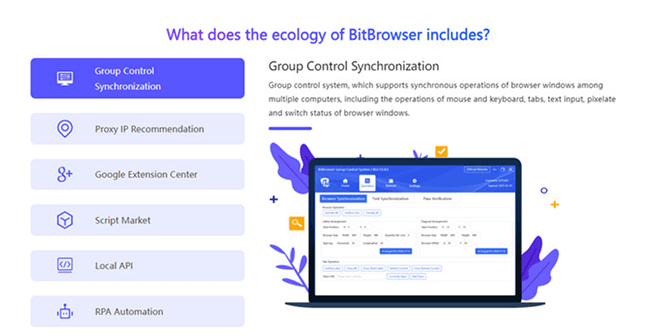
Free Download: https://www.bitbrowser.net/?code=8467b4
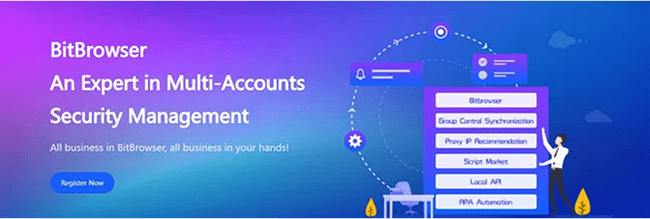
Contents
Part 1. Video Guide & Problem Fixer
Part 2. Download and Use BitBrowser
Part 3.FAQs of BitBrowser
Part 4. Bonus (Coupon)
Part 1. Video Guide & Problem Fixer
Video Guide: a Quick Lead-in For BitBrowser Starters
Problem Fixer: Solutions to All Problems you meet in BitBrowser
Part 2. Download and Use BitBrowser
Step 1: Download and Install BitBrowser
Visit the Official Website: Head over to https://www.bitbrowser.net/?code=8467b4 and enter the Download section.
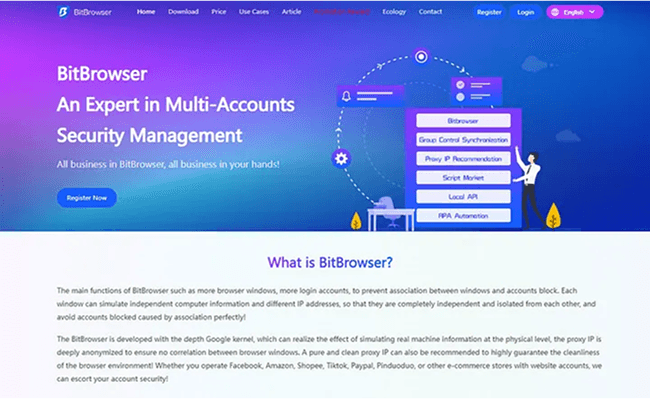
2. Select Your Platform: BitBrowser is available for a variety of platforms, including Windows and macOS. Choose the version that matches your device’s operating system.
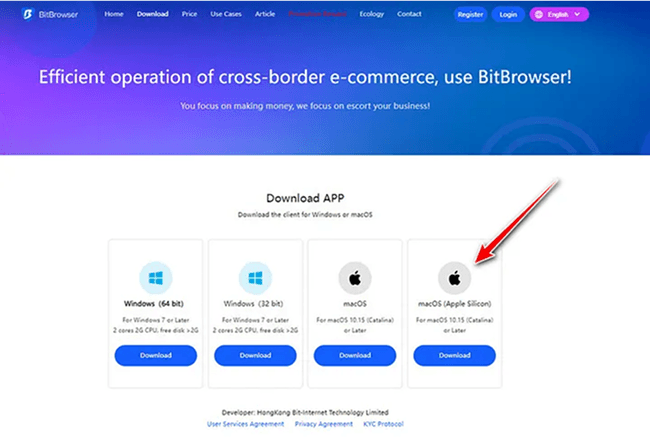
3. Click Download: Once you’ve chosen the appropriate version, click on the 【Download】 button. The download should begin shortly.
Just follow the instructions for installation and then launch the program.
Step 2. Resigter and Log in to BitBrowser
For starters, click the 【Don’t have an account yet? Sigh up】 tab to create a new account
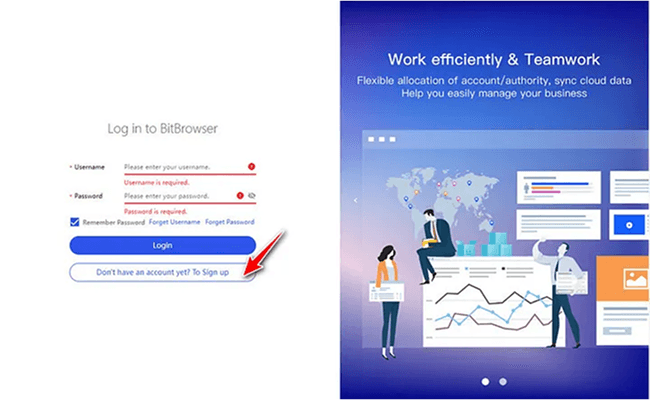
2. Finish the needed info for registration.And click the 【Register】tab to continue.
Tips: Please Make sure you have a valid phone number for authentication.
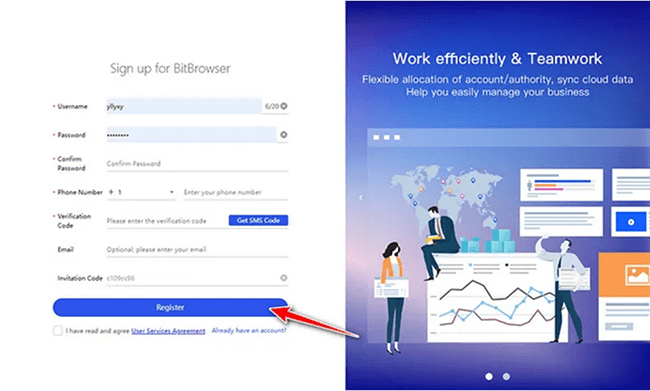
After you get a BitBrowser account, Log in with your Username and Password.
You can tick the 【Remember Password】box for auto-fill all needed info.
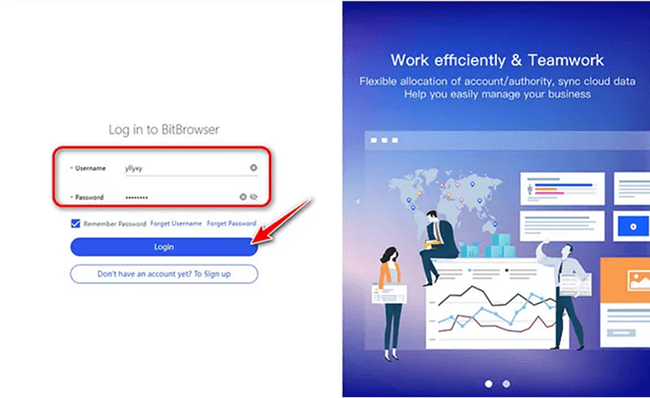
Step 3. Use BitBrowser with Full Features
Now that you have BitBrowser installed, it’s time to explore its impressive features:
Dashboard:
You can do the followings here:
Update Browser; Join Customer Group; Visit Official Website; View all Info 【User/Role/Balance/Browser Profile/GroupControl Membership】; Check Notice
Quick Access to 【Group Control/Proxy IP/Chuhai2345/Scripte Market 】
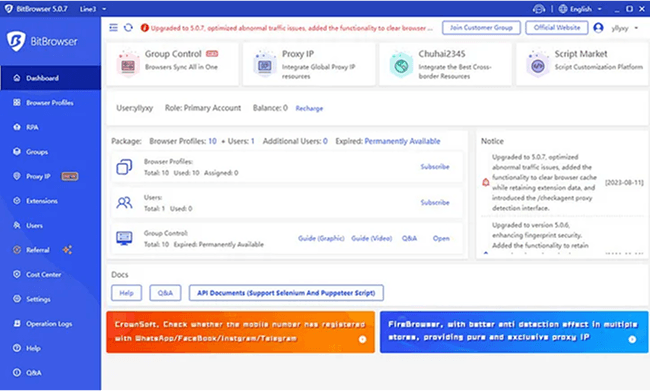
Browser Profile
You can click the 【Add】 button to Set Up profile across platforms while filling in 【Basic/Proxy/Preference/Fingerprint】 info
Or Generate random fingerprints for PC/Mobile based on your needs.
To explore more IP information, scroll down to enter Proxy IP section on the left list.
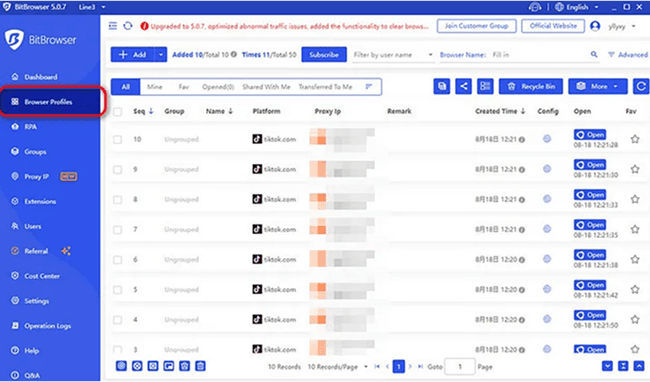
RPA
You can finish a code-free workflow RPA task to automate some jobs.
Set the Specified Time for each task to be completed.
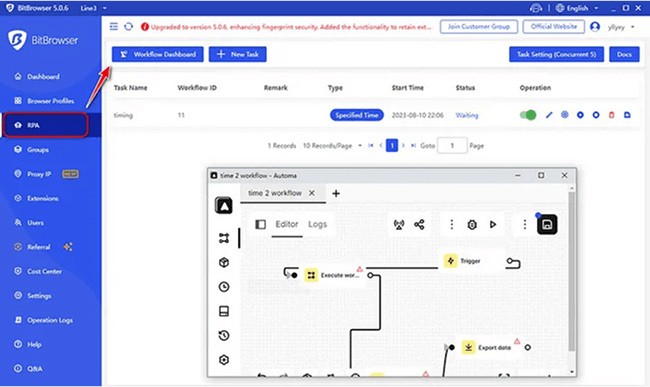
Groups
Classify and manage your 【team/enterprise 】with different groups and affiliate numbers.
Manage each 【group member 】via Users secion
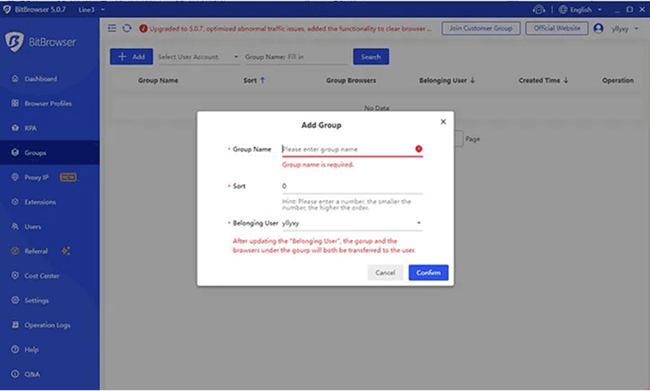
Meanwhile, you can customize the Group Control/Remote Group Control on 【Settings】.
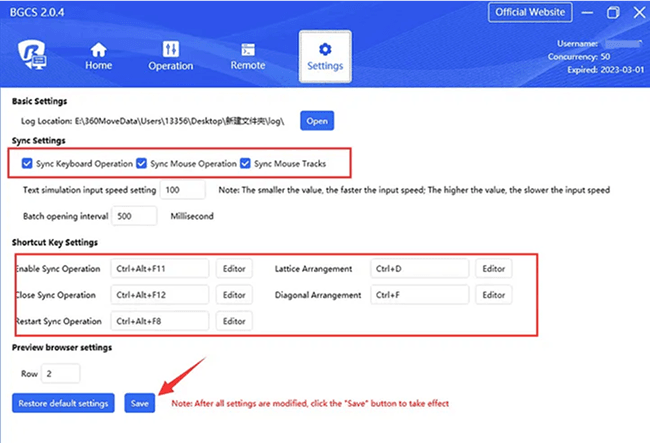
✔Proxy IP
Find a trustworthy IP server globally or in China here. You can also view your Proxy selections and manage them.
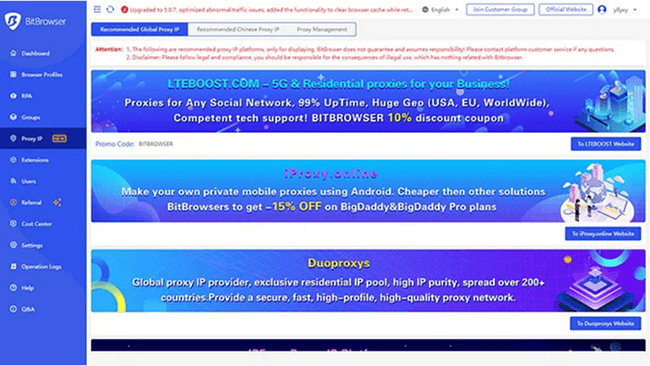
Extensions
Boost your Business Efficiency with all popular and efficient Google and Other Extensions here.
You can also 【Sync the extensions】 to your exployees’ browsers.
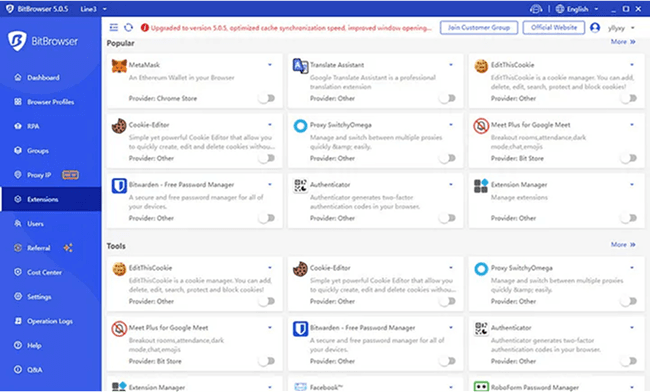
Users
Add/Edit/Delete your group role and set their permission based on their jobs.
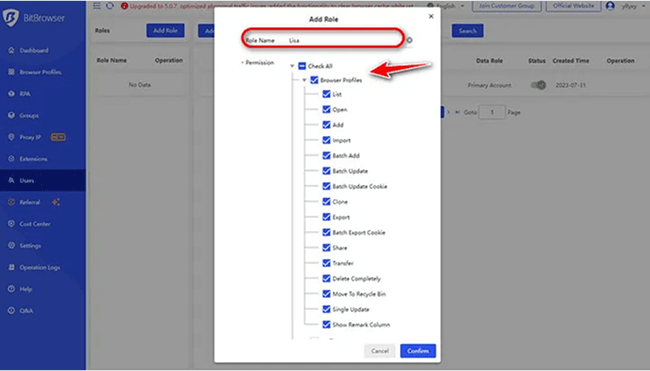
Referral
The most rewardable and reachable 【BitBrowser Affiliate Program】
20% Commission,Permanent Passive, Unlimited
Use your coupon here for more discounts( get it from the end of this article)
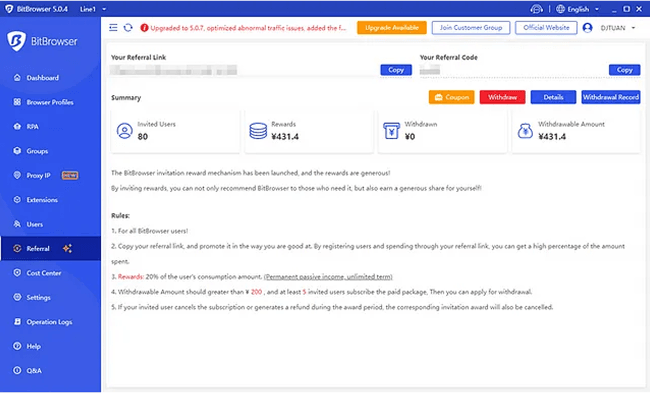
Cost Center
Charge your account, use coupons and manage group members easily here.
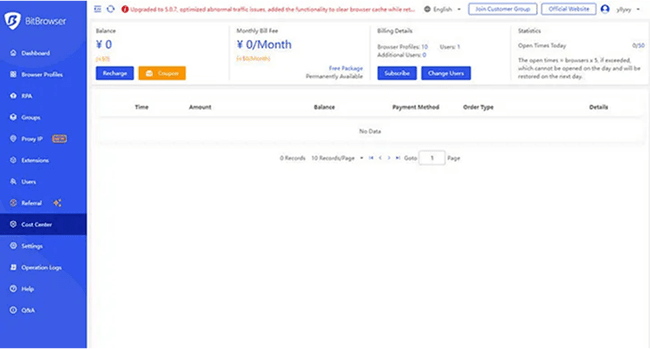
Settings
Change the program and fingerprint settings with all configurations, according to your needs.
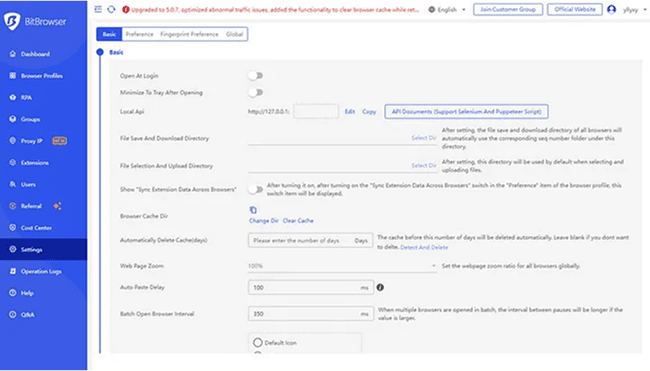
Operation Logs
View/Reset/Block any operation logs if you want.
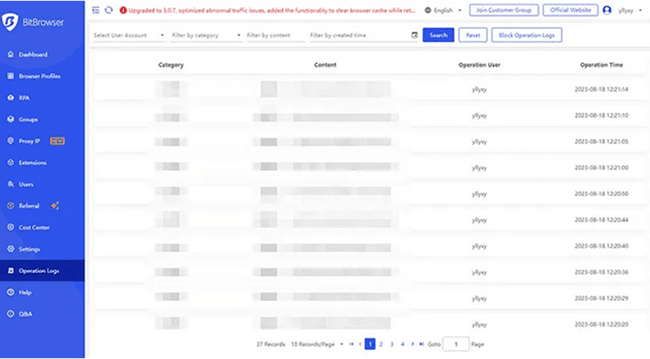
Help & Q&A
Help Centre: https://doc.bitbrowser.net/
Part 3. FAQs of BitBrowser
1. Why do I fail to log in on BitBrowser? How to solve it?
Make sure you have signed up for a BitBrowser account first.
In the log-in interface, click the 【Forget Username】/【Forget Password】to get back your account via phone verification.
Clear the cache to make sure your BitBrowser can function well.
2. How to use the coupon to enjoy BitBrowser at a lower price?
Open the 【Referral】section and click 【Coupon】
Or visit【Cost Center】> 【Coupon】to put the code in and verfity for dicsounts.
3. How to batch add/open/delete multiple browser profiles?
In the Browser Profile section, click the 【drop-down】icon next to 【Add】or 【More】. Select the target browser profiles and you can manage them via batch operation.
Part 4. Bonus
Bonus: 10% Off Counpon (I81SUC7E2O)
Remember, BitBrowser is continuously updated to bring you the latest in web browsing technology. Be sure to regularly check for updates to ensure you’re enjoying the latest and greatest features.
So, why wait? Download BitBrowser today and revolutionize the way you explore the internet. Faster, safer, and more feature-packed — BitBrowser is your ticket to a better online world. Happy browsing!