Resources
Best Antidetect Browsers for Privacy in 2025 (Full Reviews)
Time: 2025.03.14 13:54
Antidetect browser is a special tool that can disguise browser fingerprints and hide real identities. Simulating different browser environments, it can effectively prevent website tracking, protect your online privacy, and allow you to navigate through the online world freely. Whether digital marketers need to manage multiple social media accounts, e-commerce sellers need to conduct cross-border business, or ordinary users want to protect their privacy, antidetect browsers can provide powerful support.
In the following article, we will lead you to explore in depth the 5 best antidetect browsers of 2025 and evaluate their features, advantages, and disadvantages in detail. Also, we will provide you with professional selection advice to help you find the perfect "stealth weapon". Let's explore it together!
Tip: Starting with 10 free profiles, BitBrowser is a great option for beginners to kick in.
How to Pick the Best Antidetect Browser?
When you are on the hunt for the best antidetect browser, there are a few crucial boxes you've got to tick to make sure your digital footprints stay hidden and untraceable. Here is a rundown of the key factors you should pay attention to:
•Privacy Protection Features: A truly solid antidetect browser should pack a punch when it comes to privacy. For instance, robust IP masking, device info protection, and browser fingerprint randomization. These features are your first line of defense against prying eyes and tracking attempts.
•Speed and Smoothness: Sure, privacy is king, but nobody wants to crawl through the web. Poor performance can significantly affect your user experience, so this factor is worth careful consideration.
•Ease of Use and Compatibility: Choosing a browser that's easy to navigate and works smoothly across multiple devices (Windows, Mac, Android, etc.) will enhance your overall browsing efficiency.
•Price and Cost-Effectiveness: You will find some free antidetect browsers out there, but they often come with limitations. Paid versions usually provide more advanced features and stronger protection.
•Additional Features: For those in specific industries, extra features like automation and bulk account management can be game-changers. If these are on your wishlist, be sure to factor them into your decision.
Top 5 Antidetect Browsers You Cannot Miss in 2025
In fact, with a simple search on the search engine for keywords like "best antidetect browser" or "best free antidetect browser", you can obtain millions of viable options. However, attempting each one would be extremely time-consuming and energy-draining. To assist you in making a quick decision, we have handpicked the following 5 antidetect browsers that are worth a try.
1. BitBrowser
Supported OS: Windows, Mac
Free Plan: 10 permanent profiles
Starting Price: $10/month for 50 profiles

BitBrowser is like an all-powerful stealthy warrior in the online world and is considered by many digital marketers and e-commerce sellers as the best antidetect browser. Its biggest highlight is its powerful fingerprint system, which can deeply customize various parameters of browser fingerprints, from common system languages to fonts, window sizes, and other details. This can achieve highly simulated diversified settings of real users, making it easy to deal with the detection of various websites.
Moreover, it provides proxies that are compatible worldwide, ensuring each window is assigned a unique IP address to avoid account bans caused by account association. Even better, this tool supports one-click synchronization, allowing for effortless account isolation. Additionally, BitBrowser offers a cloud phone feature, making it the best antidetect browser for Android. If you have never used a tool like this before, this is the ideal place to start.
What We Like:
•Highly compatible with most types of proxy IPs around the world.
•Customization of various browser fingerprints to avoid detection and stay untracked.
•One-click to batch generate independent fingerprints and IPs for multiple account management.
•Support features such as grouping, account allocation, and account permissions for team collaboration.
•Incredibly beginner-friendly with various free features like 10 permanent profiles, RPA automation, etc.
•Deliver a fast and stable performance on Windows and Mac computers.
What We Don't Like:
•Require a subscription to unlock more advanced features.
2. Incogniton
Supported OS: Windows, Mac
Free Plan: 10 free profiles available for 2 months
Starting Price: $13.99/month for 10 profiles
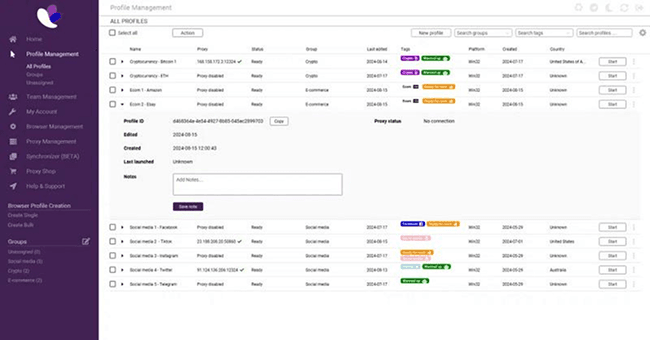
Incogniton is particularly suited to individual users with high privacy requirements, such as those who frequently browse sensitive information or are concerned about personal data leakage. This Chromium-based antidetect browser is similar to BitBrowser, allowing profiles and data synchronization across devices for consistent access. Likewise, its anti-detection system is also powerful, supporting multiple browser profiles and online fingerprint protection.
With this best antidetect browser, your device will be able to camouflage itself flawlessly on the web. If you are curious about "can anticheat tools detect when switching desktops", then you have nothing to worry about. Unfortunately, Incogniton does not offer phone fingerprint and lacks RPA automation. If you need these features to manage your multiple accounts, then it is advisable to consider other options.
What We Like:
•Offer full control of online data privacy.
•Support a wide range of proxy integration, including HTTP, HTTPS, and SOCKS5.
•Create and manage multiple computers with virtual profiles, each with a unique digital fingerprint.
What We Don't Like:
•Limited free features for beginners to explore.
•Offer an expensive starting plan of $13.99 per month for only 10 cprofiles.
•Lack of some additional features for multi-account management.
•Require a steep learning curve.
3. GoLogin
Supported OS: Windows, Mac, Linux, Android
Free Plan: 7-day free trial with 3 free profiles
Starting Price: $49/month for 100 profiles
URL: gologin-interface
ALT: GoLogin
GoLogin is also one of the best antidetect browsers. With its powerful device fingerprinting protection, you can make sure that your identity is not easily recognized. Sometimes, you are in a school, government, or business that restricts access to some websites. But if you have GoLogin, then you can easily bypass website blocks and access the websites you want without any restrictions.
GoLogin also comes with an antidetect browser for mobile devices. It offers a mobile application that provides a high degree of anonymity through IP and fingerprint protection on your Android devices. However, GoLogin only provides a 7-day free version of 3 profiles for you to experience its features, which is very limited.
What We Like:
fOffer customizable digital fingerprints with over 50 connection parameters.
Include built-in proxies, available in over 100 countries and regions.
Create and manage multiple browser profiles, each with a unique digital fingerprint.
Available in both a cloud web version and a local application for your needs.
What We Don't Like:
•Only a free antidetect browser for 7 days.
•Relatively less stable compared to other best anitdetect browsers.
•A confusing interface design makes it challenging to locate certain features.
4. Undetectable
Supported OS: Windows, Mac
Free Plan: 5 cloud profiles per month
Starting Price: $49/month for 50 profiles
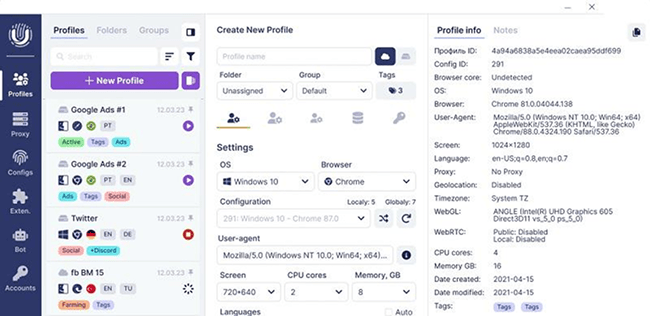
Undetectable, true to its name, is a browser designed to help you conceal your digital footprint and avoid being tracked. It offers a fingerprint-switching feature that makes each profile appear as though it originates from a different device. This capability ensures that every account is seen as distinct, reducing the likelihood of detection.
Additionally, Undetectable integrates a versatile proxy management system, supporting various proxy types and enabling users to easily switch and manage their proxies. Notably, it also enables custom IP address support with seamless proxy integration via API, further enhancing its anonymity and anti-detection capabilities. For businesses or individuals looking to bypass specific website restrictions, conduct legitimate data collection, or perform market research, Undetectable can be one of the best antidetect browsers available.
What We Like:
•Enable you to change the IP address, further enhancing your anonymity.
•Provide high-level security with real device fingerprints to avoid account association.
•Well-suited for managing multiple social media accounts.
•An easy-to-use interface for all users.
What We Don't Like:
•So limited free features in the free version.
•Deliver an unstable antidetect performance on sophisticated platforms.
•Fetch Telegram/Skype information, which may bring another worry.
5. VMLogin
Supported OS: Windows
Free Plan: 3-day free trial for 5 profiles
Starting Price: $99/month for 200 profiles
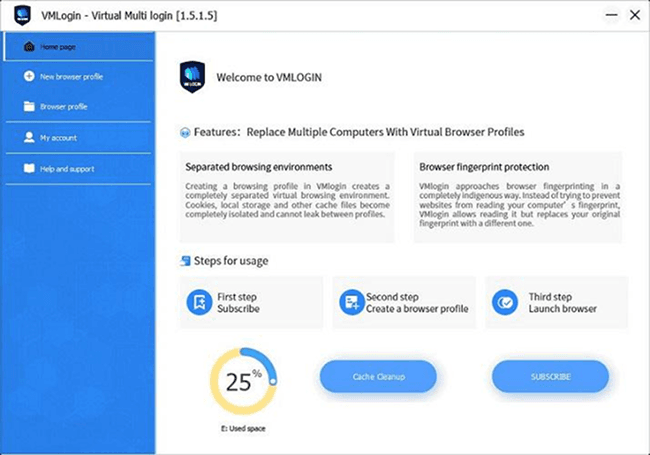
When it comes to the best antidetect browser, there are quite a few people who will mention VMLogin. Its virtual browser environment feature can simulate different device environments, enabling you to easily switch between different identities on the same device. The browser fingerprints generated in this way are so authentic that they can be mistaken for real ones. It is a good choice for users who need to operate multiple accounts and have requirements for environmental isolation, such as game studios and social media pros.
In addition, another highlight of this antidetect browser is its automation support. It can seamlessly integrate with various RPA tools such as Selenium webdriver through its built-in API to easily automate the browser, thus simplifying your workflow. However, unfortunately, VMLogin is currently only compatible with Windows computers.
What We Like:
•Able to fine-tune browser fingerprints, including user agent strings, WebGL, and screen resolution.
•Offer highly separate browser profiles to ensure account isolation.
•Apply encrypted storage for browser profiles to guarantee data security.
•Provide frequent updates to improve performance and address bugs.
What We Don't Like:
•Limited free trial to explore in a short time.
•The starting price is too high for a beginner to afford.
•Offer no option to emulate mobile environments such as Android or iOS.
•Complicated registration process.
Final Verdict: Which is the Best Antidetect Browser?
In this article, we have detailed 5 of the best antidetect browsers, each with unique features and benefits for you with different needs. To help you make an informed choice, here is an overview.
Best Antidetect Browser | BitBrowser | Incogniton | GoLogin | Undetectable | VMLogin |
Supported OS | Windows, Mac | Windows, Mac | Windows, Mac, Linux, Android | Windows, Mac | Windows |
Browser Support | Chromium, Firefox | Chromium | Chromium | Chromium | Chromium, Firefox |
Mobile Fingerprints | ✔ (iOS & Android) | ❌ | ✔ (Android) | ❌ | ✔(iOS & Android) |
Collaboration Support | ✔ Strong | ✔ Strong | ❌ Weak | ❌ Weak | ✔ Strong |
Free Features | Rich | Limited | Limited | Limited | Limited |
Free Plan | 10 permanent profiles | 10 free profiles for 2 months | 7-day free trial with 3 profiles | 5 cloud profiles per month | 3-day free trial for 5 profiles |
Starting Price/month | $10 (50 profiles) | $13.99 (10 profiles) | $49 (100 profiles) | $49 (50 profiles) | $99 (200 profiles) |
For the ultimate antidetect browser experience, BitBrowser is the way to go. It delivers strong privacy protection with features like fingerprint and IP masking, cross-platform support, and cloud phone for mobile environments. Plus, for those on the lookout for the best free antidetect browser, BitBrowser's free plan covers all the basic needs, making it a great starting point for budget-conscious users. Ready to experience its wonderful features? Download BitBrowser now!