Managing Twitter Account Like a Pro: The Best Tool You Need
Managing multiple Twitter accounts is what many users yearn to do, but with Twitter's strict Terms of Service (ToS), this becomes challenging. It, therefore, implies that individuals like influencers, brand managers, and entrepreneurs wh
o heavily rely on Twitter may not fully reach their target audience.
Are you also wondering how to create a second X account without worrying about being banned? Well, you are in the right place. There are advanced tools that make the process simpler, and that is what we will be discussing in this guide. So, keep reading to learn more about the steps and how to manage your multiple profiles.
Who May Need Multiple Twitter Accounts?
Using multiple Twitter accounts serves different kinds of individuals and organizations since it allows better engagement with audiences and smoother workflow management. You simply need to know how to create more accounts and get started. Here is a list of those who will benefit from multiple Twitter accounts.
•Businesses: Companies must create distinct accounts because they aim to service different product divisions and customer bases as well as handle separate regional markets. Using separate accounts for specific purposes enables better engagement with targeted customer groups.
•Content Creators: Influencers, bloggers, and YouTubers need to create new X accounts to develop separate content for their distinct audience groups and have more interactions with their followers.
•Marketing Agencies: Marketing agencies that manage multiple clients require an efficient method for handling different brand accounts simultaneously. A standardized system guarantees clients will have consistent and effective interactions with the agency.
•Customer Support Teams: The accounts serve to differentiate inquiries from main brand content, which results in both faster responses and better customer service organization. A separate support system allows customers to receive quicker responses.
•Freelancers and entrepreneurs: Freelancers who manage multiple projects along with entrepreneurs benefit from separate accounts because they need distinct brand identities for clarity purposes. A clear distinction between brands supports effective branding because it maintains separate identities for each business.
Multiple accounts provide advantages to a wide range of individuals, businesses, and organizations that require them. Running multiple Twitter accounts could prove effective when operating a business project.
Is It Possible to Have More Than One Twitter Account?
Yes, Twitter allows users to create and manage up to 10 accounts on a single device. This flexibility helps businesses and individuals separate different aspects of their online presence, eliminating confusion. Note that the ten accounts must have unique content and not duplicate. However, if you need more than 10 accounts, professional tools become essential.
Managing multiple accounts through Twitter provides various advantages yet users need to know about the associated potential dangers below.
•The risk of potential bans of Twitter detects when the content you are sharing is duplicated across your accounts. According to Twitter's terms of service, each account must have unique content.
•Your multiple accounts may be detected as associated accounts. If any of them is regarded by X to be violating its ToS, then you will be asked to choose one account to keep, with the others suspended forever.
Therefore, you'll need to use specialized tools as your Twitter account manager to navigate the associated risks without issues.
Managing Twitter Accounts with BitBrowser [Recommended]
You may be asking: Is there any useful tool? How do I make a 2nd account on X with it? BitBrowser is exactly a functional X account manager dedicated to controlling various X accounts effectively. The tool can customize browser fingerprints to separate each of your Twitter accounts, so they won't be detected as being associated, making it safer to manage multiple accounts.
What's more, BitBrowser also provides wonderful automation features. By leveraging this software, you can not only tweet automatically but also automate your accounts for free , which will save you a lot of time and money.
►Start with 10 Free Profiles Now!
More Incredible Features of BitBrowser:
•It supports the use of multiple browser windows alongside multiple login accounts, stopping accounts from linking and reducing the chance of bans.
•Developed based on Chromium and Firefox kernels, it simulates real machine information to avoid detection by X/Twitter.
•The high-quality proxy IP service integrates global proxy services to maintain a secure browser environment that provides anonymous browsing.
•Extension Center lets users select from official or custom Chrome extensions, which provides smooth access to their essential productivity tools.
•It supports multi-person collaboration, where the system enables multiple users to work together through team account management, which ensures controlled access and efficient task automation.
These are some of BitBrowser's top features, but you can still enjoy other features by trying out the browser to manage your X accounts.
A Step-by-Step Guide on How to Use BitBrowser for Account Management
Using BitBrowser is simple and fast. You'll need to have your account ready before you can begin managing your Twitter accounts. Follow the step-by-step guide below to get started.
Step 1. Download and install BitBrowser. Sign up for a new account and log in.
►Start with 10 Free Profiles Now!
Step 2. Navigate to the "Browser Profiles" window. Then click "Add" to create a new profile.
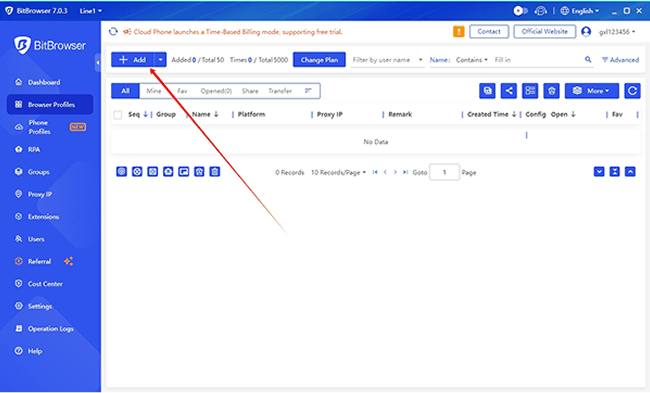
Step 3. Customize the fingerprints according to your needs. If you don't want to waste time on it or you know little about the parameters, you can click on the "Random Fingerprint" in the bottom-left corner.
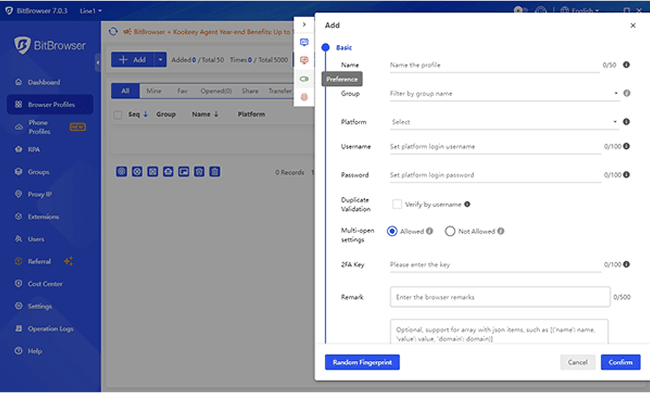
Step 4. After the creation, you can open the newly created profile, and BitBrowser will open a new browser window for you. There you can visit X/Twitter and sign up for a new X/Twitter account.
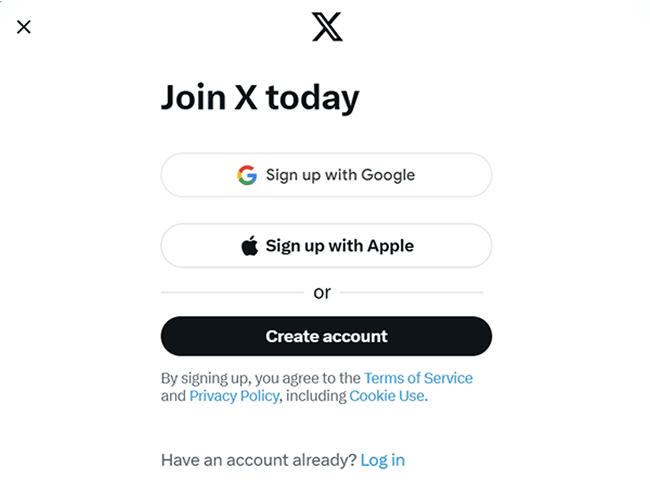
Step 5. You can repeat the steps above to create another new X account. Then you will be able to run and manage multiple X accounts with BitBrowser without being detected or banned.
As you can see, BitBrowser enables users to handle multiple Twitter accounts effectively and offers the best social-media-posting service while keeping your accounts undetected from bans. If you still don't know how you make another account on X, this guide will certainly work to help.
FAQs About Managing Twitter Account
Can I sign up for two Twitter accounts with one email?
No, each Twitter account demands a separate email address for registration. However, you can bypass and create multiple Twitter accounts with some tricks. If you use a Gmail account, add a + and a number between 1-10 just before the @ sign to help you create a new account.
If I have more than one Twitter account, are they linked?
Twitter does not establish any automatic relationship between your two Twitter accounts. Two Twitter accounts stay independent of each other unless you use identical phone numbers or IP addresses, which Twitter's systems might identify but other users cannot see.
Conclusion
Running and managing Twitter accounts should not be difficult. A specialized tool will enable you to manage multiple profiles smoothly like a pro by improving security and allowing you to maintain continuous user engagement.
Professional Twitter account management can most effectively be handled with a browser like BitBrowser, which provides the highest-quality solution among all existing choices. You will experience seamless management through BitBrowser due to its advanced fingerprint customization, as well as proxy integration and automated functions. Therefore, sign up for BitBrowser now to advance your Twitter management capabilities!