
Hot Picks
How to run Facebook ads in 2025? Ideas

Hot Picks
How to promote on Amazon? Sharing various promotion methods

Hot Picks
Choose BitBrowser for fingerprint browsers, and look for the only official website: bitbrowser.cn
How to open a Facebook store and solve the problem that it is not available in the region?
Time: 2024-07-27 10:36 Click:
Facebook Shops was officially launched on May 19, 2020. It is a shopping solution for Facebook and Instagram owned by Meta. Customers can browse, explore and purchase merchants’ products directly through Facebook and Instagram. Many users find that when registering a Facebook store, their account cannot open a Facebook store. This is due to geographical and regional reasons. This article will explain in detail how to solve the problem.
What is a Facebook Shop?

With Facebook Shop, merchants can build an online store for free, and users can browse, discover and purchase products directly through Facebook and Instagram, creating a mobile-first shopping experience. After creating a Facebook Shop, you can display your main products and product series with different themes in your store. You can also use personalized fonts and colors as well as simple design tools to tell your own unique brand story, customize the appearance of your store, and vividly present your brand. You can also communicate with customers visiting your store via WhatsApp, Messenger or Instagram Direct to answer their questions, provide support, and more. In addition, Meta is also developing other features around Shops stores. In the future, customers will be able to view merchants’ stores and make purchases directly in chats on WhatsApp, Messenger or Instagram Direct.
Why can’t you open a Facebook store on your account?
Many friends’ accounts cannot open Facebook accounts, even if they connect to VPN. Facebook will prompt: (The store is not available in your area.) What is the reason for this?
Connect through Facebook's help center. Possible reasons why it is not supported are:
You may see this message if you recently joined Facebook and Marketplace isn't available in your country yet, or if your account doesn't meet our eligibility requirements.
A more detailed explanation is:
l Because we are still actively developing and improving the Marketplace, we are slowly opening access to the Marketplace. This means that the Marketplace may not be available to everyone at this time. To use Marketplace you need: Not new to Facebook.
l To help protect the Marketplace community from scammers, recently created accounts cannot use Marketplace. If you recently created your account, please check back later to see if you have access. In the meantime, you can still use buy and sell groups. Be in a location where Marketplace is available.
l If you live in (or have recently visited) a location where Marketplace is unavailable, you will not be able to use Marketplace. Keep in mind that after you return from your trip, our system may still consider your location to be somewhere else for a few days. We know this can be frustrating and we apologize for any inconvenience this may cause.
l Be 18 years or older.
l Use Facebook in one of the languages. To use Marketplace, make sure you use Facebook in one of the following languages. Learn how to change your language settings on Facebook. The language list using the latest version of the Facebook App Marketplace is not available on older versions of the Facebook app or iPhone models earlier than iPhone 5.
In most cases, it cannot be opened because your account is a new account or the region does not meet this function. In this case, you can use BitBrowser to maintain a Facebook account to solve the problem.
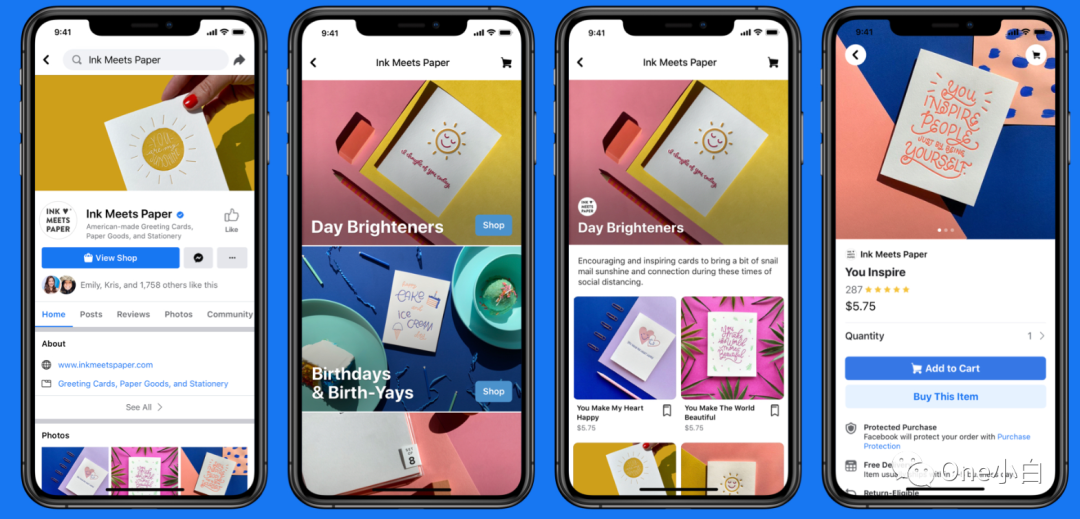
How to use BitBrowser to maintain a Facebook account?
You need to prepare the following:
1. Some personal information of real people, including photos, personal information, date of birth, etc.
2. Stable and clean agents - Purchase agents from reliable sellers who can open Facebook store service areas.
3. Anti-detection browsers, such as BitBrowser (BitBrowser can deeply simulate geographical location information, for details, please see: How Bit Browser protects real fingerprint information - automatically matches IP geographical location (Geolocation)).
4. Plenty of time and patience.
5. Numbers and Email Addresses – Numbers can be rented or SIM cards purchased in bulk.
The principle of using BitBrowser to maintain an account is as follows:
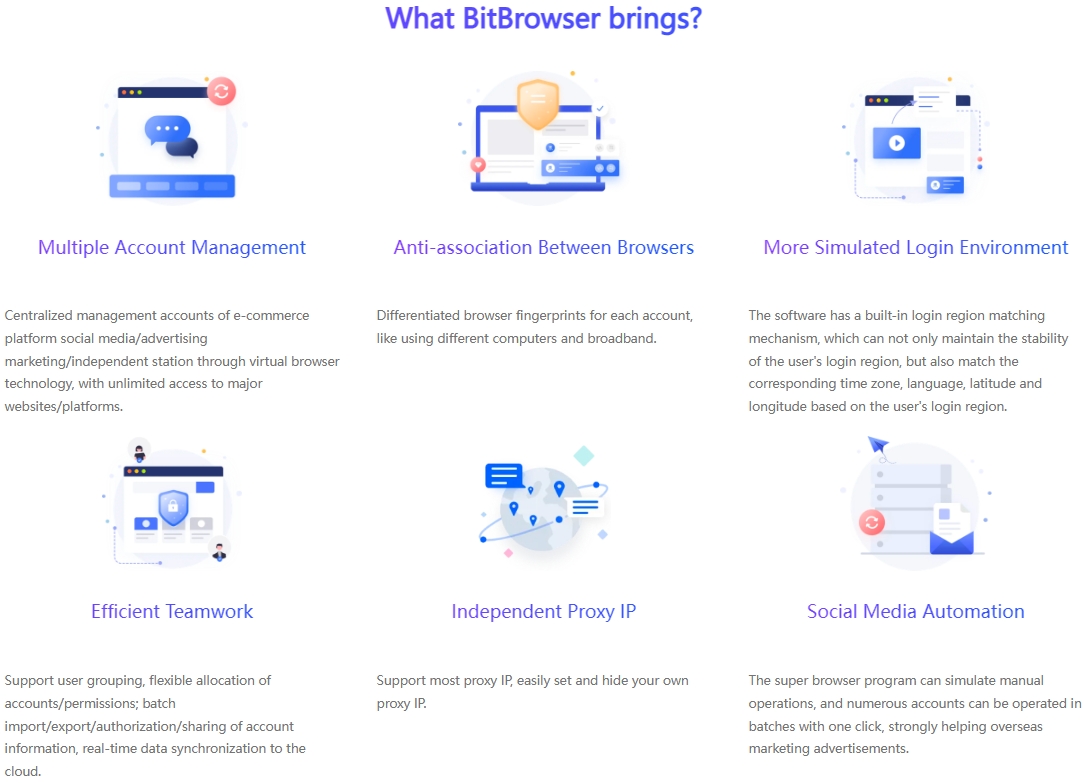
1. First, you need to register and bind the prepared IP through BitBrowser. (The most suitable way is to first visit multiple websites with Facebook Pixel installed, which will store cookie information and make it easier for Facebook to believe that you are a real user).
2. You need to create basic content for your new account, such as stories, posts, likes, page views, etc.
3. Repeat the behavior: like; comment; add the user as a friend and reject the friend request; subscribe to public pages; play games; watch videos; view other users' photos, etc.
4. Add people near the selected area as friends. It would be more ideal if others take the initiative to add you as a friend. There is no need to add an obvious fake account.
5. Use Facebook to authorize on multiple third-party websites.
6. Click on the advertisement provided by Facebook and perform simple operations there.
7. Create a fan page and carry out neutral activities in it.
8. Carry out long-term operations in areas where Facebook stores can be created.
Prolong the entire process so that the behavior is similar to real human performance and avoid any extreme behavior. The whole process takes approximately 10 to 20 days. After completing all these steps, you can use your account to register a Facebook store, which can meet the needs of registering a Facebook store. If you still cannot register, you can appeal to the official website. Solve it, or increase the time to maintain the account, and then we can open a Facebook store:
Taking the United States as an example, analyze the opening method of Facebook Shop: (divided into 3 steps)
Step 1: Log in to your Facebook personal account in the local environment of the United States to register a Facebook public homepage; then register a Meta business management platform account, and then add the Facebook public homepage to the assets of the Meta business management platform;
Step 2: Log in to the Meta business management platform in the local environment of the United States, enter the e-commerce management tool, create a store (create an e-commerce account), create a new catalog, add products to the catalog, customize the Shop, and publish the Shop; (after publishing, go to the e-commerce management In the business assets of the tool, check whether the Facebook public page has been bound. If it is not bound, you need to add it.)
Step 3: Log in to your Facebook personal account in the United States, open your Facebook public homepage, and add a store in the button in the upper right corner of your public homepage.
Summarize:
Facebook’s e-commerce page does not support global users. It can only be opened with IP addresses located in North America, Southeast Asia, and some countries in Europe. So if mainland players want to open a store, it is not impossible. It is very simple to maintain an account and then register for Facebook Shop through Bit Browser in the corresponding environment and region. BitBrowser deeply simulates the browser fingerprint environment so that the Facebook platform cannot detect the original IP location, allowing you to simulate your own environment. Achieve the purpose of opening a Facebook store in the corresponding area.
common problem:
Question: After successfully opening Facebook Shop, I subsequently logged into my Facebook account in mainland China, and then the Shop function was revoked. What is the reason?
Answer: This is because the system detects that you are using an Instagram professional account in mainland China, and the Shop function is not supported in mainland China. Also, if you are temporarily in an unsupported market (such as while traveling), you may not be able to mark items.
Question: What are the fees for opening a store on Facebook?
Answer: It is free to open a store, but if your store allows users to check out on Facebook, PayPal and Stripe will charge you a fee for each transaction. The specific amount is: 2.9% of the purchase price of the product + US$30 point.
Question: Why are the products I want to add to the Facebook shop section not displayed?
Answer: When you add or edit a product, you must first ensure that the product complies with Facebook's policies before you can display the product in the store section of the homepage or allow advertising of the product. If the product complies with Facebook's policy requirements, it should be reviewed and displayed in the store section within 24 hours. Some items take longer to review, so if the review process takes longer than usual, it doesn't mean your item won't be approved. Click on the item to be reviewed and you will see its current status.

 Multi-Account Management
Multi-Account Management Prevent Account Association
Prevent Account Association Multi-Employee Management
Multi-Employee Management



