
Hot Picks
How to run Facebook ads in 2025? Ideas

Hot Picks
How to promote on Amazon? Sharing various promotion methods

Hot Picks
Choose BitBrowser for fingerprint browsers, and look for the only official website: bitbrowser.cn
How to appeal to unblock Google ADS, what are the reasons, and how to prevent it
Time: 2024-07-27 10:36 Click:
In many cases, one Google account is simply not enough for us. We will use multiple Google ADS accounts. This article in BitBrowser: How to quickly achieve results with Google Ads ads? Multiple accounts are not restricted, as we have already mentioned In this regard, we have introduced the steps to register multiple Google Ads accounts, but there are no rules for banning Google Ads accounts. Even if you use your account strictly in accordance with the rules of Google Ads, there is still a certain risk of being banned. Even if you have many If you have a Google account, don’t give up one of them easily. In this issue, let’s take a look at how to appeal and unblock Google ADS, what are the reasons, and how to prevent it.
"Banning" means blocking the entire account, and you will not be able to access the account from now on. In this case, we launched an appeal and claimed that we did not violate the platform rules. On average, it takes 2 to 3 days for an account to be unblocked after an appeal is submitted. Blocked Google Account.

Let’s see how to appeal a Google Ads account:
First, try logging into this account. You can request verification via a phone number with an SMS activator. If you decide not to do this, you can jump directly to the next step
Next is phone number verification. If you use backup verification codes to log in, you need to create and keep backup codes at all times. If you perform account operations, you need to restore access to your account. Then authorize it in your Google Account, click the lock icon, and enter the verification code. After entering the code, proceed to the next step.
After submitting an appeal, you can ask ChatGPT to write the appeal content for you, stating that you have not violated the platform rules and that you want your account to be unlocked.
Finally, provide a backup email to which Google will typically respond within 1 to 2 days. After this period, see if you can log into your account again, or if you can't, write a second appeal.
We recommend that you follow these steps to unblock your Google account:
Temporarily suspend all policy-violating keywords, ad copy, and landing pages;
Take the initiative to call Google customer service to inquire about the specific situation;
Order Google customer service to explain in detail why the account was suspended;
Let Google customer service conduct a manual review;
Cooperate with Google to report and modify the illegal content in the account;
Waiting for the outcome of the appeal to be released;
If the appeal ends in failure, call Google customer service again;
Re-correct the illegal content of the account;
Wait 1-2 days to see the results.
Another appeal.
Wait another 1-2 days and see what the result is.
If it doesn’t work, just wait a week.
Write the third and final appeal.
Then wait another 1-2 days and see what the result is this time.
Eventually the account was restored to normal;
Or, the account ends up being permanently deactivated, at which point you can recreate it.
Google Ads ban is not a big deal. In fact, it may be a good thing, because if you can lift the ban, the reputation of the account will go up. After all, Google trusts the individual users who have passed the appeal. Information. If you can successfully pass one or more of the checks, you will be able to place more ads, which is why these accounts are so valued.
Send an appeal to explain that you feel that you have not violated any platform rules and let Google cancel your blocking. This request should be made to the maximum extent so that Google knows that you are a real high-quality customer and have been blocked by mistake.
Common reasons why Google Ads accounts are banned or suspended include:
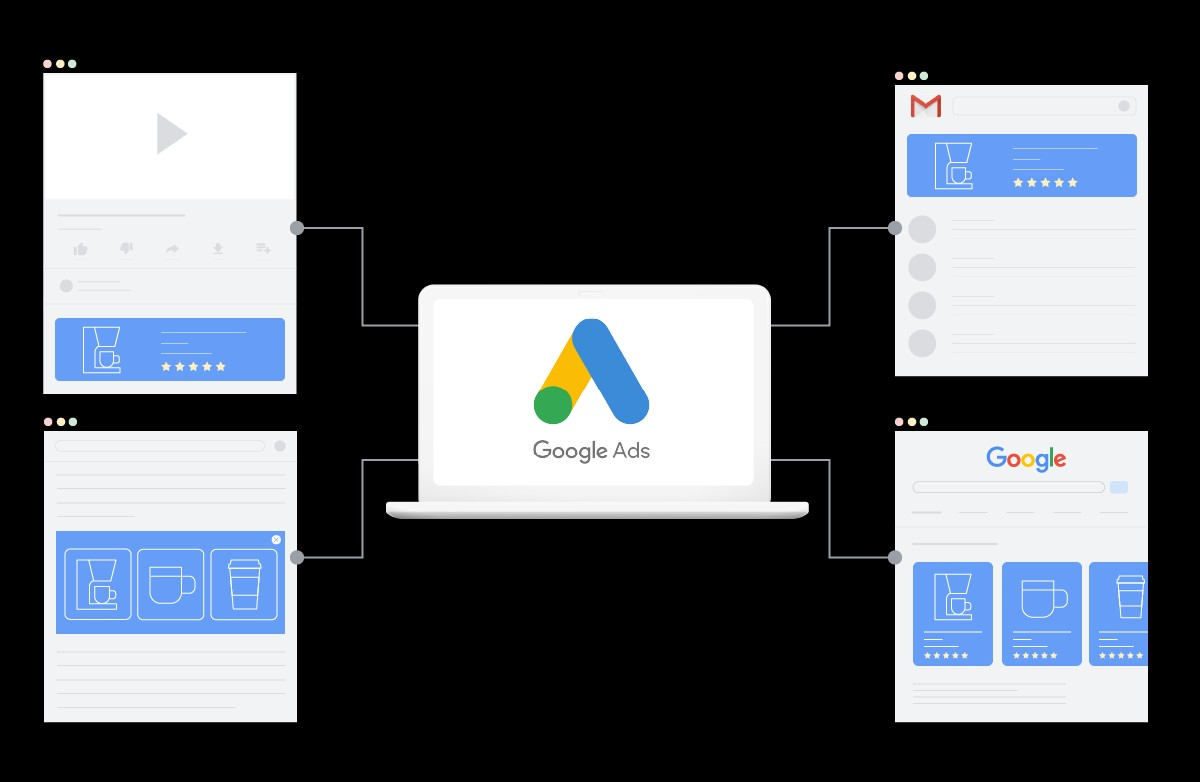
Violations of advertising policies (such as inappropriate content, selling prohibited products, etc.), system circumvention (such as manipulating advertising content to bypass detection), unpaid balances, violations of anti-spam policies or unfair traffic advantages, etc. If an account is banned or suspended, Google will notify you of the specific reasons. If you think the matter has been handled improperly or the issue has been resolved, you can submit an appeal and provide evidence. To avoid bans, follow policies, check accounts regularly, and address unusual behavior promptly.
Such accounts are usually unblocked after appeal.
Attempts to bypass anti-fraud systems (attempts to trick Google algorithms, content/ad spoofing) and suspicious business account bans may be caused by:
Promoting prohibited topics; promoting products whose ads have received a large number of complaints; invisibility; user complaints; previously used domain names indexed by Google for other accounts; Tilda-based websites; suspicious scripts/code on the website; promotions receiving a large number of complaints Website for advertising complaints; shocking content.
Alleged fraud leads to the strictest type of ban, and the likelihood of the ban being lifted is low, although even in these cases we still recommend filing an appeal.
If the appeal fails, you can re-create a window in BitBrowser and bind a new agent, and re-register the account. Please refer to: What is Google Ads? Steps to register a valid Google Ads advertising account.
How to prevent Google Ads ban?
1. Strictly abide by Google regulations and avoid violations.
Carefully understand and strictly abide by the usage policies and regulations of Google Ads. Do not conduct false propaganda, deceptive operations or activities that violate advertising policies. Ensure that advertising content is true and accurate and does not contain illegal or infringing information. Keep abreast of Google Ads policy updates. , adjust the strategy.
2. Use BitBrowser

Whether you have a single Google Ads account or multiple, it is necessary to use BitBrowser. BitBrowser can create an independent browser environment for each of your accounts and bind an independent browser to each window. Device IP to avoid multiple accounts being detected by Google. Using BitBrowser can avoid Google Ads account bans caused by network address fluctuations and remote logins, and avoid the possibility of multiple account associations.
Summarize:
It is relatively common for Google advertising accounts to be blocked. As long as you are not launching prohibited products, you may successfully appeal against the blocked Google advertising account. This article tells you how to appeal your Google Ads account, and how to avoid Google Ads account bans by using BitBrowser. I hope it will be helpful to everyone, and I hope that marketers can get what they need through their Google Ads account. flow.

 Multi-Account Management
Multi-Account Management Prevent Account Association
Prevent Account Association Multi-Employee Management
Multi-Employee Management



