
Hot Picks
How to run Facebook ads in 2025? Ideas

Hot Picks
How to promote on Amazon? Sharing various promotion methods

Hot Picks
Choose BitBrowser for fingerprint browsers, and look for the only official website: bitbrowser.cn
The differences between virtual machines and fingerprint browsers are shared in detail. How should you choose?
Time: 2024-07-27 10:34 Click:
To ensure online anonymity and privacy, modern technology has introduced numerous solutions, including virtual machines and fingerprint browsers. Although the two have similar goals, their respective characteristics and applicable scenarios are quite different. This article will provide an in-depth analysis of the differences between virtual machines and fingerprint browsers in terms of security, anonymity, ease of use, and cost, and introduce an Internet privacy protection tool called BitBrowser to help you Need to make wise choices.
Detailed explanation of virtual machines

A virtual machine is a software that can simulate a complete computer system on a physical computer. It provides users with an isolated environment independent of the host, allowing multiple operating systems and applications to be run on the same physical machine. This feature makes it ideal for developers, testers, and users who need to run incompatible programs or isolate sensitive data. With virtual machines, users can ensure that each system or application runs in an independent environment, thereby improving security and reducing the risk of potential conflicts.
However, virtual machines are not perfect. Due to the need to simulate a complete computer system, the operation of a virtual machine usually consumes a large amount of system resources, which may lead to a decrease in the performance of the physical machine. In addition, the setup and management of virtual machines are relatively complex and require certain technical knowledge and experience. Therefore, when choosing to use a virtual machine, users need to weigh the convenience it brings against the performance loss and management complexity it may cause.
Detailed explanation of fingerprint browser

Unlike virtual machines, Fingerprint Browser is a tool specifically designed for online privacy and anonymity. It mainly modifies the browser's fingerprint information (such as IP address, device information, etc.) to make the user's online behavior difficult to track and identify. This feature makes Fingerprint Browser a useful assistant for marketers, online merchants and other users. By using fingerprint browsers, these users can avoid account bans, increase conversion rates, and effectively protect personal privacy.
The advantage of fingerprint browser is its portability and ease of use. Compared with virtual machines, fingerprint browsers require no additional system resources and are relatively simple to set up and manage. Users only need to install and configure the browser to easily achieve anonymous browsing and privacy protection. However, it should be noted that although fingerprint browsers can improve privacy protection, they cannot completely eliminate all risks. Users are still required to remain vigilant and follow best security practices when using it.
Analyze which virtual machine or fingerprint browser is more suitable for you in terms of security, anonymity, ease of use and cost?
1.Safety
virtual machine:
Virtual machines provide a higher level of security by isolating different environments. They protect your host system from potential threats.
Fingerprint browser:
Fingerprint browsers focus more on online anonymity and reducing tracking. While they enhance privacy, they do not provide the same level of security as virtual machines when it comes to isolating potentially malicious activity.
2.Anonymity
virtual machine:
While virtual machines can enhance security, they do not inherently provide anonymity, and unless additional privacy measures are taken within the VM, your online fingerprint and identity will remain unchanged.
Fingerprint browser:
Fingerprint browsers are excellent at enhancing online anonymity. They are designed to mask your online identity and make it difficult for websites to track you.
3. Ease of use
virtual machine:
Setting up and managing virtual machines can be complex, especially for users without technical expertise. Virtual machines can consume large amounts of system resources, which can impact the performance of the host system.
Fingerprint browser:
Fingerprint browsers are generally easier to use, have a user-friendly interface, and require minimal configuration. They are lighter on system resources than running full virtual machines.
4. Cost
virtual machine:
VM software is usually free, but you may need to purchase a license for certain operating systems or software to run in a VM. VMs may require more powerful hardware to run smoothly.
Fingerprint browser:
Many anti-detection browsers are provided for free. For example, BitBrowser provides ten configuration files that are permanently free. Fingerprint browsers generally have lower hardware requirements, making them accessible on a wider range of systems.
BitBrowser—Professional virtual fingerprint browser:
BitBrowser is a new browser tool that integrates privacy protection and account management, bringing users a new online experience. BitBrowser uses advanced privacy protection technologies, such as fingerprint camouflage and encrypted communication, to ensure that users' online behavior is difficult to track and identify. At the same time, it also supports the creation of multiple virtual browser fingerprint profiles, allowing users to easily manage multiple online accounts and switch freely between different accounts.
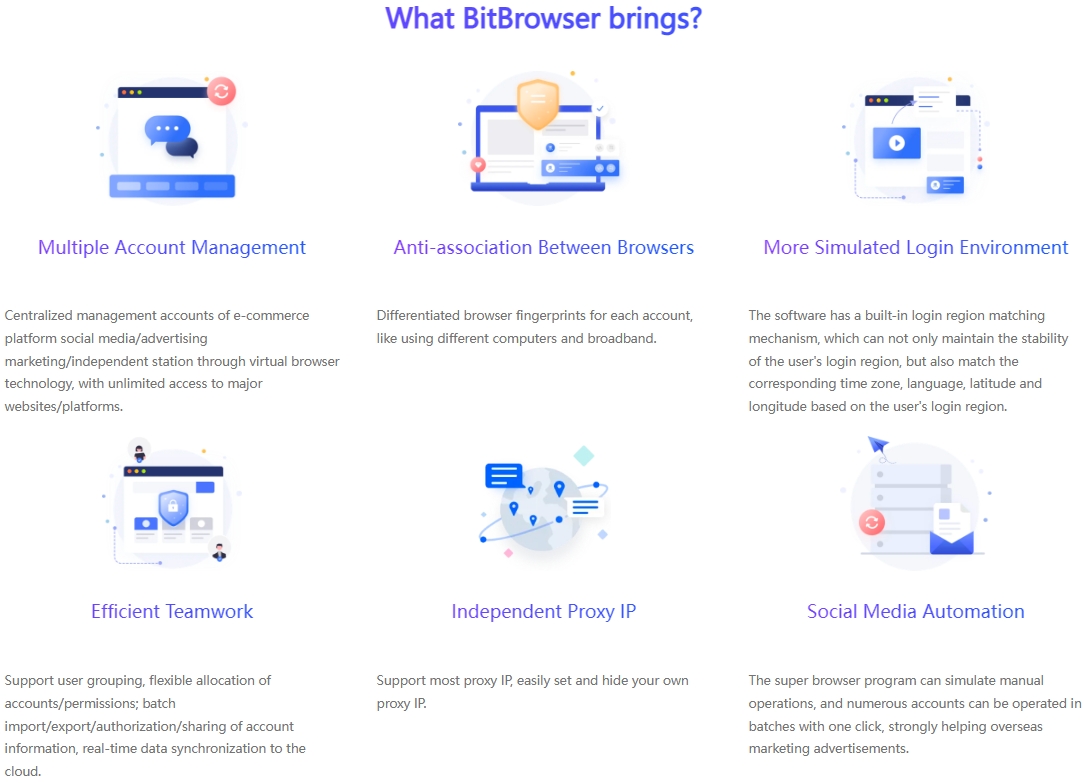
In addition to privacy protection functions, BitBrowser also provides rich account management functions. Users can customize browser settings and extensions according to their needs to meet different usage needs. In addition, BitBrowser also supports team collaboration functions. Users can easily assign member permissions to achieve efficient team cooperation and project management.
With its powerful privacy protection capabilities and account management functions, BitBrowser provides users with a safer and more convenient online experience. Whether individual users or corporate teams, BitBrowser can achieve anonymous browsing, privacy protection and efficient management.
Summarize:
Virtual machines and fingerprint browsers are powerful tools for ensuring online privacy and security. Virtual machines are suitable for scenarios where you need to isolate the test environment and run multiple operating systems; fingerprint browsers are suitable for scenarios where you need to hide online behavior and prevent accounts from being banned. When choosing, please weigh and choose based on your specific needs and scenarios to ensure the best privacy protection and online experience. This article analyzes virtual machines and fingerprint browsers from the perspective of security, anonymity, ease of use and cost. I hope it can be helpful to you. BitBrowser is a comprehensive work that protects your anonymity on the Internet. If you don’t know Which one is more suitable for you, virtual or fingerprint browser? You might as well click to download BitBrowser and give it a try.

 Multi-Account Management
Multi-Account Management Prevent Account Association
Prevent Account Association Multi-Employee Management
Multi-Employee Management



