
Hot Picks
How to run Facebook ads in 2025? Ideas

Hot Picks
How to promote on Amazon? Sharing various promotion methods

Hot Picks
Choose BitBrowser for fingerprint browsers, and look for the only official website: bitbrowser.cn
What is LINE, LINE LAP Marketing Advantages, How to register more LINE accounts on the webpage
Time: 2024-04-28 18:24 Click:
I don’t know if you have heard of this platform LINE. This platform is a social media application created in South Korea. However, it is particularly popular in Japan and Taiwan. LINE is used by the most people in Taiwan, Japan, Thailand and other regions. According to a recent survey and analysis by Nielsen, 91% of Taiwanese people aged 12-65, or about 19 million people, use LINE every day. When everyone joins LINE to become friends one after another, LINE now has the most complete contact information. At the same time, LINE is also the best channel for you to communicate with people in Taiwan. This article explains to everyone what LINE is and what LINE is. Advantages of LAP marketing, how to log in to multiple LINE accounts on the web?
What is LINE?

LINE was officially launched in June 2011 in response to the severe earthquake and tsunami that hit the Tohoku region of Japan three months ago. LINE is not only a messaging application, it also plays a role in Japan’s social infrastructure. plays a vital role. The app has many features to make life easier for Japanese consumers. Using the LINE app, you can make toll-free calls, pay at retail stores, hail a taxi, read the latest news, order food and more.
LINE LAP marketing advantages:
LINE friend ads are targeted at extremely precise friends who are searched through their actual phone numbers. To use LINE, you must first bind your real phone number and be reviewed by the LINE company. The industry types of friends are very rich and wide. We can deliver to almost more than 80% of LINE users. Therefore, LINE friend advertising is a precise advertising form specially designed for consumer goods, and its effect is extremely significant.
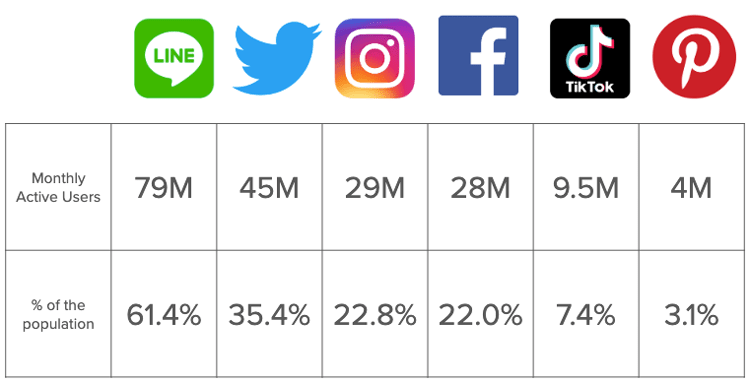
1. Large number of users
According to LINE official data, the number of active users of LINE is as high as 21 million, and the distribution of user groups is almost consistent with the population ratio of Taiwan. In other words, in Taiwan, 9 out of 10 people use LINE frequently, and the user groups are widespread. For merchants who want to delve deeper into the Taiwan market, LINE can help them reach their target audience more accurately.
2. Designed specifically for users
LINE LAP is an advertising method specially designed for LINE users. Its design interface is similar to the LINE Advertising Manager. It is set through three levels: advertising campaigns, ad groups and ads. However, since LINE itself provides a wide variety of services, including LINEPay, LINE official account, LINEToday, etc., the "behavior" in the audience setting will be differentiated according to the services provided by LINE itself, such as news of interest, tracking Official account types, etc., which help merchants to target precise customer groups more quickly.
3. Easy to operate
The operation of LINE LAP is simple and easy to use. It has a similar interface to the LINE Advertising Manager. If you have ever placed LINE ads, I believe you can quickly get started with LINE LAP. For advertising novices, LINE officially provides many teaching videos and strategies to help small and medium-sized enterprises understand the platform mechanism and advertising techniques more quickly. Even those who are new to advertising can easily understand the operation methods of LINE LAP.
How to use multiple LINE accounts on the web
Having multiple LINE accounts serves an important purpose. It can serve as a backup in case the main account is accidentally blocked. LINE sometimes blocks accounts for no reason, which can be confusing, and it is extremely difficult to appeal to unblock them. Once you accidentally violate the rules or are misjudged by the algorithm, once your account is blocked, it is extremely difficult to recover.
When you have multiple advertising accounts, if there is a problem with the main account, you can quickly switch to the backup account to continue working. There are many benefits to having multiple accounts, such as being able to expand your advertising coverage and improve efficiency. You can try different advertising strategies to find the one with the best cost and conversion rate. But at the same time, this also increases the risk of account bans, as LINE has become increasingly strict in monitoring and banning behavior of running multiple accounts. Therefore, figuring out how to avoid multiple LINE advertising accounts being blocked has become an urgent problem that advertising operators need to solve.
A must-have for multiple LINE accounts—BitBrowser
BitBrowser can provide a completely independent and isolated browser environment for each LINE advertising account, effectively preventing the leakage of cookies, IP addresses, history records and other data. Moreover, if you want to manage multiple LINE advertising accounts more conveniently and efficiently, BitBrowser is also a good choice. Not only does it give each browser configuration a completely isolated digital identity, making each browsing session unique, allowing LINE to treat it as a different real user for protection; it also allows you to Easily manage many accounts with a simple and clear interface. Using custom configuration files, you can also implement automated workflows, such as grouping profiles, adding notes, importing account information in batches, etc. Since BitBrowser supports the web page, it is the first step to conduct LINE multi-account marketing on BitBrowser. You need to log in to your LINE account in the BitBrowser web window.
How to log in to LINE web version using BitBrowser:
Currently, the officially approved login method for the LINE web version is to open BitBrowser and add custom extensions. There is no need to download or install other third-party applications. The specific steps are as follows:
① When using the Chrome browser version of LINE web version, go to the online application store of LINE Chrome version, click "Add to Chrome" to download the LINE extension.
(https://chromewebstore.google.com/detail/LINE/ophjlpahpchlmihnnnihgmmeilfjmjjc?utm_source=ext_app_menu)

②Click "Add chrome extension" in the BitBrowser window to install the LINE web version to BitBrowser.
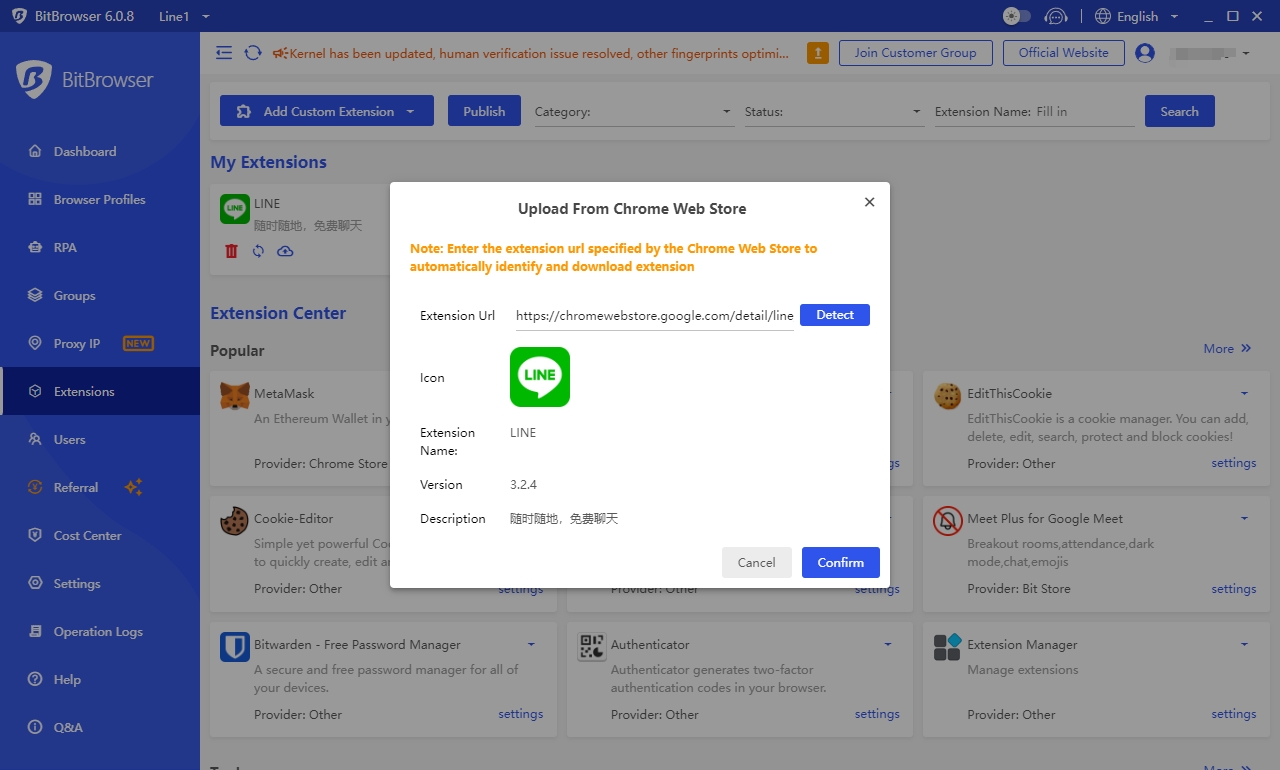
③After the installation is complete, create a new BitBrowser window and click to start the LINE web extension.
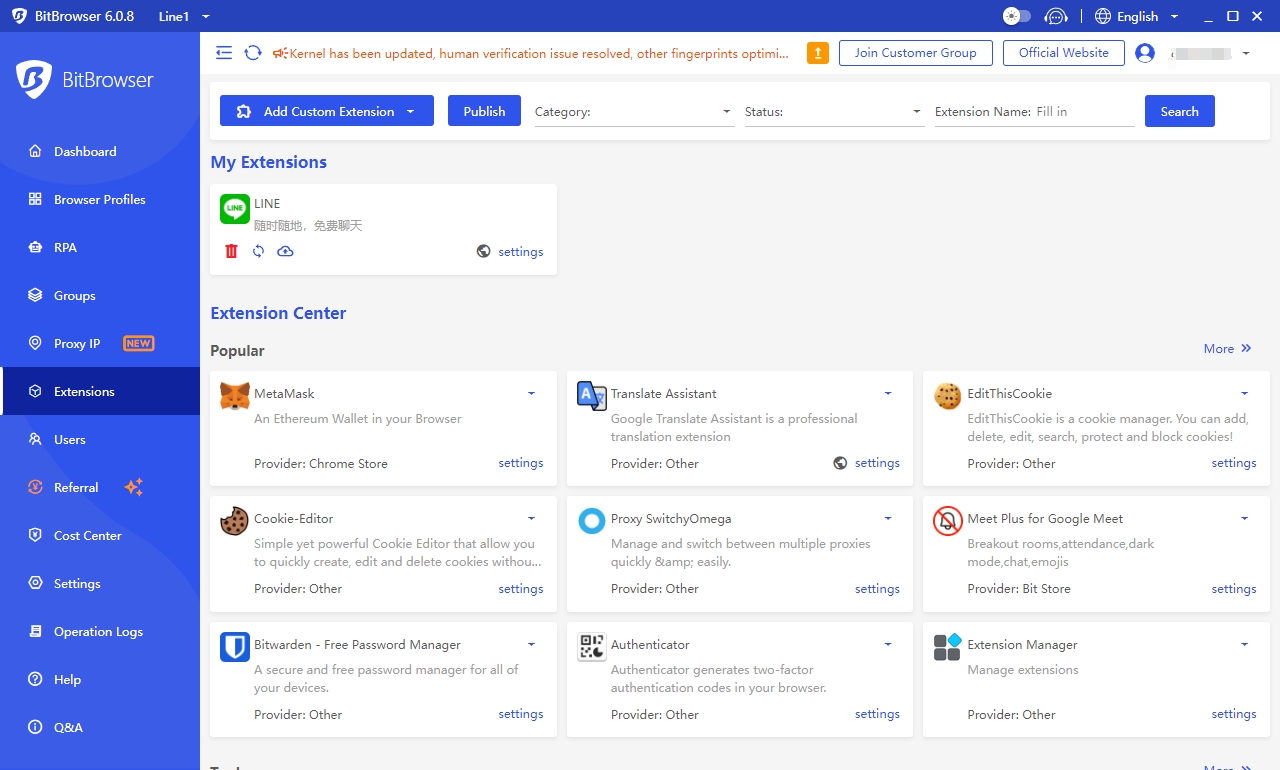
④Choose one of the methods of "email" or "mobile barcode" to log in to your LINE account.
⑤Enter the verification code in the LINE web version interface to confirm LINE online login, so that the web version can be used.
Summarize:
LINE is a very effective marketing channel for companies that want to develop in Japan and Taiwan. Through LINE LAP, companies can quickly open the Japanese and Taiwan markets. Using BitBrowser to open multiple LINE accounts can reduce the LINE marketing caused by a single account. risk, and can increase your market coverage. Now log in to your multiple LINE accounts on BitBrowser to make your overseas marketing journey smoother.
common problem:
Question: Can I log in to the LINE web version of Safari?
Answer: If you want to log in to the web version of LINE on a Mac computer tablet, the default browser is usually Safari. Unfortunately, currently the web version of LINE in Safari cannot be used directly.
Question: What are the precautions for Line marketing?
Answer: 1. Registration requires a mobile phone number. If there is no LINE on the phone, you can log in to the AppStore account in other regions (outside mainland China), change the phone clock to the corresponding time zone and language, and then download LINE from the AppStore.
2. There are restrictions on adding contacts. You cannot make more than 4 consecutive errors in searching for friends within 1 hour. Once there are more than 4 errors, LINE will display "You have exceeded the number of searches you can attempt" and you will no longer be able to use the function of searching for friends for the next hour.
3. Do not switch accounts frequently. If you use the same device with multiple LINE accounts, frequent account switching will arouse the vigilance of social media platforms.
4. Automatic replies can be set. If you want to chat with customers across borders, it is not enough to just use LINE's own automatic replies.
Question: How to set LINE to block messages not from friends?
Answer: You can follow the steps below: First select "Settings", then click "Privacy Settings" and turn on the "Block Messages" option. Once this feature is turned on, you can block messages that are not from your friends.

 Multi-Account Management
Multi-Account Management Prevent Account Association
Prevent Account Association Multi-Employee Management
Multi-Employee Management



