
Hot Picks
How to run Facebook ads in 2025? Ideas

Hot Picks
How to promote on Amazon? Sharing various promotion methods

Hot Picks
Choose BitBrowser for fingerprint browsers, and look for the only official website: bitbrowser.cn
BitBrowser protects real fingerprint information—screen resolution fingerprint
Time: 2024-04-28 18:13 Click:
In the previous article, I introduced to you: How BitBrowser protects real fingerprint information - automatically matching IP geographical location (Geolocation). Browser fingerprint recognition allows websites to identify them among many users by building unique user profiles, which makes The concern is that websites can collect large amounts of information to generate unique fingerprints, including a variety of techniques that, although mainly used for advertising, also have benefits such as fraud detection. Many websites can help users understand the information being tracked. Prevention is the better option. There are various strategies to prevent websites from collecting data. This article introduces screen resolution fingerprints and methods to prevent screen resolution fingerprints from leaking privacy.
Screen resolution fingerprint introduction:

Screen resolution: The number of pixels present in the entire monitor or full screen is represented by its resolution. The maximum resolution of a given display will depend on its ability to physically concentrate light. For example, a 15-inch 640x480 screen has a resolution of approximately 50 dots per inch.
Screen resolution fingerprinting: It is a method used to collect information about a user’s screen resolution when they visit a website or application on the web. Depending on the resolution, web page elements may appear differently, such as images, fonts, or the size of web page elements. This information may be used to identify the capabilities of a user's computer or mobile device to generate a browser fingerprint for that user.
How does screen resolution fingerprint recognition work?
The implementation of screen resolution fingerprint recognition mainly relies on the clever use of front-end technologies, such as JavaScript and CSS. These technologies can accurately obtain key parameters such as screen size and pixel density of the user device, and quickly transfer them to the server for in-depth analysis. At the same time, some advanced browser technologies, such as WebGL, can also reveal the characteristics of the user's device screen.
However, it is important to note that the accuracy of screen resolution fingerprint recognition is not absolute. Due to differences in screen ratios, pixel densities, etc. of different devices, as well as differences in browser rendering mechanisms, there may be certain deviations in the recognition results. Therefore, in practical applications, multiple factors need to be considered comprehensively to improve the accuracy of identification.
Security issues of screen resolution fingerprint recognition:

Although screen resolution fingerprint recognition has certain practical value in some aspects, it also brings security risks that cannot be ignored. When attackers obtain the user's screen resolution information, they can gain a deeper understanding of the user's device type and configuration to find potential security vulnerabilities. In addition, they can use this information to track users’ online activities and steal users’ personal privacy information.
How to prevent the risks caused by screen resolution fingerprint recognition?
In order to effectively deal with the security risks brought by screen resolution fingerprint recognition, we can take the following measures:
① Regularly update software and browsers: Regularly updating software and browsers will help minimize browser security vulnerabilities, thereby reducing the risk of being exploited by bad actors;
② Use browser extensions: Browser extensions such as Privacy Badger or uBlock Origin can help by blocking requests to access the user's screen resolution.
③Use BitBrowser:
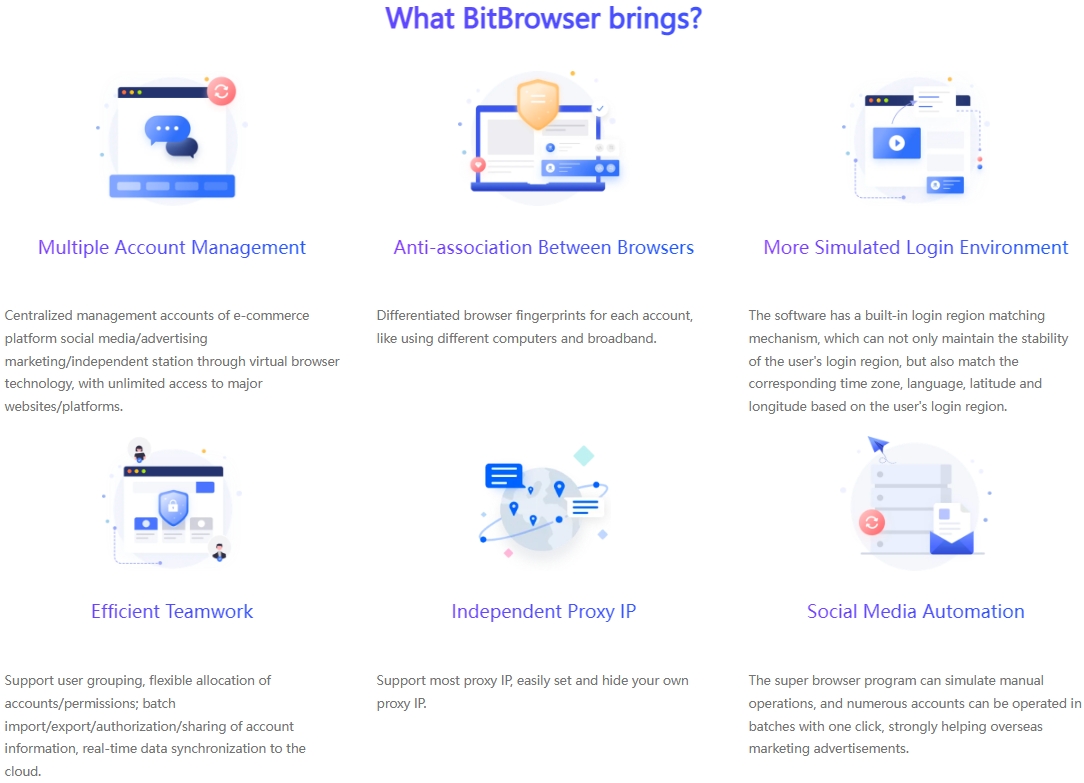
BitBrowser uses unique technical means to build an independent and unique fingerprint environment for each account, so as to realistically simulate the usage scenarios of different users. It has excellent management capabilities and can accurately control various browser fingerprint information, covering operating system, browser type, resolution, language, time zone, plug-ins, fonts, WebRTC, Canvas and other aspects. This means that even if you need to manage multiple accounts at the same time, each account will appear as if you are logged in from a different device, thus effectively ensuring the security of your account.
Summarize:
As one of the key elements of browser fingerprinting, screen resolution fingerprint recognition has both its practical application value and certain security risks. We need to have a deep understanding of its working principle and potential risks, and at the same time take active and effective measures to protect ourselves. privacy security. BitBrowser can deeply hide our browser fingerprint information and avoid privacy and security risks caused by the leakage of browsing fingerprints. With the development of the network, it is becoming more and more important to protect one's own security in the network. Now download BitBrowser to start protecting Your own safety and privacy.

 Multi-Account Management
Multi-Account Management Prevent Account Association
Prevent Account Association Multi-Employee Management
Multi-Employee Management



