
Hot Picks
How to run Facebook ads in 2025? Ideas

Hot Picks
How to promote on Amazon? Sharing various promotion methods

Hot Picks
Choose BitBrowser for fingerprint browsers, and look for the only official website: bitbrowser.cn
Three free Youtube analysis tools, a must-have for marketers
Time: 2024-04-26 18:52 Click:
As the use of video marketing accelerates, so does the use of YouTube. Even if you take the trouble to create a video and upload it to YouTube, it means nothing if the views are low. Therefore, in order to attract a large number of users on YouTube, research and analysis are mandatory. For example, if you can analyze "Which videos have the most views" and "When are they most viewed?" you can consider the content of the videos you post and when you post them. So, in this article, we will introduce a YouTube analytics tool for contributors who want to analyze YouTube and increase subscribers and views in the future.
The three free tools are as follows:
·YouTube data analysis
·NoxInfluence
·vidIQ
YouTube data analysis

YouTube Analytics is an official tool for analyzing data on YouTube channels and videos, which can be viewed from "Analytics" in the left sidebar of YouTube Creator Tools. Now, to know more about YouTube Analytics, let’s take a look at its features, benefits, content projects you can use, and how to use it.
1. Function
In YouTube data analysis, you can first check the audience distribution of the channel. For example:
·The gender of the viewer
·age
·area
If your analytics show that your channel is not reaching your target audience, there is an issue with your video content or promotion that you need to address. You can also view the average time and percentage of the video's duration to see which parts of the video you played and which parts of the video you stopped playing. So you can also see individually what people are interested in in the video. By using this data, you can take steps to avoid losing interest. Additionally, you can view your channel information in real time. You will be able to see how many viewers are watching your channel, as well as information about your most viewed videos. You can also view the watch status of new videos you just uploaded, so you can compare the difference in initial speed to the content of your new challenge.
YouTube Analytics is a tool that can be used without registration. This is a feature that comes by default with your YouTube channel, so you don't need to install it. Therefore, it has ready-made advantages.
2.Advantages
YouTube analytics has two benefits:
① It is an official tool, you can set the duration of each video and compare. First, the advantage of being an official tool is that it measures accurate numbers. Since it's done within YouTube without using an external site, these numbers are aggregated without error. So, based on the compiled numbers, you can consider the content of your video and promote it.
② YouTube Analytics also allows you to set time periods for each video and compare them. For example, you can go back to a video posted a few months ago to understand audience demographics, watch time, and number of views. Videos that are watched for a long time can be considered to have strong popularity, so it might be a good idea to create similar content. You can also get statistics by country. If you narrow down the country and understand the target, you can also see how it is viewed around the world, which is a big advantage for those who are not only focusing on one region but also overseas.
3. Items that can be analyzed:
·Total playing time
·Views
·Display rate
·Traffic sources
·Revitalization District
·Audience retention rate
·user group
Watch time is the time the viewer actually watched the video, while view count is the number of times the video was viewed.
Impression rate is a measure of how often a video thumbnail is actually clicked, and is calculated every time a video thumbnail is shown to a YouTube user.
Traffic sources are also the pages and websites people who viewed your videos passed before arriving at your channel, so you can understand where they discovered your videos and channel.
In the playback area, viewers can see the YouTube page and embedded website where the video is playing.
Audience retention is an average time and percentage, so you can see where viewers are in the video and where they stopped in the video, so you know where they're watching a lot and where they're getting bored.
Users can view the gender, age and location of their audience to ensure they are reaching their audience.
4. How to use:
No registration is required to use YouTube data analysis. If you are using a PC, click on the icon shown in the upper right corner of the YouTube screen and click "YouTube Studio" from the menu that appears.
Afterwards, when the Creator Studio screen opens, click "Analyze" to use it.
If you are using a smartphone, please install an application called "YouTubeStudio". Then log in, click on your account, then click on the three white lines in the upper left corner. There is an "Analysis" project here, so you can click here to use it.
NoxInfluencer

NoxInfluencer is an influencer marketing service specifically targeted at YouTube users. It's a tool that can be used not only for your own channel, but also for competitive analysis, and it's available in multiple languages, so even people with poor English can use it with confidence.
1. Function:
Using NoxInfluencer, you can check what’s trending on your YouTube channel. You can identify trends like subscriber count, video views, high ratings, ratings, and channel status in charts and numbers.
In addition to your own channel, you can view your competitors’ view counts and subscriber transition and distribution. You can also see the differences between your channel and yours, so it’s a good idea to compare yourself to them and capitalize on your video content.
2. Advantages:
The advantage of NoxInfluencer is that you can see the demographics you are reaching from your expected subscriber distribution. Even if you set the target audience you want to watch, as long as you check who is actually watching and reach them well, there will be no problem. You can also view your estimated earnings, so you can see how much your channel is selling as well as your competitors' channels. If the other person earns more than you, there must be a reason. Analyze trends in your competitors’ channels and look for content that you can incorporate into your channels.
3. Items that can be analyzed:
·Number of applicants
·Age and gender of the audience
·Total views
·The number of views for each video
·Total number of videos
You can also view global and country subscriber rankings, as well as scores independently calculated by NoxInfluence, and there's also a summary as a simple report so you can use it to compare channels.
You can also view your estimated YouTube earnings and estimated YoutubeAdsense earnings (monthly). Many people will be interested in the earnings, so it is interesting to watch them on the channels of popular YouTubers.
You can also view trends such as past subscriber counts, past view data, and views.
4. How to use:
NoxInfluence is very easy to use, when you enter the channel name or URL in the search box of the website, you will see information about the channel, no registration is required.
vidIQ

vidIQ is a free analytics tool for YouTube, available as an extension for Google Chrome and Firefox browsers. It can be used directly in BitBrowser. Click to learn the BitBrowser extension installation tutorial: Extension Center Function | Bit Fingerprint Browser (bitbrowser.net)
1. Function:
One of the interesting features of vidIQ is the ability to check a channel’s video tags. Typically, you won't see tags on YouTube. However, if you use vidlQ, the label will be displayed. Therefore, you may want to look for tags for similar videos and use them in the same way on your own videos to increase views. You can also view vidIQ's own SEO and video scores, which are quantified on a 100-point scale. Videos with high scores are highly valued, so it's a good idea to check out the information on vidlQ to see if there's anything you need to include.
2. Advantages:
The advantage of vidIQ is that it allows you to analyze the video specifically first. You can analyze videos in detail rather than channels, so if you have similar videos from others, you can watch them. You should be able to find items that you can imitate, such as things that are different from yourself, what you did to be searched, etc.
You can also compare vidIQ's own scores to analyze differences in scores and results. Then, figure out what you need to do to improve your video's performance and increase views.
3. Items that can be analyzed:
Video views and ratings
·vidIQScore: displayed on a 100-point scale, using a unique scoring method
·Views per hour: Views per hour
·views: Number of video views
·Duration: average play time
· Like rate: High rating percentage
·YouTube likes: good number
· YouTube DisLikes: Bad Number
·YouTube comments: number of comments
Items related to video SEO evaluation
vidIQ SEO score: Use vidIQ’s own SEO score evaluation (out of 100 points)
·desc word count: the number of characters in the description
·End screen: The number of videos displayed on the end screen (maximum value is 4)
·Words per minute: the number of words spoken in the video within 1 minute
Desclikecount: The number of links in the URL pasted into the summary field
Content related to video channel rating
·Total views:Total views
·Avg. Daily Views: Average number of views by date and time
·Views in the past 30 days: Cumulative views in the past 30 days
·Ranking: Ranking
·Video tag: What kind of tag is set on the video?
This way, the video's analysis axis is set up in detail, so you can check the details of each video.
4. How to use:
vidIQ is a browser extension that must be installed on Google Chrome and Firefox. After the installation is complete on BitBrowser, create a vidIQ visual account.
It is available after registering an account, so even people who are not familiar with analytics tools can use it.
How to conduct Youtube marketing more efficiently?
Social media is a powerful platform for distributing YouTube content. Sharing your video link to platforms such as Facebook, Twitter, and Instagram can help direct traffic from these platforms to YouTube. In social media marketing, multi-account operation is often a strategy used to enhance influence and expand reach. However, given the strict policy requirements of social media platforms, any connection between different accounts may result in the account being restricted or even banned. The ideal solution to this problem is to use Bit Browser.
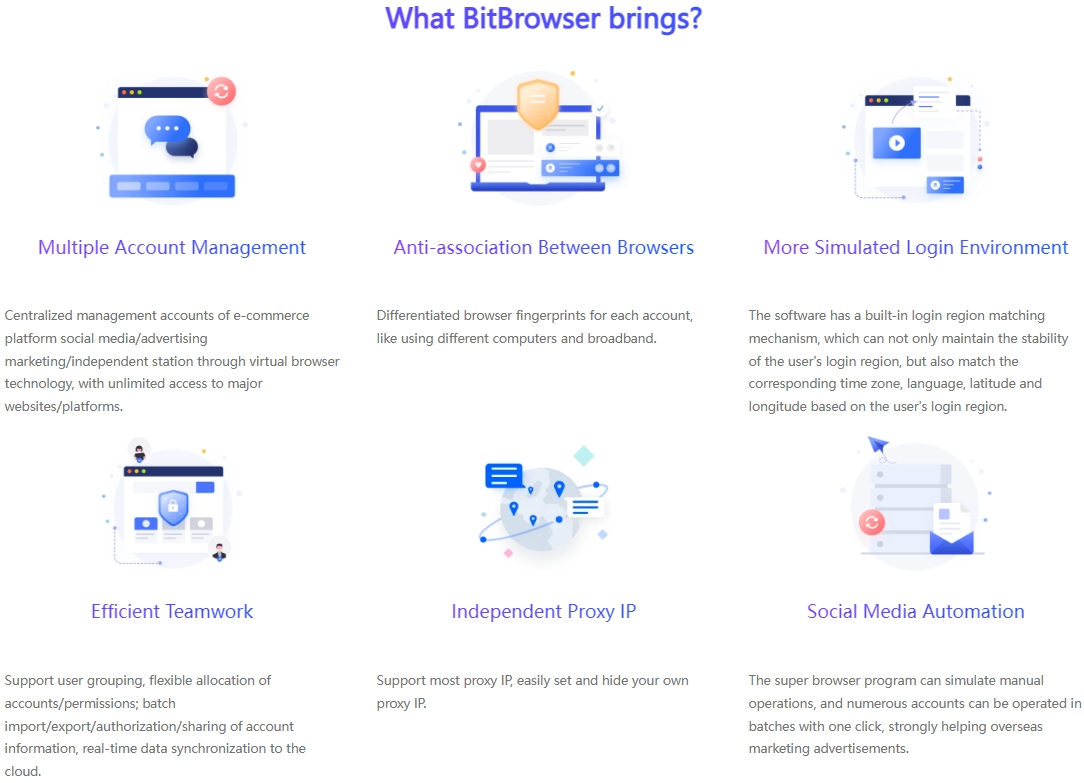
BitBrowser can create an independent browsing environment for each social media account. In this way, even if you log in to multiple accounts at the same time, it can effectively avoid associations between accounts and reduce the risk of being banned by the platform.
When operating multiple social media accounts, the organization and management of the accounts is also extremely important. Bit Browser provides an easy-to-operate management interface that allows you to easily create, manage and switch different accounts, thereby greatly improving operational efficiency.
BitBrowser not only provides convenience for multi-account operations, but more importantly, provides a safer and more reliable operation method. By using BitBrowser, social media operators can focus more on content creation and marketing strategies without having to worry too much about the security of their accounts.
Summarize:
Many people worry that even if they create a YouTube channel, the number of views and subscribers will not increase. If you want to be watched by a lot of people, why not use this tool to analyze not only your own channel but also your competitors and use it for marketing? Use the above three free tools that can help you be more strategic Marketing Youtube channel, combined with the convenient functions of BitBrowser, to complete Youtube operations more efficiently. If you are ready, act quickly now and click to download BitBrowser.

 Multi-Account Management
Multi-Account Management Prevent Account Association
Prevent Account Association Multi-Employee Management
Multi-Employee Management



