
Hot Picks
How to run Facebook ads in 2025? Ideas

Hot Picks
How to promote on Amazon? Sharing various promotion methods

Hot Picks
Choose BitBrowser for fingerprint browsers, and look for the only official website: bitbrowser.cn
Multi-person collaboration browser, the best way for teams to achieve efficient cooperation
Time: 2024-05-16 18:01 Click:
In an ever-expanding team, as the number of customers increases rapidly, the difficulty of management and control gradually increases. However, this does not mean that disorder and inefficiency are inevitable results. By starting a new thinking about our multi-person collaboration browser, we can Break this dilemma and achieve seamless integration between the team and customers.
The disadvantages of traditional processes

In the early stages of team development, we may be accustomed to using initial tools such as spreadsheets and emails to convey information. However, as the team size expands and the number of customers increases, the flaws of this approach are gradually exposed.
First, when we have to manage many customer accounts, team members have to log in and out frequently, look for various passwords and usernames, and share information through different channels. This is not only inefficient, but also error-prone.
Secondly, security has also become an issue that cannot be underestimated. When we share accounts across different devices, we run the risk of being judged to be acting suspiciously, which could lead to account bans.
Multi-person collaborative browser reshapes efficiency and security
Facing these challenges, we need to explore a new solution to achieve efficient and safe management processes.

One possible solution is to use an advanced account management tool—a multi-person collaborative browser, such as BitBrowser. The multi-player collaborative browser allows us to manage all virtual profiles on a unified platform, thus eliminating the two major drawbacks mentioned above.
The multi-person collaboration browser has very complete team collaboration functions. Super administrators can flexibly customize and assign permissions through employee management, adding roles, operation logs, fingerprint customization and other functions, record member operation information in real time, and complete efficient team collaboration. and information management.
Employee management: Permission management is mainly used to manage sub-members, such as adding, deleting, modifying, and granting functional permissions and grouping to sub-members. Members at different levels have different permissions.
Account allocation: With the help of multi-person collaboration browser, we can easily add new team members and assign them specific account access rights. This not only improves efficiency, but also ensures that each team member can only access the account he needs. .
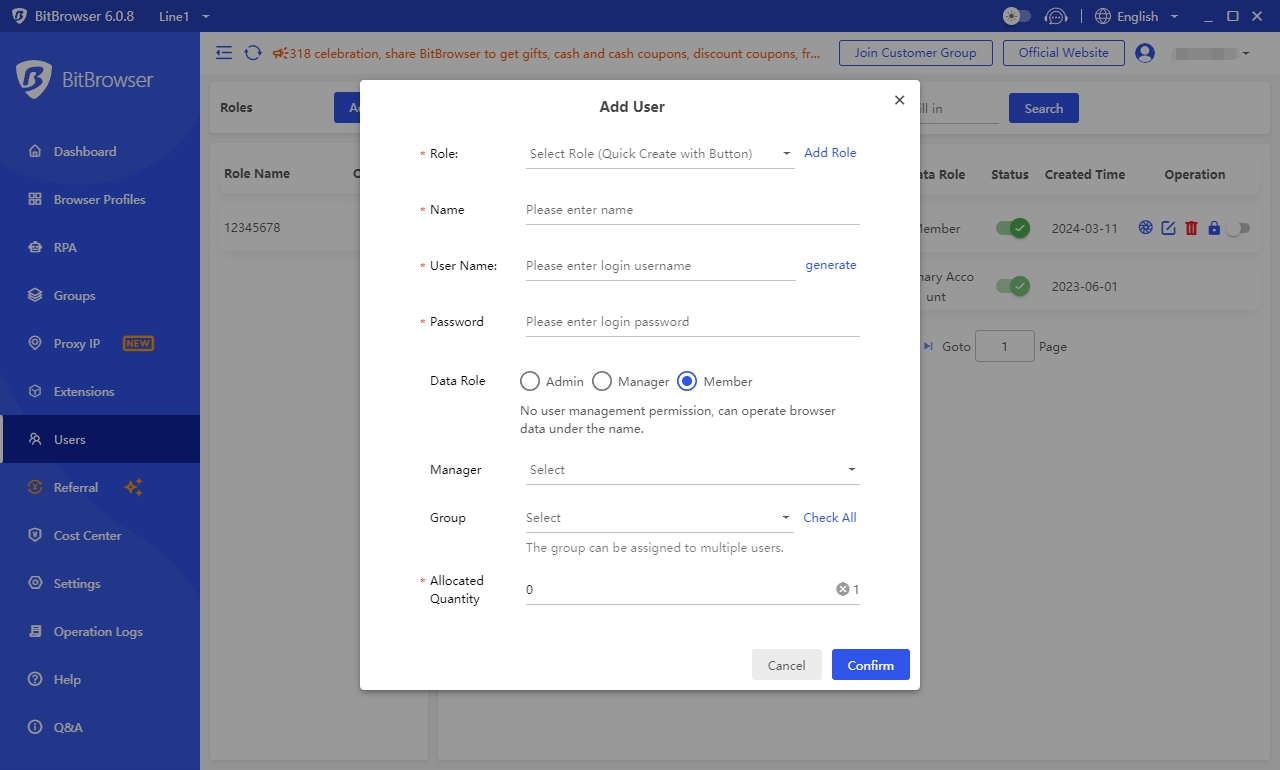
Operation log: In the operation log, you can view the login status of team members (including time, region, login status, etc.), used proxies, current browser open status, etc., to facilitate understanding of team members' usage and convenient information. manage.
Ensure consistent fingerprints: BitBrowser uses multi-person collaborative browser configuration files to ensure that no matter what device team members log in from, their fingerprints remain consistent. This greatly reduces the risk of being considered suspicious behavior and protects our accounts. For safety, BitBrowser also prepares a window group control function for everyone, making multi-account operation more convenient.
Summarize:
The multi-person collaborative browser is just the beginning of our optimization of business processes. As technology continues to advance and the team continues to grow, we will continue to explore more innovative measures to achieve a more efficient and safer management process. Ultimately, our goal is to break free from inefficiency and chaos and achieve seamless integration between our teams and our customers. By redefining our business processes, we can provide better service to our teams and customers and drive continued progress and growth as a company.

 Multi-Account Management
Multi-Account Management Prevent Account Association
Prevent Account Association Multi-Employee Management
Multi-Employee Management



