
Hot Picks
How to run Facebook ads in 2025? Ideas

Hot Picks
How to promote on Amazon? Sharing various promotion methods

Hot Picks
Choose BitBrowser for fingerprint browsers, and look for the only official website: bitbrowser.cn
A comprehensive analysis of the top five best anti-detection browsers (features, price, ease of use, security, etc.)
Time: 2024-05-30 10:22 Click:
In the online world, each of us leaves a unique digital footprint, which is used by websites to track our behavior and serve ads based on our preferences. Anti-detection browsers came into being. It is like an invisible cloak that hides your digital features and allows you to move freely on the Internet without being tracked.
Why is anti-detection browser so important?
Business scenario: In a highly competitive business environment, companies need to understand market dynamics, and using anti-detection browsers can help them obtain real user behavior data and avoid being detected by competitors.
Traffic profit: Many websites make money through advertising, but advertisers need accurate audience data. Anti-detection browsers can help advertisers accurately target target users and increase advertising conversion rates.
Online advertising: In the field of online advertising, user privacy is crucial. Anti-detection browsers can help users block ads and prevent being tracked by advertisers.
Multi-account operation: In some scenarios that require multi-account operation, using anti-detection browsers can avoid account association and improve security.
Break through the blockade: Some websites block specific regions or specific users. Using an anti-detection browser can bypass the blockade and access the target website.
Although there are a wide variety of anti-detection browsers on the market, it is crucial to choose a product that is truly suitable for you. The following five browsers are compared in terms of functions, security, ease of use, etc. to help you find the one that suits you best:
How to choose a suitable anti-detection browser?
When choosing an anti-detection browser, you need to consider the following factors:
Function: What functions do you need? For example, you need to block ads, prevent tracking, hide IP addresses, operate multiple accounts, etc.
Security: How secure is this browser? Can it effectively protect your privacy?
Ease of use: Is this browser easy to use? Does it suit your operating habits?
Price: Is the price of this browser reasonable?
Analysis of the top five best anti-detection browsers in 2024
1. BitBrowser:
BitBrowser is an anti-detection fingerprint browser that focuses on security and privacy protection. It supports the dual cores of Chorme kernel and Firefox kernel. It can create multiple independent browser environments to facilitate users to manage different accounts and avoid account association.
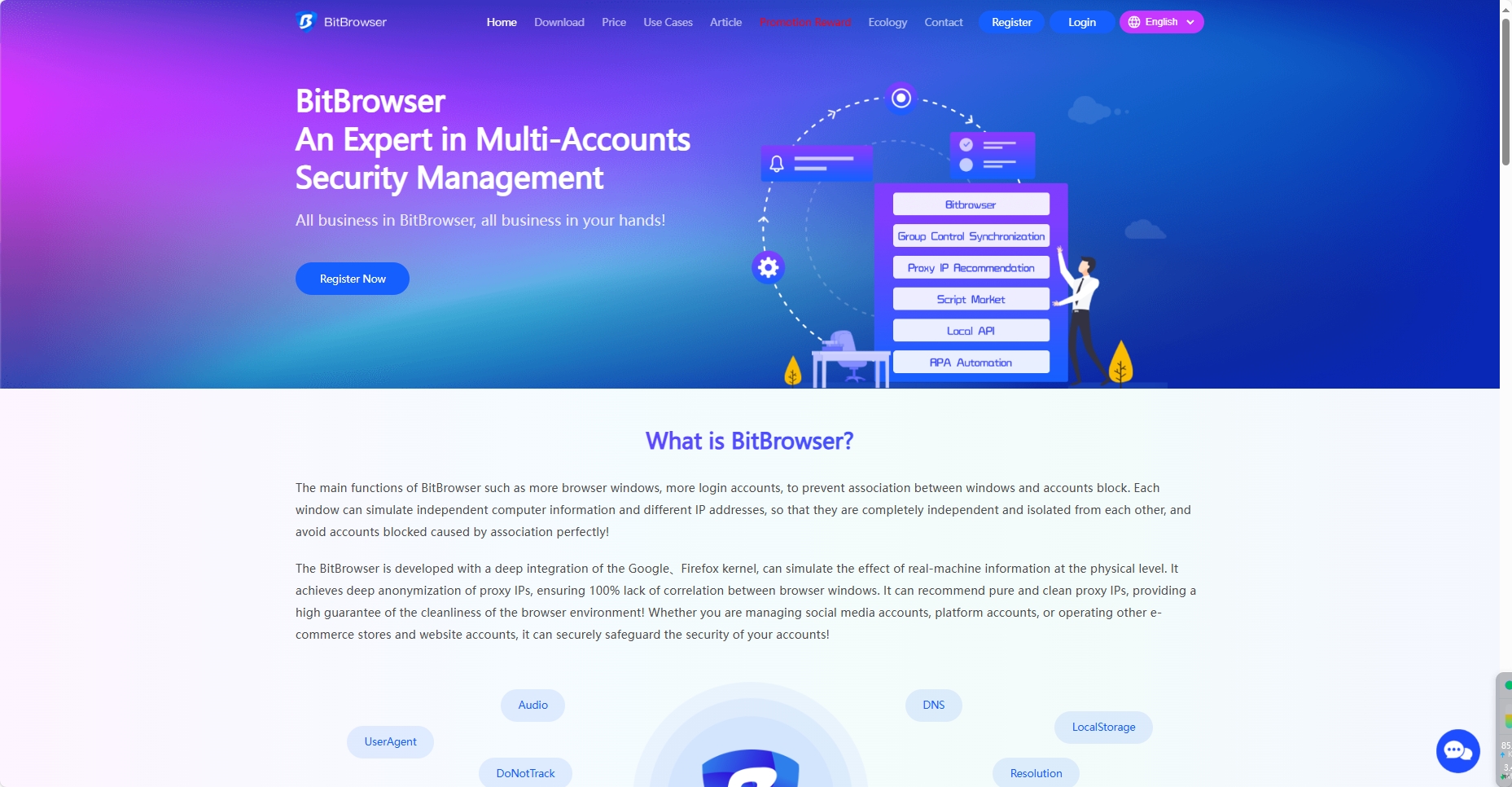
Its features are as follows:
Prevent tracking: BitBrowser uses anti-fingerprinting technology to hide the user's digital fingerprint and prevent websites from tracking the user's browsing behavior. BitBrowser can change more than 20 browser fingerprints. These fingerprints are derived from real devices, so you don't need to make any additional settings. Of course, for those who need to customize fingerprints, you can set the following fingerprints: UserAgent, WebRTC, screen resolution, time zone, language, font, WebGL, etc.
Hide IP address: BitBrowser supports proxy servers, which can hide the user's real IP address and protect the user's network privacy. In BitBrowser, you can import a variety of different types of IPs, support the simulation of IP time zone and geographical location, prevent IP from being identified, and protect user privacy.
Group control and automation: The group control function can copy the operation of a browser environment to other environments in real time, and respond to the mouse and keyboard operations in multiple windows, achieving a multi-purpose effect. Automation (RPA) is an automation tool that can be used without programming skills. Simply put, you can edit the operation of the web page (click, scroll, input, etc.), and then let the robot execute it, which can speed up the completion of various repetitive and mechanical tasks.
Teamwork: BitBrowser provides flexible team management functions, including permission settings, account sharing, task assignment and operation logs, etc., to ensure that team members can work together efficiently according to their roles and permissions, while also ensuring the transparency of operations and the security of data.
Security:
BitBrowser pays great attention to security. It adopts a variety of security measures to protect the privacy of users:
Encrypted transmission: BitBrowser uses HTTPS encrypted transmission to ensure that user data is not stolen during transmission.
Privacy protection: BitBrowser protects users' browsing history, search history, download history and other sensitive information, and protects users' privacy and security.
Anti-virus detection: BitBrowser has a built-in anti-virus engine, which can effectively resist malware attacks and protect users' device security.
Ease of use:
BitBrowser's interface design is simple and clear, and users can easily find the required functions and settings. Whether professionals or ordinary users, they can easily get started with BitBrowser. The BitBrowser official website provides detailed download and installation steps tutorials to help users get started quickly. In addition to these, BitBrowser also provides multiple languages (Chinese, English, Russian) for global users.
Price:
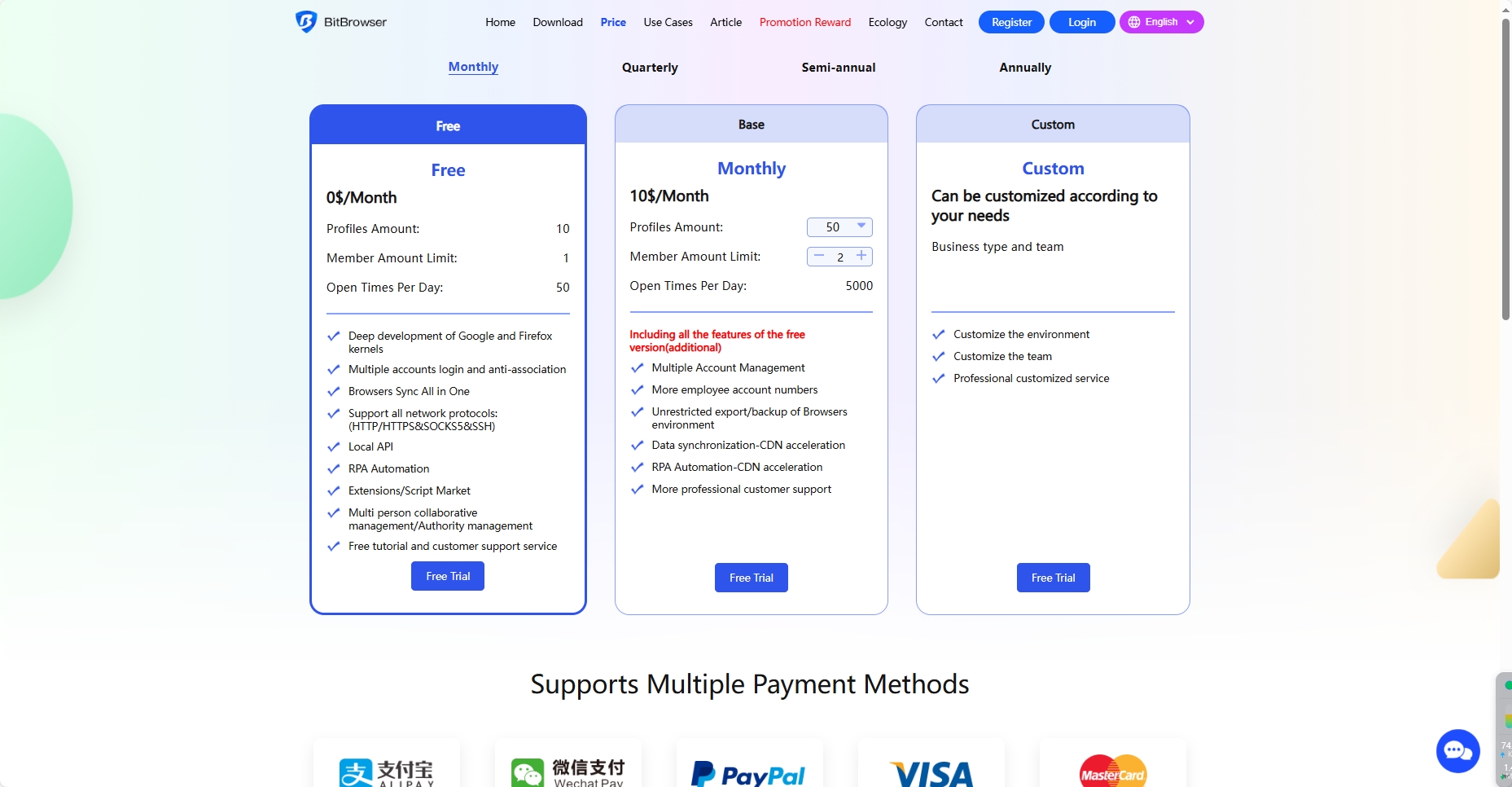
BitBrowser offers free and paid versions. The free version provides basic functions and 10 permanently free windows, while the paid version provides more advanced functions and windows, such as more window profiles, sub-accounts, etc. BitBrowser has the best price-performance ratio among anti-detection browsers. Whether you are new to anti-detection browsers or a long-term veteran, BitBrowser is one of your best choices. Even with the free version, you can get a complete experience in BitBrowser, providing the best product for each user. Click to visit BitBrowser pricing plan.
2. AdsPower
AdsPower is a fingerprint browser specially designed for social media management and e-commerce operations. It is suitable for social media marketers, e-commerce companies, cryptocurrency players, affiliate marketers, and all those who want to handle multiple social media accounts easily and efficiently.
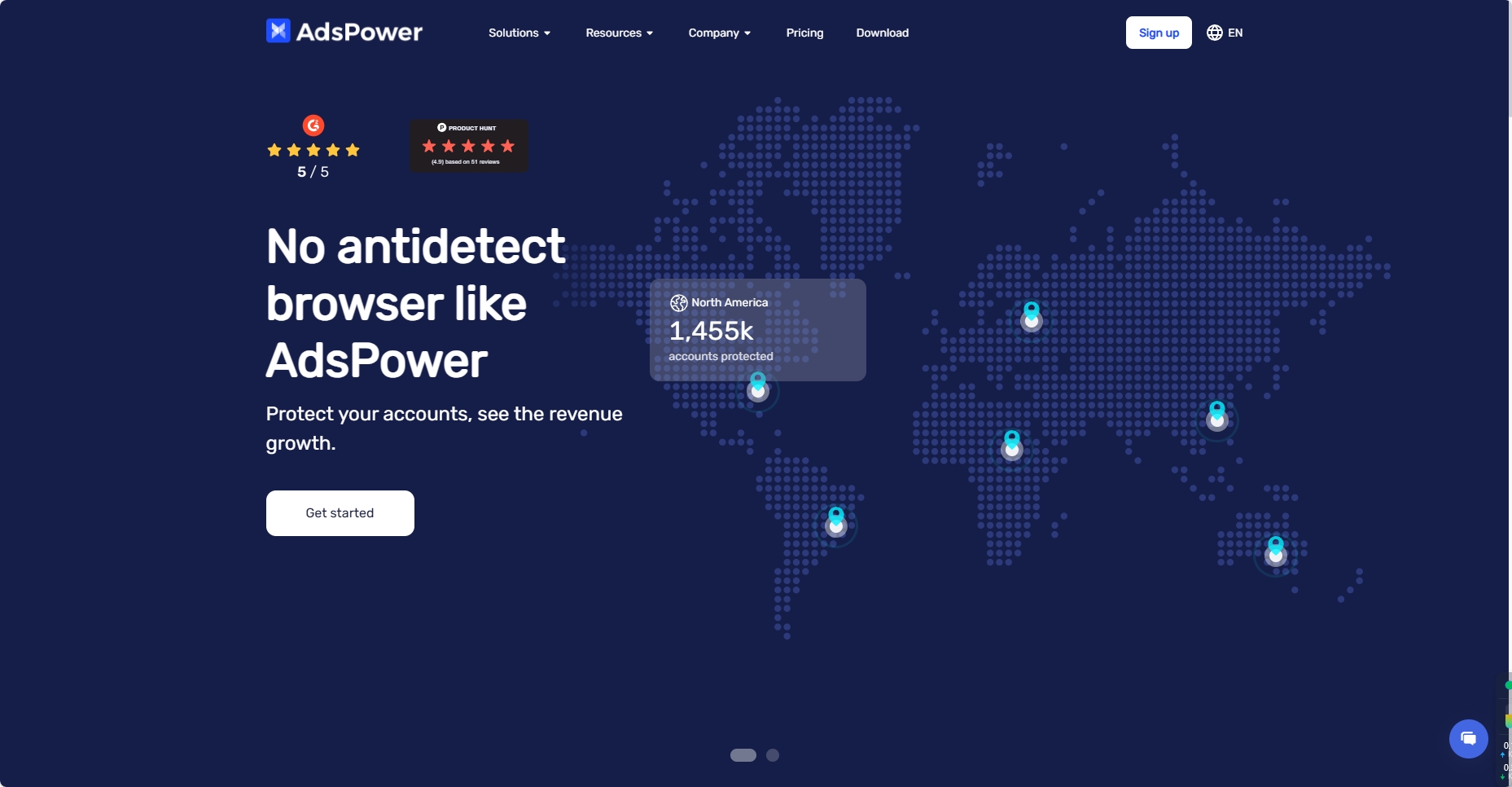
Its features are as follows:
Multi-account management: Provides multi-account management functions, supports batch operations of cross-border e-commerce multiple stores, overseas social media accounts, and independent station off-site traffic.
Fingerprint environment setting: By extremely simulating the fingerprint environment, create independent device fingerprints for each browser, thereby effectively preventing account association problems.
Multiple browsers: Support multiple browsers, providing multiple independent and secure network environments for cross-border e-commerce operators.
Automated operation: Support the use of local API and RPA robots to complete fixed process work and improve operational efficiency.
Team collaboration: Allow multi-person collaboration in the team, flexibly customize the allocation of permissions, record member operation information in real time, and simplify business workflow.
Ease of use:
The interface design of Adspower is simple and intuitive, and the operation is simple and easy to understand. Even novices can easily get started. It supports multiple languages and is convenient for global users.
Security:
Two-factor authentication: Two-factor authentication is different from ordinary authentication using Google Authenticator. It is slightly less secure but more convenient. It is necessary to set different passwords for different site accounts.
Remote login reminder: Enable "Remote login reminder" to set login notifications from another device. If the login information is different from the usual one, a message will be sent to the mailbox.
Price:
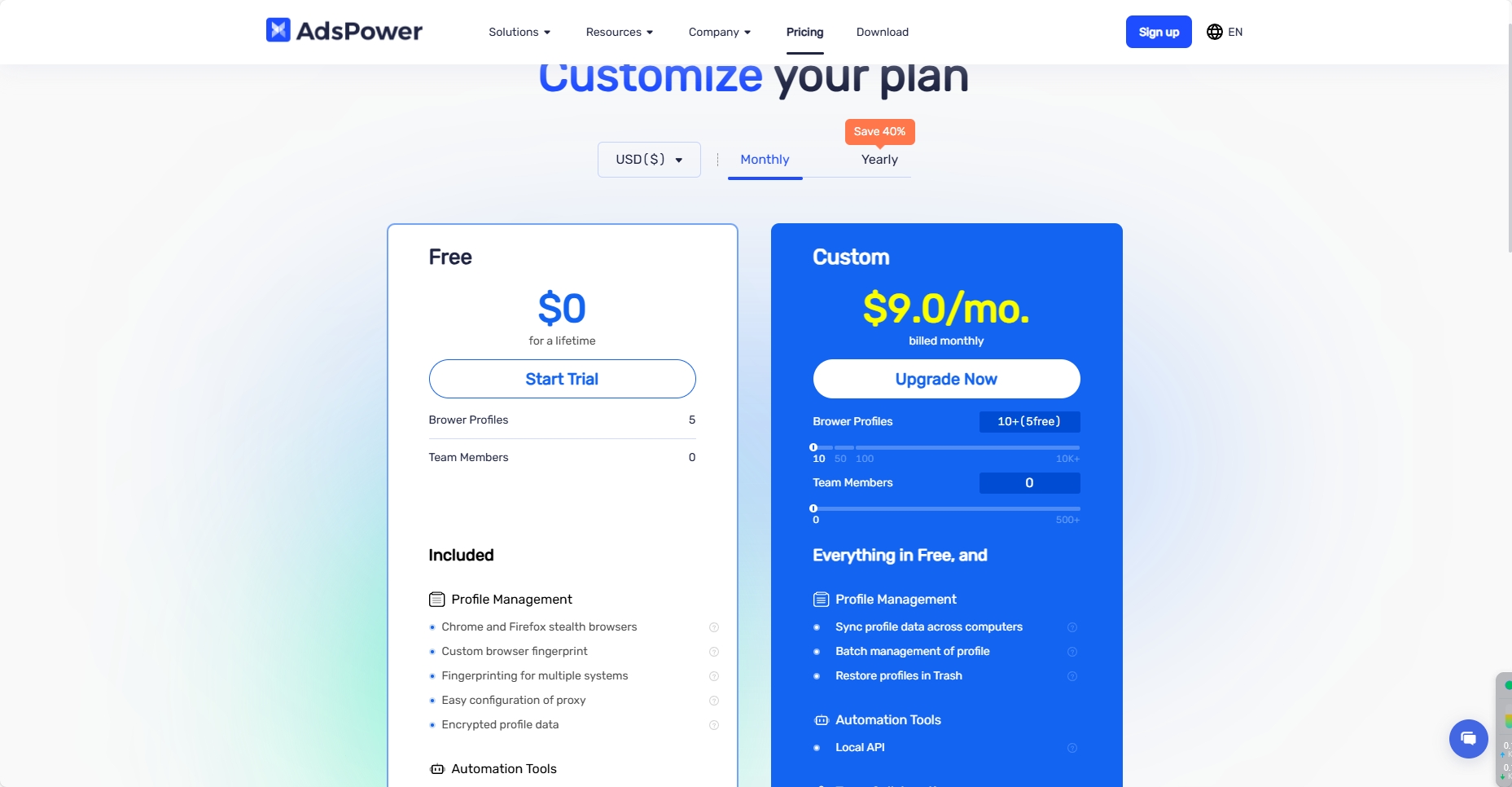
Adspower offers a free package, but the package only contains two free profiles. If you want to unlock more profiles and employee seats, you have to buy its package. If you need to use the automation service, you need to pay an additional fee, starting at $10. It also offers a free trial. Adspower's paid package has a flexible selection mode, which can be paid according to the number of windows and sub-accounts and functions you need, but its price is generally expensive.
3.morelogin
MoreLogin can help you create multiple browser fingerprints. You can use these fingerprints to use multiple accounts on the same platform at the same time. MoreLogin promises that the fingerprints provided will never overlap, so none of your accounts will be banned.
Its features are as follows:
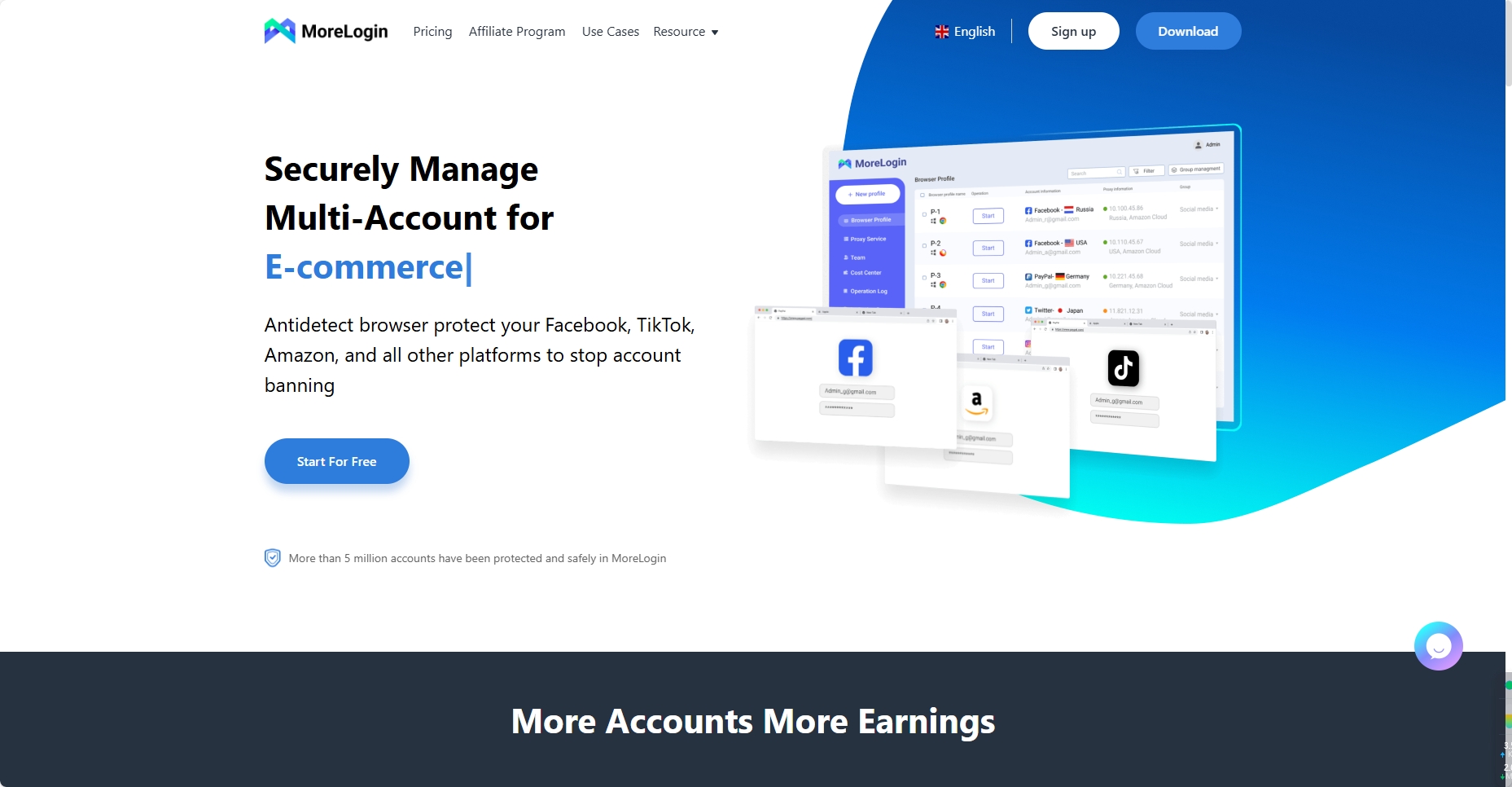
IP change warning setting: Some websites are extremely sensitive to IP changes. At this time, you can turn on the monitoring function for IP changes. In other words, the system will monitor any IP changes and notify you as soon as possible.
Multi-core technology application: Multi-core technology allows you to create a browser environment using different versions and configure a suitable browser engine for it, thereby effectively avoiding account detection.
Advanced Canvas Fingerprint Technology: MoreLogin uses cutting-edge technology to collect Canvas fingerprint data from hundreds of millions of real users worldwide, and uses machine learning to compare this data in real time, greatly enhancing the realism of your browser. This way of building canvas fingerprints is much safer than randomly generating data.
Browser data cloud synchronization: Browser data will be synchronized in the cloud after encryption to avoid data loss and ensure smooth synchronization between team members and devices.
Price:
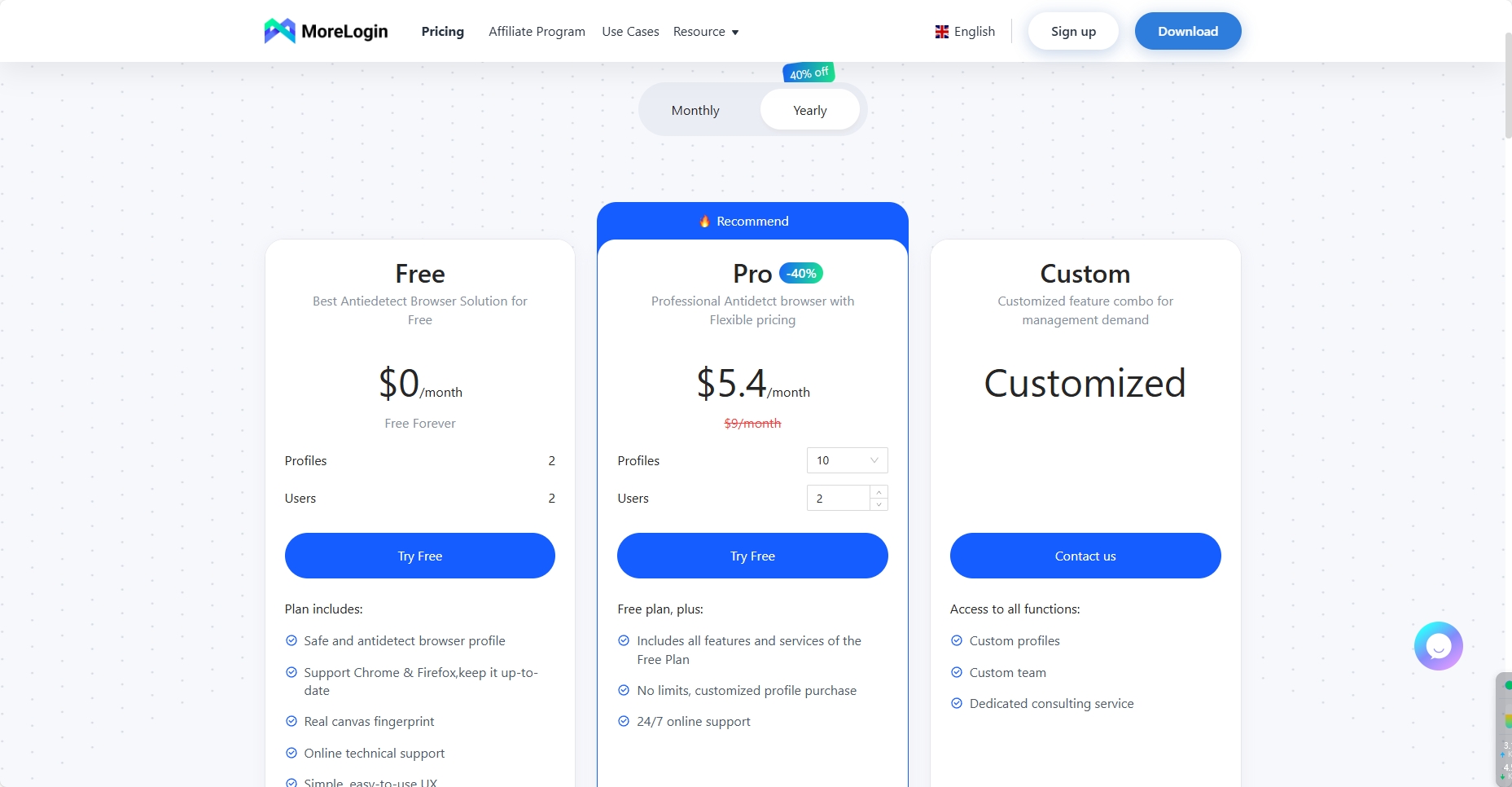
Morelogin provides three types of packages, namely free version, Base version and customized version. The free version allows you to create 2 browser environments and 2 users, and can provide some basic functions. If you have more needs, you can choose the Base version package, which starts at $9 per month, including 10 browser environments and 2 users, with no functional restrictions. As for the customized version package, you need to contact the Morelogin team for more detailed information.
4. Multilogin
Multilogin breaks geographical restrictions because this anti-detection browser can help you manage and share your profile with your team. In addition, its use cases are also high because it covers most areas such as cryptocurrency, proxy and gambling.
Its features are as follows:
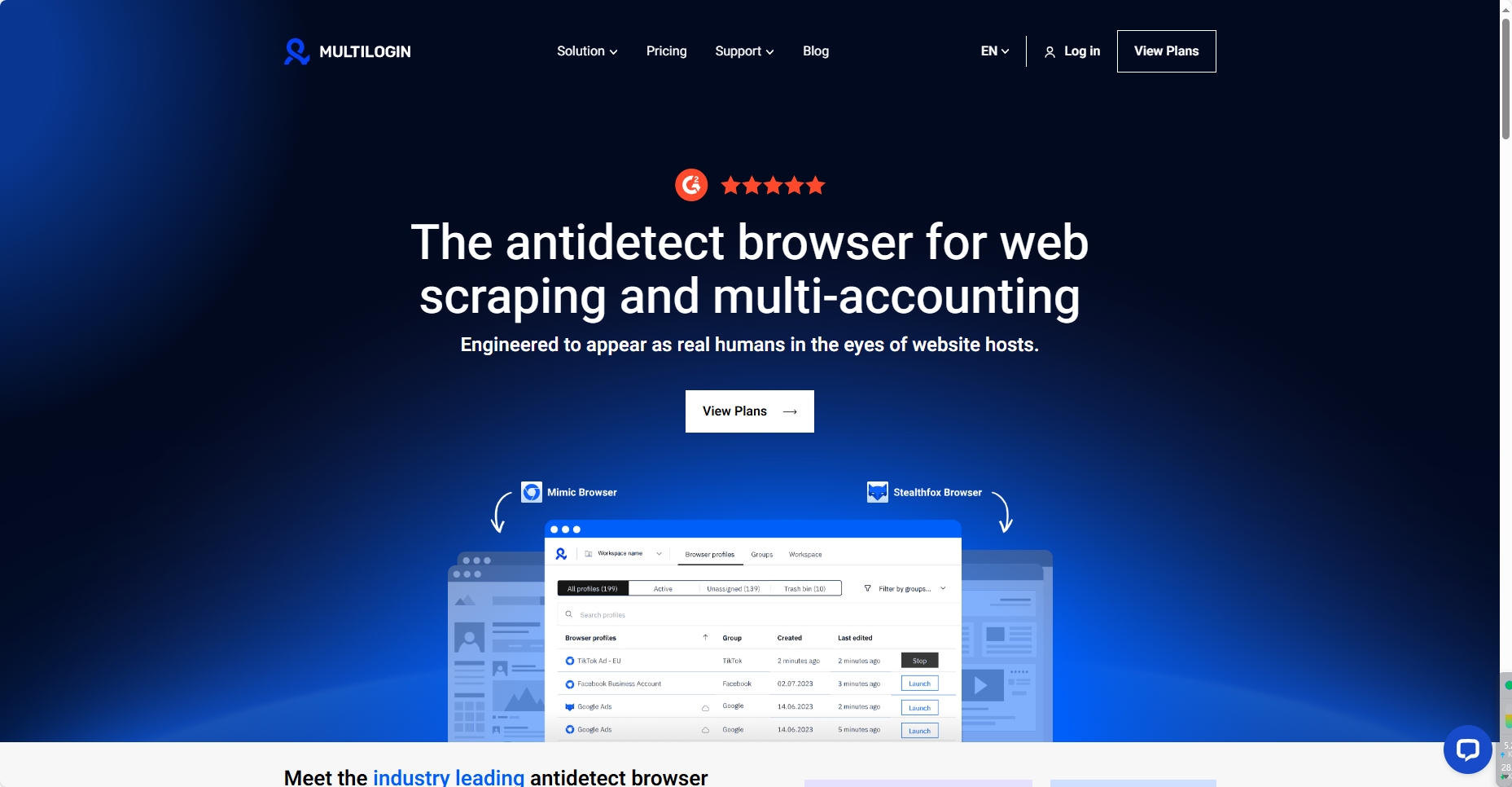
Convenient profile building: Multilogin greatly reduces the difficulty of setting up complex browser fingerprints. Users can quickly generate new browser profiles with just a few simple clicks, greatly saving the time and effort required for configuration.
API support: Multilogin has an API that allows users to build, control and customize browser profiles programmatically.
Team collaboration management: With Multilogin, users can invite team members to join and share a specific browser environment together, and can also set different access rights for each member, which effectively guarantees the efficiency of team work and the security of data.
Precise adaptation of real devices: Multilogin supports multiple WebRTC and video and audio codecs, which can make each browser fingerprint accurately match the characteristics of real physical devices, thereby improving the anonymity and security of accounts.
Price:
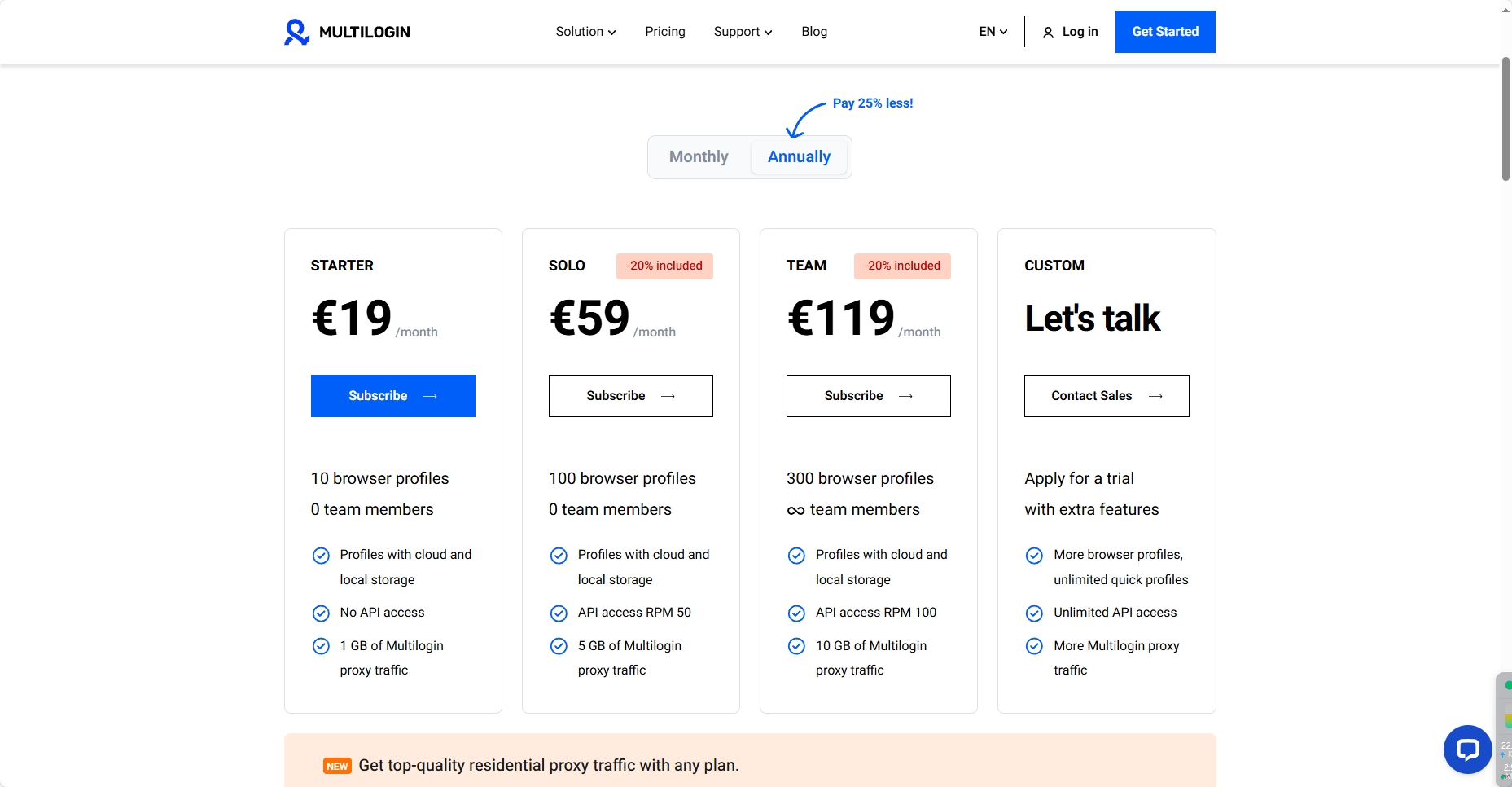
Multilogin is likely to be the most expensive anti-detection browser on the market. The cheapest plan starts at $115 per month, which includes 100 profiles, but does not include collaboration features. If you need fewer profiles or have a limited budget, you may need to look for other options. The price starts at $115, and for a trial, you need to contact customer service to apply.
5.Dolphin Anty
Dolphin Anty anti-detection browser can intelligently collect fingerprints of real users and then provide the collected fingerprints to create new browser profiles. This versatile browser works best on Windows and Mac.
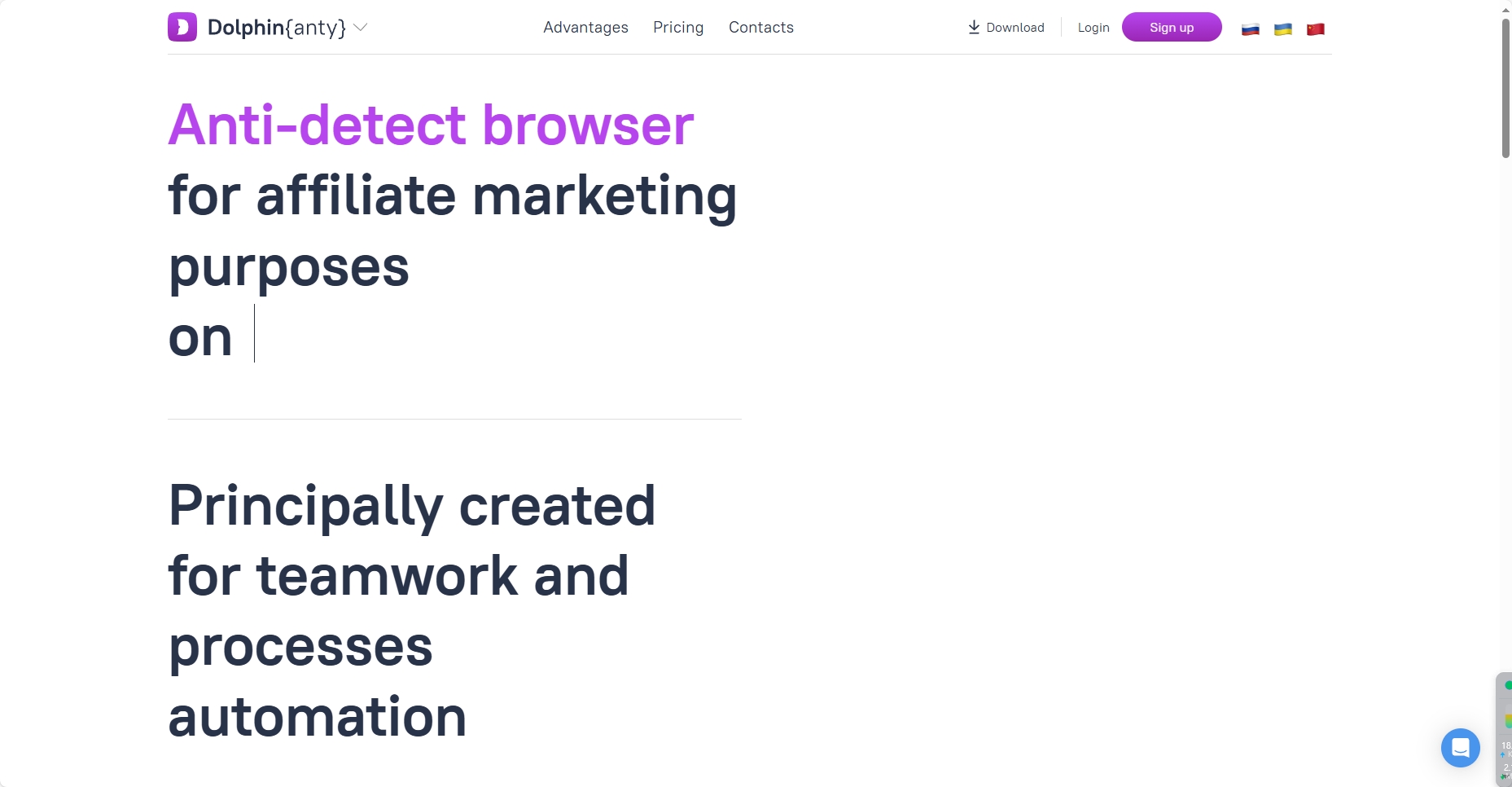
Its features are as follows:
Generate real fingerprints: The remarkable feature of Dolphin anty is its browser fingerprint generation mechanism. It can scan and copy the unique fingerprint variables of ordinary Internet users, and the generated fingerprints are extremely real and credible. When using this anti-detection browser to visit any website, it looks like an ordinary user.
Smart notes, status and tags: Dolphin anty has a simple and intuitive design. In the main application window, you can use the quick note function to easily create or edit notes. At the same time, you can also add tags and status to each profile. Its filtering function allows you to quickly search for specific browser environments and browse detailed note contents.
Batch import profiles: The batch import function allows you to add multiple browser environments at once through a single file. You can download import templates directly from this interface, which is very convenient.
Configuration file sharing: Users can easily share browser environments with others, greatly improving the efficiency of teamwork.
Price:
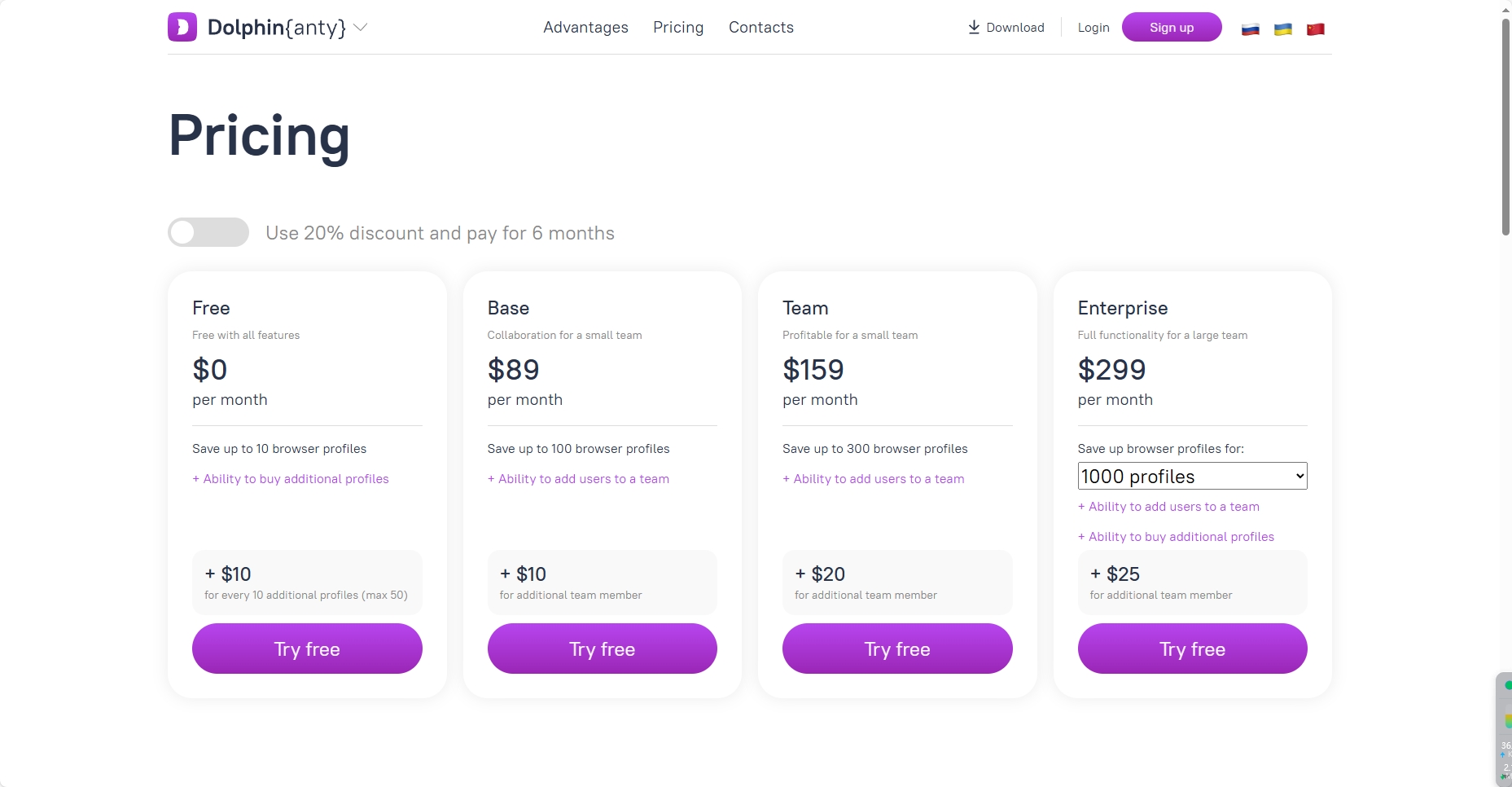
Dolphin offers a free trial. The free version allows you to create up to 10 browser profiles. If your budget is limited, you can spend $10 to buy an additional 10 profiles, and you can have up to 50 profiles. In addition, it also has regular, team and professional versions. These packages have the same functions, but if you need team collaboration, you need to buy additional team member seats and the team and professional versions have different seat prices. If you need more browser profiles, the professional version is the only choice, because it can provide 1,000 to 10,000 profiles. If you need more than 10,000 profiles, you need to contact the Dolphin team to get a customized package plan. At the same time, you can enjoy a 20% discount when you buy a six-month package.
Summary:
These five different anti-detection fingerprint browsers have their own advantages and are suitable for different users. Each browser has different interface layouts, functions, and payment methods. You can choose according to your needs. Among them, BitBrowser is a comprehensive, safe, reliable, and easy-to-use anti-detection browser. It can meet users' needs for privacy protection, ad blocking, and multi-account management. If you are looking for a safe and reliable anti-detection browser, BitBrowser is an option worth considering. Download BitBrowser now and get 10 permanently free browser window profiles.

 Multi-Account Management
Multi-Account Management Prevent Account Association
Prevent Account Association Multi-Employee Management
Multi-Employee Management



